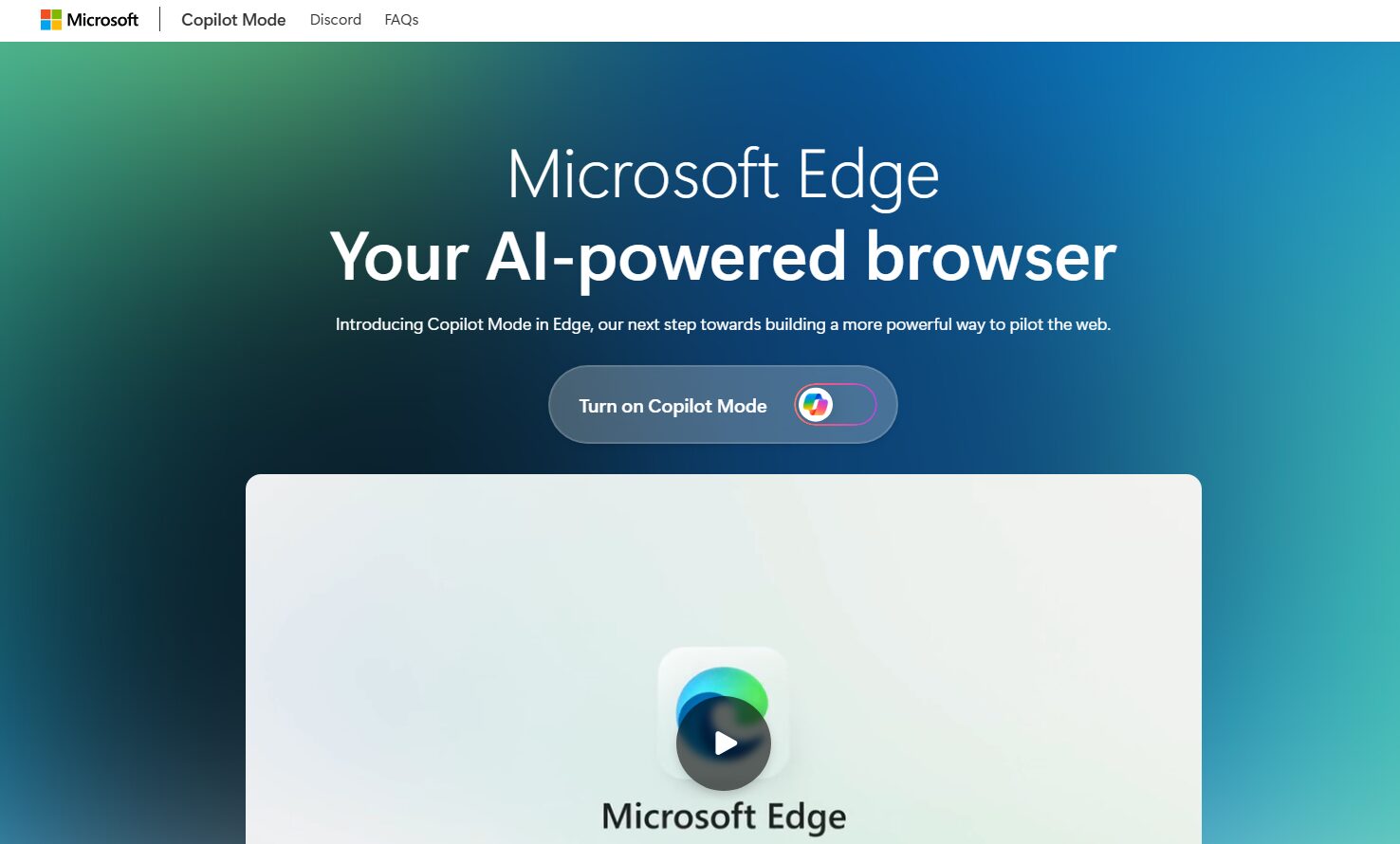Table of Contents
Overview
Microsoft Edge is taking a transformative leap forward in browser intelligence with the introduction of Copilot Mode, officially launched on July 28, 2025. This revolutionary experimental feature represents Microsoft’s next step towards building a more powerful way to pilot the web, seamlessly integrating advanced AI capabilities directly into your browsing experience through sophisticated agentic AI technology. Imagine having an intelligent assistant by your side that doesn’t just wait for commands but anticipates your needs, understands context across multiple tabs, and actively collaborates with you to accomplish tasks, research topics, and navigate the web more efficiently than ever before.
Copilot Mode transforms Edge from a traditional passive browser into an active, AI-powered companion that can analyze content across all your open tabs, assist with complex multi-step tasks, and provide contextual assistance based on your current browsing activity. This represents a fundamental shift in how users interact with web browsers, moving beyond simple navigation to intelligent collaboration with AI that enhances productivity and streamlines online workflows.
Key Features
Copilot Mode in Edge is packed with cutting-edge functionalities designed to revolutionize your online experience and dramatically boost your productivity through intelligent automation and contextual assistance:
- Multi-tab context awareness: Copilot can analyze and understand content across all your open browser tabs simultaneously, enabling comprehensive cross-reference comparisons, synthesized insights from multiple sources, and intelligent recommendations based on your complete browsing context rather than individual pages.
- Unified input interface with natural language processing: Experience a streamlined new tab page featuring a single input box that intelligently combines chat, search, and web navigation capabilities, allowing you to express intentions in natural language and receive contextually appropriate responses and actions.
- Voice-enabled navigation and interaction: Navigate the web hands-free using voice commands to open websites, search for information, summarize page content, or compare products across multiple tabs, making browsing accessible and efficient even when your hands are occupied.
- Advanced AI content generation and assistance: Generate professional emails, creative content, detailed summaries, explanations of complex topics, and other written materials directly within your browser, with AI understanding the context of your current browsing session to provide relevant suggestions.
- Intelligent task automation and handoff: Delegate routine browsing tasks to Copilot, including price comparisons, research compilation, form filling assistance, and eventually autonomous actions like making reservations or managing appointments with your permission and oversight.
- Quick assist integration with contextual pop-ups: Access AI assistance instantly through a convenient quick assist button in the address bar that provides contextual help, page summaries, and answers to questions about your current webpage without leaving your browsing flow.
How It Works
Getting started with Copilot Mode represents a sophisticated integration of Microsoft’s advanced AI technologies, making powerful artificial intelligence accessible through an intuitive, user-controlled interface that prioritizes both functionality and privacy.
Copilot Mode is available as an experimental opt-in feature exclusively for Microsoft Edge on Windows and Mac platforms. Users must first visit the dedicated Copilot Mode activation page (aka.ms/copilot-mode) to enable the feature, then configure it through Edge’s AI Innovations settings panel. The system requires a personal Microsoft account for authentication and access to Microsoft’s AI services, with organizational accounts currently unsupported due to enterprise policy considerations.
Once activated, Copilot leverages Microsoft’s sophisticated AI stack, built on advanced language models similar to those powering ChatGPT, combined with Microsoft’s proprietary optimizations for browser integration and contextual understanding. The AI system operates through secure, encrypted connections to Microsoft’s cloud services, analyzing webpage content, user queries, and browsing patterns to provide intelligent assistance while maintaining strict privacy controls and user consent mechanisms.
The platform provides clear visual indicators whenever Copilot is actively analyzing content or performing tasks, ensuring complete transparency about AI operations. Users maintain granular control over data sharing, tab access permissions, and feature activation, with the ability to disable Copilot Mode entirely through browser settings while preserving traditional Edge functionality.
Use Cases
Copilot Mode’s versatile AI capabilities make it invaluable across numerous professional, educational, and personal browsing scenarios, addressing diverse user needs with intelligent automation and contextual assistance:
- Research and information synthesis: Efficiently gather and synthesize information from multiple sources by having Copilot analyze research papers, news articles, and reference materials across different tabs, providing comprehensive summaries, identifying key insights, and highlighting correlations between different sources for academic, professional, or personal research projects.
- E-commerce and comparison shopping: Streamline online shopping experiences by enabling Copilot to compare products, prices, and specifications across multiple retailer websites, identify the best deals, extract key product features, and provide personalized recommendations based on your browsing history and stated preferences.
- Professional communication and content creation: Enhance workplace productivity by using Copilot to draft professional emails, create meeting summaries, generate reports based on web research, and assist with content creation for marketing materials, presentations, or documentation, all while maintaining context from relevant web sources.
- Learning and educational support: Accelerate learning by having Copilot explain complex topics encountered during web browsing, provide additional context and resources, create study summaries from educational content, and answer questions about academic materials to enhance comprehension and retention.
- Travel planning and lifestyle management: Simplify complex planning tasks by enabling Copilot to research destinations, compare travel options, find accommodations, and eventually handle booking processes, while also assisting with restaurant recommendations, event planning, and other lifestyle management tasks through intelligent web navigation.
Pros \& Cons
Like any groundbreaking technology, Copilot Mode offers substantial advantages while presenting certain considerations that users should understand for optimal utilization:
Advantages
- Revolutionary browser-native AI integration: Experience seamless AI assistance without switching between applications or installing additional software, with deep browser integration that understands your browsing context and provides relevant, timely assistance that enhances rather than disrupts your workflow.
- Significant productivity enhancement through intelligent automation: Dramatically reduce time spent on routine browsing tasks, information gathering, and content creation through AI assistance that can handle multiple tabs simultaneously, synthesize information from various sources, and automate repetitive actions with user oversight.
- Enterprise-grade security and privacy controls: Benefit from Microsoft’s robust security infrastructure and transparent privacy practices, with clear user controls over data sharing, explicit consent mechanisms for AI access to browsing information, and comprehensive settings for managing AI feature activation and deactivation.
- Continuous innovation and feature development: Access to Microsoft’s rapidly evolving AI capabilities with regular feature updates, improvements based on user feedback, and integration with the broader Microsoft ecosystem including Office 365, Azure AI services, and other productivity tools.
Disadvantages
- Microsoft ecosystem dependency and account requirements: Full functionality requires a personal Microsoft account and may not be available for organizational accounts due to enterprise policies, potentially limiting adoption in certain professional environments or for users preferring platform-neutral solutions.
- Cloud connectivity requirements for AI processing: Core AI capabilities depend on active internet connections and Microsoft’s cloud services, making the feature unavailable in offline scenarios and potentially impacting performance in areas with limited connectivity or during service outages.
- Experimental status with potential limitations: As an experimental feature offered for a limited time, Copilot Mode may have usage restrictions, feature limitations, or potential changes in availability, pricing, or functionality as Microsoft refines the platform based on user feedback and market response.
How Does It Compare?
When evaluated against the competitive landscape of AI-powered browsing solutions in 2025, Copilot Mode establishes a distinctive position through its comprehensive integration and multi-tab contextual awareness capabilities.
Google Gemini in Chrome (2025): Google’s Gemini integration, officially launched at Google I/O 2025, provides sophisticated AI assistance directly within Chrome through a dedicated sidebar and quick access button. Gemini in Chrome excels at page-aware assistance, content summarization, and natural language interaction with web content. Available to Google AI Pro and Ultra subscribers, Gemini offers strong integration with Google’s ecosystem and services. However, Copilot Mode differentiates itself through superior multi-tab context awareness, voice navigation capabilities, and planned autonomous task execution features that go beyond Gemini’s current page-focused assistance model.
Arc Max AI Features (2025): Arc browser’s Max features, including Ask ChatGPT integration, Tidy Tab Titles, Five-Second Previews, and Ask on Page functionality, provide thoughtful AI enhancements focused on practical browsing improvements. Arc Max excels in providing subtle, helpful AI features that enhance productivity without overwhelming users. While Arc Max offers excellent user experience design and practical AI applications, Copilot Mode provides more comprehensive AI integration with advanced features like multi-tab analysis, voice navigation, and planned autonomous task execution that Arc Max doesn’t currently support.
Opera Aria AI Assistant (2025): Opera’s Aria, now integrated across all Opera browsers including Opera Mini, offers a comprehensive AI experience with real-time information retrieval, content generation, image creation through Google’s Imagen3, and multilingual support. Aria provides excellent accessibility with no additional cost and supports over 100 million users globally. However, Aria functions primarily as a sidebar assistant rather than offering the deep browser integration and multi-tab contextual awareness that Copilot Mode provides, making it more comparable to traditional AI chatbots embedded in browsers rather than true browser-native AI experiences.
Emerging AI Browser Solutions (2025): The 2025 landscape includes innovative solutions like Perplexity’s Comet browser, various Chrome extensions offering AI capabilities, and startup browsers focused on AI-first experiences. While these solutions often provide specialized features or novel approaches to AI-powered browsing, Copilot Mode benefits from Microsoft’s enterprise-grade infrastructure, continuous development resources, and integration with the broader Microsoft ecosystem that many smaller solutions cannot match.
Traditional Browser AI Extensions: Third-party solutions like ChatGPT browser extensions, summarization tools, and AI-powered productivity extensions offer various AI capabilities but lack the deep browser integration, security infrastructure, and comprehensive feature set that Copilot Mode provides as a native browser feature backed by Microsoft’s AI development resources.
Final Thoughts
Microsoft Edge’s Copilot Mode represents a watershed moment in the evolution of web browsers, transforming them from passive navigation tools into intelligent, collaborative partners that actively enhance user productivity and web interaction capabilities. The platform’s emphasis on multi-tab contextual awareness, natural language interaction, and planned autonomous task execution positions it at the forefront of the emerging AI browser revolution.
The experimental nature of Copilot Mode allows Microsoft to gather valuable user feedback while refining features that could fundamentally change how people interact with the web. The integration of voice navigation, intelligent task automation, and contextual assistance creates a browsing experience that feels more like working with an intelligent assistant than using traditional software tools.
While the current limitations around account requirements, experimental status, and cloud dependency may impact some users, the innovative features and Microsoft’s commitment to continuous development suggest that Copilot Mode will continue evolving rapidly. The planned expansion to include browsing history access, credential management, and autonomous task execution indicates Microsoft’s long-term vision for truly intelligent browsing experiences.
For users seeking to explore the cutting edge of AI-powered web browsing, Copilot Mode offers an compelling glimpse into the future of internet interaction. The combination of enterprise-grade security, innovative AI features, and deep browser integration makes it a valuable option for early adopters willing to experiment with transformative browsing technologies.
As the browser wars increasingly focus on AI capabilities rather than traditional features, Copilot Mode positions Microsoft Edge as a serious contender in the next generation of intelligent web browsers. The success of this experimental feature will likely influence the broader direction of browser AI development and could establish new standards for what users expect from their web browsing experiences in the AI era.