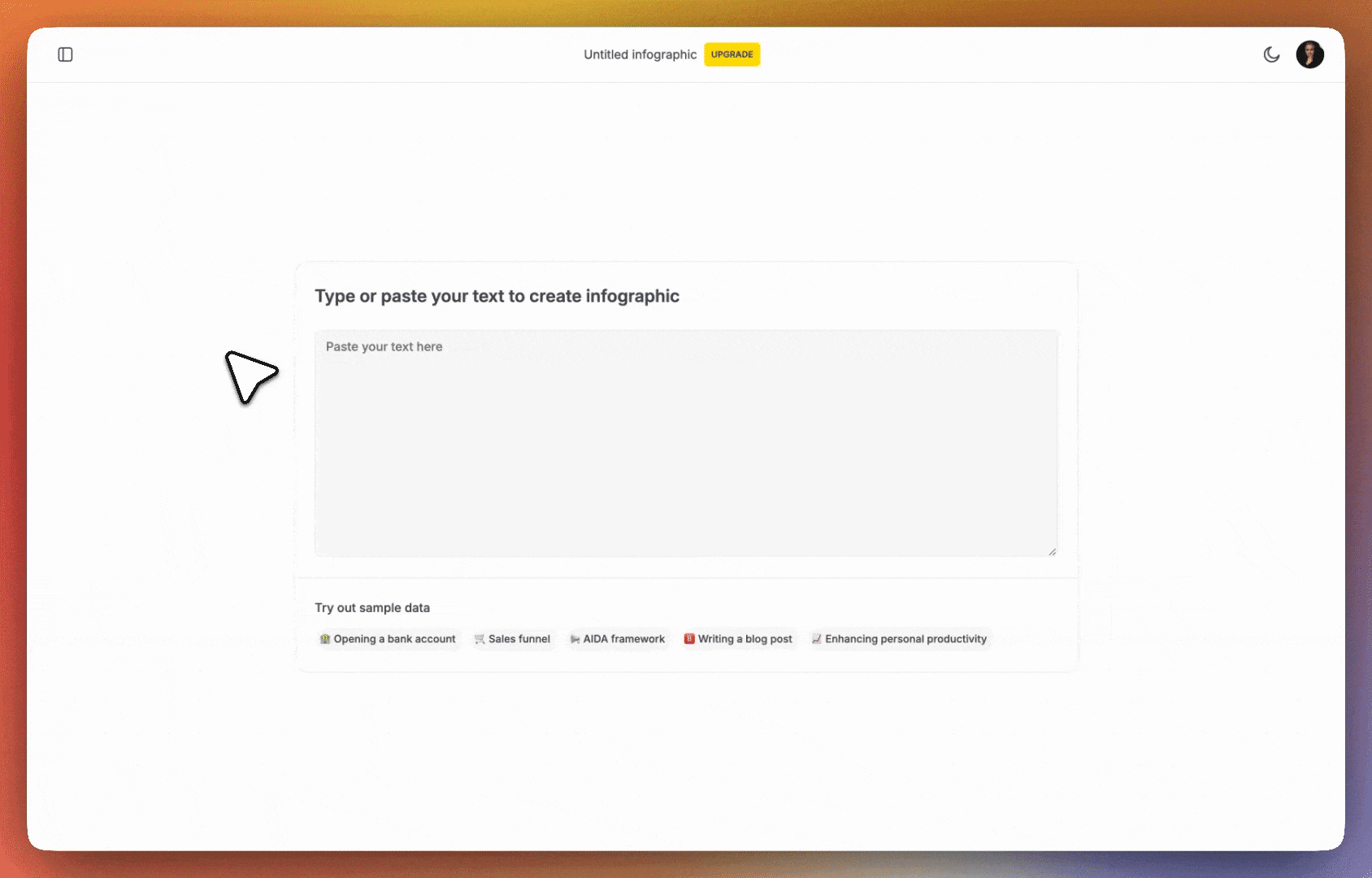Table of Contents
Overview
Tired of walls of text that bore your audience? Want to transform your data into captivating visuals without spending hours wrestling with design software? Enter AI Infographics, a revolutionary tool that leverages the power of artificial intelligence to convert your text-based content into stunning, customizable infographics. Designed with bloggers, marketers, and educators in mind, AI Infographics simplifies the creation of engaging visuals for reports, presentations, and social media, and the best part? You can start with a free plan! Let’s dive in and see what this AI-powered tool has to offer.
Key Features
AI Infographics boasts a range of features designed to streamline the infographic creation process. Here’s a breakdown of what you can expect:
- AI-generated infographics: The core feature, this uses AI algorithms to automatically transform your text and data into visually appealing infographics.
- Customizable templates: Choose from a variety of pre-designed templates that can be tailored to match your brand and content.
- Support for blogs, reports, presentations: Whether you’re creating visuals for your blog, a business report, or a classroom presentation, AI Infographics has you covered.
- One-click export and sharing: Easily export your infographics in various formats and share them directly to social media platforms.
- No design skills needed: The intuitive interface and AI-powered features make it easy for anyone to create professional-looking infographics, regardless of their design experience.
How It Works
Creating infographics with AI Infographics is a breeze. The process is simple and intuitive: users input their text or data into the platform, and the AI engine instantly generates a selection of infographic designs in real time. From there, you can customize the generated infographic to your liking, tweaking colors, fonts, and layouts using the built-in editing tools. Once you’re satisfied with your creation, you can export it in multiple formats suitable for various platforms, from your blog to your social media channels.
Use Cases
AI Infographics offers a wide range of applications across various fields. Here are a few key use cases:
- Content marketing: Create visually appealing infographics to enhance blog posts, articles, and other marketing materials, driving engagement and attracting new audiences.
- Educational visuals: Transform complex concepts into easy-to-understand infographics for students and learners of all ages, making learning more engaging and effective.
- Business reporting: Visualize key data and insights in reports and presentations, making it easier for stakeholders to understand and interpret information.
- Social media posts: Create eye-catching infographics to share on social media platforms, increasing brand awareness and driving traffic to your website.
Pros & Cons
Like any tool, AI Infographics has its strengths and weaknesses. Let’s take a look at the pros and cons:
Advantages
- Fast content-to-visual workflow: Quickly transform text and data into visually appealing infographics, saving you time and effort.
- Easy to use: The intuitive interface and AI-powered features make it accessible to users of all skill levels.
- No design skills needed: Create professional-looking infographics without any prior design experience.
Disadvantages
- Template-dependent results: The quality of the generated infographics can be limited by the available templates.
- Limited advanced design control: Users seeking highly customized designs may find the editing options somewhat restrictive.
How Does It Compare?
When it comes to infographic creation, AI Infographics isn’t the only player in the game. Let’s see how it stacks up against some of its competitors:
- Canva: Canva is a broader design tool that offers a wide range of design options, but the infographic creation process is largely manual, requiring more design expertise.
- Venngage: Venngage is specifically focused on infographics, but it relies less on AI, making the creation process more time-consuming and requiring more manual effort.
AI Infographics differentiates itself by offering a balance between ease of use and AI-powered automation, making it a compelling option for users who want to create professional-looking infographics quickly and easily.
Final Thoughts
AI Infographics is a promising tool for anyone looking to create engaging visuals from text-based content. Its ease of use, AI-powered features, and customizable templates make it a valuable asset for bloggers, marketers, and educators alike. While it may not offer the same level of advanced design control as some of its competitors, its speed and simplicity make it a compelling option for those who want to create professional-looking infographics without spending hours wrestling with design software. Give the free plan a try and see if AI Infographics is the right fit for your content visualization needs!