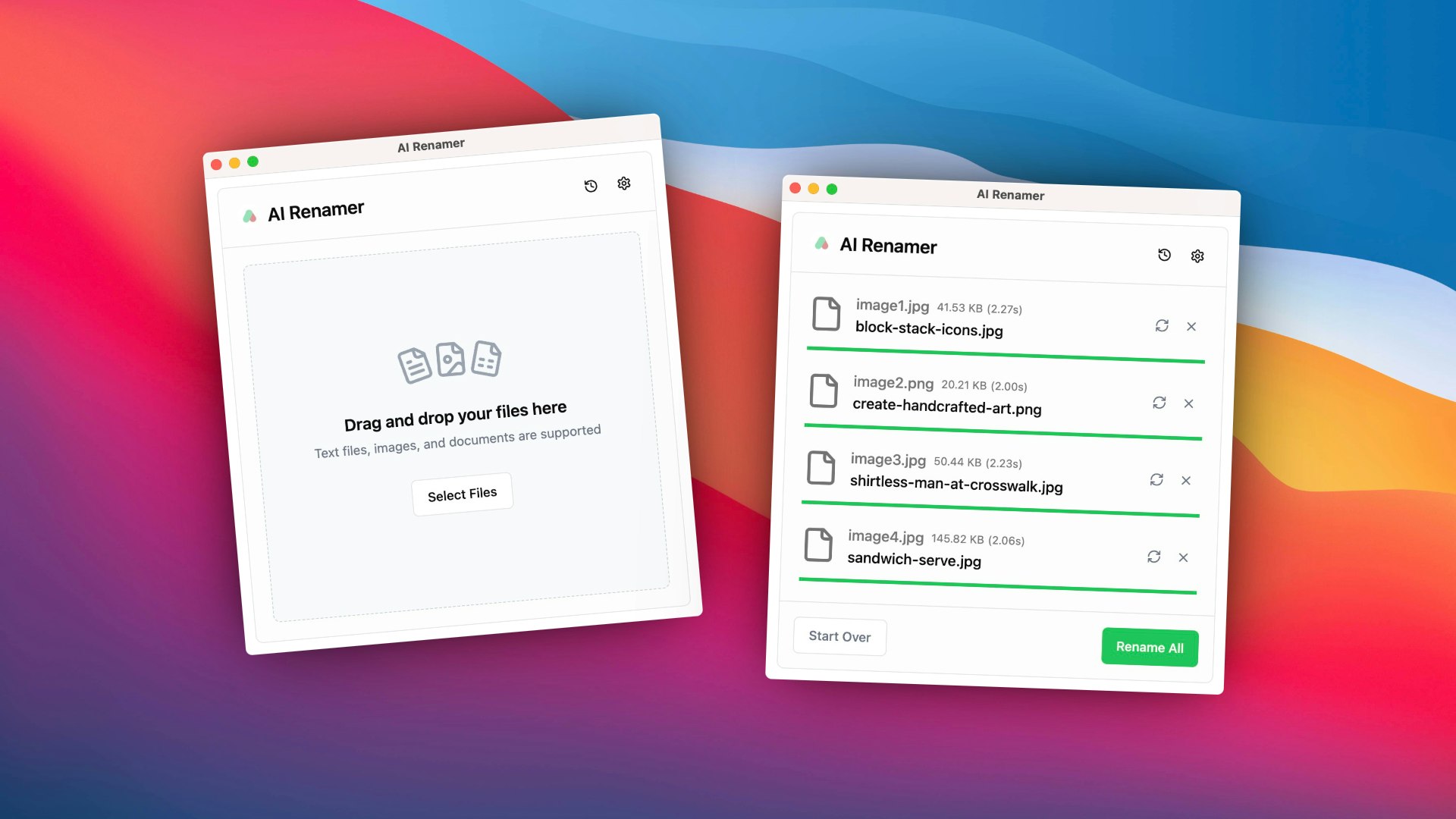Table of Contents
Overview
Tired of spending countless hours manually renaming files? In today’s digital age, we’re constantly bombarded with images, documents, and other files that often end up with cryptic, meaningless names. This makes finding what you need a frustrating and time-consuming process. Enter AI Renamer, a clever tool that leverages the power of artificial intelligence to automatically rename your files based on their content. Say goodbye to generic names like “IMG_4578.jpg” and hello to descriptive, easily searchable file names!
Key Features
AI Renamer boasts a range of features designed to streamline your file organization:
- AI-powered file renaming: The core of the tool, using artificial intelligence to analyze file content and suggest relevant names.
- Content-based naming logic: Understands the content of your files, whether it’s visual elements in images or text in documents, to generate meaningful names.
- Batch processing: Rename multiple files at once, saving you significant time and effort.
- Support for images and documents: Works seamlessly with a variety of image and document formats, making it a versatile solution for various file types.
How It Works
AI Renamer simplifies the file renaming process with its intuitive AI-driven approach. The tool analyzes the content of your files, such as visual elements in images or text in documents. It then uses sophisticated machine learning models to generate relevant file names that accurately reflect the content. You have the flexibility to process files individually or in batches, making it easy to manage both small and large collections. The AI learns and improves over time, ensuring increasingly accurate and relevant file names.
Use Cases
AI Renamer can be a game-changer in various scenarios:
- Photo and media organization: Automatically rename photos based on subjects, locations, or events for easy browsing and retrieval.
- Document management for professionals: Assign descriptive names to contracts, reports, and other documents, improving searchability and organization.
- Digital asset management: Streamline the management of digital assets by automatically naming files based on their content, making it easier to find and use them.
- Archiving and categorization: Organize and archive files with meaningful names, ensuring that they can be easily located and understood in the future.
Pros & Cons
Like any tool, AI Renamer has its strengths and weaknesses. Let’s break them down:
Advantages
- Saves time on manual renaming, freeing up your time for more important tasks.
- Improves file searchability, making it easier to find the files you need when you need them.
- Easy to use interface, making it accessible to users of all technical skill levels.
Disadvantages
- Limited to supported file types, which may not cover all your needs.
- Accuracy may vary with ambiguous content, requiring occasional manual adjustments.
- Subscription may be required, depending on the usage level and features needed.
How Does It Compare?
When it comes to file renaming tools, AI Renamer stands out from the crowd. While FileBot relies on script-based renaming and is limited to certain formats, AI Renamer offers AI-driven renaming with broader file support. Adobe Bridge provides manual tools for file management, but AI Renamer automates the process, saving you valuable time and effort.
Final Thoughts
AI Renamer is a valuable tool for anyone looking to streamline their file organization and improve their workflow. Its AI-powered renaming capabilities, batch processing features, and support for various file types make it a versatile solution for both personal and professional use. While it may have some limitations, the time-saving benefits and improved file searchability make it a worthwhile investment for anyone struggling with file management.