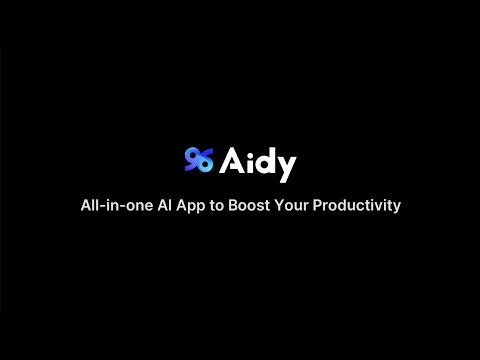Table of Contents
Overview
Tired of juggling multiple apps for different creative and productivity tasks? Aidy, the AI-powered assistant for macOS, might be your answer. This versatile tool aims to streamline your workflow by generating everything from presentation slides and code snippets to diagrams, invoices, mind maps, and banners, all within a single, native macOS interface. Let’s dive into what makes Aidy a compelling option for macOS users.
Key Features
Aidy boasts a robust set of features designed to cater to a wide range of needs:
- Supports Multiple AI Models: Choose the best AI engine (e.g., GPT-4, Claude) for your specific task, ensuring optimal results.
- Slide, Code, Diagram, and Invoice Generation: Quickly create professional-looking presentations, code snippets for development, detailed diagrams, and accurate invoices.
- Mind Maps and Banners Creation: Brainstorm ideas effectively with AI-generated mind maps and design eye-catching banners for your projects or marketing campaigns.
- Manual Editing Capabilities: Fine-tune AI-generated outputs to your exact specifications, ensuring the final product perfectly aligns with your vision.
- Native macOS Interface: Enjoy a seamless and intuitive user experience designed specifically for macOS.
How It Works
Using Aidy is straightforward. Simply input your desired task through Aidy’s interface on your macOS device. The tool intelligently routes your request to the most suitable AI model based on the task type. Aidy then presents you with an editable output tailored to your specifications. The best part? You can refine and customize the generated content manually within the app to achieve the perfect result.
Use Cases
Aidy’s versatility makes it a valuable tool for various professionals and students:
- Business professionals: Generate compelling presentation slides or accurate invoices in minutes.
- Developers: Create and test code snippets efficiently, saving valuable development time.
- Designers: Draft diagrams or banners quickly, accelerating the design process.
- Students: Prepare study materials like mind maps to enhance learning and retention.
Pros & Cons
To help you make an informed decision, let’s weigh the advantages and disadvantages of using Aidy.
Advantages
- All-in-one solution for creatives and professionals, reducing the need for multiple apps.
- Native macOS experience provides a seamless and intuitive user interface.
- Supports multiple AI engines, allowing you to choose the best model for each task.
- Manual editing capabilities ensure precision and control over the final output.
Disadvantages
- macOS exclusive, limiting its accessibility to users of other operating systems.
- May require initial setup to customize AI preferences for optimal performance.
- Lacks a web version, restricting usage to macOS devices only.
How Does It Compare?
When considering AI-powered productivity tools, it’s essential to understand how Aidy stacks up against the competition.
- Notion AI: While Notion AI is browser-based and primarily note-centric, Aidy offers a native macOS experience with a broader focus on creative tasks.
- ChatGPT Desktop: ChatGPT is more generalized, whereas Aidy integrates task-specific features, making it more efficient for generating specific content types like slides or invoices.
Final Thoughts
Aidy offers a compelling solution for macOS users seeking an all-in-one AI assistant to streamline their creative and productivity workflows. Its native macOS integration, support for multiple AI models, and manual editing capabilities make it a powerful tool for generating various content types. While the macOS exclusivity and lack of a web version might be limitations for some, Aidy’s focused approach and feature set make it a strong contender in the AI-powered productivity space.
https://aidy.jp