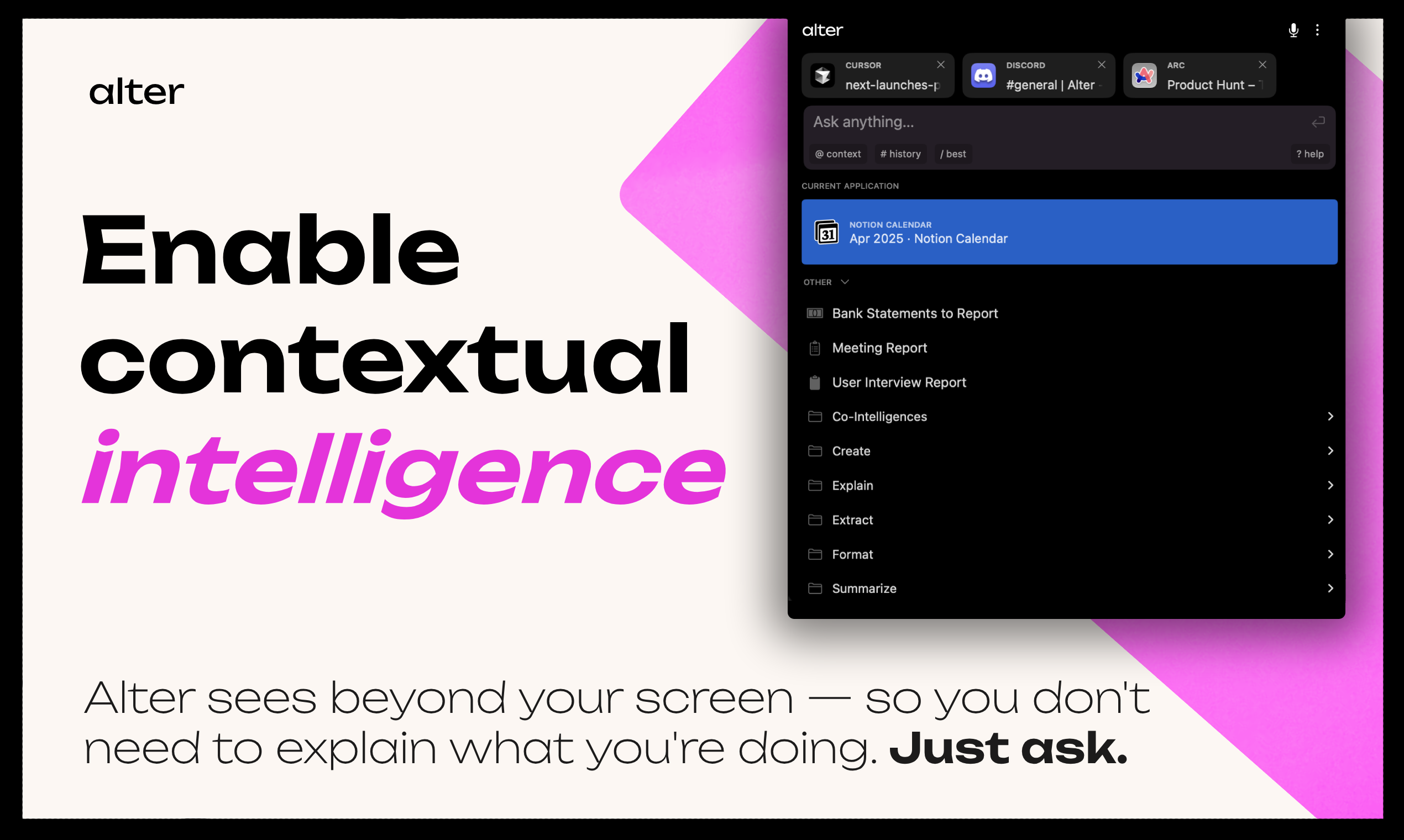Table of Contents
Overview
Feeling overwhelmed by the constant switching between apps and the endless stream of tasks on your Mac? Imagine having a voice-activated assistant that understands your workflow and anticipates your needs. Alter is an AI assistant designed exclusively for macOS that promises to streamline your productivity by enabling voice-controlled tasks, extracting insights, and automating repetitive actions. Let’s dive into what makes Alter a potential game-changer for Mac users.
Key Features
Alter boasts a powerful suite of features designed to make your Mac experience more efficient and intuitive:
- Voice-controlled task automation: Execute complex tasks across multiple applications simply by using your voice.
- Screen-aware contextual actions: Alter intelligently detects the content on your screen, allowing for context-specific actions like summarizing a video or drafting an email based on the current webpage.
- Integrates across Mac applications: Seamlessly works with your favorite Mac apps, providing a unified experience for task management and automation.
- Extracts insights from media: Quickly pull key information and summaries from YouTube videos and other media content.
- Drafts content via voice: Dictate emails, documents, and messages with ease, letting Alter handle the typing.
How It Works
Alter operates as a smart overlay on your macOS desktop. It listens for your voice commands and interprets them in real-time. The magic lies in its ability to detect the content currently displayed on your screen. This contextual awareness allows Alter to perform actions relevant to what you’re doing. For instance, if you’re watching a YouTube video, you can ask Alter to summarize it. If you’re looking at a website, you can ask it to draft an email based on the content. This seamless integration makes Alter feel like a natural extension of your Mac experience.
Use Cases
Alter offers a wide range of applications for boosting productivity:
- Drafting emails quickly: Instead of typing out lengthy emails, simply dictate your message and let Alter handle the formatting and sending.
- Extracting insights from videos: Save time by using Alter to summarize lengthy videos, allowing you to quickly grasp the key information.
- Performing research via voice: Conduct research hands-free by asking Alter to find information and summarize articles.
- Navigating Mac apps hands-free: Control your Mac applications with voice commands, freeing up your hands for other tasks.
- Automating daily productivity tasks: Automate repetitive tasks like opening applications, copying and pasting information, and scheduling appointments.
Pros & Cons
Like any tool, Alter has its strengths and weaknesses. Let’s take a look:
Advantages
- Highly intuitive interface: Alter is designed to be easy to use, even for those unfamiliar with AI assistants.
- Seamless Mac integration: The overlay design and contextual awareness make Alter feel like a natural part of the macOS ecosystem.
- Fast and responsive: Alter responds quickly to voice commands, ensuring a smooth and efficient workflow.
- Context-aware AI: The ability to understand on-screen content allows for intelligent and relevant actions.
Disadvantages
- macOS only: Currently, Alter is only available for macOS, limiting its accessibility for users on other platforms.
- Limited offline functionality: Some features may require an internet connection, restricting functionality when offline.
How Does It Compare?
When compared to other AI tools, Alter stands out for its screen awareness and seamless Mac integration. MacGPT offers a broader range of LLM features, but it lacks Alter’s ability to understand and interact with the content on your screen. Rewind provides detailed logging of your activity, but it doesn’t offer the real-time voice control capabilities of Alter. Alter carves its niche by focusing on contextual productivity within the macOS environment.
Final Thoughts
Alter presents a compelling solution for Mac users seeking to streamline their workflow and boost productivity. Its voice-controlled task automation, screen-aware contextual actions, and seamless Mac integration make it a powerful tool for anyone looking to work smarter, not harder. While the macOS exclusivity and limited offline functionality are drawbacks, the overall benefits of Alter make it worth considering for those seeking an intelligent and intuitive AI assistant.