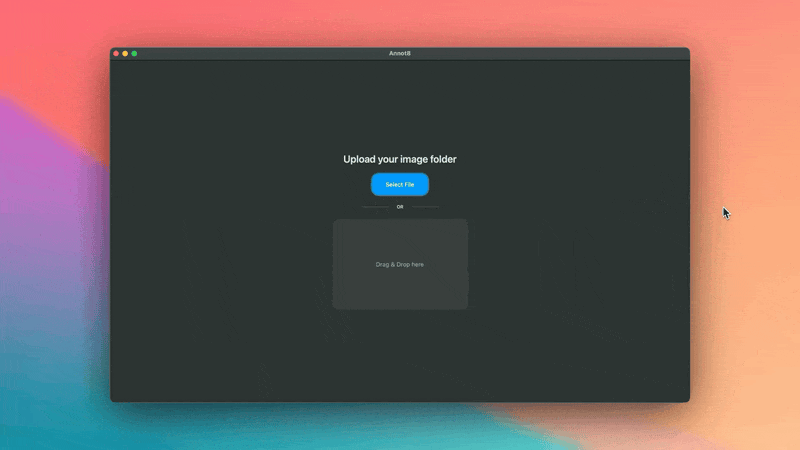Table of Contents
Overview
Streamline your object detection dataset preparation with Annot8, a focused Mac application designed specifically for efficient image annotation workflows. Available exclusively through the Mac App Store for \$1.99, this desktop tool addresses common pain points in computer vision data labeling by prioritizing speed and simplicity over complex enterprise features. Built by Haplo, LLC specifically for Mac users, Annot8 transforms the traditionally time-intensive process of bounding box annotation into a more efficient workflow through intelligent design choices and keyboard-centric operation.
Key Features
Annot8 delivers essential annotation capabilities tailored for individual developers and small teams:
- Object Detection Labeling: Specialized for precise bounding box creation around objects, with intuitive click-and-drag functionality optimized for object detection model training
- Drag-and-Drop Uploads: Seamlessly import entire folders of images through Mac’s native file handling, enabling batch processing workflows without tedious individual file selection
- Hotkey Shortcuts: Comprehensive keyboard navigation system enabling rapid annotation cycles, reducing dependency on mouse interactions for experienced users
- Instant Export: Direct CSV export functionality providing immediate compatibility with machine learning pipelines and popular training frameworks
- Native Mac Integration: Built specifically for macOS 14.0 and later, leveraging platform-specific optimizations and familiar interface patterns for Mac users
How It Works
Annot8’s workflow emphasizes efficiency through streamlined operations designed for single-user productivity. Users begin by dragging image folders directly into the application, which automatically queues files for annotation. The interface presents images individually, allowing users to create bounding boxes through simple click-and-drag motions while assigning customizable class labels. Keyboard shortcuts enable rapid navigation between images and annotation modes, significantly reducing the time spent on repetitive actions. Upon completion, annotations export immediately to CSV format with standardized coordinate systems, ensuring compatibility with popular machine learning frameworks and training pipelines.
Use Cases
Annot8’s focused feature set makes it particularly valuable for specific annotation scenarios:
- Individual Research Projects: Ideal for researchers and graduate students working on computer vision projects requiring modest dataset sizes with precise bounding box annotations
- Rapid Prototyping: Perfect for quickly labeling small validation datasets to test model concepts before investing in larger annotation efforts
- Educational Purposes: Provides students and newcomers to computer vision with an accessible introduction to annotation workflows without overwhelming complexity
- Small Business Applications: Suitable for startups and small companies developing object detection solutions with limited annotation budgets and straightforward requirements
Pros \& Cons
Understanding Annot8’s strengths and limitations helps determine its suitability for specific workflows:
Advantages
- Streamlined Interface: Purpose-built for speed with minimal learning curve, enabling immediate productivity for users familiar with basic Mac applications
- Cost-Effective Solution: One-time \$1.99 purchase provides full functionality without subscription fees or usage limitations
- Native Mac Performance: Optimized specifically for macOS with efficient memory usage and responsive interface interactions
- Privacy-Focused: Local processing ensures image data never leaves your machine, addressing privacy concerns common in cloud-based solutions
Disadvantages
- Platform Limitation: Exclusively available for Mac users, excluding Windows and Linux workflows from consideration
- Basic Annotation Types: Limited to bounding box annotations, lacking support for polygon segmentation, keypoint detection, or other advanced annotation types
- Single-User Design: No collaboration features, team management, or multi-user workflow support for larger projects
- Limited Integration: Lacks direct API access or integration with popular MLOps platforms and annotation management systems
How Does It Compare?
In the evolving landscape of annotation tools in 2025, Annot8 occupies a specific niche among more comprehensive solutions:
- Labelbox: Labelbox has evolved into a comprehensive data-centric AI platform offering automated labeling, model-assisted annotation, and enterprise-grade collaboration features. With usage-based pricing and extensive API integrations, Labelbox serves large teams requiring sophisticated workflow management and quality control. Annot8 differentiates itself through simplicity and cost-effectiveness, targeting individual users who need basic bounding box annotation without enterprise overhead or subscription commitments.
- MakeSense.ai: MakeSense.ai remains a popular web-based annotation tool offering free access to bounding box, polygon, and point annotation capabilities. Enhanced with AI-assisted labeling through YOLOv5 integration and Roboflow model support, MakeSense.ai provides broader annotation types and cross-platform accessibility. Annot8’s advantage lies in its native Mac performance, offline functionality, and streamlined interface specifically designed for rapid bounding box workflows, while MakeSense.ai offers greater versatility for users requiring diverse annotation types.
- CVAT: CVAT has matured into a comprehensive annotation platform supporting images, videos, and 3D data with advanced AI-assisted features including SAM2-powered video tracking and enterprise analytics. Available both as cloud service and self-hosted solution, CVAT serves teams requiring extensive customization and automation capabilities. Annot8 provides a compelling alternative for Mac users seeking immediate productivity without the complexity of CVAT’s extensive feature set or the technical requirements of self-hosting.
- Roboflow Annotate: Roboflow Annotate has expanded significantly with Smart Polygon tools, Label Assist featuring 95% human labeling time reduction, and Auto Label capabilities using foundation models. Integrated with comprehensive dataset management and model training pipelines, Roboflow serves developers building end-to-end computer vision solutions. Annot8 appeals to users who prefer standalone desktop applications and straightforward workflows over integrated platform approaches.
Final Thoughts
Annot8 serves a valuable role in the annotation ecosystem by prioritizing simplicity, cost-effectiveness, and native Mac performance over feature complexity. While it cannot compete with enterprise platforms in terms of automation, collaboration, or advanced annotation types, it excels in providing immediate value for individual researchers, students, and small-scale projects requiring efficient bounding box annotation. For Mac users seeking a focused, affordable solution that prioritizes getting annotation work done quickly without subscription overhead or learning complex interfaces, Annot8 represents a practical choice that demonstrates how specialized tools can effectively serve specific user needs in the broader computer vision development landscape.
Technical Specifications and Compatibility
Annot8 requires macOS 14.0 or later and is distributed exclusively through the Mac App Store with Family Sharing support for up to six family members, ensuring accessibility across household Mac devices.
Pricing and Availability
Currently available for a one-time purchase of \$1.99 through the Mac App Store, providing full functionality without subscription fees or usage limitations, making it accessible for students and individual researchers with limited budgets.
Developer and Support Information
Developed by Haplo, LLC with copyright dating to 2023, Annot8 benefits from focused development specifically for the Mac platform, ensuring optimization for Apple’s ecosystem and adherence to Mac App Store quality standards.