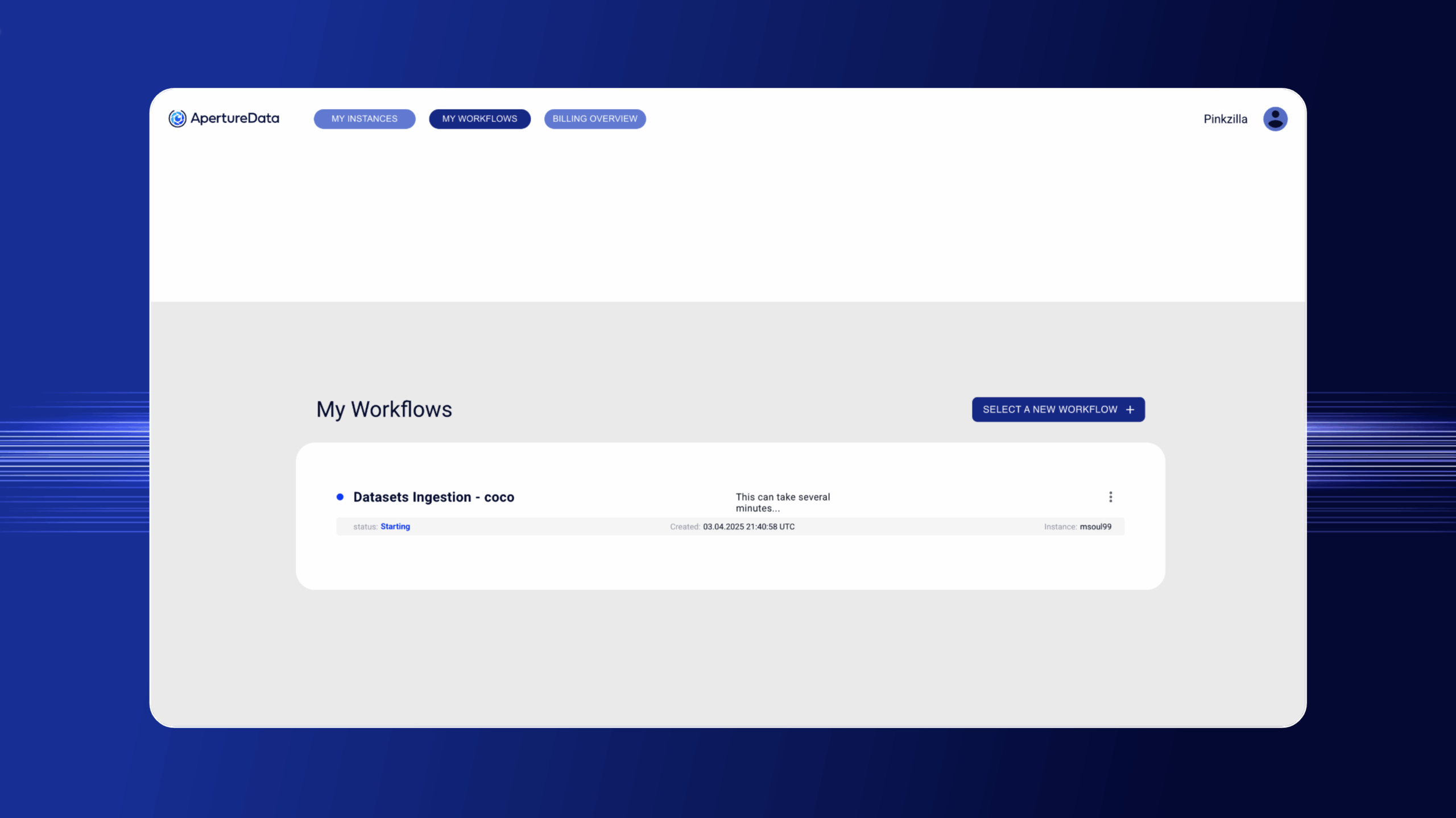Table of Contents
Overview
In the rapidly evolving world of artificial intelligence, managing and leveraging multimodal data is becoming increasingly crucial. ApertureDB Multimodal AI Workflows by ApertureData emerges as a specialized platform designed to tackle this challenge head-on. This innovative tool provides a robust environment for handling images, videos, and text, empowering AI developers and researchers to build and deploy more sophisticated AI applications. Let’s dive into the details of what ApertureDB offers and how it stacks up against the competition.
Key Features
ApertureDB boasts a comprehensive set of features tailored for AI-driven data management:
- Multimodal data management: Seamlessly handle diverse data types, including images, videos, and text, within a unified platform.
- Graph and vector database integration: Combine the power of graph relationships with vector similarity search for richer data analysis and querying.
- Jupyter notebook support: Integrate directly with Jupyter notebooks for interactive data exploration, experimentation, and model development.
- Cloud-native infrastructure: Built for scalability and reliability in cloud environments, ensuring performance as your data grows.
- Scalable performance: Designed to handle large datasets and complex queries with optimized performance.
- Pre-built AI workflows: Leverage pre-configured workflows for common AI tasks, accelerating development and deployment.
How It Works
ApertureDB simplifies the process of working with multimodal data for AI. Users begin by ingesting their data into the platform. Once ingested, ApertureDB indexes the data using a combination of graph and vector techniques. This allows for efficient querying based on content, metadata, or embeddings. From there, users can run analyses and AI tasks directly within Jupyter notebooks, providing a flexible and interactive environment. Alternatively, ApertureDB can be integrated into existing ML pipelines, enabling seamless integration with your existing workflows.
Use Cases
ApertureDB’s capabilities unlock a wide range of potential applications:
- AI model training and validation: Use ApertureDB to manage and curate large datasets for training and validating AI models.
- Image and video analysis: Perform advanced analysis on image and video data, leveraging vector search and graph relationships.
- Knowledge graph generation: Automatically generate knowledge graphs from unstructured data, uncovering valuable insights and relationships.
- Attribute enrichment: Enhance existing data with new attributes derived from AI models, improving data quality and usability.
- Object detection and annotation workflows: Streamline object detection and annotation tasks, accelerating the development of computer vision applications.
Pros & Cons
Like any tool, ApertureDB has its strengths and weaknesses. Let’s take a closer look:
Advantages
- Efficient data handling specifically designed for AI workflows.
- Integrated vector and graph queries for comprehensive data exploration.
- Supports diverse data types, catering to multimodal AI applications.
- Cloud scalability ensures performance and reliability as data grows.
- Seamless notebook integration for interactive development and experimentation.
Disadvantages
- May require initial setup expertise to configure and optimize the platform.
- Less suited for general-purpose database tasks that don’t involve AI-specific data management.
How Does It Compare?
When evaluating ApertureDB, it’s important to consider its competitors.
- Pinecone: While Pinecone excels in vector search, it lacks the graph database capabilities offered by ApertureDB. This makes ApertureDB a better choice for applications that require relationship analysis.
- Weaviate: Weaviate also supports multimodal data, but its architecture and UI experience differ from ApertureDB. Users should evaluate both platforms to determine which best fits their specific needs and preferences.
Final Thoughts
ApertureDB Multimodal AI Workflows offers a compelling solution for organizations seeking to streamline their AI development process. Its focus on multimodal data management, combined with integrated graph and vector database capabilities, makes it a powerful tool for a variety of AI applications. While it may require some initial setup expertise, the benefits of efficient data handling and scalability make it a worthwhile investment for those working with complex datasets.