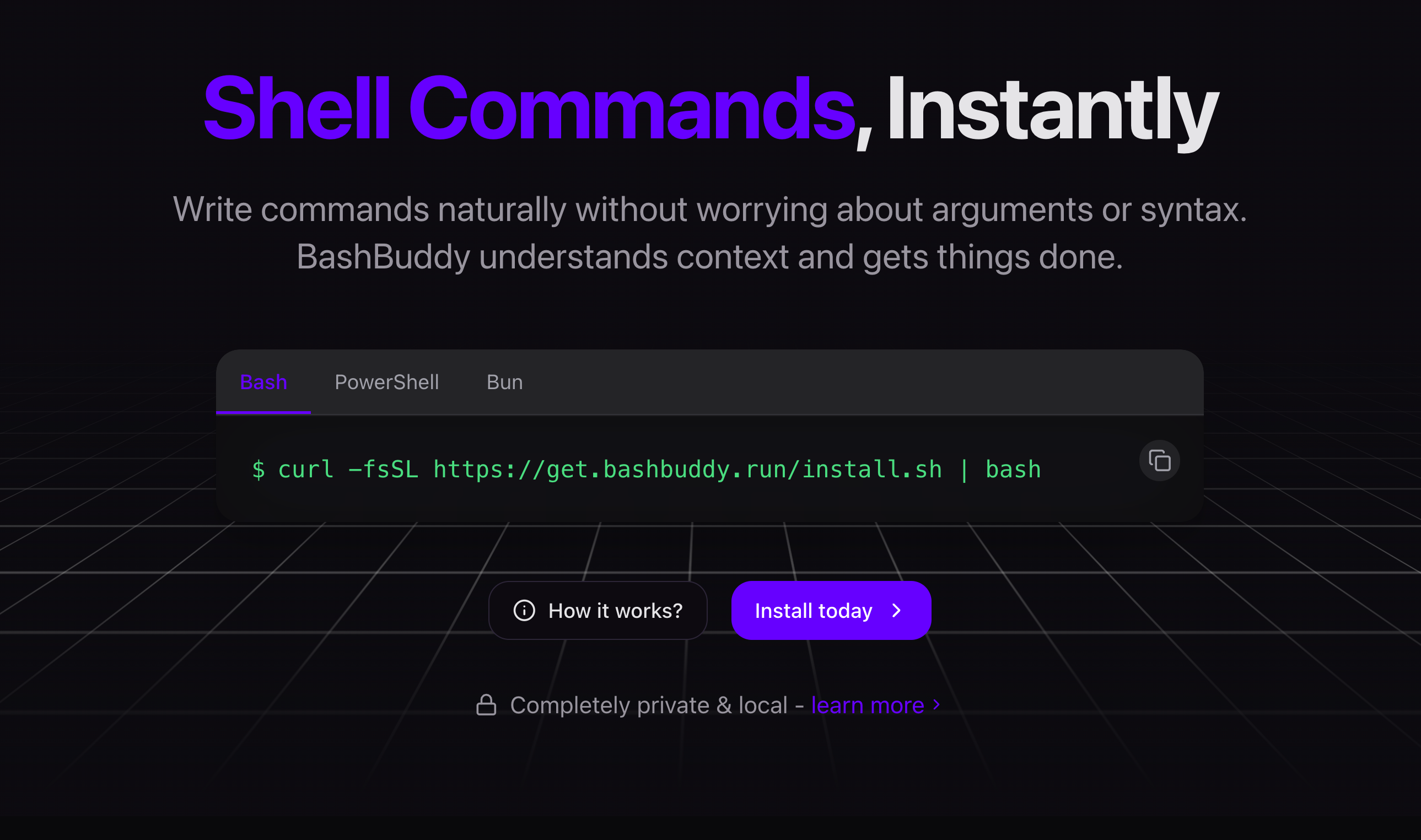Table of Contents
Overview
Tired of endless Google searches trying to remember that one obscure bash command? Enter BashBuddy, the CLI tool that translates your natural language requests into executable bash or PowerShell commands. Whether you’re a seasoned developer or just starting out with the command line, BashBuddy aims to streamline your workflow and boost your productivity. Let’s dive into what makes this open-source tool tick.
Key Features
BashBuddy comes packed with features designed to make command-line interaction more intuitive:
- Natural language to command translation: Simply describe what you want to do, and BashBuddy will generate the corresponding command.
- Supports bash and PowerShell: Works seamlessly with both popular shell environments.
- Fully offline or optional cloud mode: Choose to process commands locally for privacy or leverage the cloud for faster results.
- Open-source: The code is freely available, allowing for community contributions and transparency.
- CLI-based interface: A clean and simple command-line interface for easy interaction.
How It Works
Using BashBuddy is straightforward. You input a natural language request directly into the CLI. BashBuddy then processes this request, either locally on your machine or via its cloud-based service (depending on your configuration). Using sophisticated AI models, it analyzes your input and generates the most accurate bash or PowerShell command to fulfill your request. The generated command is then displayed in the CLI, ready for you to execute.
Use Cases
BashBuddy can be a valuable asset in a variety of scenarios:
- Command generation for developers: Quickly generate commands for common development tasks, saving time and reducing errors.
- DevOps scripting: Automate infrastructure management tasks with ease by generating complex scripts from simple natural language descriptions.
- Learning shell commands: Use BashBuddy as a learning tool to understand the relationship between natural language and shell commands.
- Quick CLI task automation: Automate repetitive tasks by generating and executing commands directly from the CLI.
Pros & Cons
Like any tool, BashBuddy has its strengths and weaknesses. Let’s break them down:
Advantages
- Works offline: Process commands locally without an internet connection, ensuring privacy and security.
- Simple interface: The CLI-based interface is clean and easy to use, even for beginners.
- Open-source: Benefit from community contributions and transparency.
- Fast cloud option available: For quicker results, opt for the cloud-based processing.
Disadvantages
- Limited to command generation: BashBuddy focuses solely on command generation and doesn’t offer broader AI functionalities.
- Requires CLI familiarity: While it simplifies command creation, users still need to be comfortable working with the command line.
- Paid cloud use: Using the cloud version for faster processing may incur costs.
How Does It Compare?
While BashBuddy isn’t the only AI-powered command-line assistant, it distinguishes itself through its focused approach. For example, ShellGPT is integrated with a broader range of AI tools, while BashBuddy is a dedicated CLI tool for command generation. Warp AI offers a terminal with AI hints, whereas BashBuddy provides direct command generation based on natural language input. This makes BashBuddy a more streamlined solution for users primarily interested in quickly generating bash or PowerShell commands.
Final Thoughts
BashBuddy offers a compelling solution for anyone looking to simplify their command-line experience. Its offline functionality, open-source nature, and straightforward interface make it a valuable tool for developers, DevOps engineers, and anyone looking to learn more about shell commands. While it has limitations, its focused approach to command generation makes it a worthwhile addition to any tech toolkit.