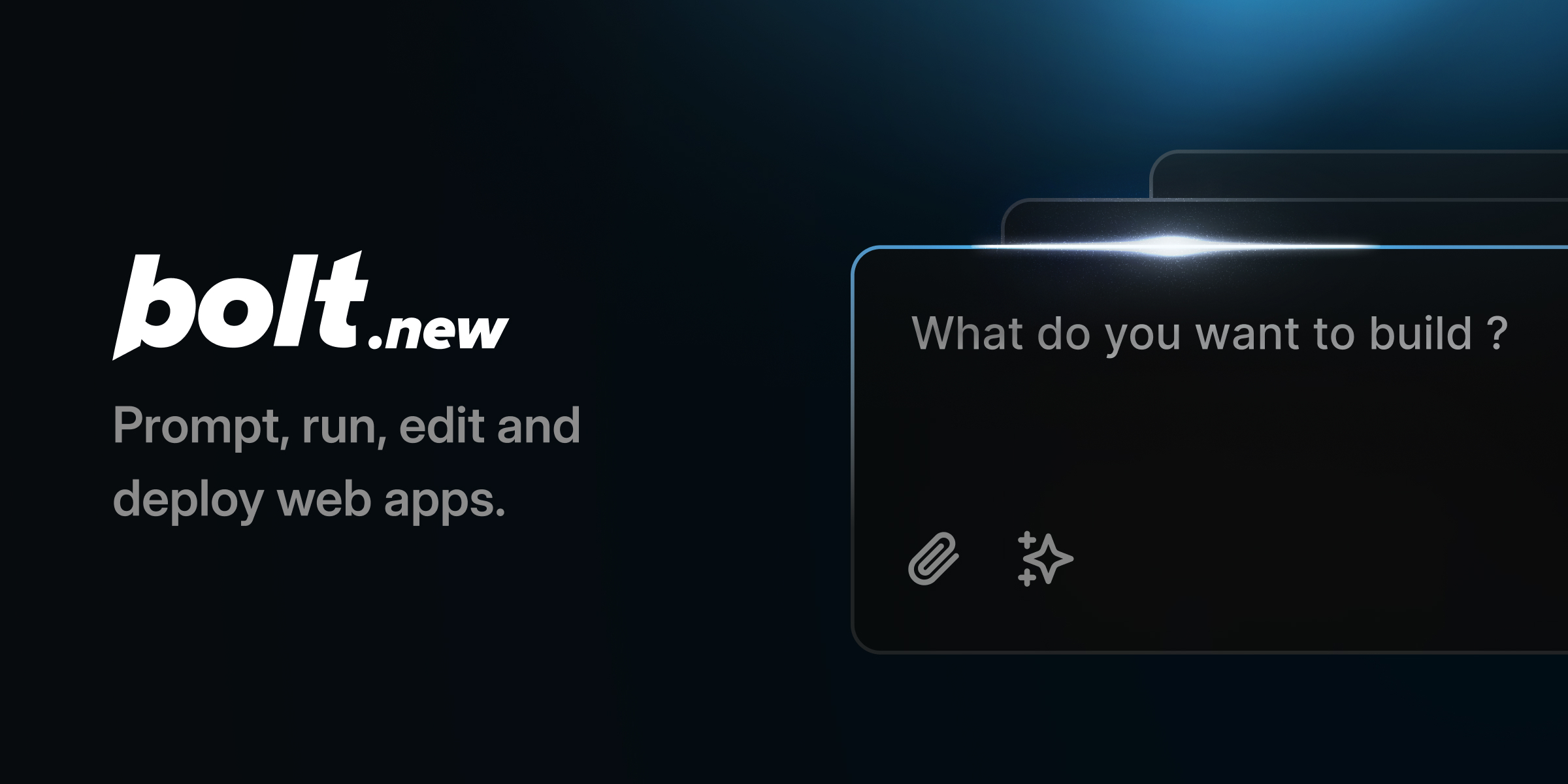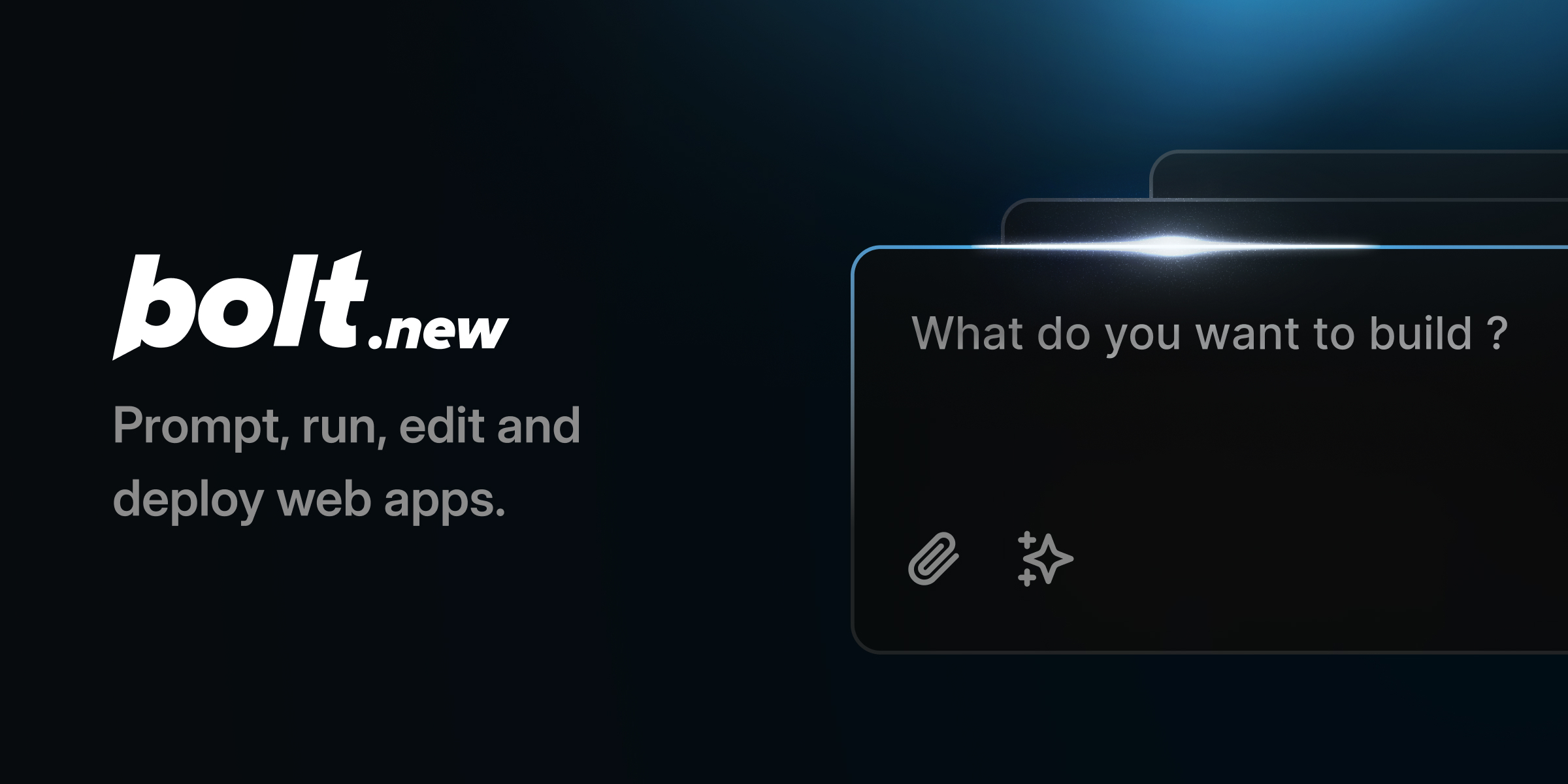
Table of Contents
Overview
Tired of the tedious design-to-code handoff? Wish you could turn your Figma masterpieces into fully functional web applications with a single click? Enter Bolt x Figma, an innovative AI tool that promises to revolutionize your workflow. This powerful tool converts your Figma designs into full-stack web apps, leveraging modern frameworks like React to bring your visions to life faster than ever before. Let’s dive in and see what Bolt x Figma has to offer!
Key Features
Bolt x Figma boasts a range of features designed to streamline your design-to-code process:
- Convert Figma designs to code: Effortlessly transform your Figma frames into clean, functional code, saving you countless hours of manual coding.
- Supports React, Vite: Built for modern web development, Bolt x Figma supports popular frameworks like React and Vite, ensuring compatibility with your existing tech stack.
- Integrates with Supabase: Seamlessly integrate with Supabase for backend functionality, enabling you to build full-stack applications with ease.
- Real-time preview: See your designs come to life in real-time with instant previews, allowing you to iterate quickly and refine your application.
- Natural language customization: Fine-tune your generated code using natural language commands, making customization intuitive and accessible.
How It Works
Getting started with Bolt x Figma is incredibly simple. Just prepend ‘bolt.new’ to your Figma frame URL. This action activates the tool, prompting Bolt to parse your design. From there, Bolt utilizes AI to generate full-stack code, complete with a real-time preview. You can then customize the generated code using natural language commands, tweaking the application to perfectly match your vision. It’s a streamlined process designed for efficiency and ease of use.
Use Cases
Bolt x Figma opens up a world of possibilities for designers and developers alike:
- Rapid prototyping: Quickly create interactive prototypes from your Figma designs, allowing you to test ideas and gather feedback faster.
- Web app development: Accelerate the development of web applications by automatically generating the initial codebase from your designs.
- Design handoff automation: Eliminate the friction of design handoffs by providing developers with functional code directly from Figma.
- UI-to-code conversion for non-developers: Empower non-developers to create functional UIs from designs, democratizing the app development process.
Pros & Cons
Like any tool, Bolt x Figma has its strengths and weaknesses. Let’s take a look:
Advantages
- Speeds up design-to-code workflow significantly.
- Easy to use, even for non-developers.
- Supports modern frameworks like React and Vite.
Disadvantages
- Limited to the supported tech stack (React, Vite, Supabase).
- Requires accurate and well-structured Figma designs for optimal results.
How Does It Compare?
Currently, there is no direct competitor information available for comparison. Bolt x Figma stands out as a unique solution for converting Figma designs into full-stack web applications.
Final Thoughts
Bolt x Figma offers a compelling solution for bridging the gap between design and development. Its intuitive interface, powerful AI capabilities, and support for modern frameworks make it a valuable tool for anyone looking to accelerate their web app development process. While it’s essential to consider its limitations regarding the supported tech stack, the potential time savings and ease of use make Bolt x Figma a worthy contender in the world of AI-powered development tools.