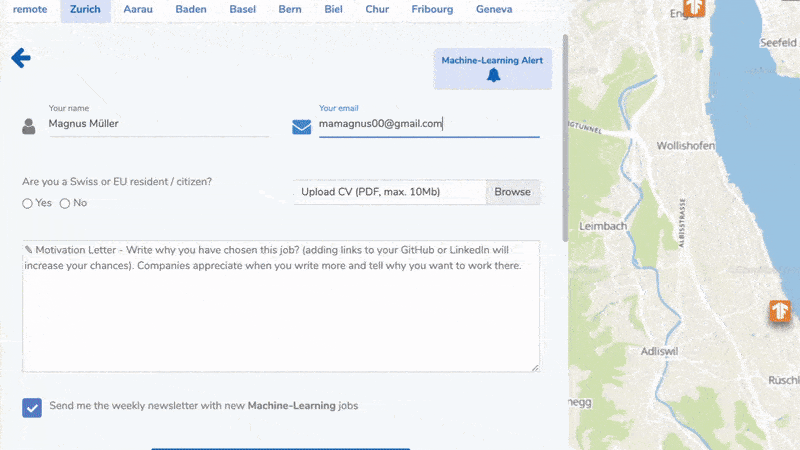Table of Contents
Overview
Tired of repetitive online tasks? Imagine an AI assistant that can fill out job applications, extract data from websites, or even manage your social media, all based on simple natural language commands. Browser Use is an open-source Python framework that makes this a reality, empowering AI models to take control of web browsers and automate a wide range of online activities. Let’s dive into what makes Browser Use a powerful tool for developers and AI enthusiasts alike.
Key Features
Browser Use boasts a robust set of features designed to give AI agents complete control over web browsers:
- Visual and HTML Element Recognition: Allows the AI to “see” and understand web pages, identifying elements based on both their visual appearance and underlying HTML structure. This is crucial for accurate interaction.
- Multi-Tab Management: Enables the AI to work across multiple browser tabs simultaneously, handling complex workflows that require navigating between different pages.
- Element Tracking: Keeps track of elements on a page, even as they change or move, ensuring that the AI can consistently interact with the correct elements.
- Developer-Defined Actions: Provides the flexibility to define custom actions that the AI can perform, tailoring the framework to specific needs and use cases.
- LLM Compatibility: Works seamlessly with various Large Language Models (LLMs) such as GPT-4, Claude, and Llama, allowing you to choose the best model for your specific task.
How It Works
Getting started with Browser Use involves a few straightforward steps. First, you’ll need to install the framework using pip, Python’s package installer. Once installed, you can configure AI agents using the Agent class provided by Browser Use. The real magic happens when you integrate these agents with LLMs. The LLM interprets your natural language commands and instructs the agent to perform specific actions within the browser, such as navigating to websites, filling out forms, extracting data, and more. This allows for truly autonomous task execution.
Use Cases
Browser Use opens up a wide range of possibilities for automating browser-based tasks. Here are a few compelling use cases:
- Automated Job Applications: Automatically fill out and submit job applications on various job boards, saving you hours of tedious work.
- Web Data Extraction: Scrape data from websites for research, analysis, or monitoring purposes, without the need for manual data entry.
- Customer Support Automation: Automate responses to common customer inquiries on websites or through messaging platforms.
- Social Media Management: Schedule posts, respond to comments, and manage your social media presence automatically.
- Browser Task Execution from Natural Language: Simply tell the AI what you want it to do in plain English, and it will execute the task in the browser.
Pros & Cons
Like any tool, Browser Use has its strengths and weaknesses. Understanding these can help you determine if it’s the right solution for your needs.
Advantages
- Open-source and Free: Browser Use is completely free to use and modify, making it accessible to a wide range of users.
- Highly Customizable: The framework is designed to be highly customizable, allowing you to tailor it to your specific needs and use cases.
- Multi-LLM Support: Works with a variety of LLMs, giving you the flexibility to choose the best model for your task.
- Community Driven: Benefit from the support and contributions of a growing community of developers and users.
Disadvantages
- Requires Coding Knowledge: Using Browser Use effectively requires some programming knowledge, particularly in Python.
- May Need Custom Setup for Specific Platforms: Some websites or platforms may require custom configuration or code to work correctly with Browser Use.
How Does It Compare?
Several other tools aim to automate browser tasks, but Browser Use stands out in several key areas. OpenAI Operator offers similar functionality but is not open-source and has limited access. Browserbase focuses more on providing infrastructure for browser automation, while Surf Browser is a standalone AI browser rather than a framework. Browser Use offers a unique combination of flexibility, customization, and open-source accessibility.
Final Thoughts
Browser Use is a powerful and versatile framework for automating browser-based tasks using AI. Its open-source nature, multi-LLM support, and high degree of customization make it an attractive option for developers and AI enthusiasts looking to streamline their workflows and unlock new possibilities. While it requires some coding knowledge, the potential benefits of automating repetitive online tasks make it well worth exploring.