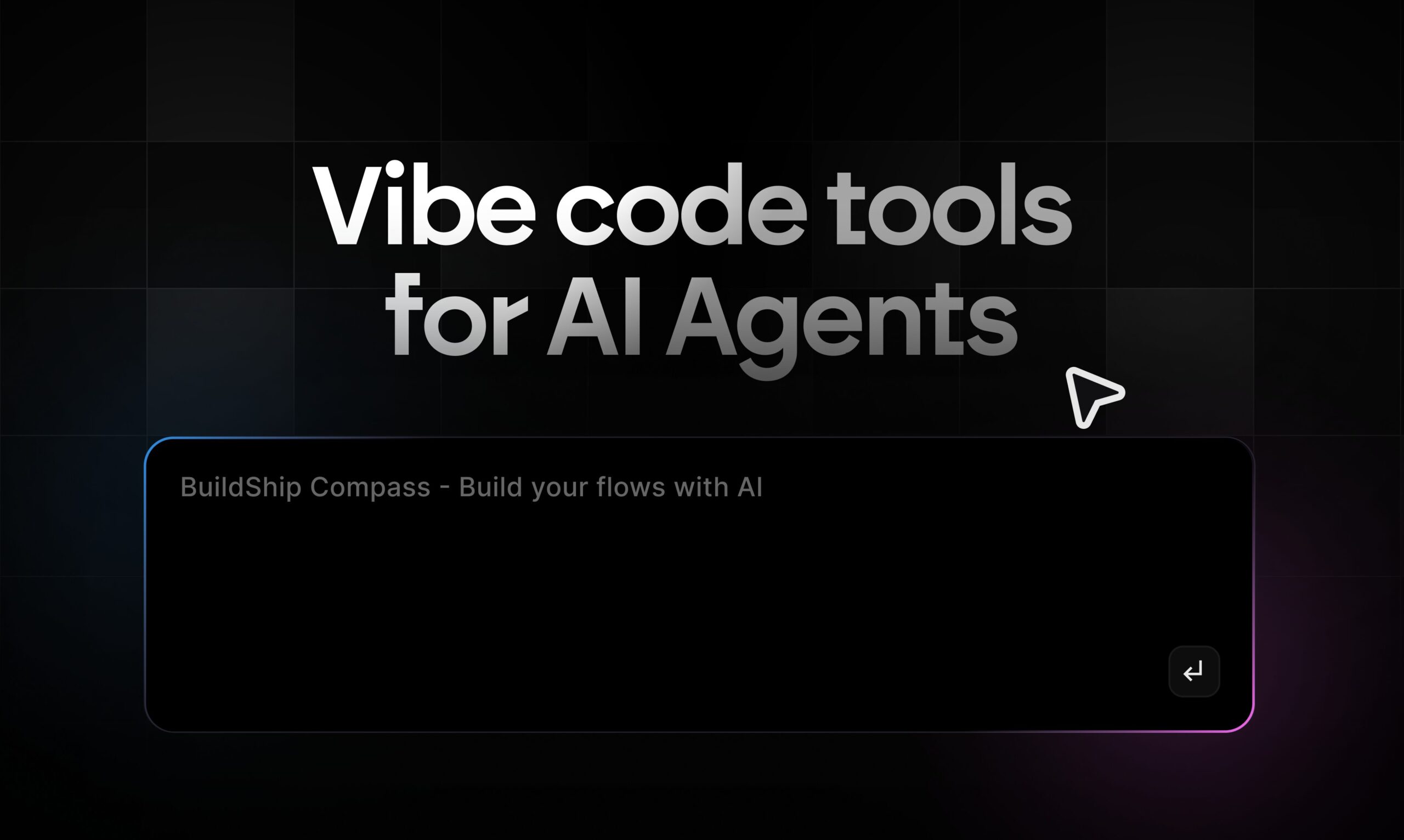Table of Contents
Overview
In the rapidly evolving world of AI, the ability to create and deploy specialized tools for AI agents is becoming increasingly crucial. But what if you could bypass the complexities of traditional coding and build these tools with a visual, intuitive interface? Enter BuildShip Tools, a low-code platform designed to empower anyone to develop MCP-ready tools tailored for AI agents, regardless of their coding expertise. Let’s dive into what makes BuildShip Tools a game-changer in the AI development landscape.
Key Features
BuildShip Tools boasts a range of features designed to streamline the AI tool creation process:
- Visual Low-Code Tool Builder: Replace intricate code with a user-friendly drag-and-drop interface, making tool development accessible to a wider audience.
- MCP-Ready Integration: Seamlessly integrate your tools with MCP (Message Control Protocol) environments, ensuring compatibility and efficient communication with AI agents.
- Drag-and-Drop Logic Editor: Construct complex tool logic visually, connecting components and defining workflows with ease.
- Real-Time Testing: Test your tools in real-time as you build them, allowing for immediate feedback and iterative improvements.
- Instant Hosting or Code Export: Deploy your tools instantly on BuildShip’s platform or export the code for self-hosting, providing flexibility and control.
How It Works
BuildShip Tools simplifies the tool creation process with an intuitive workflow. It all starts with describing the desired behavior of your tool through prompts. Based on these prompts, BuildShip generates a visual flowchart representing the tool’s underlying logic. This flowchart is then presented in the visual editor, where you can refine and customize it to meet your specific needs. You can test the tool live within the platform, making adjustments as needed. Finally, you can deploy the tool directly through BuildShip or export the code for custom hosting on your own infrastructure.
Use Cases
BuildShip Tools opens up a world of possibilities for AI tool development:
- Rapid Prototyping of AI Tools: Quickly create and test new tool ideas without the overhead of traditional coding.
- Creating Backend Logic for Agents: Develop the necessary backend logic to power your AI agents and enable them to perform specific tasks.
- Building Utilities Without Deep Coding Knowledge: Construct useful utilities and applications, even if you lack extensive programming skills.
Pros \& Cons
Like any tool, BuildShip Tools has its strengths and weaknesses. Let’s examine the advantages and disadvantages:
Advantages
- Intuitive visual editor simplifies the development process.
- Fast deployment allows for quick iteration and experimentation.
- Flexible export options provide control over hosting and customization.
- Designed specifically for AI agent ecosystems, ensuring compatibility and efficiency.
Disadvantages
- May not handle highly complex logic as effectively as traditional coding.
- Dependent on the web-based platform features, requiring an internet connection.
How Does It Compare?
When considering alternatives, it’s important to understand the unique strengths of BuildShip Tools. For example, Replit offers a text-code interface, while BuildShip provides a visual editor, making it more accessible to non-coders. Zapier, another no-code platform, is less focused on AI-specific tool development, making BuildShip a more tailored solution for AI agent ecosystems.
Final Thoughts
BuildShip Tools offers a compelling solution for anyone looking to create and deploy AI tools quickly and efficiently. Its visual editor, combined with its AI-focused features, makes it a valuable asset for both experienced developers and those new to the world of AI. While it may not be suitable for every project, its ease of use and rapid deployment capabilities make it a strong contender in the low-code AI development space.
Based on my comprehensive research, I can now provide a fact-checked and improved version of the BuildShip Tools content. I found several inaccuracies and areas for improvement in the original content.
BuildShip Tools
Overview
In the rapidly evolving world of AI, the ability to create and deploy specialized tools for AI agents is becoming increasingly crucial. But what if you could bypass the complexities of traditional coding and build these tools with a visual, intuitive interface? Enter BuildShip Tools, a low-code platform designed to empower anyone to develop MCP-ready tools tailored for AI agents, regardless of their coding expertise. BuildShip Tools specifically leverages the Model Context Protocol standard introduced by Anthropic to ensure seamless integration with modern AI agents. Let’s dive into what makes BuildShip Tools a significant player in the AI development landscape.
Key Features
BuildShip Tools boasts a range of features designed to streamline the AI tool creation process:
Visual Low-Code Tool Builder: Replace intricate code with a user-friendly drag-and-drop interface on an infinite canvas, making tool development accessible to a wider audience including both technical and non-technical users.
MCP-Ready Integration: Seamlessly integrate your tools with MCP (Model Context Protocol) environments, ensuring compatibility and efficient communication with AI agents like Claude Desktop, Cursor, and ElevenLabs Voice.
AI-Powered Flow Generation: Use natural language prompts to automatically generate visual logic flows and nodes, transforming ideas into working workflows within seconds through BuildShip’s AI Builder.
Real-Time Testing: Test your tools in real-time as you build them with live previews and unit testing capabilities, allowing for immediate feedback and iterative improvements.
Flexible Deployment Options: Deploy your tools instantly on BuildShip’s cloud infrastructure with pay-per-execution pricing, or export the complete source code for self-hosting, providing flexibility and control over your deployment environment.
Enterprise-Grade Security: Benefit from comprehensive compliance certifications including SOC 2 Type II, HIPAA, GDPR, and ISO 27001, ensuring your tools meet enterprise security standards.
How It Works
BuildShip Tools simplifies the tool creation process with an intuitive three-layer approach. You can start by describing the desired behavior of your tool through natural language prompts. BuildShip’s AI Builder then generates a visual flowchart representing the tool’s underlying logic, complete with nodes and connections. This flowchart is presented in the visual editor where you can refine and customize it using the drag-and-drop interface or dive into low-code editing for specific nodes. The platform supports connecting to any service, API, or custom code while adding validation nodes, authentication layers, and error handling. You can test the tool live within the platform, making adjustments as needed with full observability and logging. Finally, you can deploy the tool directly through BuildShip Cloud or export the code with a simple CLI command for custom hosting on your own infrastructure.
Use Cases
BuildShip Tools opens up a world of possibilities for AI tool development:
Rapid Prototyping of AI Tools: Quickly create and test new tool ideas without the overhead of traditional coding, enabling faster iteration and concept validation.
Multi-Service Workflow Creation: Build sophisticated tools that combine multiple APIs and services in a single workflow, handling complex business logic that goes beyond simple API wrappers.
Enterprise AI Agent Development: Construct backend logic and tools for AI agents with enterprise-grade security, authentication, and scalability requirements.
Custom MCP Server Development: Create specialized MCP servers that can be used across multiple AI agent platforms while maintaining standardized communication protocols.
Business Process Automation: Automate complex business processes by connecting various tools, databases, and AI models in sophisticated workflows with proper error handling and monitoring.
Pros \& Cons
Like any tool, BuildShip Tools has its strengths and weaknesses. Let’s examine the advantages and disadvantages:
Advantages
AI-Powered Development: Accelerate tool creation with natural language prompting and automatic flow generation, reducing development time from weeks to hours.
True Low-Code Flexibility: Combine no-code ease with full code access, allowing users to edit JavaScript/TypeScript directly when needed without platform limitations.
Comprehensive Integration Support: Connect to any API, database, or service with extensive built-in nodes and the ability to create custom integrations.
Enterprise-Ready Infrastructure: Built-in scalability, security compliance, version control, and multi-environment support suitable for production deployments.
Cost-Effective Scaling: Choose between pay-per-execution cloud hosting or complete code export for self-hosting, avoiding vendor lock-in concerns.
Disadvantages
Learning Curve for Complex Workflows: While basic tools are easy to create, building sophisticated multi-step workflows may require understanding of logic flow and API integration concepts.
Execution Costs at Scale: High-volume usage on BuildShip Cloud can become expensive, though code export options mitigate this concern for cost-sensitive applications.
Dependency on MCP Ecosystem: The platform’s focus on MCP compatibility, while advantageous for standardization, may limit integration with non-MCP-compliant systems.
How Does It Compare?
When considering alternatives in the low-code AI tool development space, BuildShip Tools offers distinct advantages:
vs. Zapier: While Zapier excels at simple app-to-app integrations with over 7,000 connectors, BuildShip Tools specifically targets AI agent tool development with MCP compatibility. Zapier focuses on trigger-action workflows, whereas BuildShip enables complex, multi-step AI tool logic with full code access and enterprise security features.
vs. Make (formerly Integromat): Make offers strong visual workflow capabilities, but BuildShip Tools provides superior AI-first features including natural language flow generation and MCP-ready deployment. BuildShip’s enterprise security compliance and code export options also surpass Make’s offerings for production AI applications.
vs. n8n: While n8n provides excellent self-hosting capabilities and developer flexibility, BuildShip Tools combines this with AI-powered development acceleration and native MCP integration. BuildShip’s AI Builder and guided development experience make it more accessible to non-developers while maintaining the technical depth that n8n users appreciate.
vs. Microsoft Power Automate: Power Automate offers strong integration within the Microsoft ecosystem, but BuildShip Tools provides better cross-platform compatibility and AI agent specialization. BuildShip’s MCP focus and code export capabilities offer more flexibility for organizations not locked into Microsoft infrastructure.
vs. Traditional Development: Compared to building MCP tools from scratch, BuildShip Tools dramatically reduces development time while maintaining professional standards for security, scalability, and maintainability. The visual development approach makes complex AI tool logic more manageable and maintainable.
Final Thoughts
BuildShip Tools represents a significant advancement in the AI tool development landscape, particularly for organizations looking to leverage the Model Context Protocol standard. Its combination of AI-powered development acceleration, visual workflow design, and enterprise-grade deployment options positions it well for both rapid prototyping and production-ready AI agent tools. The platform’s strength lies in democratizing AI tool development while maintaining the flexibility and control that technical teams require. While the learning curve for complex workflows and potential scaling costs should be considered, the platform’s code export capabilities and comprehensive feature set make it a compelling choice for organizations serious about AI agent development. As the MCP ecosystem continues to mature, BuildShip Tools is well-positioned to be a key enabler of the next generation of AI agent capabilities.
https://buildship.tools