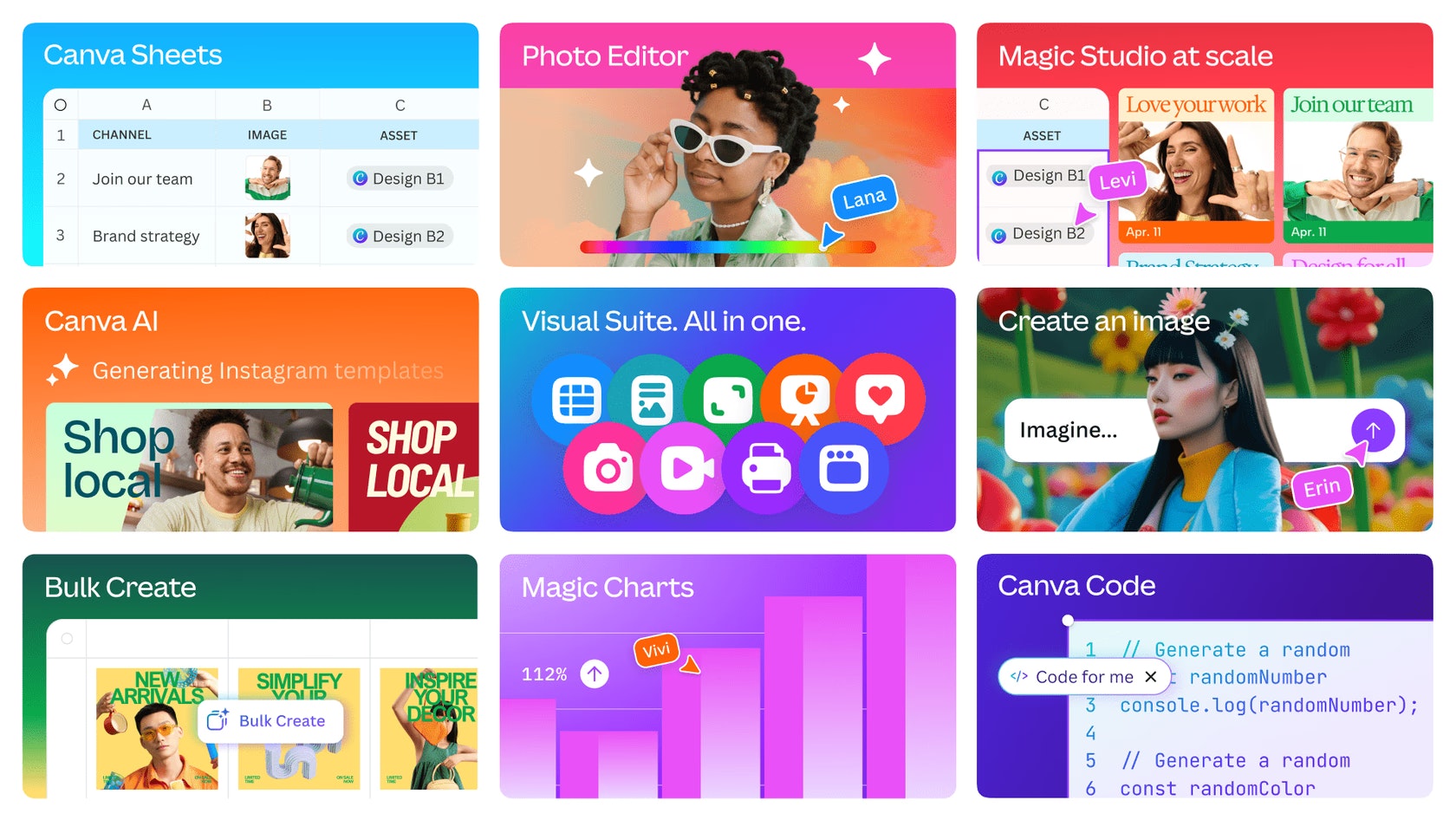Table of Contents
Overview
In today’s fast-paced digital world, creating compelling visuals and managing productivity effectively is crucial. Enter Canva Visual Suite 2.0, a game-changing AI-powered design ecosystem from Canva. This innovative platform seamlessly integrates presentations, whiteboards, websites, and productivity tools into a unified collaborative workspace, empowering users to create stunning content and streamline their workflow. Let’s dive into what makes this suite a potential game-changer.
Key Features
Canva Visual Suite 2.0 boasts a range of powerful features designed to enhance creativity and collaboration:
- Unified Design Format Across Media Types: Create consistent branding and messaging across all your content, from presentations to social media posts, all within a single platform.
- Canva Sheets with AI-Powered Data Tools: Analyze and visualize data directly within Canva, transforming raw numbers into compelling stories.
- Canva Code for Low-Code App Creation: Build custom apps and integrations with minimal coding experience, expanding the functionality of your Canva workspace.
- Magic Studio for Content Generation: Leverage AI to generate text, images, and even entire designs with just a few prompts, saving you time and effort.
- Advanced Photo Editing Features: Fine-tune your images with professional-grade editing tools, ensuring your visuals are always polished and impactful.
How It Works
Canva Visual Suite 2.0 simplifies the design process by allowing users to create and combine different content types within a single file. The platform’s intuitive interface makes it easy to navigate and utilize its various features. AI tools like Magic Write and Magic Design provide intelligent assistance, suggesting content ideas and automating repetitive tasks. Real-time collaboration features enable teams to work together seamlessly, while productivity integrations streamline workflows and enhance efficiency. It’s a design powerhouse at your fingertips.
Use Cases
The versatility of Canva Visual Suite 2.0 makes it suitable for a wide range of applications:
- Marketing Campaign Development: Create visually appealing marketing materials, from social media ads to email newsletters, all within a unified platform.
- Business Presentations with Live Data: Deliver engaging presentations with dynamic charts and graphs powered by real-time data from Canva Sheets.
- Educational Material Creation: Design interactive learning resources, such as infographics and presentations, to enhance student engagement.
- No-Code Website Building: Build professional-looking websites without any coding knowledge, using Canva’s drag-and-drop interface and customizable templates.
Pros & Cons
Like any tool, Canva Visual Suite 2.0 has its strengths and weaknesses. Let’s take a look.
Advantages
- Seamless integration of design and productivity tools, streamlining workflows and boosting efficiency.
- Intuitive AI assistance, making it easy for users of all skill levels to create professional-quality content.
- Strong collaborative features, enabling teams to work together seamlessly and efficiently.
Disadvantages
- Some advanced features require a learning curve, potentially posing a challenge for new users.
- Limited transparency on individual team member contributions, which can make it difficult to track progress and assign credit.
How Does It Compare?
When choosing a design platform, it’s important to consider the alternatives. Adobe Express offers more professional tools but comes with a steeper learning curve. Visme excels in creating interactive visuals, while VistaCreate focuses on social media content. Figma specializes in UI/UX design, making it a strong choice for app and website prototyping. Ultimately, the best platform depends on your specific needs and priorities.
Final Thoughts
Canva Visual Suite 2.0 is a powerful and versatile design ecosystem that empowers users to create stunning visuals and streamline their workflows. Its seamless integration of design and productivity tools, intuitive AI assistance, and strong collaborative features make it a valuable asset for individuals and teams alike. While some advanced features may require a learning curve, the overall benefits of the platform far outweigh the drawbacks. If you’re looking for a comprehensive design solution, Canva Visual Suite 2.0 is definitely worth considering.
https://www.canva.com/newsroom/news/canva-create-2025/