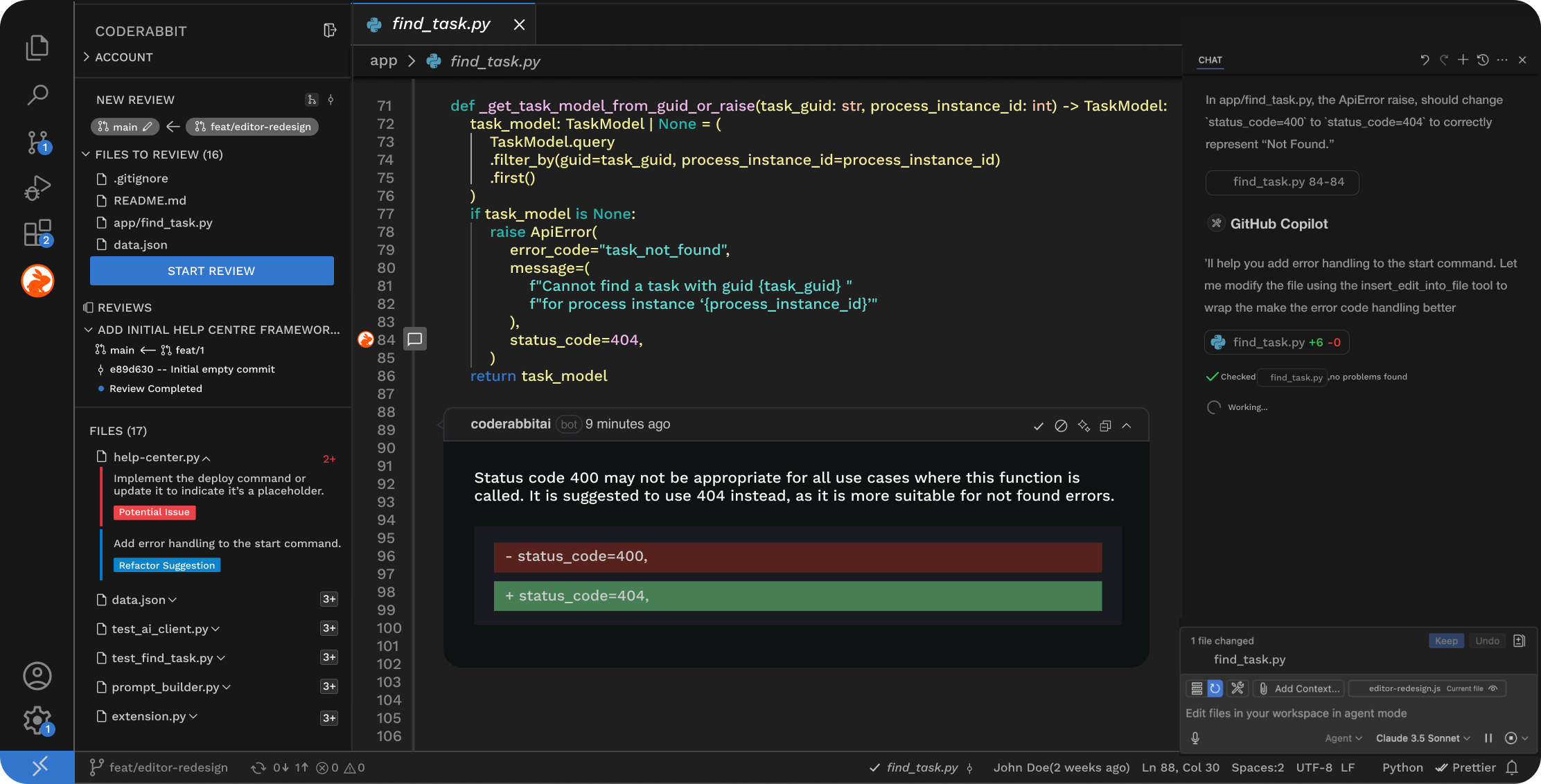Table of Contents
Overview
Tired of tedious code reviews and the constant search for bugs? CodeRabbit might just be the AI-powered solution you’ve been waiting for. This innovative tool integrates directly into your Visual Studio Code environment, providing real-time, context-aware feedback on your code changes. Imagine catching hallucinations, logical errors, code smells, and missed unit tests before they even make it to the review stage – all without leaving your IDE. Let’s dive into what makes CodeRabbit a game-changer for developers.
Key Features
CodeRabbit boasts a powerful set of features designed to streamline your coding workflow and enhance code quality:
- Real-time AI code reviews: Get instant feedback on your code as you write, ensuring issues are caught early.
- Line-by-line analysis: CodeRabbit meticulously examines each line of code, providing granular insights and suggestions.
- Detection of code issues: It identifies a wide range of problems, from potential bugs to code smells and logical errors.
- One-click fixes: Often, CodeRabbit provides suggested fixes that can be applied with a single click, saving you valuable time.
- Support for multiple programming languages: CodeRabbit adapts to your preferred language, ensuring consistent code quality across projects.
- Integration with GitHub and GitLab: Seamlessly integrates with your existing version control systems for a smooth workflow.
How It Works
CodeRabbit simplifies the code review process by embedding directly into your development environment. Developers begin by installing the CodeRabbit extension in Visual Studio Code. From there, as you write or commit code, CodeRabbit automatically analyzes the changes you’ve made. It leverages the power of large language models and static analysis to understand the context and dependencies within your code. The result? Inline comments and suggestions appear directly within your editor, providing immediate feedback and guidance.
Use Cases
CodeRabbit can be applied in various scenarios to improve development workflows:
- Enhancing code quality: By identifying potential issues early, CodeRabbit helps developers write cleaner, more robust code.
- Reducing manual code review time: Automating the initial review process frees up developers to focus on more complex aspects of the code.
- Catching bugs early in the development process: Identifying and fixing bugs early reduces the cost and effort required to resolve them later.
- Maintaining coding standards across teams: CodeRabbit helps ensure that all code adheres to established coding standards, promoting consistency and maintainability.
Pros & Cons
Like any tool, CodeRabbit has its strengths and weaknesses. Let’s break them down:
Advantages
- Improves code quality significantly by catching issues early.
- Saves valuable time on manual code reviews, allowing developers to focus on other tasks.
- Integrates seamlessly with existing workflows, minimizing disruption and maximizing efficiency.
- Supports a wide range of programming languages, making it versatile for various projects.
Disadvantages
- The free version has rate limits, which may be restrictive for larger projects or teams.
- May require fine-tuning for specific project needs to optimize its performance and accuracy.
How Does It Compare?
When it comes to code analysis, CodeRabbit sets itself apart. Compared to traditional linters, CodeRabbit offers AI-driven, context-aware reviews that go beyond simple syntax checks. Unlike some AI tools that operate post-commit, CodeRabbit provides feedback within the IDE, streamlining the development process and allowing for immediate corrections. This real-time feedback loop is a significant advantage over tools that only analyze code after it’s been committed.
Final Thoughts
CodeRabbit offers a compelling solution for developers looking to improve code quality, reduce review time, and streamline their workflow. While the free version has limitations and some fine-tuning may be required, the benefits of real-time, AI-powered code reviews within the IDE make CodeRabbit a valuable asset for any development team. It’s definitely worth exploring if you’re seeking to elevate your coding practices.