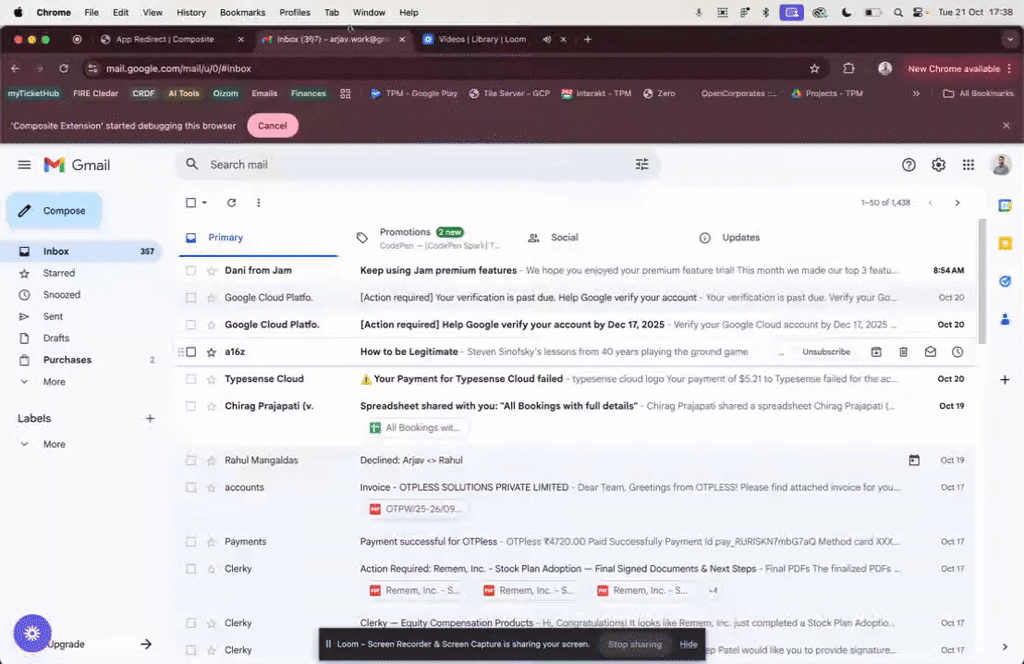Table of Contents
Overview
Browser-based workflows dominate modern professional work—marketing teams pull campaign data from analytics dashboards, recruiters search candidate profiles across platforms, operations staff synchronize information between project trackers and CRMs, security engineers triage alerts and create tickets, and sales teams update pipelines from lead sources. Yet despite this ubiquity, these workflows remain stubbornly manual, forcing knowledge workers to spend majority of their time clicking buttons, copying data, filling forms, and navigating between tabs—repetitive tasks that consume cognitive energy despite requiring minimal judgment.
Traditional approaches to automation have consistently failed to gain traction. Robotic Process Automation (RPA) tools demand extensive configuration, break frequently when interfaces change, and require dedicated technical resources. Browser extension scripts provide point solutions but lack generalization. API-based integration requires technical implementation, cooperation from platform vendors, and maintenance overhead. Meanwhile, the emerging wave of AI-first browsers—Perplexity’s Comet, Opera’s Neon, The Browser Company’s Dia—optimize primarily for personal research and shopping tasks rather than professional workflow automation, and critically, lock users into proprietary browser environments requiring migration from established tools.
Composite, launched publicly in July 2025 and securing \$5.6 million in seed funding led by NFDG (Nat Friedman and Daniel Gross) in September 2025, with participation from Menlo Ventures and Anthropic’s Anthology Fund, reimagines browser automation through a fundamentally different architecture. Rather than building yet another browser or requiring users to adopt new platforms, Composite operates as a cross-browser AI agent—a lightweight desktop application plus browser extension that transforms Chrome, Edge, Arc, Safari, or any user’s preferred browser into an autonomous assistant. Users simply describe tasks in natural language, and Composite executes them by controlling the browser locally on the user’s machine, clicking elements, filling forms, navigating pages, and chaining actions across websites—all while maintaining visibility, enabling intervention, and preserving privacy through local execution without cloud data transmission.
Founded by Yang Fan Yun (former Uber product manager) and Charlie Deane (proxy server entrepreneur), Composite emerged from direct observation of knowledge workers across roles spending the majority of workdays on browser-based busywork. The company reports rapid organic growth to hundreds of users within months of launch, driven primarily by word-of-mouth virality within organizations where single adopters introduce team members, spreading across departments. This viral coefficient indicates genuine product-market fit for a pain point affecting virtually every profession operating through web applications.
Key Features
Composite distinguishes itself through capabilities specifically engineered for professional workflow automation with emphasis on privacy, visibility, and ease of adoption.
- Natural Language Task Description: Users activate Composite via keyboard shortcut (Cmd+Shift+Space on macOS) from any webpage and describe desired tasks conversationally: “Update LinkedIn prospects into our CRM,” “Pull Q3 sales metrics from dashboard and email to team,” or “Find GitHub issues labeled as bugs, add comments with relevant documentation links, and mark duplicates as resolved.” Composite parses these natural language instructions, decomposes them into executable action sequences, and autonomously executes the workflow without requiring scripting, API configuration, or workflow diagram construction.
- Local-First Architecture: Composite runs entirely on the user’s local machine through a desktop application (Workbench) paired with browser extensions. All automation execution—DOM parsing, decision-making, action control—occurs locally without sending webpage content, authentication credentials, or user data to remote servers. This architecture addresses privacy concerns preventing many organizations from adopting cloud-based automation tools, while simultaneously avoiding website blocks imposed on remote browser services and eliminating reauthentication friction since Composite leverages existing logged-in browser sessions.
- Real-Time Visible Automation: Unlike headless browsers operating invisibly in background processes, Composite controls users’ active browser tabs, making automation execution completely visible. Users watch the cursor move, elements highlight, forms populate, and pages navigate in real time—creating transparency that builds trust, enables immediate intervention if automation deviates from intent, and provides learning opportunities as users observe how Composite interprets and executes their instructions. This “ghost in the machine” visibility proves particularly valuable during screen-sharing scenarios where teams can collaboratively watch and adjust automations.
- Cross-Website Workflow Chaining: Professional workflows rarely confine themselves to single platforms. Composite seamlessly chains actions across disparate websites—extracting candidate information from LinkedIn, populating fields in Greenhouse ATS, composing personalized outreach emails in Gmail, and logging activities in Notion—all within a single described task. Because Composite drives the actual browser UI rather than APIs, it inherits whatever integrations those sites naturally provide through their interfaces, requiring no connector configuration or API key management.
- Intelligent Action Execution: Composite employs computer vision and DOM understanding to reliably identify and interact with UI elements across diverse website designs. Rather than brittle selectors that break when layouts change, Composite adapts to interface variations, identifying buttons, fields, and navigation elements semantically. This intelligence enables working across platforms without per-site configuration and maintains reliability as websites update their designs.
- Task Suggestion and Learning: Composite observes user behavior patterns and proactively suggests automatable tasks based on detected repetitive workflows. As users delegate tasks, Composite learns preferences, improving accuracy and expanding its understanding of organizational-specific workflows. This learning capability accelerates value delivery beyond initial obvious automations toward increasingly sophisticated assistance.
- Scheduled Recurring Automations: Organizations can schedule Composite tasks for recurring execution—daily data synchronization, weekly report compilation, periodic dashboard updates—eliminating manual trigger requirements and ensuring workflows execute reliably on defined schedules regardless of user availability.
- Multi-User Management and Governance: Enterprises can deploy Composite across teams with administrative controls specifying which websites individual users can automate, preventing unintended interactions with sensitive systems. This governance layer addresses organizational security requirements while enabling broad automation adoption.
- Cross-Platform Support: Composite operates on both macOS and Windows, with lightweight browser extensions supporting Chrome, Edge, Arc, Safari, and other major browsers. This broad compatibility ensures teams can adopt Composite without requiring operating system or browser migration, reducing deployment friction.
- No API Configuration or Workflow Building: Unlike traditional automation platforms demanding upfront workflow diagram construction, connector configuration, or API key management, Composite requires no setup beyond installing the desktop application and browser extension. Users immediately begin delegating tasks through natural language descriptions, dramatically lowering adoption barriers compared to RPA tools or integration platforms.
How It Works
Composite’s operational architecture combines conversational interface simplicity with sophisticated local AI execution, creating seamless automation experiences without sacrificing transparency or control.
Deployment begins with downloading the Composite Workbench desktop application for macOS or Windows and installing lightweight browser extensions for preferred browsers. The entire setup process typically completes within minutes without requiring IT involvement, API configuration, or account creation across services—Composite leverages existing browser sessions where users are already authenticated.
Once installed, users activate Composite via keyboard shortcut from any webpage and describe desired tasks in natural language. Composite’s natural language understanding parses these instructions, identifying intent, extracting key entities (specific platforms, data fields, actions), and constructing an execution plan. For example, the instruction “Research competitors mentioned in this Slack thread, pull their pricing from websites, and summarize in a Google Doc” decomposes into: extract competitor names from active Slack thread, open new tabs and navigate to each company’s pricing page, extract pricing information, create new Google Doc, format extracted data into summary table.
With the plan constructed, Composite executes actions through browser automation—clicking links, filling form fields, selecting dropdown options, extracting text, scrolling pages, navigating between sites—all visible in the user’s active browser session. The AI agent employs computer vision and DOM analysis to identify correct UI elements even across visually diverse websites, adapting to interface variations that would break traditional selector-based automation.
Throughout execution, users maintain full visibility and control. They observe Composite’s actions in real time through their browser, can pause automation at any point, manually intervene if needed, or cancel operations entirely. This transparency addresses trust concerns common with autonomous systems—users aren’t relegated to reviewing post-hoc logs but actively observe automation as it unfolds.
The local-first architecture ensures privacy and performance. All computation occurs on the user’s machine—Composite processes webpage DOMs, makes navigation decisions, and controls browser actions entirely locally without transmitting data to cloud servers. This design provides multiple advantages: sensitive business data never leaves the organization’s control, website authentication remains seamless since Composite uses the browser’s logged-in sessions, performance remains responsive without network round-trip latency, and websites cannot distinguish Composite’s actions from manual human interaction (avoiding blocks imposed on cloud browser services).
As users delegate tasks, Composite learns patterns and begins proactively suggesting automations based on detected repetitive behavior. If Composite observes a user manually transferring data between LinkedIn and a CRM multiple times daily, it suggests creating an automated workflow, reducing from manual recognition to AI-initiated assistance.
For recurring needs, users can schedule tasks for automatic execution—Composite runs specified automations daily, weekly, or on custom schedules without manual triggering, ensuring workflows execute reliably even when users are unavailable or focused on other work.
Use Cases
Composite serves diverse professional automation scenarios where browser-based workflows consume disproportionate time relative to value delivered.
- Recruiting and Talent Acquisition: Recruiters spend vast amounts of time manually searching candidate profiles across LinkedIn, Indeed, GitHub, and other platforms, copy-pasting information into applicant tracking systems, composing personalized outreach messages, and logging activities. Composite automates this pipeline—extracting candidate details, populating ATS fields, drafting customized emails based on profile information, and synchronizing activities—freeing recruiters to focus on relationship-building and evaluation rather than data entry.
- Sales and Business Development: Sales teams manually update CRMs with lead information found across LinkedIn, company websites, and research platforms, pull pipeline reports from dashboards, compose follow-up sequences, and track activities across tools. Composite streamlines these workflows by automatically enriching CRM records, generating status reports, scheduling communications, and maintaining data synchronization—enabling salespeople to dedicate time to strategic relationship development.
- Security Engineering and Operations: Security engineers responding to alerts manually investigate signals across monitoring dashboards, correlate information from multiple security tools, create vulnerability tickets in Jira or Linear with relevant context, and track remediation status. Composite automates alert triage—extracting signal details, cross-referencing threat intelligence, generating pre-populated tickets, and updating statuses—accelerating incident response while maintaining thoroughness.
- Marketing Analytics and Reporting: Marketing teams regularly pull performance data from Google Analytics, advertising platforms, social media dashboards, and CRM systems, manually compile insights into reports or presentations, and distribute updates to stakeholders. Composite automates data aggregation—extracting metrics across sources, generating summary visualizations, drafting performance narratives, and distributing via email or Slack—ensuring timely insights without analyst bottlenecks.
- Operations and Administrative Synchronization: Operations staff maintain consistency across project management tools (Jira, Asana, Monday), communication platforms (Slack, Teams), customer systems (CRMs, support platforms), and internal databases. Composite automates synchronization—updating project statuses, logging communications, maintaining data parity—preventing drift and reducing manual reconciliation overhead.
- Research and Competitive Intelligence: Product teams research competitor products, pricing, features, and positioning by manually visiting websites, extracting information, and compiling summaries. Composite automates competitive intelligence gathering—navigating competitor sites, extracting structured information, organizing findings into summary documents—enabling more comprehensive and frequent competitive analysis.
- Content Management and Publishing: Content teams publishing across multiple platforms (Medium, LinkedIn, company blogs, social media) manually copy content, adjust formatting, add images, and schedule posts. Composite automates cross-platform publishing—reformatting content for each channel, uploading media assets, and scheduling distribution—reducing publication time and ensuring consistency.
- Data Entry and Form Filling: Countless roles involve repetitive form completion—entering customer information, processing applications, submitting reports, registering accounts. Composite automates form workflows—extracting source data, navigating to forms, populating fields, validating entries, and submitting—eliminating error-prone manual data entry.
Pros \& Cons
Advantages
- Zero Browser Migration Friction: Unlike AI-first browsers requiring users to abandon Chrome, Edge, or Arc, Composite transforms existing browsers into autonomous assistants. Teams adopt Composite without workflow disruption, migration overhead, or extension compatibility concerns—dramatically accelerating deployment compared to browser replacement strategies.
- Genuine Privacy Through Local Execution: The local-first architecture addresses enterprise privacy and security requirements by ensuring sensitive data never transmits to external servers. Organizations maintain complete data sovereignty while gaining automation capabilities, enabling adoption by regulated industries and security-conscious enterprises that categorically reject cloud-based automation tools.
- Immediate Adoption Without Setup Overhead: Eliminating API configuration, workflow diagram construction, and connector management reduces time-to-first-automation from weeks (typical for RPA platforms) to minutes. This instant gratification dramatically improves adoption rates, particularly among non-technical users intimidated by traditional automation platforms.
- Transparent, Interruptible Execution: Visible real-time automation builds user trust, enables learning through observation, facilitates collaborative debugging when tasks misfire, and permits immediate intervention. This transparency transforms automation from black-box mystery into understandable, controllable assistance—psychologically critical for mainstream adoption.
- Cross-Platform Workflow Integration Without APIs: By driving actual browser UIs rather than requiring API access, Composite works across virtually any web application regardless of whether vendors expose APIs or provide integration support. This universality enables automating long-tail platforms and custom internal tools impossible to address through traditional integration approaches.
- Viral Adoption Mechanics: The combination of browser-agnostic deployment, zero setup friction, and immediate value delivery creates strong viral coefficients. Individual adopters naturally demonstrate capabilities to colleagues, driving organic spread across teams and departments without requiring centralized IT rollout or training programs.
- Strong Backing Validating Vision: \$5.6 million seed funding from prominent investors (NFDG, Menlo Ventures, Anthropic’s Anthology Fund) validates market opportunity and provides runway for rapid product development, enterprise feature expansion, and market education—important signals for enterprises evaluating early-stage vendor risk.
Disadvantages
- Natural Language Ambiguity Challenges: Complex or ambiguous task descriptions may produce incorrect automation execution, requiring users to develop skill in formulating clear, unambiguous instructions. Organizations must invest in user education around effective prompt engineering for automation—a learning curve that may initially slow adoption despite the platform’s simplicity promise.
- Limited Advanced Logic Capabilities: Composite excels at structured, sequential workflows but may struggle with sophisticated conditional logic, complex data transformations, or highly dynamic decision trees. Organizations requiring intricate automation logic may find Composite insufficient, necessitating complementary traditional RPA tools or custom development for edge cases.
- Website Structure Sensitivity: While Composite employs intelligent element identification, significant website redesigns or highly dynamic interfaces may occasionally confuse the agent, causing automation failures requiring human intervention and task re-description. This brittleness, though reduced compared to traditional selectors, remains an inherent challenge of UI-driven automation.
- Performance Dependent on Local Resources: Composite’s local execution means performance scales with user hardware capabilities. Older machines with limited processing power or memory may experience slower automation execution compared to cloud-based alternatives leveraging powerful remote infrastructure. This variability may create inconsistent user experiences across organizations with diverse hardware standards.
- Multi-User Collaboration Features Still Maturing: While Composite supports individual user workflows effectively, enterprise features around shared automation libraries, centralized governance dashboards, usage analytics, and collaborative automation development remain under development. Large organizations may find collaboration capabilities less mature than established enterprise RPA platforms.
- Potential Website ToS Concerns: Automated interaction with websites may violate terms of service for platforms explicitly prohibiting automation or scraping. Organizations must carefully evaluate ToS compliance for each platform they automate, potentially limiting Composite’s applicability to certain workflows despite technical capability.
- Pricing Tied to Query Volume: Composite’s \$20/month subscription includes 1,000 AI model queries. Organizations with extensive automation needs or high-frequency workflows may exhaust allocations quickly, requiring higher-tier plans. This usage-based component introduces cost variability enterprises must model against projected automation volume.
How Does It Compare?
Understanding Composite’s market position requires examining the browser automation and AI agent landscape as it exists in late 2025, where competitors range from traditional RPA platforms to emerging AI-first browsers and specialized automation tools.
AI-First Browsers (Perplexity Comet, Opera Neon, The Browser Company Dia) represent a category emerging in 2025 focused on building entirely new browsers with AI capabilities natively integrated. These platforms envision browsers as AI-first experiences where intelligent assistance powers research, shopping, content creation, and information synthesis. Perplexity’s Comet browser emphasizes AI-powered search and information discovery, Opera Neon focuses on visual browsing experiences enhanced by AI, and The Browser Company’s Dia (follow-up to Arc) explores conversational interfaces for web navigation. These browsers excel at personal productivity tasks—research, content discovery, shopping assistance, travel booking—where AI can synthesize information, compare options, and guide decision-making. However, they fundamentally require users to migrate from established browsers (Chrome, Edge, Safari) to new platforms, creating significant adoption friction including extension compatibility concerns, workflow disruption, and abandonment of accumulated browser state (bookmarks, history, saved passwords). Critically, these AI browsers optimize primarily for individual consumer use cases rather than professional workflow automation across enterprise applications. Where AI browsers ask users to adopt entirely new browsing environments, Composite augments existing browsers users already depend on. For individuals seeking AI-enhanced web experiences and willing to switch browsers, AI-first platforms offer compelling visions. For professionals and enterprises requiring automation of established workflows without browser migration, Composite’s cross-browser approach proves more pragmatic.
Traditional RPA Platforms (UiPath, Automation Anywhere, Blue Prism) represent the incumbent automation category targeting enterprise process automation across desktop applications, browsers, and legacy systems. These platforms provide comprehensive capabilities including visual workflow designers, orchestration engines, attended and unattended bots, process mining tools, and extensive governance frameworks. RPA platforms serve large enterprises automating mission-critical back-office processes at scale, requiring sophisticated error handling, audit trails, and compliance controls. However, RPA adoption consistently struggles with accessibility barriers: implementations typically require months of professional services engagement, dedicated RPA developer training and headcount, extensive workflow diagram construction and testing, ongoing maintenance as applications change, and high licensing costs scaling with bot deployments. These barriers confine RPA to large organizations with dedicated automation teams and budget, leaving small-to-medium businesses and individual professionals unserved. Where RPA optimizes for enterprise-scale, mission-critical automation with extensive governance, Composite prioritizes individual knowledge worker accessibility through natural language simplicity and zero-setup adoption. For Fortune 500 back-office automation requiring comprehensive enterprise features, traditional RPA remains appropriate. For knowledge workers seeking to automate browser-based busywork without extensive setup or training, Composite delivers dramatically lower barriers.
Browser Automation Frameworks (Selenium, Puppeteer, Playwright) provide programmatic browser control for developers building test automation, web scraping, or workflow automation. These frameworks offer maximum flexibility and control, enabling developers to script arbitrary browser interactions in code. They serve technical teams with development resources willing to write, maintain, and debug automation scripts. However, frameworks demand programming expertise, require manual coding for each automation scenario, break frequently when websites change requiring script updates, and scale poorly across many automations without significant engineering investment. Where frameworks provide ultimate flexibility for technical teams, Composite delivers natural language accessibility for non-technical users. For development teams building test suites or technical power users comfortable coding, frameworks remain valuable tools. For business users seeking to automate workflows without programming, Composite removes technical barriers entirely.
Zapier and Make (formerly Integromat) represent no-code integration platforms connecting APIs across hundreds of applications through visual workflow builders. These platforms excel at data synchronization, notification workflows, and structured multi-app processes where supported applications expose APIs. Zapier serves millions of users automating routine integrations—new Salesforce leads trigger Slack notifications, Google Form submissions create Airtable records, Gmail attachments save to Dropbox. However, integration platforms depend fundamentally on API availability and quality. They cannot automate interactions with applications lacking APIs or requiring complex UI navigation, cannot handle workflows within single applications requiring sequential clicks and data extraction, require upfront workflow construction rather than natural language description, and introduce connector management overhead as authentication tokens expire. Where Zapier optimizes for structured multi-app data flows via APIs, Composite enables UI-driven automation across any web application regardless of API availability. For workflows spanning API-connected cloud applications, Zapier provides excellent structured automation. For browser-based workflows within applications or across platforms lacking robust APIs, Composite’s UI-driven approach proves more flexible.
ChatGPT with Computer Use / Anthropic Claude Computer Use represent general-purpose AI models gaining browser control capabilities in late 2024 and 2025. These capabilities enable LLMs to view screenshots, move cursors, click elements, and navigate websites—essentially providing computer vision and interaction abilities. Organizations can theoretically build custom browser automation by prompting these models with tasks and enabling computer use. However, general AI computer use operates at lower levels of abstraction compared to purpose-built automation tools. It requires users to manage prompt context carefully, lacks workflow memory across sessions, provides no automation scheduling or management capabilities, operates primarily through cloud APIs introducing latency and privacy concerns, and demands ongoing prompting rather than learned automation. Where general AI computer use provides experimental foundation for research, Composite delivers production-ready product designed specifically for reliable browser automation. For developers prototyping AI agent behaviors, general computer use APIs offer flexibility. For professionals seeking dependable workflow automation, Composite’s purpose-built automation product proves more robust.
Browser-Based RPA Extensions (Axiom, Browse AI, Bardeen) provide simplified automation through browser extensions with visual workflow builders or recording capabilities. These tools target non-technical users seeking to automate data extraction, form filling, or multi-step browser workflows without code. They capture market demand for accessible browser automation with lower barriers than enterprise RPA. However, extension-based tools typically require workflow construction through visual builders or manual recording, operate within single browser contexts without cross-application desktop integration, provide limited natural language interfaces requiring users to construct workflows through GUI manipulation, and lack the sophisticated AI understanding enabling Composite to interpret complex task descriptions and adapt to interface variations. Where extension-based RPA provides visual workflow construction for non-coders, Composite elevates accessibility through natural language task description requiring no workflow building whatsoever. For users comfortable constructing visual workflows and seeking browser-specific automation, extension-based tools provide value. For users wanting to simply describe tasks and have AI figure out execution, Composite’s conversational interface proves more intuitive.
Composite’s distinctive positioning emerges at the intersection of professional workflow focus, cross-browser compatibility, local-first privacy, natural language accessibility, and zero-setup simplicity. Where AI-first browsers require migration to new platforms, traditional RPA demands extensive enterprise implementation, automation frameworks require programming expertise, integration platforms depend on API availability, general AI computer use lacks production focus, and browser extensions require workflow construction, Composite exclusively addresses professionals seeking to automate browser-based busywork through simple natural language description within existing browsers without privacy compromise. This positioning makes Composite particularly compelling for knowledge workers across sales, recruiting, marketing, operations, and security roles spending majority of time on repetitive browser tasks, small-to-medium businesses lacking dedicated automation teams or budgets, enterprises seeking to democratize automation beyond technical specialists, organizations with strict data privacy requirements preventing cloud automation adoption, and teams wanting viral bottom-up adoption rather than centralized IT rollout. The platform succeeds by making browser automation genuinely accessible—not just through slightly simpler interfaces but through fundamentally conversational interaction eliminating setup and workflow construction entirely.
Final Thoughts
Composite represents thoughtful execution on a genuinely valuable proposition: making professional browser automation accessible through natural language within tools people already use. The September 2025 funding announcement and accompanying press coverage from TechCrunch and VentureBeat validate market appetite for solutions addressing the pervasive pain of browser-based busywork consuming knowledge worker productivity.
The cross-browser architecture demonstrates strategic insight about adoption dynamics. Rather than asking users to migrate to proprietary browsers—a massive friction point given accumulated browser state, extension dependencies, and ingrained habits—Composite augments existing environments. This respect for user investment and workflow continuity dramatically reduces adoption barriers, enabling the viral organic growth patterns the company reports.
The local-first execution model addresses legitimate enterprise concerns preventing cloud automation adoption. By ensuring sensitive data never leaves organizational control, Composite becomes viable for security-conscious enterprises, regulated industries, and any organization uncomfortable transmitting business data to external services. This architectural decision, while potentially limiting certain capabilities dependent on cloud resources, wisely prioritizes the trust and privacy requirements determining enterprise IT approval.
The natural language interface succeeds not because it’s novel—text-based task description has existed for years—but because Composite combines it with immediate execution requiring zero workflow construction. This elimination of upfront configuration represents crucial difference between platforms people try and platforms people adopt. The ability to simply describe tasks and watch them execute without learning visual workflow builders, configuring integrations, or managing authentication dramatically expands addressable users beyond technical specialists toward mainstream knowledge workers.
However, prospective adopters should carefully evaluate fit against organizational context and expectations. The natural language ambiguity challenge remains real—poorly described tasks will produce incorrect automation, requiring users to develop prompting skills. Organizations must invest in user education around clear task articulation and validation of automation outputs, particularly for workflows handling sensitive data or critical business processes.
The platform’s current focus on sequential, structured workflows means highly conditional logic or complex decision trees may exceed capabilities. Organizations requiring sophisticated branching logic, extensive error handling, or intricate data transformations should assess whether Composite’s current intelligence suffices or whether complementary traditional automation tools remain necessary for edge cases.
The website structure sensitivity inherent in UI-driven automation means significant platform redesigns or highly dynamic interfaces may cause temporary automation failures requiring human intervention. Organizations should anticipate occasional maintenance burdens when dependent websites undergo major changes, though Composite’s AI-based element identification reduces brittleness compared to traditional selector-based approaches.
The pricing model at \$20/month for 1,000 queries positions Composite accessibly for individual knowledge workers and small teams but introduces usage monitoring requirements for organizations deploying broadly. Enterprises should model projected query volumes against actual automation needs to ensure cost predictability, particularly for high-frequency workflows.
The early-stage maturity means enterprise features around centralized governance, usage analytics, shared automation libraries, and collaborative development remain less evolved than established RPA platforms. Large organizations may need to complement Composite with additional governance tooling or accept current limitations while the platform matures.
As browser automation continues evolving from niche technical capability toward mainstream knowledge worker empowerment, platforms successfully balancing power with accessibility will increasingly define how professionals work. Composite demonstrates that conversational automation has progressed beyond experimental demos into production-ready tools—provided organizations approach adoption with realistic expectations about current capabilities, user education investments, and appropriate use case selection. For knowledge workers spending significant time on repetitive browser tasks and organizations seeking to democratize automation without extensive training or implementation overhead, Composite offers pragmatic path toward reclaiming time from busywork. The platform’s success ultimately depends less on technical capabilities (which are solid given backing and team quality) than on organizational commitment to identifying appropriate automation candidates, educating users on effective task description, and managing expectations around what conversational automation can reliably deliver in 2025.