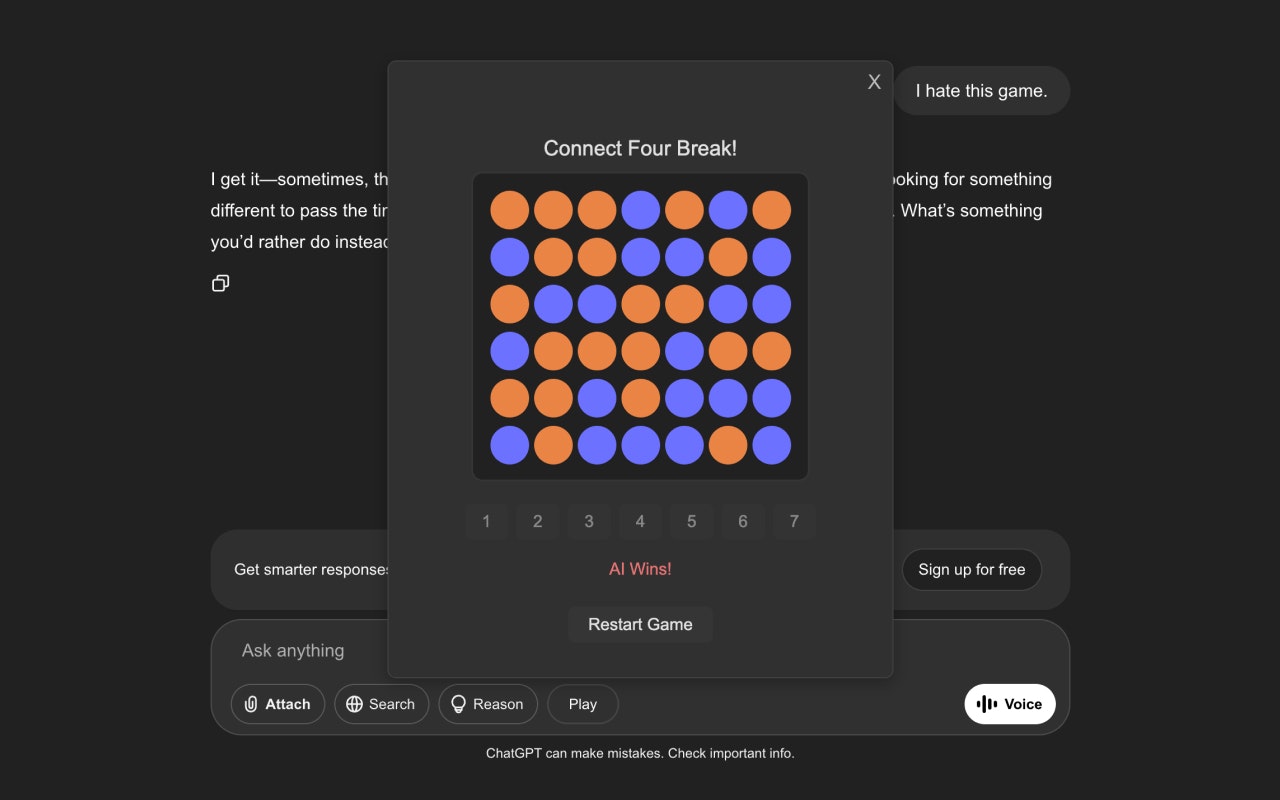Table of Contents
Overview
Feeling a little burnt out from your AI brainstorming sessions? Need a quick mental break without leaving the comfort of your ChatGPT window? Enter Connect Four for ChatGPT, a clever Chrome extension that seamlessly integrates the classic game directly into your chat interface. This isn’t just a simple distraction; it’s a fun, accessible way to sharpen your strategic thinking while enjoying a lighthearted challenge. Let’s dive into what makes this extension a worthwhile addition to your Chrome browser.
Key Features
Here’s a breakdown of the features that make Connect Four for ChatGPT stand out:
- In-chat Connect Four game: Play the full Connect Four experience without ever leaving your ChatGPT conversation.
- Minimax AI opponent: Challenge yourself against a responsive AI opponent powered by the Minimax algorithm.
- Keyboard controls (1-7, R): Enjoy intuitive gameplay with keyboard shortcuts for column selection (1-7) and game restart (R).
- Seamless ChatGPT integration: The extension integrates flawlessly, maintaining your chat context and workflow.
- Lightweight Chrome Extension: Minimal impact on browser performance, ensuring a smooth and responsive experience.
- Instant gameplay: Start a new game instantly whenever you need a quick mental break.
How It Works
Getting started with Connect Four for ChatGPT is incredibly simple. First, install the extension from the Chrome Web Store. Once activated, the Connect Four interface will automatically appear within your ChatGPT window. To play, use the number keys (1-7) to select the column where you want to drop your checker. If you want to start a new game, simply press the ‘R’ key. The best part? Your chat history remains intact, so you can seamlessly return to your conversation whenever you’re ready.
Use Cases
Here are a few ways you can leverage Connect Four for ChatGPT:
- Breaks during work: Take short, refreshing breaks to clear your mind and boost productivity.
- Enhancing ChatGPT interactivity: Add a layer of fun and engagement to your ChatGPT sessions.
- Brain training via strategic play: Sharpen your strategic thinking and problem-solving skills in a lighthearted way.
- Lightweight entertainment in browser: Enjoy a quick and accessible game without the need for separate apps or websites.
Pros & Cons
Let’s weigh the advantages and disadvantages of this extension.
Advantages
- Fun and accessible game for all skill levels.
- Easy setup and installation from the Chrome Web Store.
- Keeps your ChatGPT chat context intact, allowing for seamless transitions.
- Responsive AI opponent provides a challenging experience.
Disadvantages
- Basic UI might not appeal to all users.
- Limited game depth compared to more complex strategy games.
- Requires both Chrome and access to ChatGPT to function.
How Does It Compare?
While there are other game-related extensions for ChatGPT, Connect Four offers a unique blend of simplicity and integration. For example, the 2048 GPT plugin offers a single-player puzzle experience, but lacks the head-to-head competition. The GPT games extension provides a wider variety of games, but the integration isn’t as polished or seamless as Connect Four. Connect Four focuses on delivering one classic game exceptionally well within the ChatGPT environment.
Final Thoughts
Connect Four for ChatGPT is a simple yet effective Chrome extension that offers a welcome break from the intensity of AI interactions. Its seamless integration, responsive AI, and intuitive controls make it a worthwhile addition for anyone looking to add a bit of fun and strategic thinking to their ChatGPT workflow. While it might not be the most visually stunning game, its accessibility and convenience make it a winner.