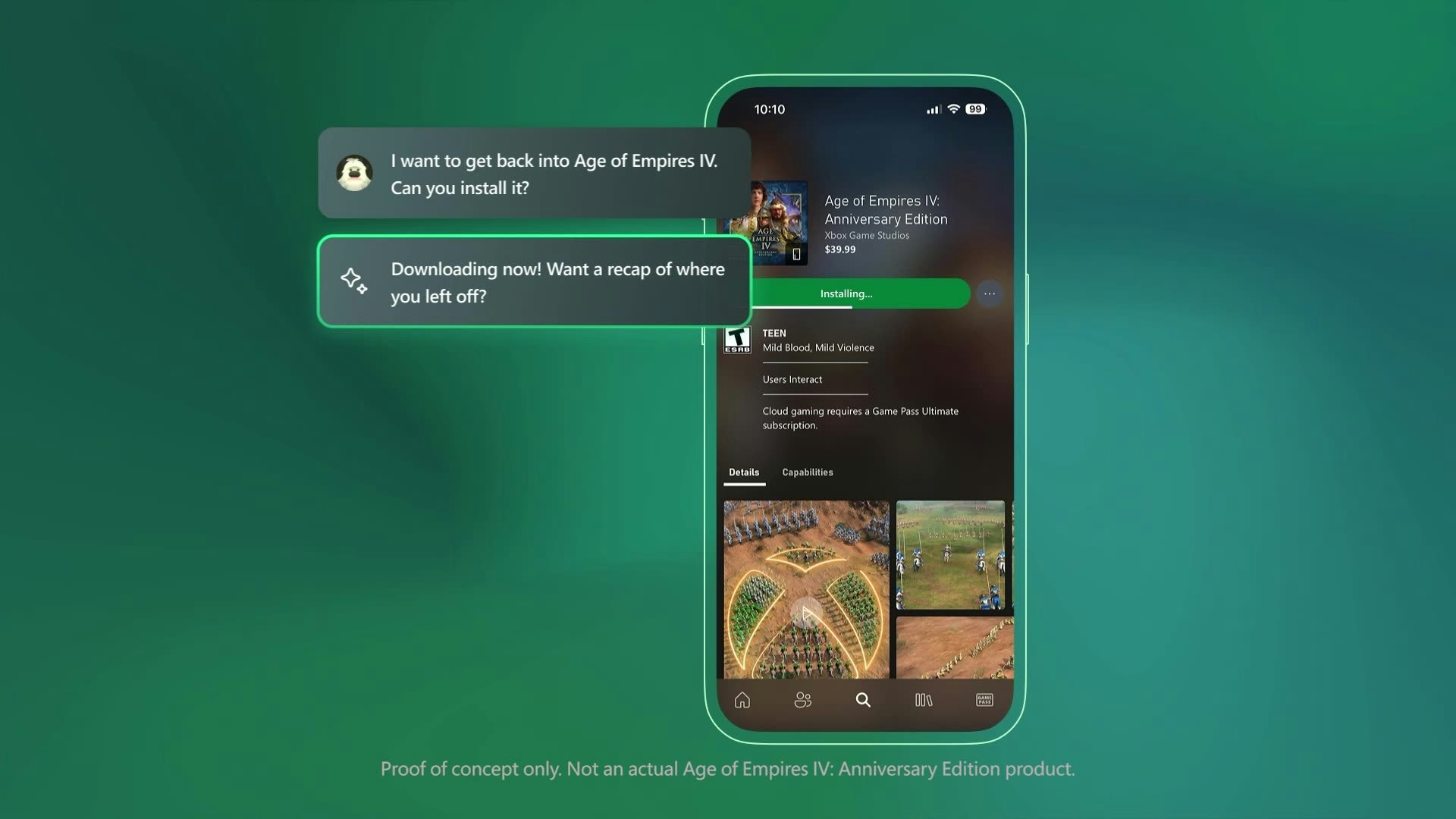Table of Contents
Overview
Tired of spending more time tweaking settings than actually playing your favorite games? Enter Copilot for Gaming, Xbox’s ambitious AI assistant designed to revolutionize your gaming experience. This innovative tool promises to streamline setup, offer personalized recommendations, and even provide real-time coaching to help you level up your skills. Let’s dive into what Copilot for Gaming has to offer and whether it lives up to the hype.
Key Features
Copilot for Gaming boasts a range of features aimed at enhancing your gaming sessions:
- Personalized game recommendations: Copilot analyzes your gameplay history and preferences to suggest games you’re likely to enjoy, saving you the endless scroll through the Xbox store.
- Game setup assistance: Say goodbye to confusing settings menus. Copilot guides you through optimizing your game settings for the best performance and visual experience.
- Real-time in-game coaching (planned): This is where Copilot gets really interesting. Imagine having an AI coach offering advice and strategies as you play – a feature slated for future release.
- Mobile app integration: Access Copilot’s features directly from the Xbox mobile app, making it convenient to manage your gaming experience on the go.
How It Works
Copilot for Gaming operates through the Xbox mobile app, acting as your central hub for all things gaming. The AI engine analyzes your gameplay data, including your preferred genres, playstyles, and in-game performance. This data is then used to generate personalized recommendations for games you might like. Furthermore, Copilot guides you through the optimal settings for each game, ensuring you get the best possible experience. The planned real-time in-game coaching feature will leverage this data to provide contextual advice and strategies during gameplay.
Use Cases
Copilot for Gaming caters to a variety of gamers:
- New players learning game mechanics: Copilot can guide newcomers through complex game systems and controls, making the learning curve less steep.
- Experienced gamers optimizing settings: Even seasoned players can benefit from Copilot’s ability to fine-tune settings for peak performance.
- Time-saving for busy users: Spend less time tweaking and more time playing with Copilot’s streamlined setup assistance.
- Enhancing multiplayer strategies: The future in-game coaching feature promises to provide valuable insights and strategies for competitive multiplayer games.
Pros & Cons
Like any new technology, Copilot for Gaming has its strengths and weaknesses.
Advantages
- Enhances gaming experience with personalized recommendations and optimized settings.
- Saves setup time, allowing you to jump into games faster.
- Offers personalized coaching (planned) to improve your skills.
Disadvantages
- In-game coaching feature is not yet available, limiting its current functionality.
- Limited to the Xbox ecosystem, excluding players on other platforms.
- Privacy concerns over data usage, as the AI relies on your gameplay data.
How Does It Compare?
While Copilot for Gaming is breaking new ground, it’s worth considering its competitors. Sony’s PlayStation Assist offers some assistance, but lacks the personalized recommendations that Copilot provides. Nvidia’s GeForce Experience focuses primarily on optimizing graphics settings, but doesn’t offer any coaching features. Copilot’s blend of personalization, setup assistance, and planned in-game coaching sets it apart from the competition.
Final Thoughts
Copilot for Gaming is a promising AI assistant that has the potential to significantly enhance the gaming experience for Xbox users. While the lack of in-game coaching is a current limitation, the personalized recommendations and setup assistance are already valuable features. As the AI continues to develop and the in-game coaching is implemented, Copilot for Gaming could become an indispensable tool for gamers of all skill levels.