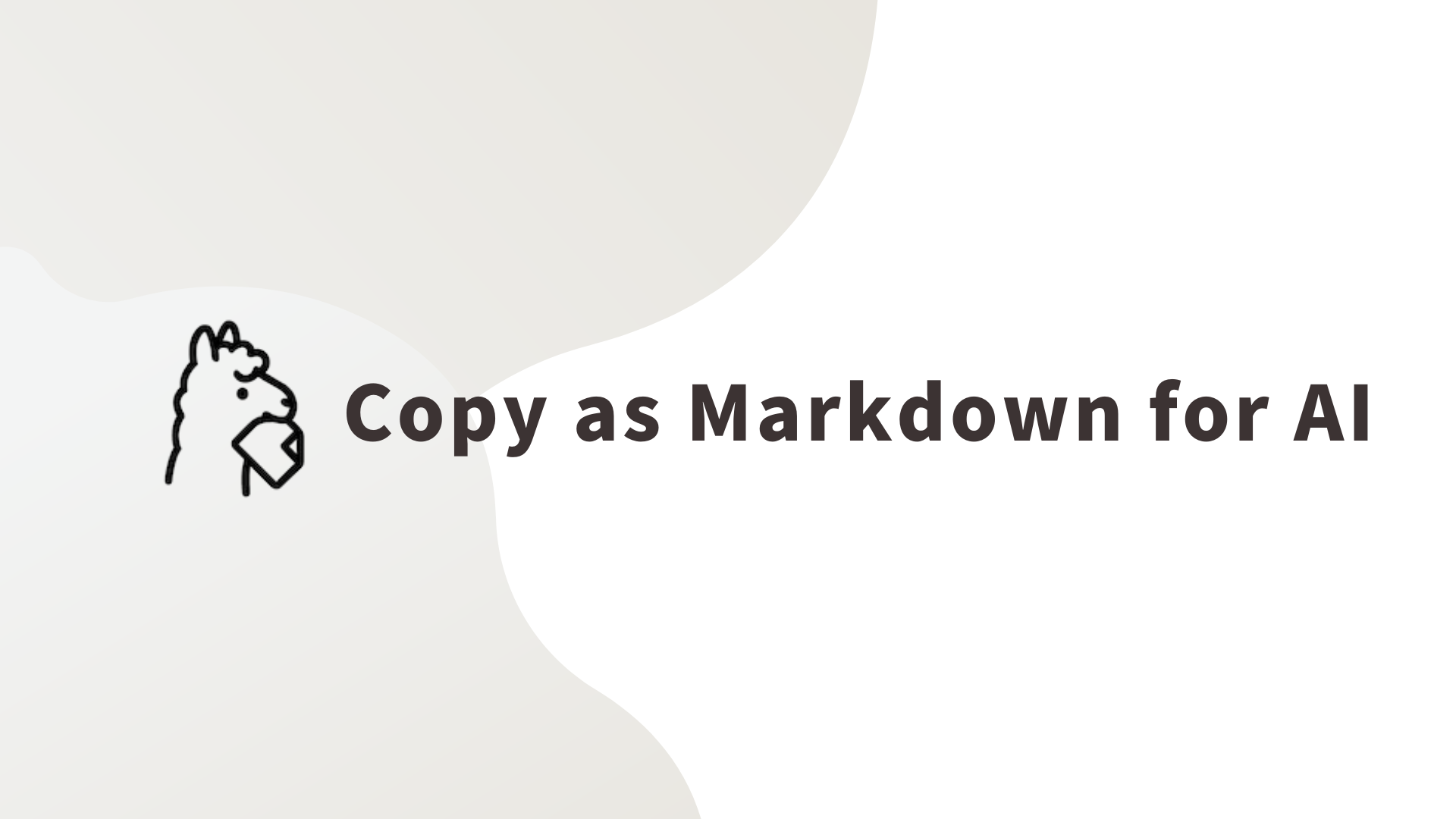Table of Contents
Overview
In the rapidly evolving world of artificial intelligence, preparing data for your models can be a significant bottleneck. Imagine effortlessly transforming any webpage into a structured, AI-ready format with just a single click. That’s the promise of Copy as Markdown for AI, a browser extension designed to streamline your AI workflows and unlock the power of web content for your projects. Let’s dive into what makes this tool a potential game-changer.
Key Features
Copy as Markdown for AI boasts a suite of features designed for simplicity and efficiency:
- One-click webpage conversion: Instantly convert any webpage into a structured format with a single right-click. No complex configurations or coding required.
- Outputs LLM-optimized Markdown + YAML: Generates Markdown + YAML formatted output specifically designed for optimal performance with large language models (LLMs).
- Live preview function: Preview the converted Markdown + YAML output directly within the extension before copying, ensuring accuracy and desired formatting.
- No configuration needed: Get started immediately after installation. The extension is designed to work out-of-the-box, eliminating the need for complex setup processes.
How It Works
Using Copy as Markdown for AI is incredibly straightforward. After installing the extension in your browser, simply navigate to the webpage you want to convert. Right-click anywhere on the page, and select the ‘Copy as Markdown for AI’ option from the context menu. The extension then processes the page, extracting the content and formatting it into Markdown + YAML. A preview window will appear, allowing you to review the output before copying it to your clipboard. The formatted content is now ready to be pasted directly into your AI projects or note-taking applications.
Use Cases
Copy as Markdown for AI opens up a range of possibilities for AI enthusiasts and professionals:
- Preparing structured input for AI models: Quickly convert web articles, documentation, or research papers into a structured format suitable for training and fine-tuning AI models.
- Archiving web content for training data: Efficiently archive web content in a consistent and AI-friendly format for building comprehensive training datasets.
- Note-taking in AI-friendly format: Take notes directly from web sources in a structured Markdown + YAML format, making them easily searchable and usable for AI-powered analysis.
Pros & Cons
Like any tool, Copy as Markdown for AI has its strengths and weaknesses. Let’s examine the advantages and disadvantages:
Advantages
- Extremely easy to use, even for users with limited technical experience.
- Provides fast conversion, saving valuable time and effort.
- Generates AI-optimized output, ensuring compatibility and performance with LLMs.
Disadvantages
- Limited customization options for advanced users who require specific formatting.
- Only available on supported browsers, potentially limiting accessibility for some users.
How Does It Compare?
When considering alternatives, it’s important to understand the unique value proposition of Copy as Markdown for AI.
- Markdownify offers simpler Markdown conversion, but lacks the AI-optimized YAML formatting. This makes it less suitable for direct use with large language models.
- Scrapy is a more powerful web scraping framework, but it requires coding knowledge and is significantly more complex to use than Copy as Markdown for AI.
Copy as Markdown for AI strikes a balance between simplicity and AI-focused functionality, making it a compelling choice for users who need a quick and easy way to prepare web content for AI models.
Final Thoughts
Copy as Markdown for AI offers a streamlined solution for transforming web content into a structured, AI-ready format. Its ease of use and AI-optimized output make it a valuable tool for anyone working with large language models or building AI-powered applications. While it may lack advanced customization options, its simplicity and efficiency make it a worthwhile addition to any AI toolkit.