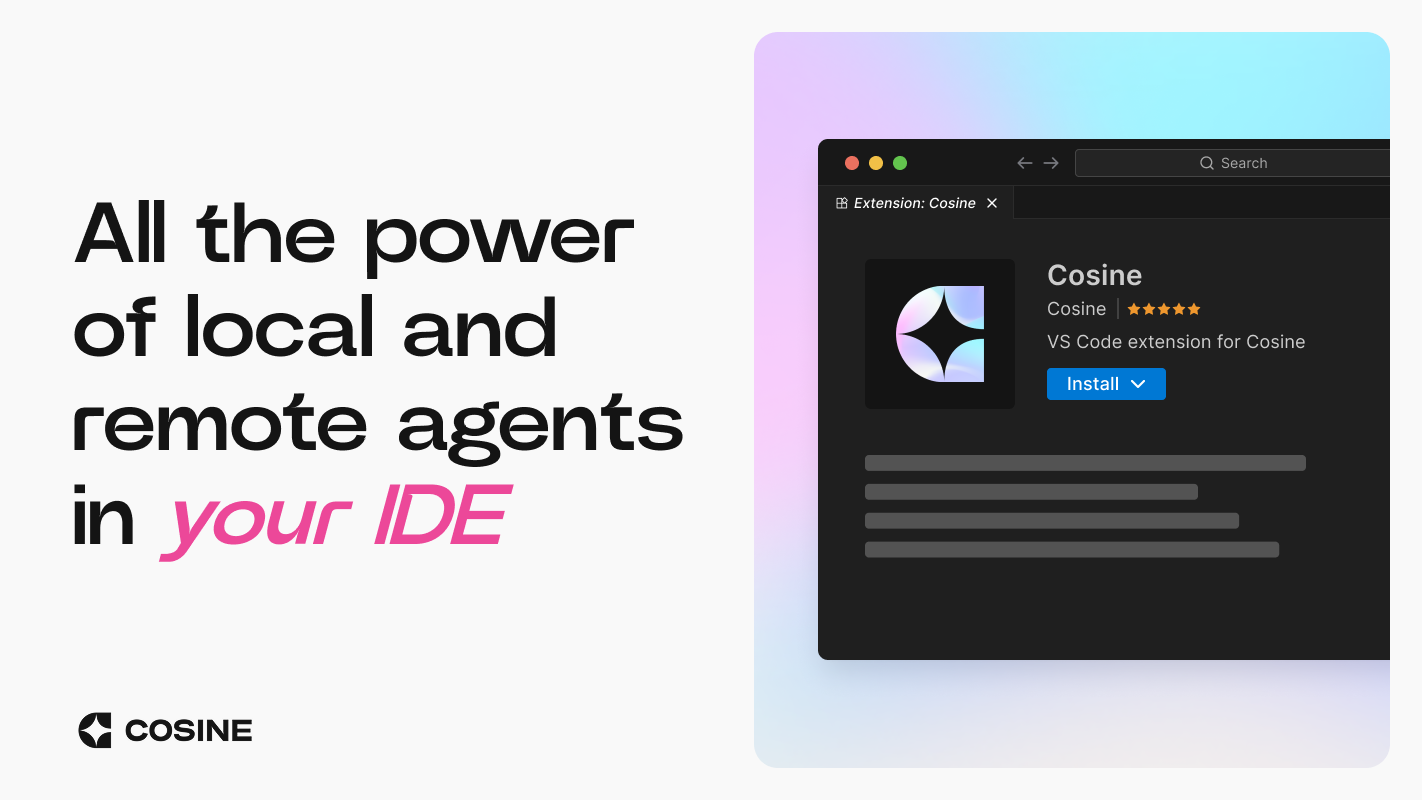Table of Contents
Overview
The landscape of AI-assisted software development has exploded in sophistication since the first generation of code completion tools appeared. Where early assistants offered line-by-line suggestions, today’s AI coding agents promise to autonomously tackle entire features, complex refactorings, and multi-file modifications. Cosine for VS Code, officially relaunched in June 2025 after a year of cloud-focused development, represents a significant evolution in this space—bringing a production-grade, agentic AI engineering assistant directly into the world’s most popular code editor while maintaining the power of autonomous, task-level operation through tight integration with the Cosine CLI.
Originally launched on Product Hunt in October 2023 as a VS Code extension, Cosine underwent a strategic pivot away from the editor to build cloud-based infrastructure capable of handling real enterprise engineering work. During this period, Cosine developed Genie 2, a proprietary AI model specifically trained on software engineering workflows rather than merely code artifacts, achieving state-of-the-art results on the SWE-Bench benchmark. The 2025 VS Code Extension return builds on this foundation, combining local developer workflow integration with the battle-tested capabilities of the Cosine platform through a lightweight bridge to the Cosine CLI—a Go-based binary providing exactly the tooling and environment control the Genie models were trained on.
Key Features
Cosine for VS Code distinguishes itself through capabilities engineered specifically for autonomous, task-level software engineering within local development environments.
- Autonomous Agentic Workflow: Unlike traditional code completion or chat-based assistants, Cosine operates as a true software engineering agent capable of independently breaking down complex tasks into subtasks, researching optimal approaches, making multi-file modifications, running tests, and iterating based on results. The agentic loop executes autonomously, mimicking how experienced engineers approach problem-solving rather than simply generating code snippets on demand.
- Cosine CLI Integration: The extension functions as a lightweight bridge to the Cosine CLI, a Go binary embedding the complete toolset used to train Genie models in reinforcement learning loops. This architecture enables Cosine to interact natively with the operating system, access local files, execute shell commands, run build tools, and operate development utilities exactly as they exist in your environment—capabilities impossible to achieve through browser-based or pure VS Code API implementations.
- Multi-Step Code Transformations: Cosine excels at complex, multi-stage operations spanning entire codebases rather than isolated file edits. It can autonomously refactor architectural patterns across dozens of files, migrate dependencies, update API integrations throughout a repository, modernize legacy code, and ensure consistency across large-scale changes while maintaining test coverage.
- Live Diff Preview: As Cosine works, developers see real-time diff previews showing exactly what modifications the agent proposes, maintaining full visibility into changes before acceptance. Developers can review, iterate, or reject proposed modifications at any point, preserving human oversight over the autonomous workflow.
- Pull Request Generation: Cosine autonomously generates complete pull requests including structured commits, descriptive PR descriptions, and thoroughly documented code changes. This capability streamlines the code review process, enabling asynchronous collaboration where team members assign tasks and review completed work without micromanaging the implementation process.
- Cross-Environment Synchronization: Tasks initiated in the Cosine web platform can continue seamlessly in VS Code, and vice versa. This bidirectional workflow continuity enables flexible device handoffs—start debugging in the browser, complete implementation in your local terminal, and review results in VS Code—while maintaining full session context including task progress, code changes, and test results.
- Full Local Environment Access: Through the CLI, Cosine gains complete access to local development tooling including git operations, package managers, test frameworks, linters, formatters, build systems, and custom project-specific scripts. This native tooling access means Cosine works within your established workflow rather than requiring adaptation to sandbox constraints.
- Repository Context Understanding: Powered by the Genie 2.1 model trained specifically on complex production codebases, Cosine analyzes repository structure, identifies dependencies, understands existing patterns and conventions, and makes contextually appropriate decisions reflecting codebase-specific architecture and style rather than generic coding patterns.
- Asynchronous Task Execution: Assign multiple tickets concurrently and let Cosine work in the background, even when offline. This asynchronous model mirrors delegating work to team members—describe requirements, review completed implementations, and maintain productivity on other tasks while Cosine handles assigned work independently.
- Enterprise Security Controls: For organizations with data sovereignty requirements, Cosine supports self-hosted deployment where code and prompts remain within organizational trust boundaries. The security-first architecture ensures sensitive intellectual property never leaves controlled infrastructure while maintaining full platform capabilities.
How It Works
Cosine for VS Code’s operational model revolves around the seamless interplay between the lightweight VS Code extension and the powerful Cosine CLI, creating a native-feeling development experience backed by sophisticated agentic capabilities.
Installation begins with adding the Cosine extension from the VS Code Marketplace, followed by installing and authenticating the Cosine CLI—a straightforward process involving downloading the appropriate binary for your operating system and running a simple authentication command. Once configured, the CLI operates as a local service providing Cosine’s agentic capabilities while the VS Code extension handles UI presentation, diff visualization, and developer interactions.
When developers assign tasks to Cosine through the extension interface, those requests route to the CLI, which orchestrates the autonomous engineering workflow. The Genie model analyzes the request, examines the local repository to understand structure and patterns, develops an execution plan breaking complex tasks into manageable subtasks, and begins implementation. Throughout this process, Cosine has full access to local development tooling—it can check out git branches, install dependencies, run build commands, execute test suites, and invoke any project-specific utilities exactly as a human developer would.
As Cosine works, the VS Code extension displays live progress updates and diff previews showing proposed changes. Developers can monitor the agent’s work in real-time, observing which files are being modified, what approach the agent is taking, and how implementation decisions unfold. This transparency maintains developer oversight while preserving the efficiency of autonomous execution.
When Cosine completes implementation, developers review the complete diff directly in VS Code’s familiar interface. They can accept all changes, selectively incorporate portions, request refinements through natural language feedback, or reject the approach entirely and guide Cosine toward alternative solutions. This human-in-the-loop verification ensures code quality while dramatically accelerating the implementation phase that traditionally consumes the majority of development time.
For organizations using the Cosine platform’s full collaboration features, the VS Code extension integrates with task assignment workflows from tools like Jira, Linear, and Slack. Teams can assign tickets to Cosine through their existing project management systems, have the agent work autonomously, and receive production-ready pull requests for review—all while individual engineers continue working in their preferred local environment when hands-on involvement is needed.
The cross-environment synchronization capability means developers can start tasks in the Cosine web interface during meetings or while traveling, then seamlessly transition to VS Code when returning to their workstation for detailed code review or complex modifications requiring direct environment access. The CLI maintains state consistency, ensuring no context loss during transitions.
Use Cases
Cosine for VS Code serves engineering teams and individual developers across diverse scenarios where autonomous, task-level code automation accelerates delivery without sacrificing quality.
- Accelerated Feature Implementation: Product teams assign feature requirements, and Cosine autonomously generates implementations spanning multiple files, including necessary tests, documentation, and integration points. This capability dramatically compresses feature delivery timelines, enabling faster product iteration and responsiveness to market demands.
- Systematic Bug Resolution: Rather than spending hours debugging complex issues, developers describe bug symptoms and expected behavior, then let Cosine investigate root causes, test potential fixes, and generate verified solutions. The agent’s ability to run test suites and validate fixes before presenting them significantly reduces the debugging cycle.
- Large-Scale Refactoring Projects: Technical debt reduction often gets deprioritized due to the extensive manual effort required. Cosine autonomously handles large-scale refactoring tasks like migrating to new frameworks, updating deprecated APIs across entire codebases, improving architectural patterns, and enforcing consistent coding standards—work that would consume days or weeks of developer time.
- Test Coverage Expansion: Cosine automatically generates comprehensive test suites for existing code, including unit tests, integration tests, and edge case validation. This automation addresses the perennial challenge of insufficient test coverage by making test creation essentially effortless, enabling teams to improve code quality without sacrificing feature delivery velocity.
- Documentation Maintenance: As codebases evolve, documentation frequently lags behind implementation. Cosine autonomously updates documentation to reflect code changes, generates API documentation, creates usage examples, and ensures documentation accuracy without requiring dedicated documentation time from engineers.
- Dependency Updates and Migration: Keeping dependencies current involves far more than version number changes—it requires updating usage patterns, addressing breaking changes, and validating compatibility. Cosine handles these migrations autonomously, analyzing changelog impacts, updating code accordingly, and ensuring test suites pass before presenting changes for review.
- Code Review Backlog Reduction: Teams struggling with code review bottlenecks can delegate initial review passes to Cosine, which identifies potential issues, suggests improvements, checks for common anti-patterns, and provides preliminary feedback before human review—accelerating the review cycle while maintaining quality standards.
- Rapid Prototyping and Exploration: Product managers and designers can rapidly prototype ideas by describing desired functionality, allowing Cosine to generate working implementations for validation and iteration. This capability accelerates the exploration phase, enabling faster experimentation without consuming scarce engineering resources.
Pros \& Cons
Advantages
- True Autonomous Task Execution: Unlike assistants requiring constant guidance, Cosine operates independently from task assignment through pull request generation. This autonomy enables genuine asynchronous work delegation rather than merely accelerated coding, fundamentally changing how teams distribute work.
- Production-Grade Code Quality: The Genie 2.1 model’s training on engineering workflows rather than merely code artifacts means generated implementations reflect professional software engineering practices including error handling, edge case consideration, maintainability, and adherence to existing codebase patterns rather than generic code snippets.
- Native Local Development Integration: Full CLI access to local tooling means Cosine works within existing workflows without requiring adaptation. It uses the same git commands, build tools, test frameworks, and utilities developers already rely on, eliminating the friction of sandbox limitations or external execution environments.
- Visibility and Control Maintained: Live diff previews, step-by-step progress visibility, and human verification before changes commit ensure developers maintain full oversight despite autonomous execution. This transparency builds trust while preserving the efficiency gains of automation.
- Cross-Environment Flexibility: The ability to work seamlessly between web interface, local CLI, and VS Code extension means teams can choose optimal environments for different contexts without workflow disruption or context loss—maximum flexibility without compromising capabilities.
- Enterprise-Ready Security: Self-hosted deployment options and security-first architecture address concerns preventing many organizations from adopting AI coding tools, making Cosine viable for industries with strict data sovereignty requirements.
- Substantial Time Savings Validated: Teams report significant reductions in time spent on routine coding tasks, code review, and backlog cleanup, particularly in larger repositories where Cosine’s multi-file capabilities and codebase understanding deliver maximum value.
Disadvantages
- CLI Setup Requirement: The extension’s dependence on the Cosine CLI adds configuration complexity compared to pure VS Code extensions. While installation is straightforward for technical users, this dependency may present friction for developers preferring zero-configuration tools or working in tightly controlled environments restricting external binary execution.
- VS Code Dependency for Extension Features: While the CLI operates independently in terminals, the extension’s specific features remain exclusive to VS Code. Developers using other editors like JetBrains IDEs, Vim, or Emacs must work primarily through the CLI or web interface, lacking the integrated VS Code experience.
- Limited Transparency in Agent Decision-Making: While Cosine shows what changes it makes, understanding why it chose specific approaches or what alternatives it considered requires inference. Greater explainability around agent reasoning would enhance developer learning and trust.
- Performance Variance Across Codebase Sizes: Cosine delivers most value in substantial, complex codebases where its multi-file capabilities and architectural understanding shine. Smaller projects or simple scripts may see limited benefit compared to simpler code completion tools.
- Learning Curve for Optimal Task Assignment: Effectively delegating work to an autonomous agent requires skill development around task description, scope definition, and verification workflows. Teams report a short adjustment period learning to trust autonomous execution and establishing effective review processes.
- Pricing Considerations for Heavy Usage: While Cosine offers free tiers and promotional credits, heavy usage by larger teams accumulates costs through subscription fees. Organizations should evaluate pricing against productivity gains for their specific usage patterns.
How Does It Compare?
Understanding Cosine for VS Code’s market position requires examining the AI coding assistant landscape as it exists in late 2025, where competitors range from lightweight code completion to sophisticated agentic systems.
GitHub Copilot remains the dominant AI coding assistant by market share, integrated natively into VS Code, Visual Studio, JetBrains IDEs, and available through CLI. GitHub Copilot’s October 2025 updates introduced agentic capabilities through GitHub Copilot CLI, supporting terminal-based autonomous task execution, MCP server integration for extended context, and edit/debug/refactor operations in local environments. Copilot excels in code completion through inline suggestions, chat-based assistance for code explanation and generation, and seamless integration with GitHub’s ecosystem including Actions, Issues, and Discussions. The platform’s strength lies in its massive user base, extensive training data from public GitHub repositories, transparent pricing at \$10/month individual or \$19/user/month for Business, and deep Microsoft ecosystem integration. However, Copilot’s agentic capabilities remain newer and less mature compared to purpose-built agent systems. Where Copilot prioritizes broad accessibility and incremental AI assistance throughout development workflows, Cosine focuses specifically on autonomous, task-level execution requiring less human guidance during implementation. For developers primarily seeking intelligent autocomplete and conversational assistance while maintaining manual control over implementation, Copilot provides excellent value. For teams wanting to delegate entire features or refactorings to autonomous agents, Cosine’s more specialized approach delivers deeper automation.
Cursor AI has emerged as the leading AI-first code editor, built as a VS Code fork with AI capabilities woven throughout the interface. Cursor’s 2025 platform features Cursor Agents for multi-step code generation, Cmd+K for inline code generation and editing, AI-powered chat referencing entire codebases, and support for multiple models including Claude 3.5 Sonnet and GPT-4. Cursor excels at providing AI assistance deeply integrated into every aspect of editing through native UI elements rather than extensions, supports rich codebase indexing enabling semantic understanding across large projects, and offers flexible model selection letting users choose optimal AI for each task. The platform serves developers comfortable adopting an AI-first editor as their primary IDE, teams prioritizing maximum AI integration density, and users wanting sophisticated context awareness across entire repositories. Cursor’s pricing at \$20/month for Pro plans positions it competitively. However, Cursor requires migrating from VS Code to a separate editor, creating switching costs and potential extension compatibility concerns. Cursor’s agents operate primarily during active coding sessions rather than asynchronously in the background. Where Cursor reimagines the entire IDE around AI capabilities, Cosine extends existing VS Code workflows with agentic automation while preserving editor familiarity. For developers willing to switch editors for maximum AI integration, Cursor delivers compelling experiences. For teams wanting agentic automation without abandoning established VS Code workflows and extensions, Cosine provides a less disruptive path.
Cody AI by Sourcegraph positions itself as an enterprise-focused AI coding assistant emphasizing codebase context and security. Cody’s 2025 capabilities include AI autocomplete and code generation, chat-based code assistance, custom commands for workflow automation, and deep integration with Sourcegraph’s code intelligence platform enabling search across organizational codebases. Cody serves enterprises with multiple repositories requiring unified context, organizations prioritizing open-source flexibility and self-hosting capabilities, and teams needing strong privacy controls with on-premises deployment. Cody’s strength lies in its enterprise security emphasis through SOC 2 compliance and self-hosting options, extensive codebase context via Sourcegraph integration, and free tier supporting individual developers. However, Cody focuses primarily on assisted coding through suggestions and chat rather than autonomous task execution. It requires additional Sourcegraph infrastructure for maximum benefit. Where Cody excels at helping developers write code with comprehensive context, Cosine autonomously implements complete features. For enterprises requiring self-hosted AI assistance with extensive codebase context, Cody represents a strong choice. For teams seeking autonomous task delegation, Cosine’s agentic capabilities offer deeper automation.
Tabnine provides privacy-focused AI code completion emphasizing local execution and enterprise security. Tabnine’s capabilities center on intelligent code completion, code chat for assistance, and custom model training on organizational codebases. The platform serves security-conscious enterprises requiring local AI execution, teams wanting to train proprietary models on internal code, and developers prioritizing privacy-first architecture. Tabnine’s differentiators include fully local model execution eliminating cloud dependency, custom model training preserving organizational code patterns and practices, and explicit focus on enterprise compliance and governance. However, Tabnine operates primarily at the line/block level for code completion rather than task-level autonomy, lacks the multi-file refactoring and autonomous implementation capabilities of agentic systems, and may require significant resources for self-hosted model training. Where Tabnine optimizes for privacy-preserving code completion, Cosine targets autonomous multi-file task execution. For organizations requiring strictly local AI processing, Tabnine meets critical requirements. For teams comfortable with secure cloud execution and seeking agentic automation, Cosine delivers deeper capabilities.
Emerging Agent-First Tools including Devin, Bolt.new, and various research prototypes represent the bleeding edge of autonomous AI software engineering. These tools emphasize end-to-end autonomy from requirements through deployment, minimal human intervention during implementation, and exploration of AI-native development workflows. While promising, most remain in early stages with limited production deployment, unclear pricing and business models, and unproven long-term viability. Cosine bridges the gap between incremental assistants and speculative agent-first tools, delivering production-ready autonomous capabilities within established development environments.
Cosine for VS Code’s distinctive positioning emerges at the intersection of genuine autonomous task execution, production-grade code quality, and integration within existing VS Code workflows. Where GitHub Copilot provides broad accessibility but lighter autonomy, Cursor reimagines the entire IDE around AI but requires editor migration, Cody emphasizes enterprise context but focuses on assisted rather than autonomous coding, and Tabnine optimizes for local privacy but lacks agentic capabilities, Cosine delivers purpose-built agentic automation extending rather than replacing established development workflows. This positioning makes Cosine particularly compelling for experienced engineering teams seeking to augment capacity through task delegation, organizations with substantial codebases where multi-file autonomy delivers maximum value, teams comfortable with AI-first workflows but not ready to abandon VS Code, and developers wanting genuine asynchronous work delegation rather than merely accelerated manual coding.
Final Thoughts
Cosine for VS Code represents a thoughtful evolution in AI-assisted development, successfully delivering on the promise of autonomous task-level engineering without requiring wholesale abandonment of established development workflows. The extension’s June 2025 relaunch, built on a year of production hardening in cloud environments, demonstrates strategic product thinking—Cosine stepped away from VS Code to build truly capable agentic infrastructure before returning with battle-tested capabilities rather than rushing a half-finished extension to market.
The architectural choice to bridge VS Code with the Cosine CLI rather than implementing everything through VS Code APIs demonstrates technical maturity. This approach preserves the native development tooling access, operating system integration, and environment control that enable genuine autonomous engineering work—capabilities impossible to achieve through browser-based or pure extension implementations. The CLI-first architecture also ensures consistency across terminal, web, and VS Code interfaces, preventing the fragmented experiences plaguing some competitors.
The focus on autonomous, task-level execution rather than incremental code completion represents an important philosophical distinction. Cosine positions itself as a teammate to delegate work rather than a suggestion engine requiring constant guidance. This paradigm shift from assisted to autonomous coding demands different workflows, trust models, and review processes, creating an adoption curve teams should anticipate. However, organizations successfully integrating this delegation model report substantial productivity gains, particularly for routine implementation work, systematic refactoring, and test generation—tasks consuming significant developer time despite being intellectually straightforward.
The Genie 2.1 model’s training on engineering workflows rather than merely code artifacts shows in output quality. Generated implementations reflect professional practices including proper error handling, edge case consideration, maintainability concerns, and codebase-specific patterns rather than generic code snippets—a crucial distinction for production deployment. The state-of-the-art SWE-Bench results validate this approach technically, while enterprise adoption validates it commercially.
However, prospective users should carefully evaluate fit against their specific context. The CLI setup requirement, while technically straightforward, adds configuration overhead compared to zero-setup extensions. Teams working in highly restricted environments may encounter policies preventing external binary execution. The VS Code dependency means developers using other editors must work primarily through CLI or web interfaces. And while pricing includes free tiers and promotional credits, heavy usage by larger teams accumulates costs requiring ROI evaluation.
The extension’s value proposition scales significantly with codebase complexity and team size. Individual developers working on small projects may find Cosine’s capabilities exceed their needs, with simpler code completion tools proving sufficient. Conversely, engineering teams managing large, complex codebases see dramatic productivity gains from Cosine’s multi-file autonomy, architectural understanding, and asynchronous task delegation—exactly the scenarios where manual implementation effort proves most time-consuming.
As the AI coding assistant market continues maturing from novelty toward standard tooling, platforms successfully balancing multiple concerns—genuine autonomy without sacrificing quality, powerful capabilities without overwhelming complexity, innovation without abandoning familiar workflows, and enterprise-grade security without hindering productivity—will increasingly define how software gets built. Cosine for VS Code demonstrates thoughtful progress toward this balance, particularly for engineering teams ready to embrace autonomous task delegation within familiar development environments. For these teams, Cosine offers a pragmatic path toward AI-augmented software engineering that delivers immediate productivity gains while preserving the control, transparency, and workflow familiarity professional developers require.