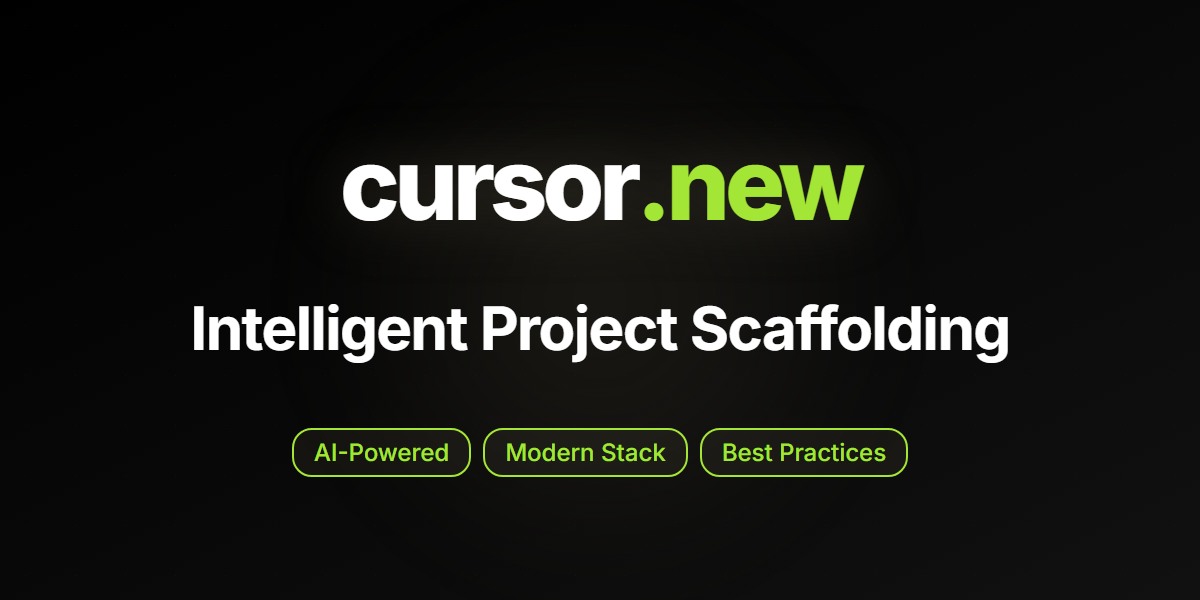Table of Contents
Overview
Tired of spending hours setting up new projects before you even write a single line of code? Enter cursor.new, a revolutionary project kickstarter tool designed for developers who want to hit the ground running. Leveraging the power of Cursor AI, cursor.new simplifies the process of starting new projects with curated prompts, intelligent scaffolding, and built-in best practices. Let’s dive into how this tool can dramatically accelerate your development workflow.
Key Features
cursor.new is packed with features designed to streamline project creation:
- Curated prompt templates: Choose from a variety of pre-defined prompts tailored to common project types, giving you a head start on defining your project’s scope and goals.
- Intelligent project scaffolding: The tool automatically generates the basic structure of your project, saving you time and ensuring consistency.
- Built-in best practices: Incorporates industry-standard coding practices, documentation guidelines, and setup configurations right from the start.
- Preconfigured tech stacks: Offers ready-to-use tech stacks, including TypeScript, ESLint, Prettier, and testing frameworks, eliminating the need for manual configuration.
- AI-generated documentation: Leverages AI to assist in generating initial documentation, helping you keep your project well-documented from the beginning.
How It Works
Getting started with cursor.new is incredibly straightforward. Simply visit cursor.new in your browser. From there, you can select a use case or prompt that best fits your project idea. The tool then automatically scaffolds a full project based on predefined templates. Finally, the integrated AI assists in generating documentation and provides setup recommendations, guiding you through the initial configuration process.
Use Cases
cursor.new is a versatile tool applicable to a wide range of development scenarios:
- Developers prototyping projects quickly: Rapidly create initial project structures to explore ideas and validate concepts without getting bogged down in setup.
- Teams adopting consistent project standards: Enforce uniform project structures and coding conventions across all team projects, improving collaboration and maintainability.
- Educators creating coding templates: Develop standardized templates for teaching coding concepts, ensuring students start with a solid foundation.
- Open-source maintainers starting new modules: Easily create new modules or features for existing open-source projects with consistent structure and documentation.
Pros & Cons
Like any tool, cursor.new has its strengths and weaknesses. Let’s break them down:
Advantages
- Fast project bootstrapping: Significantly reduces the time required to set up new projects.
- AI-enhanced setup: AI assistance streamlines documentation and configuration.
- Modern tech stack presets: Provides preconfigured setups with popular and modern technologies.
- No login required: Start creating projects immediately without the hassle of account creation.
Disadvantages
- Limited customization in scaffolding: The predefined templates may not always perfectly match specific project requirements, limiting customization options.
- Geared mainly toward Cursor users: While usable independently, it’s designed to work seamlessly with the Cursor AI coding environment, potentially limiting its appeal to developers using other editors.
How Does It Compare?
How does cursor.new stack up against the competition? Let’s consider a couple of popular alternatives:
- Create React App: While Create React App is a solid choice for React projects, it still requires manual setup and configuration. cursor.new automates much of this process, saving valuable time.
- StackBlitz: StackBlitz excels at providing a browser-based coding environment, but it primarily focuses on coding within the browser. cursor.new, on the other hand, scaffolds full project structures that can be downloaded and worked on locally.
Final Thoughts
cursor.new is a promising tool for developers looking to accelerate their project creation process. Its AI-powered features, preconfigured tech stacks, and ease of use make it a valuable asset for both individual developers and teams. While the limited customization options and focus on Cursor users may be drawbacks for some, the benefits of rapid project bootstrapping and AI-enhanced setup are undeniable. If you’re looking to streamline your development workflow and spend less time on setup, cursor.new is definitely worth checking out.
https://www.cursor.new/