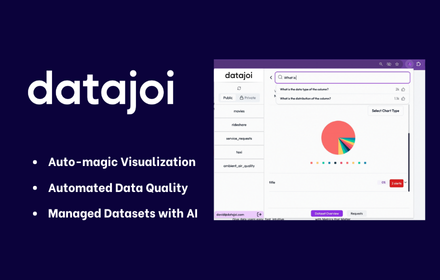Table of Contents
Overview
Tired of complex SQL clients and lengthy setup processes? DataJoi might just be the breath of fresh air you’ve been waiting for. This innovative, browser-based SQL client, delivered as a convenient Chrome extension, leverages the power of AI to simplify data querying, exploration, and visualization. Imagine unlocking rapid data insights directly in your browser, with zero setup required. Let’s dive into what makes DataJoi a potential game-changer for data professionals and enthusiasts alike.Key Features
DataJoi boasts a compelling suite of features designed to streamline your data workflow:- AI-SQL Integration: Translate natural language questions into SQL queries effortlessly. DataJoi’s AI agents understand your intent and generate accurate SQL code, saving you time and effort.
- Automated Data Pipelines: Automate repetitive data tasks and workflows with DataJoi’s intelligent automation capabilities. Build and manage data pipelines without complex coding.
- Browser-Native Visualization: Create stunning visualizations directly within your browser. DataJoi offers a range of chart types and customization options to bring your data to life.
- DataStory™ Narratives: Transform your data into compelling narratives. DataJoi automatically generates insightful stories based on your data, making it easier to communicate your findings.
- End-to-End Quality Testing: Ensure the accuracy and reliability of your data with built-in quality testing features. Identify and resolve data quality issues before they impact your analysis.
How It Works
DataJoi simplifies data interaction through its intuitive design and AI-powered engine. As a Chrome extension, it seamlessly integrates into your browser. The core functionality revolves around AI agents that translate natural language into SQL queries. This allows you to ask questions in plain English, and DataJoi will generate the corresponding SQL code to retrieve the data. Furthermore, the platform automates data workflows, rendering visualizations and narratives directly within the browser. This eliminates the need for local installations or complex configurations, making data analysis accessible to a wider audience.Use Cases
DataJoi’s versatility makes it suitable for a variety of data-driven applications:- Data Analysis: Quickly analyze datasets and uncover hidden patterns and trends using DataJoi’s AI-powered querying and visualization tools.
- Data Storytelling: Communicate your data insights effectively by creating compelling DataStory™ narratives that explain your findings in a clear and engaging way.
- Real-time Collaboration: Collaborate with colleagues in real-time on data projects, sharing insights and working together to solve complex problems.
- Self-service BI: Empower business users to access and analyze data independently, without relying on IT or data science teams.
- Accelerated Data-Driven Decision-Making: Make faster and more informed decisions based on real-time data insights generated by DataJoi.
Pros & Cons
Like any tool, DataJoi has its strengths and weaknesses. Let’s break them down:Advantages
- Easy to use: DataJoi’s intuitive interface and AI-powered features make it easy for users of all skill levels to get started with data analysis.
- AI-driven automation: Automate repetitive tasks and workflows, saving time and effort.
- No installation needed: Access DataJoi directly from your browser without the need for any local installations.
Disadvantages
- Requires internet: DataJoi is a browser-based tool, so an internet connection is required to use it.
- Advanced features need paid plan: While DataJoi offers a free plan, access to advanced features requires a paid subscription.
How Does It Compare?
When compared to other data analytics platforms, DataJoi stands out for its ease of use and AI-driven capabilities.- DataJoi vs. ThoughtSpot: ThoughtSpot, while powerful, often requires more setup and configuration compared to DataJoi’s browser-native interface. DataJoi’s zero-setup approach gives it an edge for users seeking immediate insights.
- DataJoi vs. Mode Analytics: Mode Analytics excels in collaboration features, but DataJoi offers stronger AI integration, automating tasks and simplifying data analysis for individual users and smaller teams.