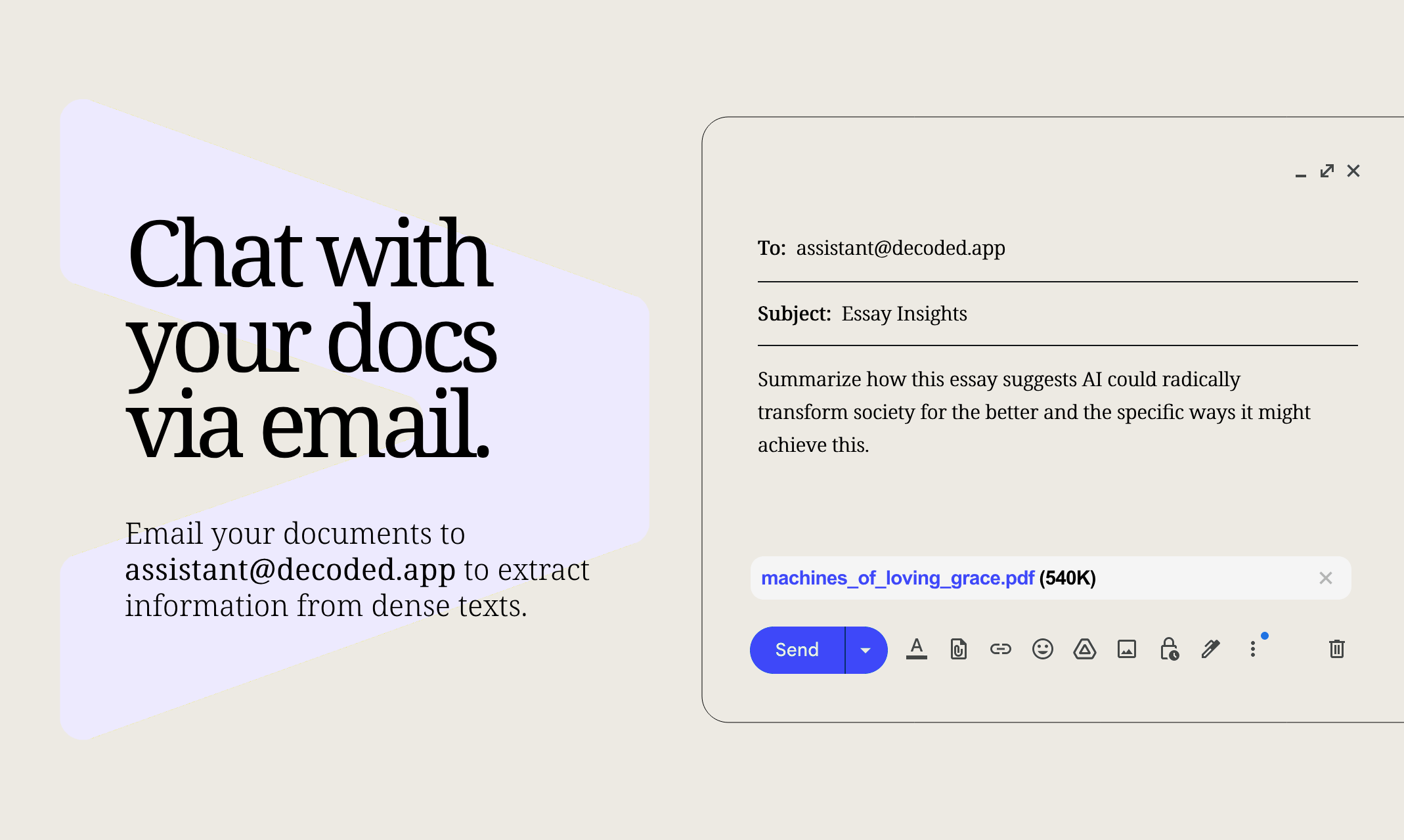Table of Contents
Overview
Tired of juggling multiple AI tools and endless logins? Imagine an AI assistant that lives right inside your inbox, ready to tackle complex tasks with a simple email. That’s Decoded, a revolutionary AI tool that brings the power of artificial intelligence directly to your email client. Forget downloading apps or navigating complicated interfaces; Decoded offers a streamlined, email-first experience that’s perfect for anyone seeking to boost productivity without the tech headaches.
Key Features
Decoded boasts a unique set of features that set it apart from the crowded AI landscape. Here’s a closer look:
- Email-based AI Interface: Interact with AI entirely through your email. No apps, no logins, just send your requests to assistant@decoded.app.
- Deep Research: Decoded can conduct in-depth research on a variety of topics, providing you with summarized findings and relevant sources.
- Data Analysis: Analyze spreadsheets and other data files directly through email. Decoded can perform calculations, identify trends, and generate reports.
- Document Editing: Edit reports, documents, and other text-based files simply by emailing your instructions.
- Attachment Interaction: Decoded can interact with attachments, allowing you to manage PDFs, extract information, and more, all via email.
How It Works
Decoded simplifies AI interaction down to a single step: sending an email. Users simply email their queries and any relevant attachments to Decoded’s assistant address, assistant@decoded.app. The AI then interprets the request, processes the information, and responds with completed tasks or solutions directly in the user’s inbox. This streamlined workflow eliminates the need for app switching and provides a seamless, app-free experience. It’s like having a personal AI assistant at your beck and call, ready to handle your tasks with a simple email.
Use Cases
Decoded’s email-based interface makes it incredibly versatile for a wide range of applications. Here are a few examples:
- Conducting Academic or Business Research: Need to gather information for a report or presentation? Decoded can conduct research and summarize findings for you.
- Analyzing Spreadsheets: Quickly analyze data, identify trends, and generate reports from your spreadsheets.
- Editing Reports or Documents: Make revisions, proofread, and format documents with ease.
- Managing PDFs and Other Files via Email: Extract text, convert formats, and perform other file management tasks.
- Productivity Enhancement for Non-Technical Users: Decoded’s simplicity makes it accessible to anyone, regardless of their technical expertise.
Pros & Cons
Like any tool, Decoded has its strengths and weaknesses. Here’s a balanced look:
Advantages
- No software installation required.
- Works seamlessly with any email client.
- Offers a streamlined and simple user experience.
- Easy to learn and use, even for non-technical users.
Disadvantages
- Limited interactivity compared to app-based AI tools.
- Not real-time; dependent on email response time.
- May not be suitable for tasks requiring immediate feedback.
How Does It Compare?
While the AI assistant market is becoming increasingly crowded, Decoded carves out a unique niche with its email-first approach. Competitors like ChatGPT require a web interface and login, while Google Bard is browser-based and not integrated with email. Decoded offers a distinct advantage for users who prefer a streamlined, email-centric workflow. This makes it a compelling alternative for those seeking a less intrusive and more integrated AI experience.
Final Thoughts
Decoded offers a refreshing take on AI assistance, prioritizing simplicity and accessibility. Its email-based interface eliminates the need for complex software installations and logins, making it a valuable tool for anyone looking to boost productivity without the tech headaches. While it may not be suitable for tasks requiring real-time interaction, Decoded’s unique approach makes it a compelling option for those seeking a streamlined and efficient AI assistant that lives right inside their inbox.
https://decoded.app