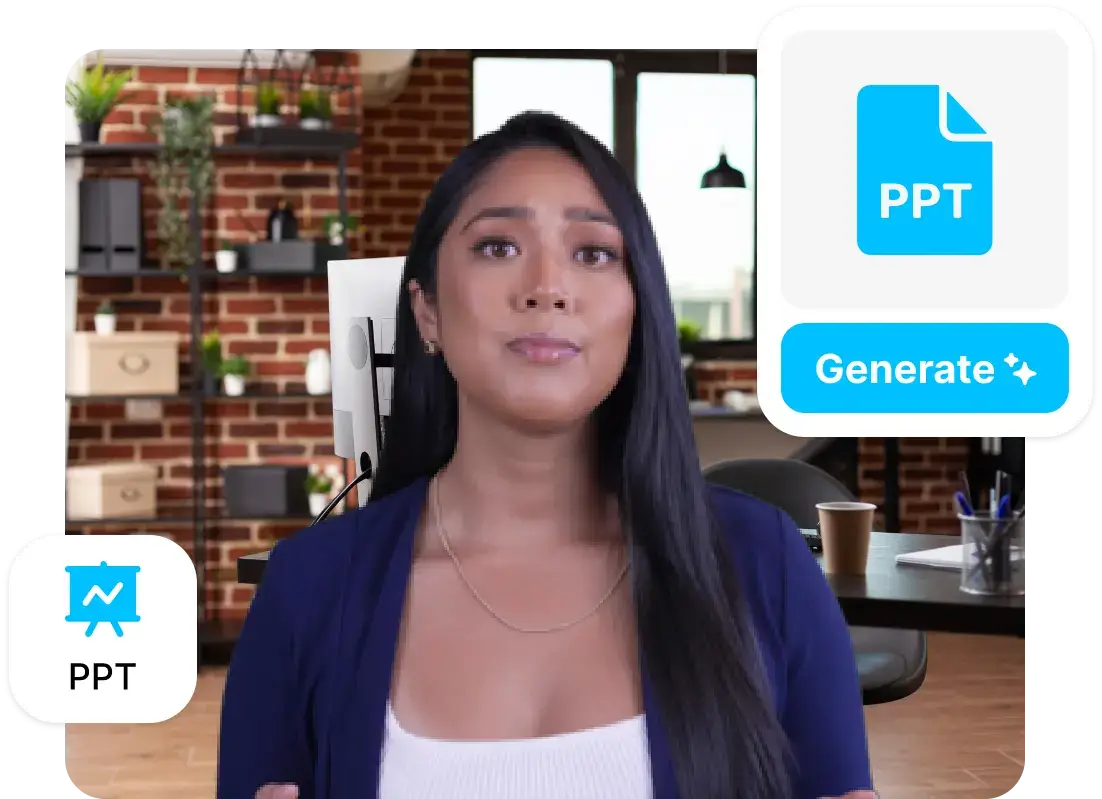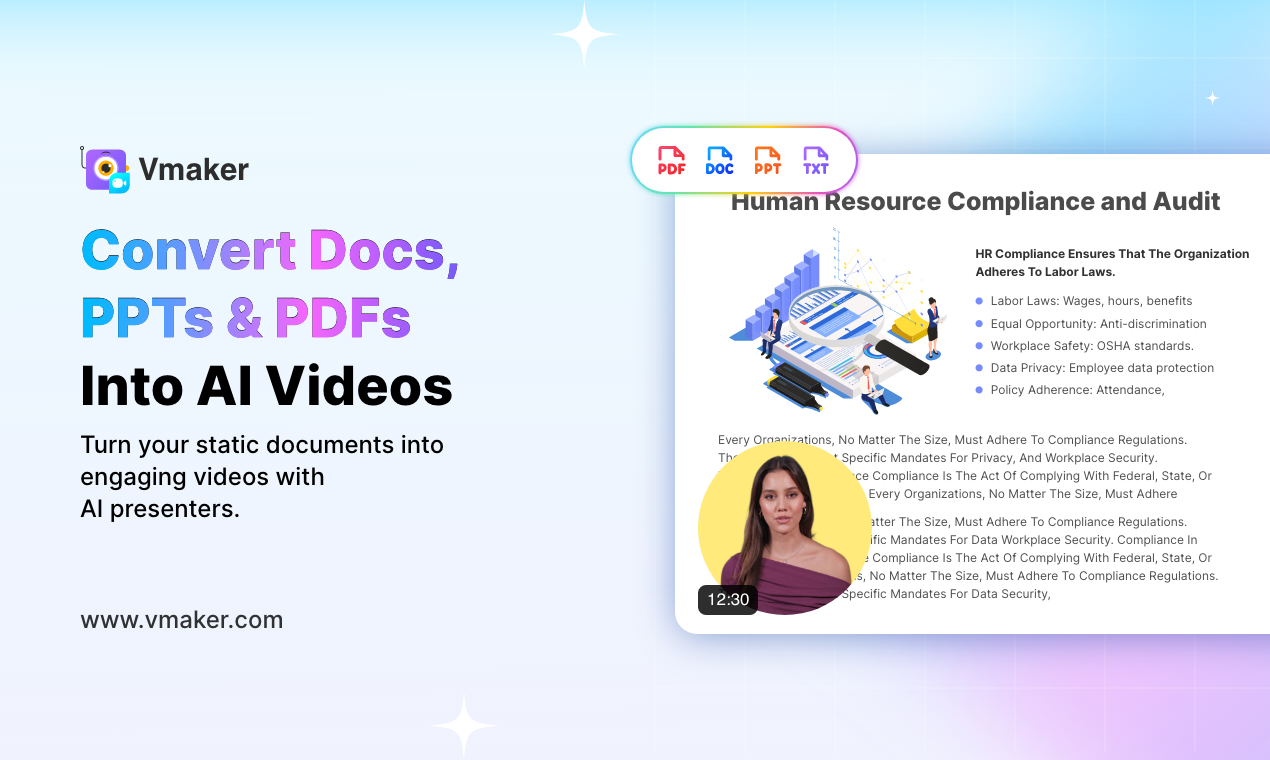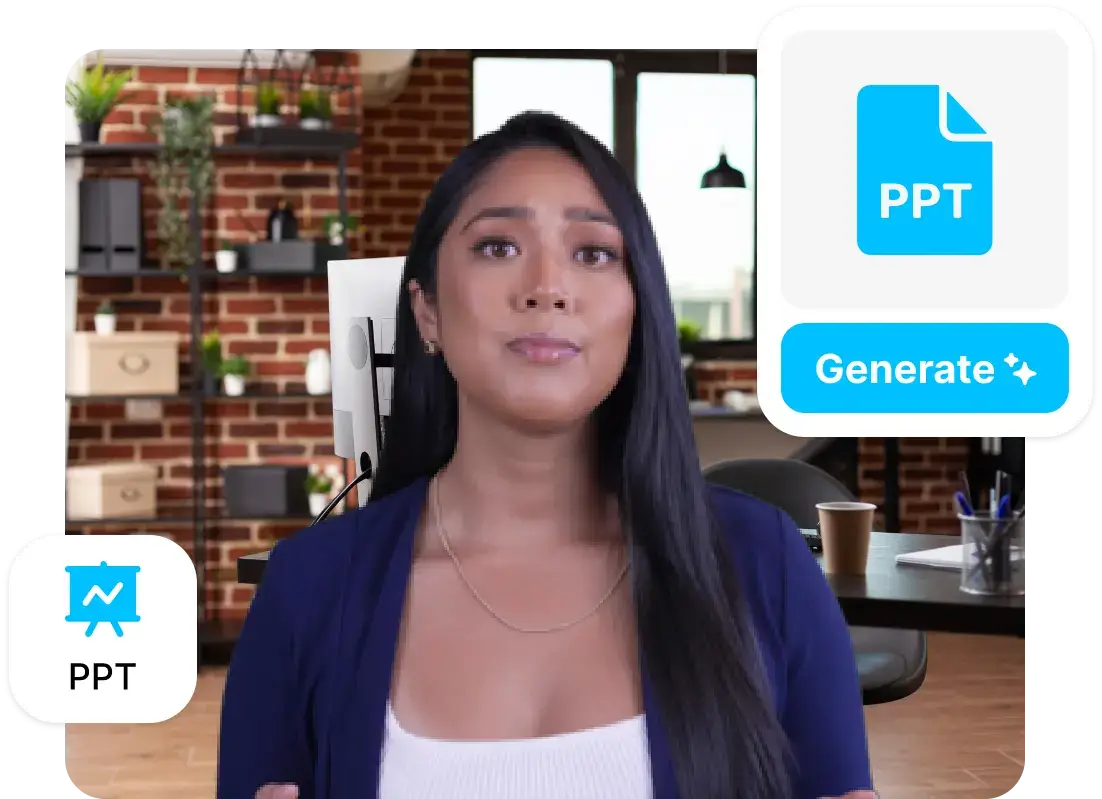
Table of Contents
Overview
In today’s fast-paced digital world, creating engaging video content can be time-consuming. Vmaker AI streamlines this process by automatically converting your documents and presentations into polished videos with AI avatars. It targets learning and development professionals, educators, sales teams, and marketers, making professional video production more accessible and efficient.
Key Features
Vmaker AI offers features that simplify and enhance video creation:
- AI Avatar Presenter: Choose from diverse avatar options representing multiple ethnicities. This adds a human touch without requiring a live presenter.
- Voice Cloning and Narration: Generate human-like narration. You can clone your own voice to maintain brand consistency.
- Document-to-Video Conversion: Upload DOCX, PPTX, PDF, or TXT files. The AI reads your document, creates a script in under 20 seconds, and aligns the content with visuals.
- Dynamic Visual Generation: The AI automatically generates synchronized visuals—such as background slides and text overlays—to complement your script.
- Branded Customization: Apply your logo, colors, and fonts to keep a consistent brand identity throughout your videos.
- Template-Based Editing: Access a library of pre-designed layouts and over 20 editing shortcuts for quick customization using the in-built video editor.
- Subtitle Generation: Automatically generate subtitles in English and, if needed, translate them into other languages.
- Custom Avatar Creation: Build your own avatar within five minutes for use in multiple videos.
- URL-to-Video: Convert published web pages into narrated videos without uploading a document file.
How It Works
- Click “Doc to Video” and upload your document (DOCX, PPTX, PDF, or TXT).
- Select a video layout; the AI drafts a script based on your content.
- Choose an avatar and narration voice (AI-generated or your cloned voice).
- Generate the video—Vmaker AI syncs visuals, narration, and branding.
- Use the built-in editor to tweak subtitles, animations, or script as needed.
Use Cases
Vmaker AI supports diverse applications:
- Corporate Training: Produce consistent training modules without extensive video skills.
- Sales Presentations: Transform static decks into persuasive video pitches.
- Marketing Videos: Quickly generate product explainers, promos, and social-media content.
- Educational Modules: Create interactive learning videos with clear visuals and narration.
- Onboarding Materials: Develop concise guides to bring new hires up to speed.
- Product Demos: Showcase features with narrated, visually rich demos.
Pros \& Cons
Advantages
- No editing skills required: Simplifies production for non-experts.
- Supports personal avatar cloning: Adds personalization and authenticity.
- Fast conversion: Creates MP4 videos from documents in under two minutes.
Disadvantages
- Limited advanced editing control: May not suit users needing granular visual effects.
- Input formatting dependency: Quality depends on the clarity and structure of source files.
- Subscription required: Paid plans unlock watermark removal and premium features.
Pricing
Vmaker AI offers three plans:
| Plan | Monthly (billed monthly) | Monthly (billed annually) |
|---|---|---|
| Free | \$0 | \$0 |
| Starter | \$18 | \$18 (×12 = \$216) |
| Teams | \$25 | \$25 (×12 = \$300) |
The Free plan includes basic conversion with a watermark. Starter and Teams plans remove watermarks, add higher-resolution exports, and unlock premium avatar and editing features.
How Does It Compare?
Compared to similar platforms, Vmaker AI’s focus on document-driven workflows and custom avatars sets it apart:
- Synthesia provides highly realistic avatars but at a steeper cost.
- HeyGen offers advanced avatar realism but has fewer document-conversion options.
- Pictory excels at text-to-video but is less tailored to document uploads.
Vmaker AI balances affordability, speed, and document-to-video efficiency.
Final Thoughts
Vmaker AI delivers a user-friendly solution for quickly transforming documents into professional videos. Its strengths lie in fast, fully automated conversion, custom avatars, and ease of use. Users should note the importance of input formatting and consider paid plans for full capabilities. For anyone needing efficient, high-quality video production from existing content, Vmaker AI is a compelling choice.