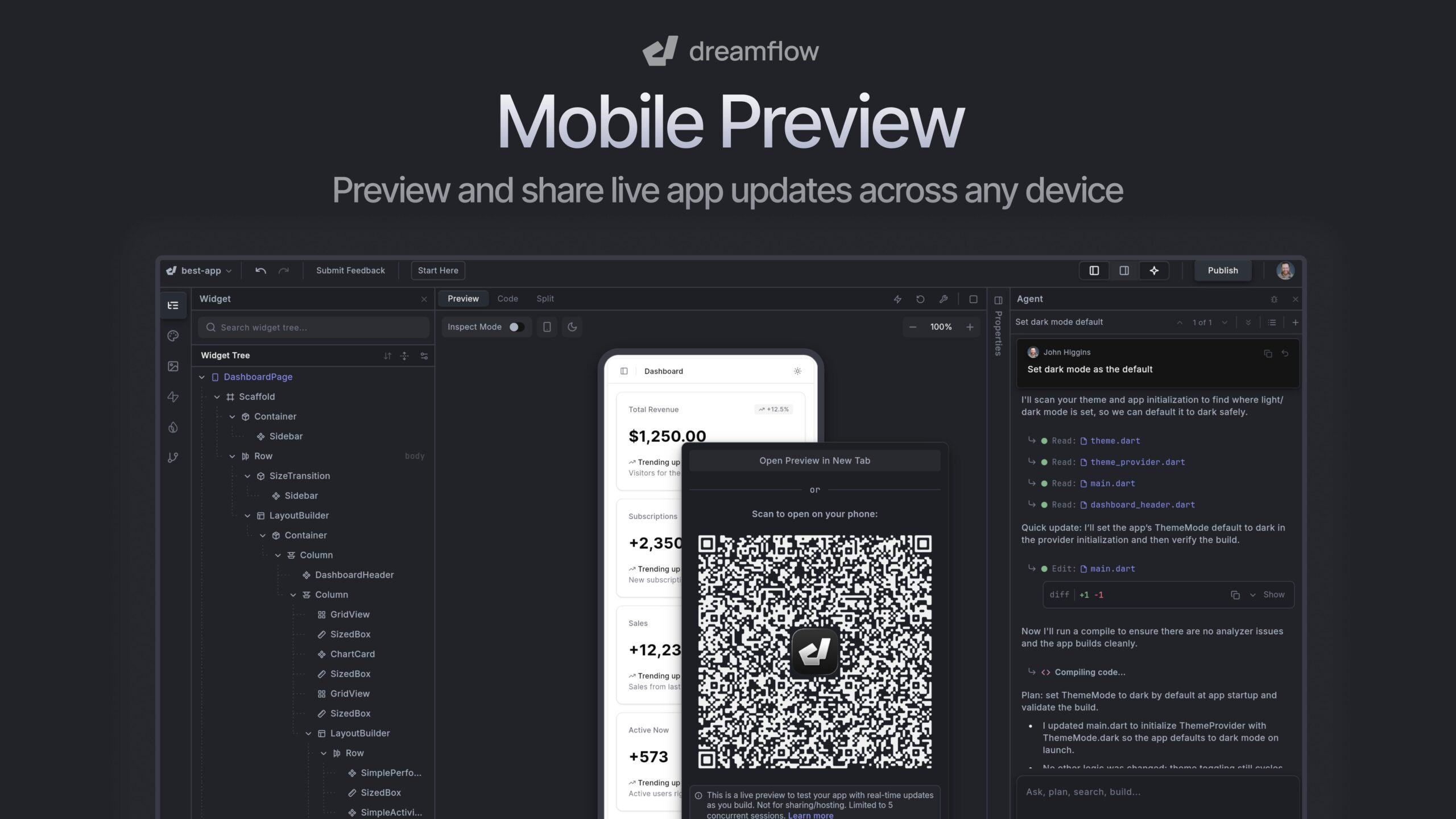Table of Contents
- Overview
- Core Features & Capabilities
- How It Works: The Workflow Process
- Ideal Use Cases
- Strengths and Strategic Advantages
- Limitations and Realistic Considerations
- Competitive Positioning and Strategic Comparisons
- Pricing and Access
- Technical Architecture and Platform Details
- Company Background and Strategic Context
- Launch Reception and Market Position
- Important Caveats and Realistic Assessment
- Final Assessment
Overview
Dreamflow is an AI-first platform for building native Flutter mobile applications, developed by the FlutterFlow team and initially launched on Product Hunt on April 2, 2025, with Dreamflow 2.0 launching on September 18, 2025, and Mobile Preview capability announced on October 29, 2025. Rather than generating web-based or Expo-wrapped apps, Dreamflow produces genuine native Flutter code deployable to iOS, Android, and web platforms directly from a web-based IDE without requiring local installation.
The platform addresses a critical limitation in existing AI app builders: most generate Expo-based React Native or web-wrapped applications lacking native performance, full device API access, and professional app store viability. Dreamflow differentiates by generating complete native Flutter code while maintaining AI-assisted development speed, visual editing flexibility, and code-level control simultaneously through its tri-surface editing interface.
Trusted by 2.6 million builders through FlutterFlow’s existing ecosystem according to October 2025 press releases, Dreamflow leverages accumulated expertise in Flutter development workflows built since FlutterFlow’s founding. The October 29, 2025 announcement of Mobile Preview capability enables real device testing via QR code without build processes—a significant usability advancement distinguishing Dreamflow from traditional app development workflows requiring compilation, deployment, and installation before testing.
Core Features & Capabilities
Dreamflow provides specialized features combining AI generation with visual and code editing specifically optimized for Flutter development workflows.
Tri-Surface Editing with Real-time Synchronization: Switch seamlessly between three development modes—AI agent prompts for feature requests, visual canvas for UI adjustments, and code editor for detailed implementation—with all changes synchronized across surfaces instantly. Code remains the single source of truth; visual and AI interfaces update code which updates all views simultaneously, maintaining consistency across editing methods.
AI Agent for Context-Aware Code Generation: Natural language prompts scaffold entire screens, implement complex features, debug issues, and generate starter code following Flutter and Dart best practices. The AI understands common Flutter patterns including widget hierarchies, state management approaches, and architectural conventions specific to Flutter ecosystem.
Real-time Mobile Preview via QR Code: Instantly preview apps on real iOS and Android devices without building or installing by scanning QR code displayed in Dreamflow interface. Live hot reload reflects code changes immediately on connected devices. Multiple devices can share single QR code for simultaneous multi-device testing across different form factors.
Visual Widget Tree Editor: Add, remove, reorder, wrap, collapse, and expand UI components through drag-and-drop visual interface. Restructure widget hierarchies intuitively without touching code, though code updates automatically to reflect visual changes maintaining code as source of truth.
Type-Safe Visual Property Editors: Configure every widget property with intelligent suggestions, type validation, and live previews. Properties can be set visually through property panels, through code expressions in code editor, or requested from AI assistant through natural language.
Firebase and Supabase Integration: Built-in authentication and database connectivity for Firebase Firestore and Supabase without manual configuration complexity. Backend setup handled through integrated UI with authentication flows, database schema creation, and real-time data binding.
Production-Ready Native Flutter Output: Generates genuine native Flutter code (not Expo-wrapped React Native or web-based approaches), enabling access to all device APIs, native performance characteristics, and full app store compatibility without web view limitations.
One-Click Deployment to Multiple Platforms: Deploy directly to iOS App Store, Google Play Store, and web from Dreamflow interface without complex build processes or external tools, though Apple Developer and Google Play Developer accounts required.
Full Code Export with No Vendor Lock-in: Download complete Flutter project codebase (repository as ZIP) for use in local IDEs including VS Code, Android Studio, or Cursor. Git integration coming soon will enable direct GitHub integration.
Managed Run Session with Live Compilation: Integrated development environment with real-time code compilation, live preview updates, hot reload, hot restart, state inspection, and comprehensive logging within browser-based interface.
Language Server Protocol (LSP) Integration: IntelliSense code completion, quick fixes, real-time diagnostics, and hover documentation directly in Dreamflow code editor matching capabilities of local IDEs.
Mobile-Specific Testing Capabilities: Test app behavior as actual iOS/Android app (device APIs, permissions, push notifications, camera access) through QR code preview connecting to real devices, or quick browser-based preview for UI iteration without device.
How It Works: The Workflow Process
Dreamflow operates through straightforward workflow combining AI initialization, multi-surface iteration, real-device testing, and deployment.
Step 1 – Describe Your App: Input natural language description of desired app through prompt interface: “Build a fitness tracking app with workout logging, progress charts, and a social feed.” AI agent processes request and generates initial Flutter app structure with appropriate screens and navigation.
Step 2 – Instant Preview and Iteration: Scan QR code displayed in Dreamflow to preview app on real iOS or Android devices immediately without compilation or installation. Changes appear live as made through any editing surface. Switch between development surfaces as needed: AI Agent for “Add dark theme support” or “Fix the navigation bug,” Visual Canvas for drag widgets and adjust layouts, or Code Editor for direct code editing with LSP support.
Step 3 – Backend Integration: Configure Firebase Firestore or Supabase directly through UI for authentication setup, database schema creation, and real-time data binding without manual SDK configuration.
Step 4 – Multi-Device Testing: Test on multiple real devices simultaneously using single QR code. Experience scrolling, gestures, animations, and interactions on actual hardware with different screen sizes and operating system versions.
Step 5 – Deployment: Publish directly to iOS App Store (requires Apple Developer account $99/year and code signing), Google Play Store (requires Google Play Developer account $25 lifetime), or web hosting through Dreamflow deployment interface.
Step 6 – Code Export (Optional): Download complete Flutter project for local development in preferred IDE including Flutter CLI tools, or continue in Dreamflow with git integration planned for future release.
Ideal Use Cases
Dreamflow’s native Flutter output and rapid iteration enable diverse app development scenarios where mobile-native performance matters.
Rapid Prototyping and MVP Development: Transform app concepts into working prototypes within hours rather than days, validating ideas before heavy development investment with real device testing during iteration.
Cross-Platform App Creation: Build once with Flutter, deploy to iOS, Android, and web simultaneously from single codebase without maintaining platform-specific code.
Real-Device Testing During Development: Validate layouts, animations, gestures, and interactions on actual devices throughout development—critical for mobile UX validation that simulators cannot replicate accurately.
Team Collaboration and Design Handoff: Enable designers, developers, and product managers to collaborate through real-device previews. Designers see how designs perform on actual hardware; developers iterate based on live feedback without deployment delays.
Startup Product Development: Accelerate time-to-market with rapid development cycle, instant deployment capability, and low technical friction for small teams without extensive mobile development experience.
Full-Stack App Development: Build complete applications including authentication, database, business logic, and UI without switching tools or maintaining separate backend infrastructure.
Code Access for Advanced Customization: Export full source code for teams needing to extend apps beyond Dreamflow capabilities or integrate into existing development workflows using local tooling.
Native App Distribution: Publish to official app stores with actual native performance and device API access—not limited to web distribution or progressive web apps.
Strengths and Strategic Advantages
Native Flutter Performance: Generates genuine native code, not Expo-wrapped React Native or web-based approximations. Real native performance, access to all device APIs, full app store compatibility without limitations.
Tri-Surface Flexibility: AI, visual, and code editing allow different workflow preferences and skill levels. Code always remains synchronized across interfaces maintaining single source of truth.
Real Device Testing Without Builds: Mobile Preview QR code enables instant testing on real devices without build/install friction. Critical advantage over traditional workflows requiring compilation, deployment, and installation.
Team Collaboration: Shared QR codes enable simultaneous multi-device testing with stakeholders, accelerating feedback cycles and design validation.
Production-Ready Output: Generated code suitable for app store distribution immediately—no additional work required to make production-ready beyond standard app store submission requirements.
No Vendor Lock-in: Full code export enables use in other IDEs, local development, or team workflows using existing infrastructure. Not dependent on Dreamflow platform for continued development.
Backend Integration Simplified: Firebase/Supabase configuration handled through UI without manual SDK setup, authentication configuration complexity, or database schema management.
Trusted by 2.6M+ Builders: FlutterFlow team’s experience with 2.6 million developers (as of October 2025) provides solid foundation for tool quality and reliability.
Transparent Pricing: Clear credit-based pricing published on website with Free (10 credits), Hobby ($20/month, 100 credits), Pro ($50/month, 260 credits), and Enterprise (custom) tiers.
Limitations and Realistic Considerations
Credit-Based Pricing Model: Usage-based costs depend on AI generation volume, file size, deployment frequency. Can accumulate costs with high-volume usage. Credits consumed by chat messages, generation requests, compilation operations, and deployment tasks.
Flutter Ecosystem Lock-in: Platform generates only Flutter code. Projects requiring native Swift/Kotlin, React Native, or other frameworks cannot be created. Commitment to Flutter ecosystem required.
QR Code Session Management: Each mobile preview session requires QR scanning. Up to 5 preview sessions supported simultaneously. Multiple devices/browsers require managing sessions and rescanning when sessions expire.
Learning Curve for Advanced Features: Advanced customization, complex state management, or intricate business logic may require Flutter/Dart knowledge. Not ideal for complete non-technical beginners expecting zero learning curve.
Platform Maturity: Product Hunt launch April 2, 2025 with Dreamflow 2.0 September 18, 2025. Feature set still evolving with git integration and enhanced deployment features planned. Relatively new platform compared to established IDEs.
Device API Limitations in Browser Preview: QR code preview runs app through Progressive Web App in mobile browser—cannot test features requiring native app installation (push notifications, advanced camera features, background tasks, full storage access, native permissions). Full native testing requires downloading and building app locally.
Compilation Requirements for Native Testing: Testing as actual iOS/Android app beyond PWA preview requires Flutter development environment setup, Android SDK/NDK configuration, and Apple Developer account for iOS. More friction than web-based preview.
No Real-time Collaborative Editing: While sharing previews across multiple devices, actual code editing appears non-collaborative based on available documentation. No simultaneous code editing from multiple users visible in current feature set.
Credit Consumption Transparency: While pricing tiers published, specific credit costs per operation (chat message, generation request, deployment) not granularly documented, making precise cost projection difficult.
Competitive Positioning and Strategic Comparisons
Dreamflow occupies distinct position in app development landscape, combining AI generation with native output—differentiating from both traditional development and simpler app builders.
vs. FlutterFlow (Desktop/Original Platform): FlutterFlow provides comprehensive visual builder with extensive customization, 200+ pre-designed UI elements, templates, and community support optimized for detailed production apps. Dreamflow adds AI-first workflow and real device preview optimizing for rapid prototyping and initial development. FlutterFlow excels at complex production apps requiring extensive customization through visual builder; Dreamflow excels at rapid prototyping accelerated by AI. Complementary products from same team rather than competitive—different approaches to Flutter development for different workflow preferences.
vs. Bubble: Bubble provides no-code web app platform with built-in database, authentication, and workflow automation optimized for SaaS products, marketplaces, and internal tools. Bubble excels at web applications with complex logic and backend workflows without code export (creating vendor lock-in); Dreamflow specializes in native mobile apps with full code export enabling local development. Different application types and deployment targets rather than direct competition. Bubble remains web-first with mobile additions; Dreamflow mobile-native from inception.
vs. Cursor/Bolt: General-purpose AI coding tools serve different purposes. Cursor ($20/month) offers code editor with AI assistance for any language enabling existing codebase integration; Bolt (bolt.new, $9/month Pro) provides web-based rapid prototyping with one-click Netlify deployment. Dreamflow specializes in mobile-optimized workflow with QR device preview; Cursor/Bolt generalize across all code types without mobile-specific features. Cursor excels at existing codebase integration; Bolt excels at web prototyping; Dreamflow excels at native mobile app creation.
vs. Expo-based React Native Builders: Most AI app builders including Natively and RapidNative generate Expo-based React Native apps. Expo provides excellent developer experience but has limitations compared to native Flutter including larger app sizes due to JavaScript runtime, performance overhead from bridge architecture, and delayed access to latest platform features. Dreamflow’s native Flutter output fundamentally addresses these limitations with ahead-of-time compilation, direct native code generation, and immediate platform feature access. Expo apps use native code infrastructure but include JavaScript runtime overhead; Flutter compiles directly to ARM native code without intermediate runtime layer.
vs. Traditional IDEs (Android Studio, Xcode): Traditional development offers maximum flexibility and control but requires extensive setup including Android SDK, Xcode installation, emulator configuration, and significant development time for initial setup. Dreamflow accelerates initial development with AI and visual tools while maintaining eventual code access through export. Traditional IDEs require significant technical expertise; Dreamflow lowers barrier with AI assistance and visual editing.
vs. Lovable, v0, other web-focused builders: Web-focused AI builders (Lovable for web apps, v0 for UI components) emphasize speed and simplicity but generate web applications or React components. Dreamflow focuses specifically on native mobile applications with device-specific features and app store distribution.
Key Differentiators: Dreamflow’s core differentiation lies in native Flutter code generation (not Expo React Native or web-wrapped), real device preview without builds via QR code enabling instant physical device testing, tri-surface editing combining AI/visual/code with synchronization, production-ready app store deployment directly from platform, trusted FlutterFlow team foundation with 2.6 million user ecosystem providing maturity, transparent credit-based pricing published on website enabling cost planning, and full code export preventing vendor lock-in enabling local development continuation.
Pricing and Access
Dreamflow operates on credit-based model with transparent pricing published on website.
Free Tier: 10 credits included for individuals creating basic apps or testing features. Includes chat and generate apps, 1-click deployment to web only.
Hobby Plan: $20/month providing 100 credits (10x free tier) for individuals creating and publishing single working app. Includes chat and generate apps, 1-click deployment to web/iOS/Android, unlimited private projects, 1-click code export.
Pro Plan: $50/month providing 260 credits for individuals creating multiple apps or more robust solutions. Includes all Hobby features plus priority access to premium AI models.
Enterprise Plan: Custom pricing for teams using Dreamflow as core platform. Includes dedicated support, onboarding engagement, advanced access control, bring-your-own AI models, SLA and uptime guarantees, private cloud deployment options.
No Per-Deployment Charges from Dreamflow: App store deployment handled through Dreamflow interface, but actual app store deployment fees (Apple Developer $99/year, Google Play $25 lifetime) paid directly to Apple and Google as standard platform requirements.
Credit Consumption: Credits consumed by chat messages with AI, app generation requests, compilation operations, and deployment tasks. Specific per-operation costs not granularly published but managed through credit balance.
Technical Architecture and Platform Details
Web-Based IDE: Browser-accessible platform (dreamflow.app) without requiring local installation. Built for modern browsers with responsive interface supporting desktop and tablet workflows.
Flutter/Dart Technology: Native Flutter code generation using Dart programming language. Outputs genuine Flutter projects compatible with Flutter ecosystem tools including Flutter CLI, VS Code with Flutter extensions, Android Studio, and Cursor IDE.
Real-time Compilation: Integrated compiler generates code changes in real-time through Dart compilation service, enabling live preview updates on connected devices without full rebuild cycles.
QR-Based Device Connection: Progressive Web App infrastructure enables QR code mobile preview connection without manual configuration. Scan QR to load app in mobile browser with hot reload support.
Backend Integration: Firebase and Supabase APIs integrated for authentication and database access. Integration handles OAuth flows, database schema management, and real-time data synchronization.
Code Export Format: ZIP archive containing complete Flutter project structure compatible with Flutter CLI tools, Android Studio, Xcode, VS Code with Flutter extensions, and Cursor IDE. Standard Flutter project organization.
Git Integration (Planned): Future GitHub integration will enable direct repository integration. Currently available only through export/download workflow.
Language Server Protocol: Full LSP integration provides IntelliSense, code completion, diagnostics, and quick fixes matching local IDE capabilities.
Company Background and Strategic Context
Dreamflow developed by FlutterFlow, established provider of visual Flutter development platform used by 2.6 million developers as of October 2025 according to press releases. FlutterFlow founded by former Google engineers with deep Flutter expertise.
Dreamflow represents FlutterFlow’s evolution toward AI-first development paradigm while maintaining commitment to native Flutter quality and code ownership. The company positions Dreamflow as “agentic, visual, code” development combining AI assistance with visual editing and code-level control.
FlutterFlow CEO Abel Mengistu stated in October 2025 Mobile Preview announcement: “When you remove friction, you unlock momentum. Mobile Preview helps individuals and teams see and feel progress instantly and move faster, without waiting for builds and handoff.”
Michelle J. Kim joined FlutterFlow as Head of Global Marketing in September 2025, coinciding with Dreamflow 2.0 launch and marking increased focus on community and market positioning.
Launch Reception and Market Position
Dreamflow’s April 2, 2025 Product Hunt launch, September 18, 2025 Dreamflow 2.0 launch (receiving 222 upvotes and ranking 6th for the day), and October 29, 2025 Mobile Preview announcement generated significant positive reception from Flutter and mobile development communities. Key appreciation focused on native Flutter code generation addressing Expo limitations, Mobile Preview QR code feature eliminating build friction for rapid iteration, AI acceleration enabling rapid prototyping without manual coding, tri-surface editing flexibility, and code export eliminating vendor lock-in concerns.
Professional developers and agencies recognized value of native output combined with rapid development velocity. User testimonials include: “I’m beyond words at how impressive Dreamflow is. THIS feels like the future” (Sam, Lead Data Engineer), “Tools like DreamFlow are game-changers: go from idea to MVP in minutes with AI” (Alberto, Founder), and “The combination of visual development, AI generation and code is the holy trinity of dev” (Chris).
Important Caveats and Realistic Assessment
Credit Cost Monitoring Essential: Usage-based pricing requires tracking consumption. High-complexity projects or frequent regeneration can accumulate significant costs. Credit balance monitoring important for budget management and cost control.
Flutter Knowledge Helpful for Advanced Work: While AI assists with common patterns and FlutterFlow team optimized AI for Flutter best practices, understanding Flutter concepts (widget lifecycle, state management, build context) helps optimize generated code and handle edge cases.
Device API Testing Requires Setup: Testing push notifications, advanced camera features, background tasks, or other native features requiring installed app (not PWA) requires proper iOS/Android development environment setup for native builds including Android SDK/NDK and Xcode.
QR Code Session Limits: Five simultaneous preview sessions limit large team simultaneous testing. Developers may need to coordinate sessions or close inactive sessions. Session management overhead for larger teams considering multi-developer workflows.
Export for True Lock-in Prevention: While code is exportable preventing absolute lock-in, maintaining in Dreamflow likely simpler than maintaining locally. Exporting and maintaining in separate IDE increases ongoing work and requires Flutter development environment setup for local iteration.
Learning Curve for Optimization: Beginners can build basic apps quickly with AI assistance; optimizing for performance, accessibility, complex state management, or sophisticated architecture requires Flutter knowledge beyond AI generation capabilities.
Platform Evolution: As April 2025 launch with September 2025 2.0 release, feature set continues evolving. Git integration, enhanced deployment, and additional features planned but not yet available. Early adopter considerations for production-critical projects requiring stable, mature tooling.
Final Assessment
Dreamflow represents significant advancement in mobile app development tooling by combining native Flutter output, AI-powered generation, visual editing, and real device preview capability in single coherent platform. For developers seeking to build production-ready mobile apps faster without sacrificing code quality or device capability access, Dreamflow merits serious evaluation as complementary tool to traditional development workflows.
The platform’s greatest strategic strengths lie in native Flutter code generation enabling full app store distribution without web view limitations, real device preview via QR code eliminating build friction enabling instant physical device testing, tri-surface editing accommodating different developer preferences and skill levels with synchronization, comprehensive Firebase/Supabase backend integration simplifying full-stack development, trusted FlutterFlow team foundation with 2.6 million user ecosystem providing maturity, transparent credit-based pricing published on website enabling cost planning, and full code export preventing vendor lock-in enabling local development continuation.
However, prospective users should approach with realistic expectations about credit costs requiring monitoring, Flutter ecosystem commitment preventing React Native or native platform alternatives, realistic assessment of whether rapid prototyping velocity justifies credit consumption versus traditional development workflows for specific project requirements, session management overhead for larger teams, and platform maturity considerations as April/September 2025 launches with ongoing feature development.
Dreamflow appears optimally positioned for startups building MVPs rapidly requiring fast iteration and market validation, agencies serving multiple clients with varied requirements needing efficient project initialization, developers prioritizing quick iteration and real device validation during development, teams seeking cross-platform deployment without platform-specific code maintenance, early-stage founders with limited mobile development experience wanting AI assistance, and developers comfortable with credit-based pricing model aligned to usage.
It may be less suitable for projects requiring non-Flutter technology stacks (native Swift/Kotlin, React Native, other frameworks), teams seeking maximum ongoing cost predictability with fixed subscription pricing, applications requiring extensive custom native features beyond Flutter plugin ecosystem scope, complete beginners entirely new to programming seeking truly zero-code solutions without any learning curve, large teams requiring real-time collaborative code editing across developers, or organizations requiring on-premise deployment rather than cloud-based development.
For mobile developers frustrated by slow development cycles requiring hours for compilation and deployment, build infrastructure complexity requiring extensive DevOps knowledge, or trapped in single-platform ecosystems requiring separate iOS and Android development, Dreamflow offers genuinely valuable acceleration combined with code access and native quality that earlier generations of app builders failed to achieve. The platform successfully addresses the gap between pure no-code tools lacking power and traditional development lacking speed.