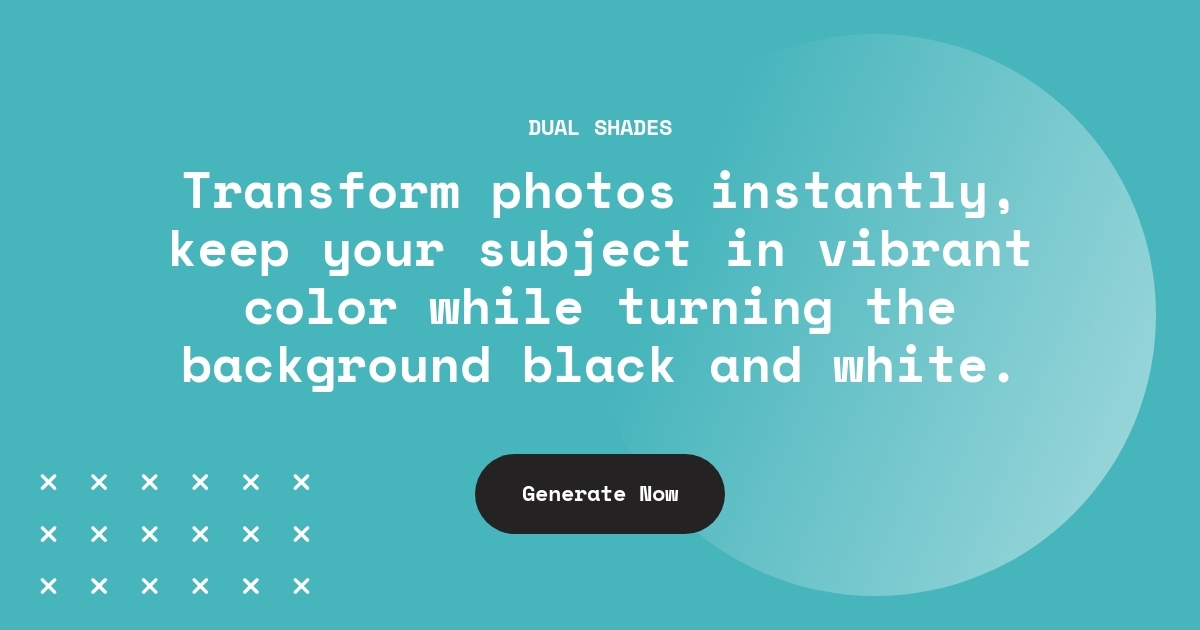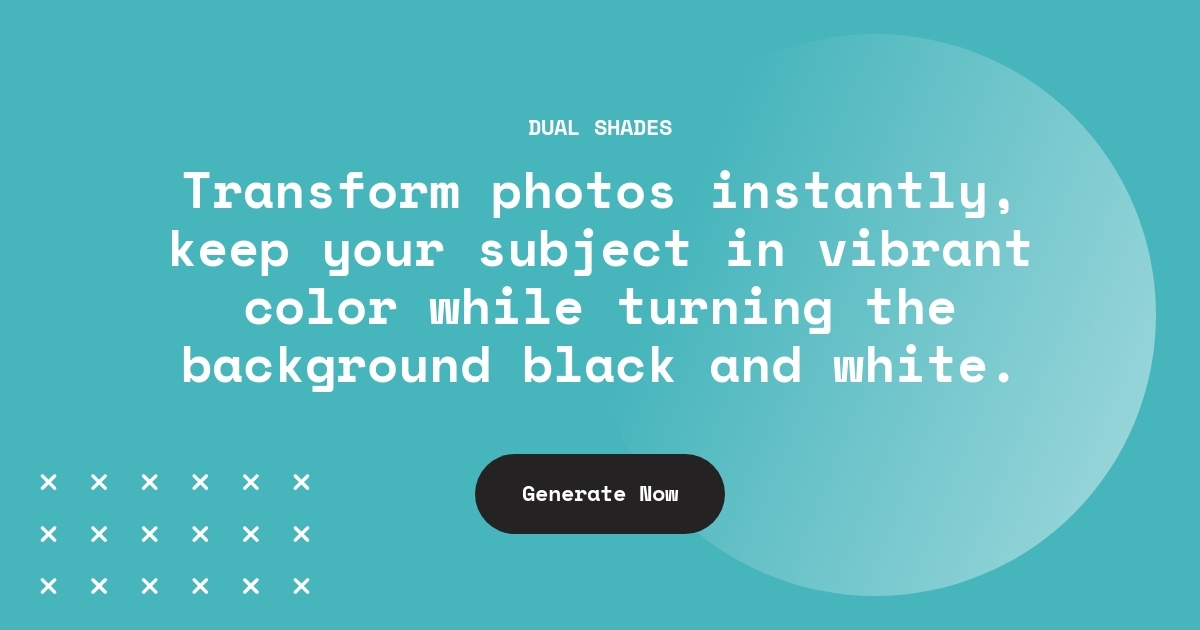
Table of Contents
Overview
In today’s visually-driven digital landscape, creating compelling images that capture attention has become essential for content creators, marketers, and social media enthusiasts. Dual Shades addresses this need by offering a specialized AI-powered photo editing solution that transforms ordinary images into striking visual content through its signature color-pop effect. This innovative web-based tool eliminates the complexity traditionally associated with professional photo editing by automatically isolating subjects in full color while seamlessly converting backgrounds to elegant black and white. The result is a dramatic visual impact that draws viewers’ attention directly to what matters most in your image, all achieved without requiring any technical expertise or expensive software installations.
Key Features
Dual Shades delivers a focused set of AI-driven capabilities designed specifically for creating professional-quality color-pop effects with maximum efficiency and minimal user intervention.
- Advanced Color-Pop Processing: Utilizes sophisticated AI algorithms to create striking visual contrast by maintaining subjects in their original vibrant colors while automatically converting backgrounds to professional-quality grayscale, producing magazine-worthy results in seconds.
- Intelligent Subject Detection: Employs cutting-edge artificial intelligence to automatically identify and isolate primary subjects within images, ensuring precise color separation even in complex compositions with multiple elements or intricate subject boundaries.
- Zero Learning Curve Design: Features an intuitive drag-and-drop interface that enables users of all skill levels to achieve professional-looking results without prior photo editing experience, technical knowledge, or time-consuming tutorials.
- Universal Web Access: Operates entirely through web browsers without requiring software downloads, installations, or system-specific applications, making it accessible on any device with internet connectivity including computers, tablets, and smartphones.
- Multiple Format Support: Accepts popular image formats including JPG, PNG, and WEBP files, ensuring compatibility with images from various sources including smartphones, professional cameras, and existing digital libraries.
- Instant Processing Speed: Delivers completed edits within seconds using optimized AI processing, enabling rapid workflow completion for time-sensitive projects or high-volume editing requirements.
How It Works
Dual Shades streamlines the color-pop creation process into a simple, automated workflow that eliminates technical complexity while maintaining professional-quality results. Users begin by uploading their desired image through the intuitive web interface using either drag-and-drop functionality or traditional file selection methods. The application immediately applies advanced AI algorithms to analyze the image composition, automatically identifying and isolating the primary subject while mapping surrounding background elements. The intelligent processing system then preserves the subject’s original color profile in full vibrancy while seamlessly converting all background elements to high-quality grayscale. Within seconds, the transformed image is ready for immediate download, providing users with a professionally-edited photograph that features dramatic visual impact and enhanced subject focus.
Use Cases
Dual Shades serves diverse creative and professional applications where visual impact and subject emphasis are crucial for effective communication and engagement.
- Social Media Content Creation: Perfect for Instagram posts, Facebook content, and TikTok videos where eye-catching visuals are essential for engagement. The color-pop effect helps content stand out in crowded social feeds, increasing likelihood of views, likes, and shares while establishing a distinctive visual style.
- Professional Portrait Enhancement: Ideal for headshots, professional profiles, and personal branding photography where the goal is to create dramatic focus on the subject. The technique draws immediate attention to facial features and expressions while minimizing background distractions.
- Product Photography and E-commerce: Excellent for highlighting products in marketing materials, online store listings, and promotional content. The color-pop effect ensures products remain the focal point while creating clean, professional presentations that enhance perceived value.
- Artistic Photography Projects: Valuable for photographers experimenting with creative visual styles, portfolio development, and artistic expression. The technique adds dramatic flair to landscape photography, street photography, and conceptual art projects.
- Event and Wedding Photography: Useful for creating standout images from special occasions where specific subjects or moments need emphasis. The effect can highlight wedding couples, birthday celebrants, or key moments while maintaining elegant background context.
Pros \& Cons
Understanding Dual Shades’ capabilities and limitations provides essential insight for users evaluating their photo editing requirements and workflow needs.
Advantages
- Effortless User Experience: The intuitive interface enables anyone to achieve professional-quality results immediately, regardless of technical background or photo editing experience, making sophisticated visual effects accessible to all users.
- Lightning-Fast Processing: Images are transformed within seconds, dramatically reducing time investment compared to manual editing workflows or complex software operations, enabling rapid content creation and quick turnarounds.
- Universal Accessibility: Web-based operation eliminates installation requirements, compatibility concerns, and storage limitations, providing instant access from any device with internet connectivity without software licensing fees.
- Completely Free Service: All features are available without cost, subscriptions, or hidden fees, making professional-quality photo editing accessible regardless of budget constraints or financial considerations.
- Consistent Quality Results: AI processing ensures uniform output quality across different image types and compositions, eliminating the variability often associated with manual editing techniques or user skill differences.
Disadvantages
- Single-Purpose Functionality: The tool specializes exclusively in color-pop effects, offering no additional editing capabilities such as cropping, brightness adjustment, or comprehensive photo enhancement, requiring separate tools for broader editing needs.
- AI Detection Limitations: While generally accurate, the artificial intelligence may occasionally struggle with complex scenes featuring intricate subject boundaries, overlapping elements, or subjects that blend closely with background colors, potentially requiring multiple attempts or different source images.
- Limited Customization Options: Current version offers minimal user control over the final effect, such as adjusting color saturation intensity, selective area modification, or fine-tuning the grayscale conversion, though developer feedback indicates potential future enhancements.
How Does It Compare?
When evaluating Dual Shades against the comprehensive landscape of AI photo editing tools available in 2025, several distinctive positioning factors and competitive advantages become apparent across different user needs and workflow requirements.
Compared to Adobe Photoshop with AI features, which represents the industry standard for professional photo editing, Dual Shades offers a dramatically different value proposition. While Photoshop provides comprehensive editing capabilities including Generative Fill, Neural Filters, and advanced color manipulation tools, it requires substantial technical expertise, expensive subscription costs, and significant time investment to achieve color-pop effects. Dual Shades eliminates this complexity by providing instant, automated results for users who need specifically this effect without broader editing requirements.
Against specialized AI photo editors like Luminar Neo and Pixlr, which offer extensive AI-powered enhancement tools including sky replacement, portrait retouching, and creative effects, Dual Shades maintains focus on simplicity and speed. While these platforms provide broader functionality and professional-grade features, they typically involve subscription costs, steeper learning curves, and more complex interfaces. Dual Shades serves users who prioritize immediate results and effortless operation over comprehensive editing capabilities.
Versus Remove.bg and similar background removal services, Dual Shades creates a different type of visual impact. While Remove.bg excels at complete background removal for transparent or replacement backgrounds, Dual Shades preserves background context while transforming it to elegant grayscale. This approach maintains compositional integrity while creating dramatic contrast, serving different creative objectives than pure background elimination.
Compared to Canva’s photo editing features, which include Magic Eraser, background removal, and basic enhancement tools within a broader design platform, Dual Shades provides superior specialization in color-pop effects. While Canva offers extensive design capabilities and template options, its photo editing features are general-purpose tools that require more manual intervention to achieve comparable color-pop results.
Against mobile apps like Color Pop Effects and similar specialized tools, Dual Shades offers web-based accessibility without mobile app installation requirements. Many mobile color-pop applications require app downloads, device storage, and often include subscription models or advertising. Dual Shades provides comparable functionality with greater accessibility and completely free operation.
Versus emerging AI tools like Fotor AI and PhotoRoom, which focus on comprehensive photo enhancement and product photography optimization, Dual Shades maintains its strength in specialized color-pop creation. While these platforms offer broader AI capabilities including object removal, background replacement, and batch processing, they typically involve subscription models and more complex workflows for achieving specific color-pop effects.
Final Thoughts
Dual Shades represents an excellent example of focused AI tool development, successfully addressing a specific creative need with remarkable efficiency and accessibility. By concentrating exclusively on color-pop effect creation, the application delivers superior results in its specialized domain while maintaining the simplicity that makes it valuable to diverse user groups. The tool’s strength lies not in attempting to compete with comprehensive photo editing platforms, but in perfecting a single, highly-demanded effect that consistently produces professional-quality results.
The web-based approach and completely free access model make Dual Shades particularly valuable for content creators, social media enthusiasts, and casual users who need occasional access to this specific effect without investing in expensive software or developing complex technical skills. While the tool’s single-purpose design may limit its appeal for users requiring comprehensive photo editing capabilities, this focused approach ensures reliability, speed, and ease of use that broader platforms often struggle to match.
For individuals and professionals who frequently need color-pop effects for their visual content, Dual Shades offers an ideal solution that combines professional-quality results with effortless operation. As the tool continues to evolve based on user feedback, potential enhancements like saturation control and advanced customization options could further strengthen its position as the go-to solution for automated color-pop photo editing.