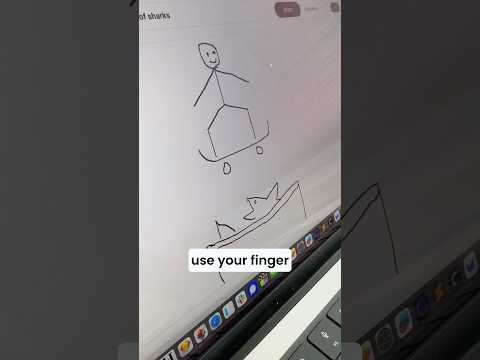Table of Contents
Overview
Tired of struggling to create professional-looking graphics? Do you have a great idea trapped in a messy sketch? EasySketch might be the solution you’ve been waiting for. This AI-powered tool takes your rough drawings and transforms them into polished visuals, perfect for thumbnails, charts, illustrations, and more. Let’s dive into what makes EasySketch a compelling option for creatives and professionals alike.
Key Features
EasySketch boasts a streamlined set of features designed to simplify the graphic design process:
- AI-driven sketch enhancement: The core of EasySketch lies in its ability to intelligently interpret and refine your sketches using artificial intelligence.
- Supports various graphic outputs: Whether you need a thumbnail, a chart, or a detailed illustration, EasySketch can adapt to different graphic requirements.
- No subscription required: Unlike many design platforms, EasySketch operates on a pay-per-use model, making it an affordable option for occasional users.
- User-friendly interface: The platform is designed to be intuitive and easy to navigate, even for those without prior design experience.
How It Works
Using EasySketch is incredibly straightforward. First, you draw a basic sketch of your desired graphic. Then, you upload the sketch to the EasySketch platform. The AI engine processes your input, analyzing the lines and shapes to understand your intention. Finally, EasySketch generates a refined image based on your sketch, which you can then download and use as needed. It’s a quick and efficient way to bring your ideas to life.
Use Cases
EasySketch can be applied in a variety of scenarios:
- Creating professional-looking thumbnails: Generate eye-catching thumbnails for your videos or blog posts without needing to hire a designer.
- Designing charts and graphs: Transform hand-drawn data visualizations into clear and presentable charts for reports and presentations.
- Enhancing hand-drawn illustrations: Polish up your sketches and turn them into high-quality illustrations for personal or professional projects.
Pros & Cons
Before you jump in, let’s weigh the advantages and disadvantages of using EasySketch.
Advantages
- Affordable pay-per-use model makes it accessible for users with varying budgets.
- Quick turnaround allows you to generate refined images in a matter of moments.
- No design expertise needed, empowering anyone to create professional-looking graphics.
Disadvantages
- Limited customization options compared to more comprehensive design software.
- Dependent on AI interpretation, which may not always perfectly capture your intended vision.
How Does It Compare?
When considering alternatives, it’s important to understand where EasySketch fits in the design landscape. Canva offers a broader design platform with templates and collaborative features, but it can be overwhelming for simple sketch refinement. Adobe Illustrator provides more advanced features and control, but it comes with a steeper learning curve and a higher price point. EasySketch strikes a balance by offering a simple, AI-powered solution for quickly transforming sketches into polished graphics.
Final Thoughts
EasySketch offers a unique and accessible solution for anyone looking to transform rough sketches into polished graphics. While it may not replace full-fledged design software, its affordability, ease of use, and quick turnaround make it a valuable tool for creating thumbnails, charts, and illustrations. If you’re looking for a simple way to enhance your hand-drawn ideas, EasySketch is definitely worth a try.