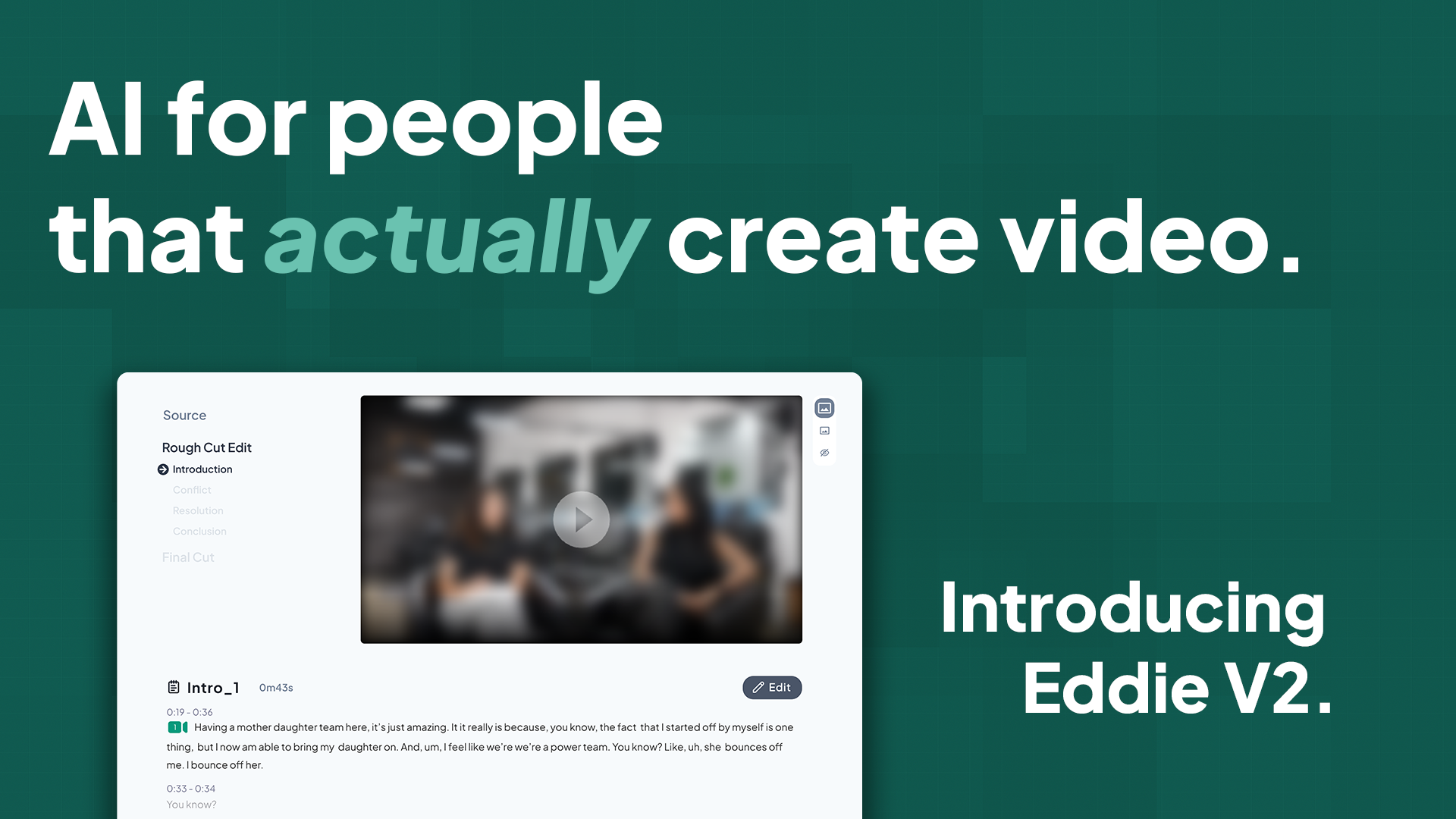Table of Contents
Overview
Tired of spending countless hours on tedious video editing tasks? Imagine having an AI assistant that could handle the rough cuts, organize your A/B rolls, and even tackle multicam edits. Enter Eddie AI 2.0, an innovative AI-powered video editor designed to streamline your workflow and free up your time for creative pursuits. Let’s dive into what makes Eddie AI 2.0 a potential game-changer for video professionals and enthusiasts alike.
Key Features
Eddie AI 2.0 boasts a robust set of features designed to simplify and accelerate the video editing process:
- AI-generated rough cuts: Automatically create initial video edits based on AI analysis, saving you hours of manual trimming and arrangement.
- A/B roll logging: Efficiently organize and log your A/B roll footage, making it easier to find the perfect shot.
- Multicam editing: Simplify the complex process of multicam editing, allowing you to quickly switch between different camera angles.
- Native apps for Windows/Mac: Enjoy a seamless editing experience with dedicated applications for both Windows and macOS.
- Integration with major NLEs: Seamlessly integrate with Adobe Premiere, DaVinci Resolve, and Final Cut Pro, allowing you to refine AI-generated edits in your preferred editing environment.
- Export to MP4 and project files: Export your finished videos in MP4 format for easy sharing or export project files for further editing in your NLE.
How It Works
Using Eddie AI 2.0 is surprisingly straightforward. The process begins with importing your footage into the Eddie AI 2.0 application. Once your footage is loaded, you can issue natural language prompts to guide the AI’s editing process. For example, you might ask Eddie to “create a rough cut of the interview” or “find the best takes from camera A.” Based on your prompts, Eddie AI 2.0 will generate video drafts that you can then refine in traditional editing software. This allows you to leverage the power of AI for initial editing while retaining complete creative control over the final product.
Use Cases
Eddie AI 2.0’s versatility makes it suitable for a wide range of video editing applications:
- Quick client previews: Generate rough cuts quickly to share with clients for feedback and approval.
- Interview logging: Efficiently log and organize interview footage, making it easier to find specific quotes or moments.
- Podcast multicam edits: Simplify the process of editing multicam podcasts, allowing you to create engaging video content with ease.
- Social media clip generation: Quickly create short, attention-grabbing clips for social media platforms.
- Managing large video libraries: Organize and manage large video libraries with AI-powered tagging and search capabilities.
Pros & Cons
Like any tool, Eddie AI 2.0 has its strengths and weaknesses. Let’s take a closer look:
Advantages
- Time-saving: Automates tedious editing tasks, freeing up your time for more creative work.
- User-friendly: Easy to learn and use, even for those with limited video editing experience.
- NLE integration: Seamlessly integrates with major NLEs, allowing you to refine AI-generated edits in your preferred environment.
- Versatile exports: Supports export to MP4 and project files, providing flexibility for sharing and further editing.
Disadvantages
- Limited free usage: The free version offers limited functionality, requiring a subscription for full access.
- Subscription needed for full features: Unlocking the full potential of Eddie AI 2.0 requires a paid subscription.
- Manual tweaks for complex edits: While AI-powered, complex edits may still require manual adjustments and refinements.
How Does It Compare?
The AI video editing landscape is becoming increasingly crowded. Here’s how Eddie AI 2.0 stacks up against some of its competitors:
- Descript: Descript focuses on text-based editing, allowing you to edit video by editing the transcript. While powerful, it has a different approach than Eddie AI 2.0’s AI-driven rough cuts.
- Runway ML: Runway ML offers a broader AI video toolkit with a wider range of AI-powered features. However, it may require a steeper learning curve than Eddie AI 2.0.
- Wisecut: Wisecut specializes in auto editing and subtitle generation, making it a good option for creating engaging social media content. Eddie AI 2.0 offers a more comprehensive solution for various editing needs.
Final Thoughts
Eddie AI 2.0 presents a compelling solution for video editors looking to streamline their workflow and leverage the power of AI. Its user-friendly interface, seamless NLE integration, and versatile export options make it a valuable tool for a wide range of video editing tasks. While the subscription model may be a barrier for some, the time-saving benefits and increased efficiency could make Eddie AI 2.0 a worthwhile investment for serious video creators.