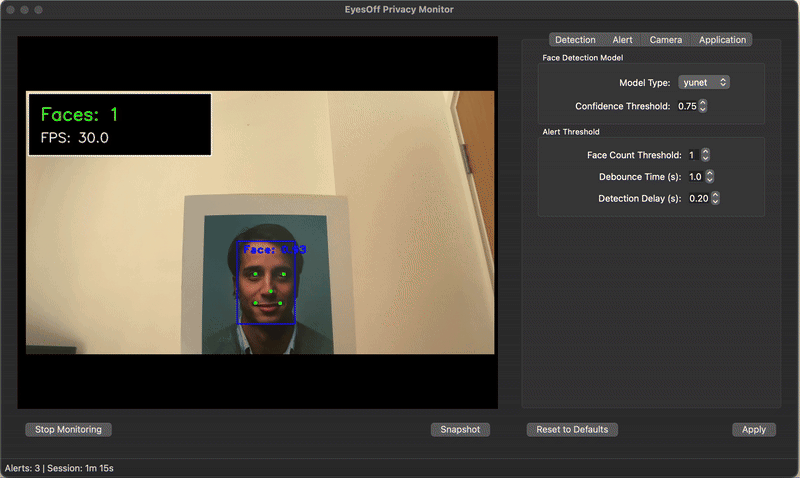Table of Contents
Overview
In today’s digital age, privacy is paramount. We’re constantly seeking ways to safeguard our sensitive information, especially when working in public spaces or handling confidential data. Enter EyesOff, a clever macOS application designed to protect your screen from prying eyes. By utilizing a locally running neural network, EyesOff provides real-time alerts when someone is looking at your screen, ensuring your privacy remains intact. Let’s dive into what makes EyesOff a unique and valuable tool.
Key Features
EyesOff boasts a range of features designed to provide seamless and privacy-focused screen protection:
- Real-time face detection using YuNet: EyesOff leverages the power of the YuNet neural network to accurately detect faces in real-time.
- Fully on-device processing: All processing occurs directly on your Mac, ensuring that no data leaves your computer and your privacy is fully protected.
- Lightweight application with minimal resource usage: EyesOff is designed to be efficient, minimizing its impact on your system’s performance.
- Alerts when multiple faces are detected: The application is specifically designed to alert you when more than one face is detected, indicating potential onlookers.
- Open-source codebase: EyesOff’s open-source nature provides transparency and allows for community contributions and scrutiny.
How It Works
EyesOff operates by continuously analyzing the feed from your Mac’s webcam. The application employs the YuNet neural network to process the images and identify faces. The magic happens entirely on your device, ensuring your privacy. When EyesOff detects more than one face in the camera’s field of view, it triggers an alert, notifying you of potential onlookers. This simple yet effective mechanism helps you maintain control over who sees your screen.
Use Cases
EyesOff offers a variety of practical applications for privacy-conscious users:
- Preventing unauthorized screen viewing in public spaces: Whether you’re working in a coffee shop, on a train, or in a co-working space, EyesOff can alert you to anyone attempting to peek at your screen.
- Enhancing privacy during confidential work: When handling sensitive information, EyesOff provides an extra layer of security, ensuring that only authorized individuals can view your screen.
- Alerting users to potential security breaches: In environments where physical security is a concern, EyesOff can act as an early warning system, alerting you to potential breaches of privacy.
Pros & Cons
Like any tool, EyesOff has its strengths and weaknesses. Here’s a balanced look at what it offers:
Advantages
- Ensures privacy with on-device processing
- Lightweight and efficient
- Open-source for transparency
Disadvantages
- Currently limited to macOS
- Requires webcam access
How Does It Compare?
While other applications offer similar functionality, EyesOff stands out due to its focus on privacy and on-device processing.
- Googly Eyes: This application provides animated eyes on the menu bar but lacks real-time face detection, making it more of a novelty than a privacy tool.
- SpyCam Mac: This offers motion detection, but it’s not specifically designed to alert you to potential onlookers, and doesn’t prioritize privacy in the same way as EyesOff.
EyesOff distinguishes itself by combining real-time face detection with a commitment to on-device processing, ensuring your data remains secure.
Final Thoughts
EyesOff offers a compelling solution for anyone concerned about screen privacy on their macOS device. Its on-device processing, lightweight design, and open-source nature make it a trustworthy and effective tool for safeguarding your sensitive information. While it’s currently limited to macOS and requires webcam access, its benefits for privacy-conscious users are undeniable. If you’re looking for a simple yet powerful way to protect your screen from prying eyes, EyesOff is definitely worth considering.