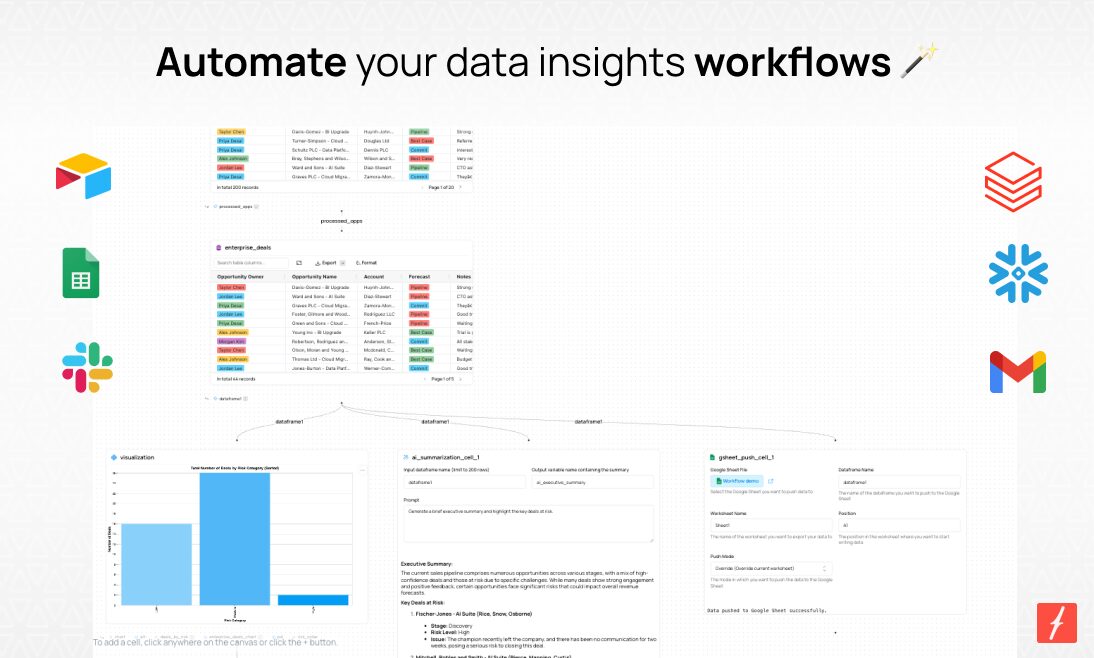Table of Contents
Overview
In fast-moving organisations, turning warehouse data into actionable alerts for the right people is hard. Fabi.ai Workflows closes that gap by letting data teams, founders and PMs automate the flow of insights from Snowflake, BigQuery, Databricks, Google Sheets, Airtable and other sources straight into daily tools such as Slack or email. The low-code environment removes heavy engineering lift and keeps insights where decisions get made.
Key Features
- Automated Workflows: Link data sources, analysis steps and destinations in a visual pipeline that runs on a schedule or manually.
- Warehouse Integrations: Native connectors for BigQuery, Snowflake and Databricks ensure queries always pull current data.
- Spreadsheet \& Collaboration Destinations: Push curated DataFrames to Google Sheets, send formatted Slack messages or trigger emails without extra scripts.
- Low-Code Builder: Drag-and-drop cells for SQL, Python, AI enrichment and outbound actions; deeper custom logic remains possible in code.
- Scheduling: Choose minute-, hourly-, daily- or weekly runs so stakeholders receive insights exactly when needed.
- Insight Delivery Automation: Package results as Smart Reports, Slack threads or refreshed Sheets to cut manual reporting cycles.
How It Works
- Connect data sources (e.g., Snowflake, Airtable) and authenticate destinations (Slack, Google Sheets).
- Use the visual builder to add SQL or Python cells, optional AI enrichment, and output cells.
- Set a schedule, test, then publish; the platform orchestrates queries, transformations and pushes in the cloud.
Use Cases
- Automated Reporting: Generate weekly KPI packs and deliver to executive Slack channels.
- Conditional Alerts: Notify the growth team when conversion drops below threshold.
- Sheet Syncing: Write cleaned metrics back to Google Sheets for finance teams that live in spreadsheets.
- Airtable Dashboards: Update Airtable bases with live warehouse data for ops visibility.
- Actionable Triggers: Kick off follow-up workflows (e.g., create Jira tickets) via outbound webhooks.
Pros \& Cons
Advantages
- Simplifies Data Operations: Combines SQL, Python and AI in one governed workspace.
- Low-Code Accessibility: Empowers analysts and PMs who are comfortable in SQL but not full-stack engineering.
- Broad Integrations: Works with major warehouses and collaboration tools without custom APIs.
- Cuts Manual Reporting: Scheduled jobs replace spreadsheet copy-pasting.
Disadvantages
- Event Triggers Not Yet GA: Only time-based scheduling is available today; webhook/event triggers are on the public roadmap.
- Initial Configuration: Setting up credentials, service accounts and Slack apps still takes planning time.
How Does It Compare?
- Airplane.dev: A pro-code internal-tools platform that turns scripts into UIs; powerful for engineers but requires JS/Python or Docker skills.
- Hightouch: Reverse-ETL service with no-code syncs from warehouses to 100+ SaaS apps (Slack, HubSpot, Salesforce). Ideal for marketing ops; less focused on in-line Python or AI enrichment.
- Census: Similar to Hightouch, emphasises data activation and unlimited free destinations such as Slack and Google Sheets; advanced mapping but no embedded notebook-style environment.
- Equals: Connected spreadsheet with SQL queries inside a familiar grid; great for analysts who prefer Excel-style workflows, yet lacks multi-step pipelines or Slack push.
- Whaly: BI suite for modeling and dashboarding on top of warehouses; offers drag-and-drop charts and metric layer but stops short of automated outbound workflows.
Fabi.ai’s differentiator is its hybrid low-code notebook plus workflow engine that merges SQL, Python and AI in one place while simultaneously supporting Slack, Sheets and email delivery.
Final Thoughts
Fabi.ai Workflows streamlines insight distribution by merging warehouse connections, low-code transformation and destination pushes in a single cloud platform. While event-driven triggers are still forthcoming, the current scheduling model already removes repetitive reporting tasks, elevating data teams’ impact and freeing them to focus on higher-value analysis.