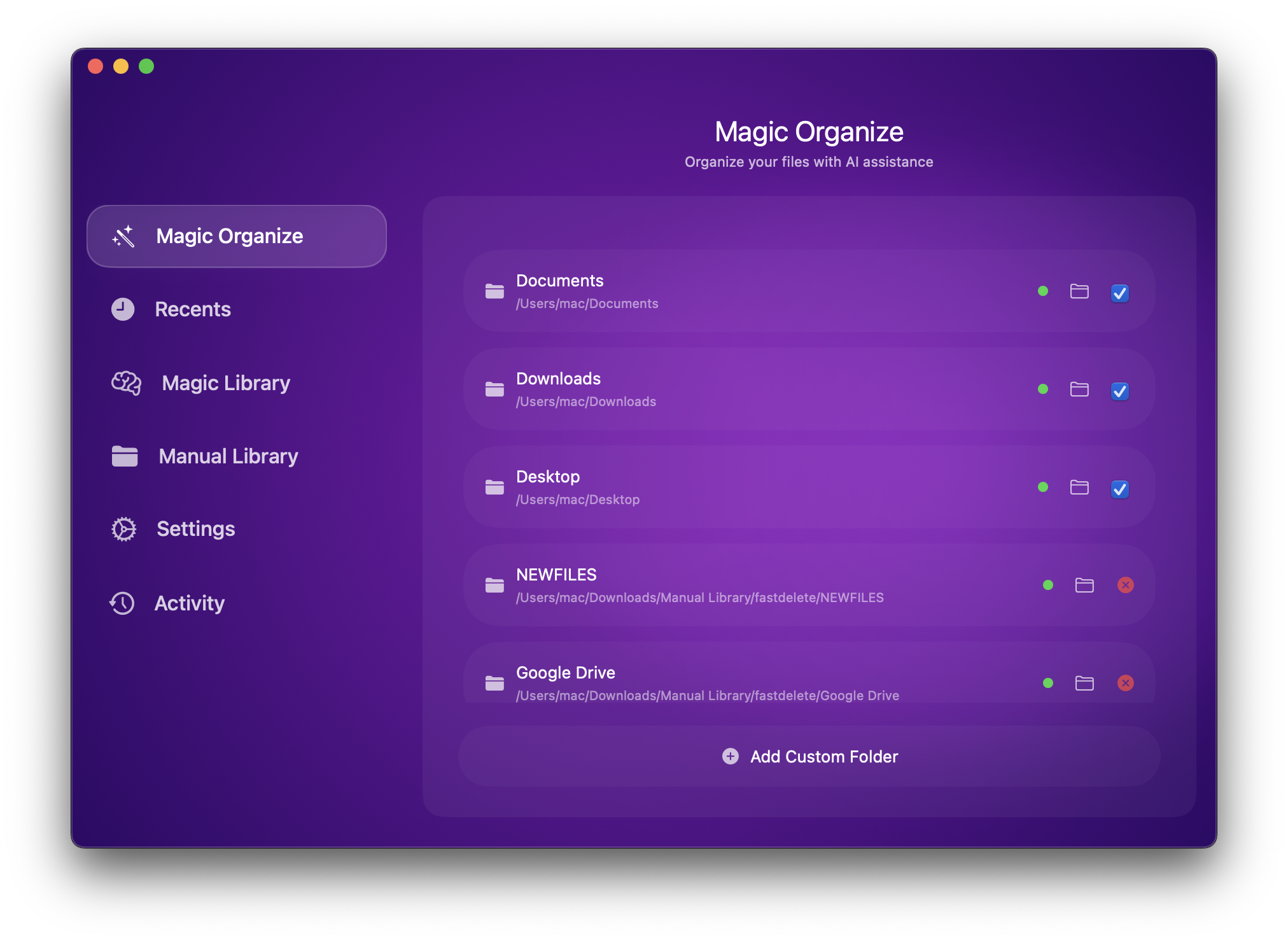Table of Contents
Overview
Drowning in digital clutter? Spending more time searching for files than actually working on them? Files Magic AI might be the macOS savior you’ve been waiting for. This AI-powered assistant promises to automatically organize your files and folders, banishing digital chaos and boosting your productivity. Let’s dive into what makes Files Magic AI tick and whether it lives up to its organizational promises.
Key Features
Files Magic AI boasts a range of features designed to streamline your file management:
- AI file and folder organization: Automatically categorizes and sorts files into relevant folders based on content and type.
- Duplicate file detection and removal: Identifies and eliminates duplicate files, freeing up valuable storage space.
- Real-time folder monitoring: Continuously monitors specified folders and applies organization rules as new files are added.
- Supports macOS environment: Specifically designed and optimized for macOS operating systems.
- Low-latency background operation: Works silently in the background without significantly impacting system performance.
How It Works
Files Magic AI takes a hands-off approach to file organization. Once installed, you select the folders you want it to manage. The AI then gets to work, analyzing the files within those folders. It uses its intelligence to categorize them, detect duplicates, and apply pre-defined or user-customized organization rules. The best part? It all happens automatically in the background, so you can focus on your work without interruption. This continuous monitoring ensures your folders remain organized, even as you add new files.
Use Cases
Files Magic AI is particularly useful for:
- Mac users seeking file decluttering: Ideal for anyone struggling with a disorganized digital environment and looking for an automated solution.
- Professionals managing large document sets: Perfect for lawyers, researchers, or anyone who regularly works with a high volume of files.
- Automated folder organization: A great solution for setting up and maintaining a consistent folder structure for projects or teams.
Pros & Cons
Like any tool, Files Magic AI has its strengths and weaknesses. Let’s break them down:
Advantages
- Saves time and reduces clutter by automating file organization.
- Simple setup makes it easy to get started.
- Works automatically in the background, requiring minimal user intervention.
Disadvantages
- macOS-only, limiting its usability for users on other operating systems.
- May misclassify files occasionally, requiring manual correction.
How Does It Compare?
When it comes to file organization on macOS, Files Magic AI isn’t the only player in the game. Let’s see how it stacks up against some competitors:
- Hazel: Hazel is a powerful rules-based automation tool, but it requires manual setup and configuration of rules. Files Magic AI offers a more automated, AI-driven approach.
- CleanMyMac: CleanMyMac offers a broader range of cleaning and optimization tools, but it lacks the specific file intelligence and automated organization features of Files Magic AI.
Final Thoughts
Files Magic AI offers a compelling solution for Mac users struggling with file organization. Its AI-powered automation, ease of use, and real-time monitoring make it a worthwhile tool for decluttering your digital life and boosting productivity. While the macOS-only limitation and potential for occasional misclassifications are drawbacks, the overall benefits of automated file organization likely outweigh the cons for many users. If you’re looking for a hands-off approach to managing your files, Files Magic AI is definitely worth considering.