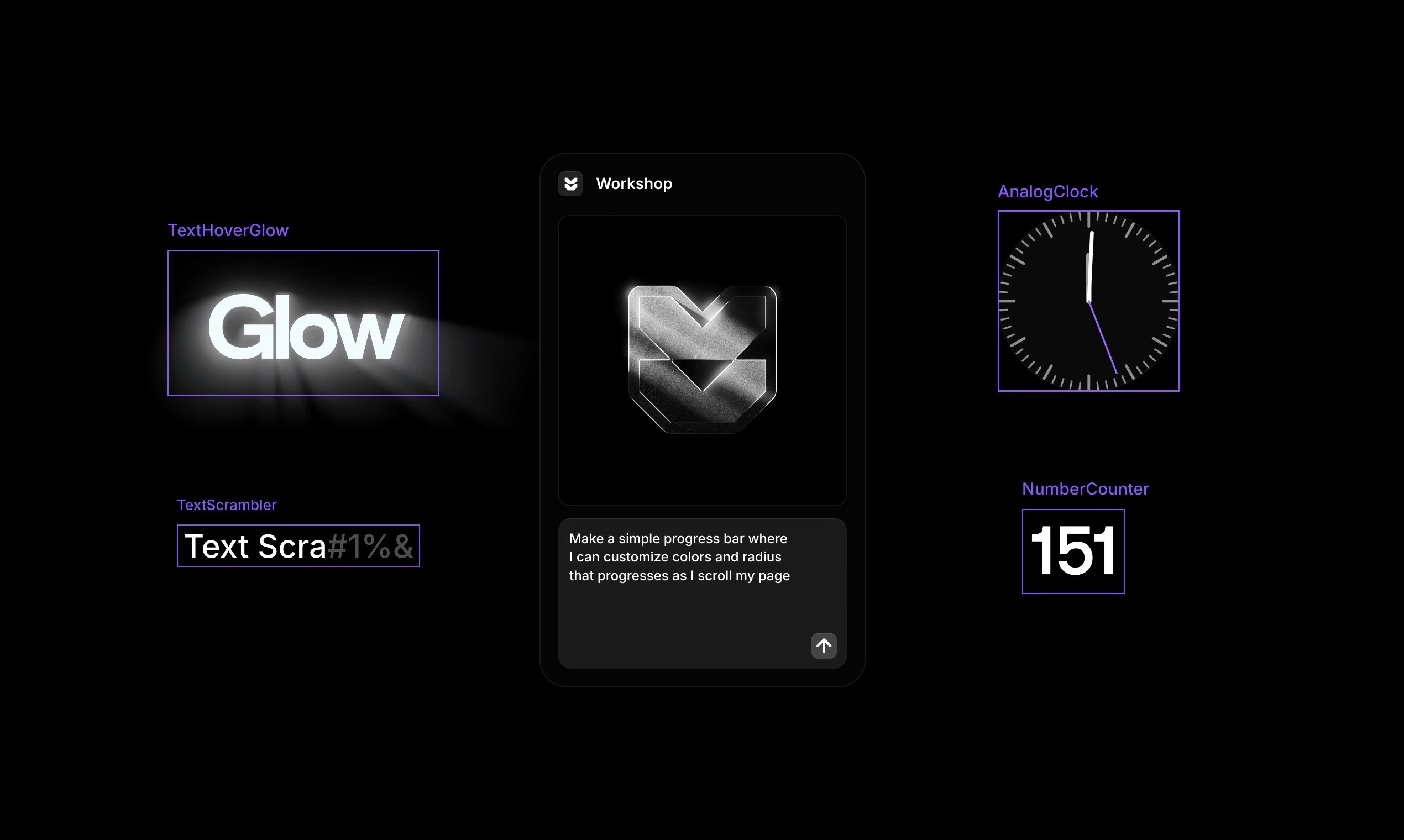Table of Contents
Overview
Tired of staring at a blank screen, struggling to translate your vision into a functional website? Framer Workshop is here to shake things up. This innovative AI-driven design tool lets you convert natural language prompts into fully editable website components, streamlining the web development process like never before. Say goodbye to complex coding and hello to a world where your ideas come to life with ease.
Key Features
Framer Workshop boasts a powerful set of features designed to simplify and accelerate web development:
- AI-to-design prompt tool: Simply describe the component you need, and Framer Workshop’s AI will generate it for you.
- Editable, deployable components: The generated components are fully editable, allowing for complete customization and immediate deployment.
- Real-time chat customization: Fine-tune your designs through a conversational interface, making adjustments on the fly.
- No-code development: Eliminate the need for traditional coding, empowering designers and marketers to build websites independently.
- Instant preview and deployment: See your changes in real-time and deploy your website with a single click.
How It Works
Framer Workshop simplifies web development with an intuitive process. First, users enter a design prompt into the platform, describing the desired UI component in natural language. The AI then generates corresponding UI components based on the prompt. These components can be further customized through a chat interface, allowing users to refine the design and functionality. Finally, the customized components can be deployed directly, streamlining the development cycle without the need for coding.
Use Cases
Framer Workshop offers a wide range of applications across various industries:
- Rapid prototyping: Quickly create and iterate on prototypes for new website features or designs.
- Marketing and landing page creation: Build high-converting landing pages without relying on developers.
- Design iteration for client work: Easily modify designs based on client feedback through the chat interface.
- A/B testing UI layouts: Quickly create and test different UI layouts to optimize user experience.
- Content personalization: Tailor website content to specific user segments with ease.
Pros & Cons
Like any tool, Framer Workshop has its strengths and weaknesses. Let’s take a look:
Advantages
- No-code and fast UI creation, significantly reducing development time.
- Easy iteration via chat, allowing for quick adjustments and refinements.
- Seamless Framer integration, ensuring a smooth workflow for existing Framer users.
Disadvantages
- Limited to Framer’s ecosystem, which may not be ideal for users who prefer other platforms.
- May not handle complex logic well, potentially requiring workarounds for advanced functionality.
How Does It Compare?
When considering AI-powered design tools, it’s essential to understand how Framer Workshop stacks up against the competition. Webflow offers more control for developers seeking advanced customization options, while Wix ADI provides a simpler, more streamlined experience but with less flexibility. Framer Workshop strikes a balance between ease of use and customization, making it a compelling option for designers and marketers.
Final Thoughts
Framer Workshop is a game-changer for anyone looking to streamline their web development process. Its AI-powered design capabilities, combined with its no-code approach, make it an accessible and efficient tool for creating stunning websites. While it may not be suitable for every project, its ease of use and rapid prototyping capabilities make it a valuable asset for designers, marketers, and anyone looking to bring their website ideas to life quickly and easily.