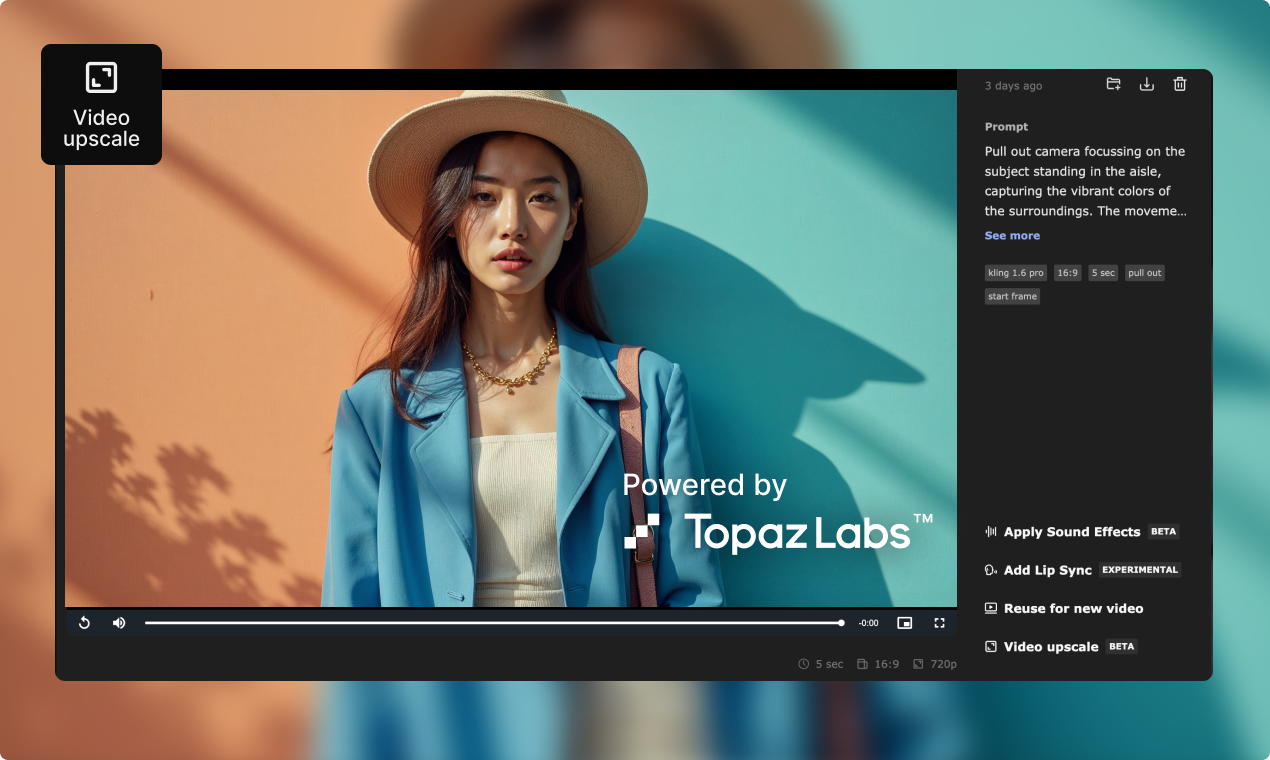Table of Contents
Overview
In the ever-evolving world of video content, quality is king. But what if you have older footage, low-resolution recordings, or content that just doesn’t quite meet today’s standards? Enter Freepik AI Video Upscaler, a powerful tool designed to breathe new life into your videos. Part of the Freepik AI Suite, this browser-based solution offers a simple yet effective way to enhance your video resolution and frame rate, transforming your footage into stunning, high-quality visuals. Let’s dive into what makes this tool a valuable asset for content creators.
Key Features
Freepik AI Video Upscaler packs a punch with its core functionalities:
- Upscale videos to 4K: Transform your standard definition or HD videos into crisp, detailed 4K resolution, ready for modern displays and platforms.
- Boost frame rate to 60 fps: Smooth out choppy footage and create a more fluid viewing experience by increasing the frame rate to a buttery-smooth 60 frames per second.
- AI-powered processing: Leverage the power of artificial intelligence to intelligently analyze and enhance each frame, ensuring optimal results without manual adjustments.
- Part of Freepik AI Suite: Seamlessly integrates with other Freepik AI tools, offering a comprehensive suite for content creation and enhancement.
- Online and easy to use: No need to download or install any software. Simply upload your video and let the AI do its magic, all within your web browser.
How It Works
The process is remarkably straightforward. First, you upload your video file directly to the Freepik AI Video Upscaler platform. The AI then gets to work, meticulously analyzing each frame of your video. It intelligently increases the resolution, adding detail and sharpness, and boosts the frame rate to create a smoother, more visually appealing result. Once the processing is complete, you can download the enhanced, high-quality video file, ready to be shared or used in your projects.
Use Cases
Freepik AI Video Upscaler is a versatile tool with a wide range of applications:
- Enhancing old video content: Revitalize your archived footage and make it suitable for modern viewing standards.
- Improving video quality for social media: Stand out from the crowd with crisp, high-resolution videos that grab attention on platforms like YouTube, Instagram, and TikTok.
- Upscaling low-res tutorial footage: Make your tutorials clearer and more engaging by enhancing the resolution of screen recordings and demonstrations.
- Preparing videos for high-resolution displays: Ensure your videos look their best on 4K TVs, monitors, and projectors.
- Professional content production: Elevate the quality of your professional video projects with enhanced resolution and smoother frame rates.
Pros & Cons
Like any tool, Freepik AI Video Upscaler has its strengths and weaknesses. Let’s take a look:
Advantages
- Fast processing: Get your videos upscaled quickly, saving you valuable time and effort.
- No software installation needed: Access the tool directly from your browser, eliminating the need for downloads and installations.
- High-quality results: Enjoy significant improvements in video resolution and frame rate, resulting in visually stunning content.
- Intuitive UI: The user-friendly interface makes it easy for anyone to use, regardless of their technical expertise.
Disadvantages
- Limited to upscaling: The tool primarily focuses on upscaling and frame rate enhancement, lacking more advanced video editing features.
- File size limitations: There may be restrictions on the size of video files that can be uploaded.
- Requires stable internet: A reliable internet connection is essential for uploading, processing, and downloading videos.
How Does It Compare?
While Freepik AI Video Upscaler offers a convenient solution, it’s worth considering its competitors. Topaz Video AI provides more advanced features and offline use capabilities, making it suitable for users with demanding needs. Runway ML offers a broader range of creative tools beyond upscaling, appealing to those seeking more comprehensive video editing options. Pixop excels in batch processing and cloud rendering, making it a good choice for handling large volumes of video files.
Final Thoughts
Freepik AI Video Upscaler is a valuable tool for anyone looking to quickly and easily enhance the quality of their video content. Its user-friendly interface, fast processing, and impressive results make it a great option for upscaling older footage, improving social media videos, and preparing content for high-resolution displays. While it may not offer the advanced features of some of its competitors, its simplicity and effectiveness make it a worthwhile addition to any content creator’s toolkit.
https://www.freepik.com/ai/video-upscaler