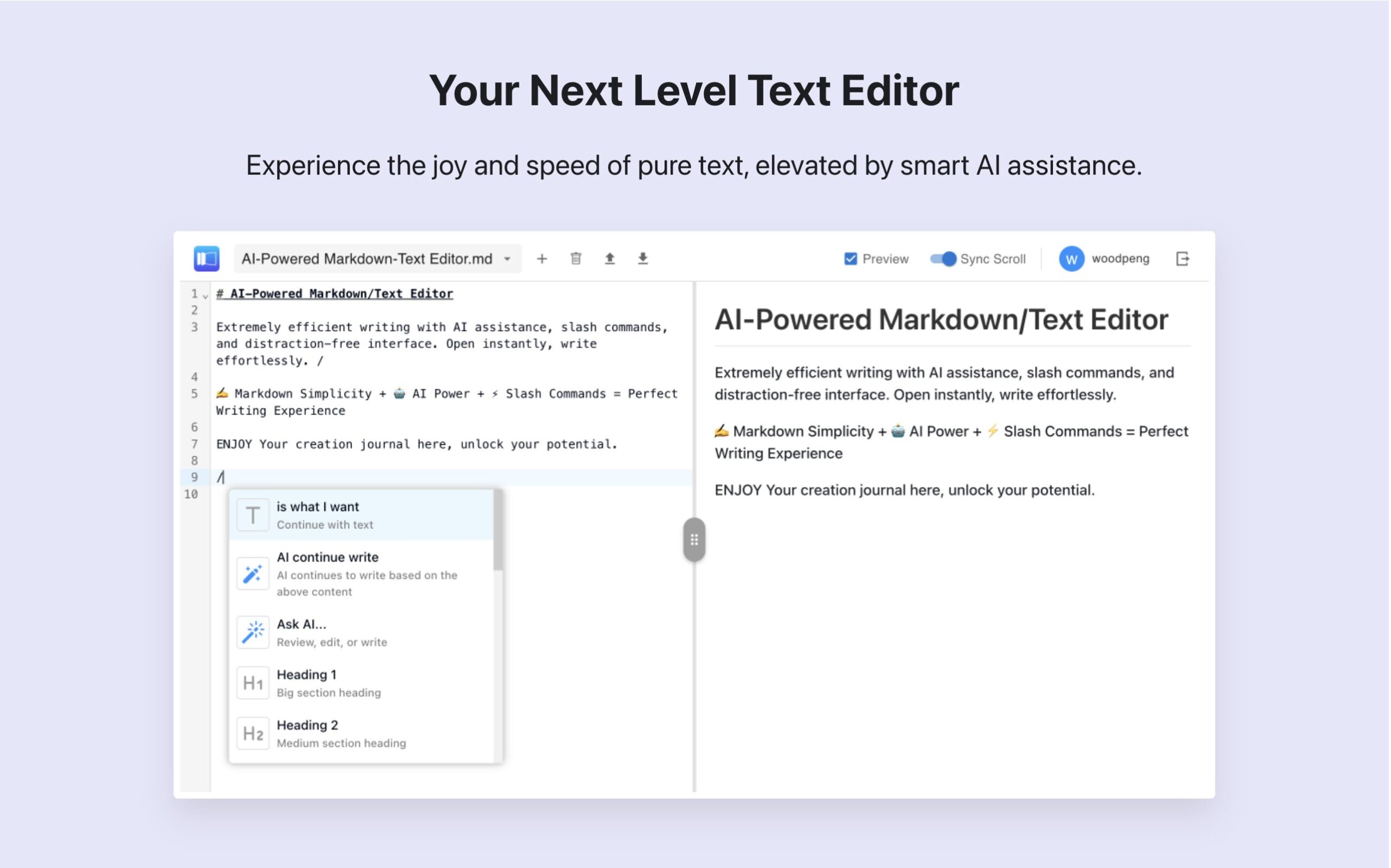Table of Contents
Overview
In the rapidly evolving landscape of content creation, efficiency and clarity remain paramount for writers, developers, and knowledge workers. FunBlocks AI Markdown Editor represents a modern approach to writing, combining the simplicity and flexibility of Markdown syntax with powerful artificial intelligence capabilities. This keyboard-first platform creates a distraction-free environment where your thoughts transform seamlessly into polished content, presentations, or mind maps—all through an intuitive, minimalist interface designed for focused productivity.
Key Features
FunBlocks AI Markdown Editor distinguishes itself through several core capabilities that streamline the entire writing workflow:
- Markdown-Native Editing with AI Integration: Combines the speed and simplicity of Markdown syntax with powerful AI writing assistance. Generate new content, refine existing paragraphs, expand ideas, or receive critical analysis—all directly within your editor without context switching.
- Notion-Style Slash Commands and @AI Assistant: Experience intuitive productivity through slash commands that provide instant access to formatting options, content generation, and AI features. Simply type ‘/’ for quick actions or ‘@ai’ to summon the writing assistant for on-demand help with drafting, polishing, expanding, or optimizing text.
- Real-Time AI Text Enhancement: Select any portion of your text to leverage AI for rewriting, expanding, translating, or improving clarity. The AI understands context and provides natural, flexible editing without requiring elaborate prompts or switching to separate chat windows.
- One-Click Slide Conversion: Transform structured Markdown content into professional presentation slides instantly. This feature enables rapid content repurposing, making it particularly valuable for educators, presenters, and business professionals who frequently convert written materials into visual formats.
- Seamless Ecosystem Integration: Connect with FunBlocks AIFlow for visual brainstorming and mind mapping, AI Docs for extended document work, and AI Slides for presentation creation. Convert mind maps to documents or documents to slides with single-click transformations across the entire FunBlocks workspace.
- Technical Content Support: Full support for professional and academic writing with LaTeX math expressions via KaTeX, code blocks with syntax highlighting for multiple programming languages, Mermaid diagrams for flowcharts and visualizations, and properly formatted tables.
- Flexible Export Options: Export your work in multiple formats including PDF, images, local files, or save directly to the FunBlocks cloud workspace for cross-platform access and further editing.
- Immediate Start, Optional Account: Begin writing instantly without registration. Creating an account provides free AI credits, cloud synchronization, and access to the broader FunBlocks ecosystem.
- Distraction-Free Writing Environment: A clean, minimalist interface keeps your focus solely on content creation, with zero unnecessary elements or cluttered menus that typically interrupt writing flow.
How It Works
The writing process in FunBlocks AI Markdown Editor is remarkably straightforward and efficient. Writers begin by opening the editor and immediately typing their content using familiar Markdown syntax. As they work, powerful AI capabilities remain readily accessible through two primary methods: typing ‘/’ triggers a Notion-style command menu for formatting and AI functions, while ‘@ai’ summons the intelligent writing assistant for specific tasks.
The entire workflow occurs within a clean, uncluttered workspace designed to minimize distractions and maintain focus. Unlike traditional AI writing tools that require copying text to separate chat interfaces, FunBlocks enables inline text selection and immediate AI-powered enhancement. Once content reaches completion, users can instantly transform their Markdown documents into presentation slides with a single click, export to various formats, or explore related concepts using the integrated AIFlow mind mapping canvas—creating an efficient closed-loop system from ideation through final delivery.
Use Cases
FunBlocks AI Markdown Editor serves a diverse range of professional and creative applications:
- Academic and Research Writing: Students, researchers, and scholars benefit from AI-assisted drafting, citation management, technical notation support via LaTeX, and the ability to structure complex arguments efficiently. The distraction-free interface helps maintain focus during long writing sessions, while AI assistance accelerates literature review synthesis and argument refinement.
- Technical Documentation: Developers and technical writers leverage code syntax highlighting, Mermaid diagram support, and AI assistance for explaining complex technical concepts. The Markdown-first approach integrates naturally with version control systems and documentation pipelines.
- Blog and Content Creation: Bloggers and content marketers can rapidly draft engaging posts, optimize for SEO with AI suggestions, and repurpose written content into multiple formats. The seamless slide conversion feature enables content creators to transform blog posts into presentation materials for webinars or social media.
- Business Communication: Professionals creating reports, proposals, and internal documentation appreciate the speed of Markdown combined with AI polish. One-click conversion to presentations streamlines the process of turning written proposals into boardroom-ready slide decks.
- Creative Brainstorming and Ideation: Writers can use the integrated AIFlow canvas to visually explore ideas, organize complex thoughts, and overcome creative blocks. The ability to move fluidly between mind mapping, document writing, and presentation creation supports diverse creative workflows.
- Student Note-Taking and Study: Students can efficiently capture lecture notes in Markdown, use AI to summarize complex topics, create study guides, and convert notes into presentation format for class presentations—all within a unified environment.
Pros \& Cons
Advantages
- Keyboard-Centric Workflow: Complete keyboard control through slash commands and shortcuts maintains writing flow and significantly improves efficiency compared to mouse-heavy interfaces.
- Contextual AI Integration: Unlike standalone AI chatbots, the integrated assistant understands your document context and enables natural, incremental improvements without awkward prompting or context copying.
- Fast Content Repurposing: One-click slide conversion and ecosystem integration dramatically reduce the time required to transform content across different formats.
- No Immediate Barrier to Entry: Ability to start writing instantly without account creation lowers the barrier for new users and enables quick evaluation of the platform.
- Comprehensive Technical Support: Strong support for academic and technical content through LaTeX math, code highlighting, and diagram creation makes it suitable for STEM fields and software documentation.
- Cost-Effective Multi-Model Access: A single FunBlocks subscription provides access to multiple leading AI models including GPT-4, Claude, Gemini, and DeepSeek, eliminating the need for separate subscriptions and potentially saving up to 70% compared to individual platform costs.
Disadvantages
- Internet Dependency: Requires active internet connection for AI features and cloud synchronization, limiting utility in offline environments or low-connectivity situations.
- AI Credit Limitations: While free AI credits are provided upon registration, heavy users will need paid plans to maintain consistent AI assistance, which may add cost for frequent use.
- Limited Collaboration Features: Real-time collaborative editing and robust version control are less developed compared to platforms like Google Docs or Notion, which may affect team-based writing projects.
- Learning Curve for Markdown Beginners: Users unfamiliar with Markdown syntax or slash command interfaces may require an initial adjustment period, though the intuitive design helps minimize this barrier.
- Ecosystem Lock-In Consideration: While the integrated FunBlocks ecosystem provides powerful cross-tool features, users heavily invested in other platforms may face migration challenges.
How Does It Compare?
The AI-powered Markdown editor landscape in late 2025 features several strong competitors, each with distinct positioning and capabilities. Understanding how FunBlocks AI Markdown Editor compares requires examining the current competitive environment:
Notion AI remains a dominant force in the workspace category, with AI features now fully integrated into Business and Enterprise plans as of May 2025. Notion excels at database management, team collaboration, and all-in-one workspace functionality. Its AI capabilities include document summarization, content generation, and the new Agents feature for autonomous multi-step tasks. However, Notion’s Markdown support is more limited, and its WYSIWYG interface differs fundamentally from a pure Markdown editing experience. For teams requiring extensive project management and database features alongside AI writing assistance, Notion represents a comprehensive but more complex solution.
Typora positions itself as a minimalist WYSIWYG Markdown editor focused on distraction-free writing with seamless live preview. While Typora excels at pure Markdown editing with custom themes and export flexibility, it does not include native AI writing assistance. Typora operates fully offline after a one-time purchase, making it ideal for users prioritizing local-only workflows. However, users seeking AI-powered content generation must rely on external tools or plugins, creating a less integrated experience compared to FunBlocks.
Craft Docs offers elegant document creation with on-device GPT-4 AI assistance, emphasizing privacy through local processing. Craft provides beautiful visual design, iOS-first experience, and strong Apple ecosystem integration. The AI features focus on writing support, outlining, and summarization. Craft’s calendar integration and daily notes position it as a comprehensive personal knowledge management tool. However, Craft does not emphasize Markdown-first editing or rapid slide conversion, differentiating its use case from FunBlocks.
Obsidian has emerged as a powerful knowledge management platform built on local Markdown files, with extensive AI capabilities through its plugin ecosystem. Plugins like Smart Connections, Text Generator, and various LLM integrations provide flexible AI features. Obsidian excels at networked thinking, graph visualization, and building interconnected knowledge bases. Its local-first architecture and complete data ownership appeal to privacy-conscious users and researchers building long-term knowledge repositories. However, Obsidian’s learning curve is steeper, and its AI features require manual plugin configuration rather than native integration.
Gamma AI has become a leading AI presentation maker in 2025, focusing specifically on rapid slide creation from text prompts. Gamma excels at generating polished, interactive presentations with AI-powered content and design. While it shares FunBlocks’ slide generation capability, Gamma lacks the Markdown-first editing approach and integrated writing environment that FunBlocks provides. Gamma users work primarily with generated presentations rather than maintaining a Markdown writing workflow.
HackMD serves as the premier collaborative Markdown editor, offering real-time co-editing, GitHub integration, and comprehensive Markdown support including LaTeX and diagrams. HackMD excels at team documentation and knowledge sharing with version control and permission management. While it provides AI features through integrations, HackMD does not offer the same level of native AI writing assistance or ecosystem integration that FunBlocks delivers. HackMD best serves teams prioritizing collaborative technical documentation over individual AI-assisted writing.
ShyEditor represents a newer entrant combining Markdown editing with sophisticated AI assistance adapted to individual writing voices. It offers academic citation support, version control, and context-aware suggestions. ShyEditor emphasizes creative and academic writing with organizational tools for research and drafting. However, it does not provide the slide conversion and ecosystem integration that distinguish FunBlocks.
FunBlocks AI Markdown Editor distinguishes itself through the unique combination of pure Markdown editing, deeply integrated AI assistance, and seamless ecosystem connectivity. Where Notion prioritizes comprehensive workspace features, Typora focuses on distraction-free offline editing, and Obsidian excels at networked knowledge management, FunBlocks positions itself at the intersection of efficient Markdown writing and AI-powered content enhancement with rapid format conversion. The platform’s particular strength lies in supporting users who want to write primarily in Markdown while maintaining easy access to AI assistance and the ability to quickly transform content into presentations or visual mind maps—all within a unified, keyboard-first environment. This positioning makes FunBlocks especially compelling for educators, technical writers, content creators, and professionals who regularly move between writing, presenting, and visual ideation.
Final Thoughts
FunBlocks AI Markdown Editor presents a compelling solution for modern knowledge workers seeking to enhance their writing productivity through artificial intelligence. Its distinctive approach combines the simplicity and portability of Markdown with powerful AI capabilities, all accessible through an intuitive keyboard-first interface. The platform succeeds in reducing friction across the entire content creation lifecycle—from initial ideation through final presentation.
The editor’s greatest strength lies in its integration philosophy. Rather than treating AI as a separate chat tool or Markdown as a secondary format, FunBlocks makes both core to the experience. The ability to select any text and immediately enhance it with AI, combined with slash command efficiency and seamless conversion to slides or mind maps, creates a genuinely efficient workflow that respects how people actually write and think.
The integration with the broader FunBlocks ecosystem—including AIFlow for visual thinking, AI Docs for extended document work, and AI Slides for presentations—provides substantial value for users willing to invest in the platform. This interconnected approach means ideas can flow naturally from brainstorming canvas to structured document to polished presentation, all while maintaining consistency and reducing the cognitive overhead of switching between disparate tools.
However, the platform’s internet dependency and credit-based AI usage model warrant consideration. Users working in offline environments or requiring guaranteed AI access without usage limits may find these constraints limiting. Additionally, while the free tier provides meaningful functionality, heavy AI users will need to evaluate subscription costs against alternatives, balancing the convenience of multi-model access through a single subscription against their specific usage patterns.
For academic writers, technical documentarians, content creators, educators, and business professionals who value Markdown’s simplicity, need regular AI assistance, and frequently create presentations, FunBlocks AI Markdown Editor offers a uniquely streamlined solution. The platform successfully bridges the gap between traditional Markdown editors and AI writing assistants, creating an environment where technology genuinely enhances rather than interrupts the creative process. As AI continues reshaping knowledge work, tools like FunBlocks that thoughtfully integrate assistance while preserving authorial control represent an important evolution in how we approach writing and content creation.