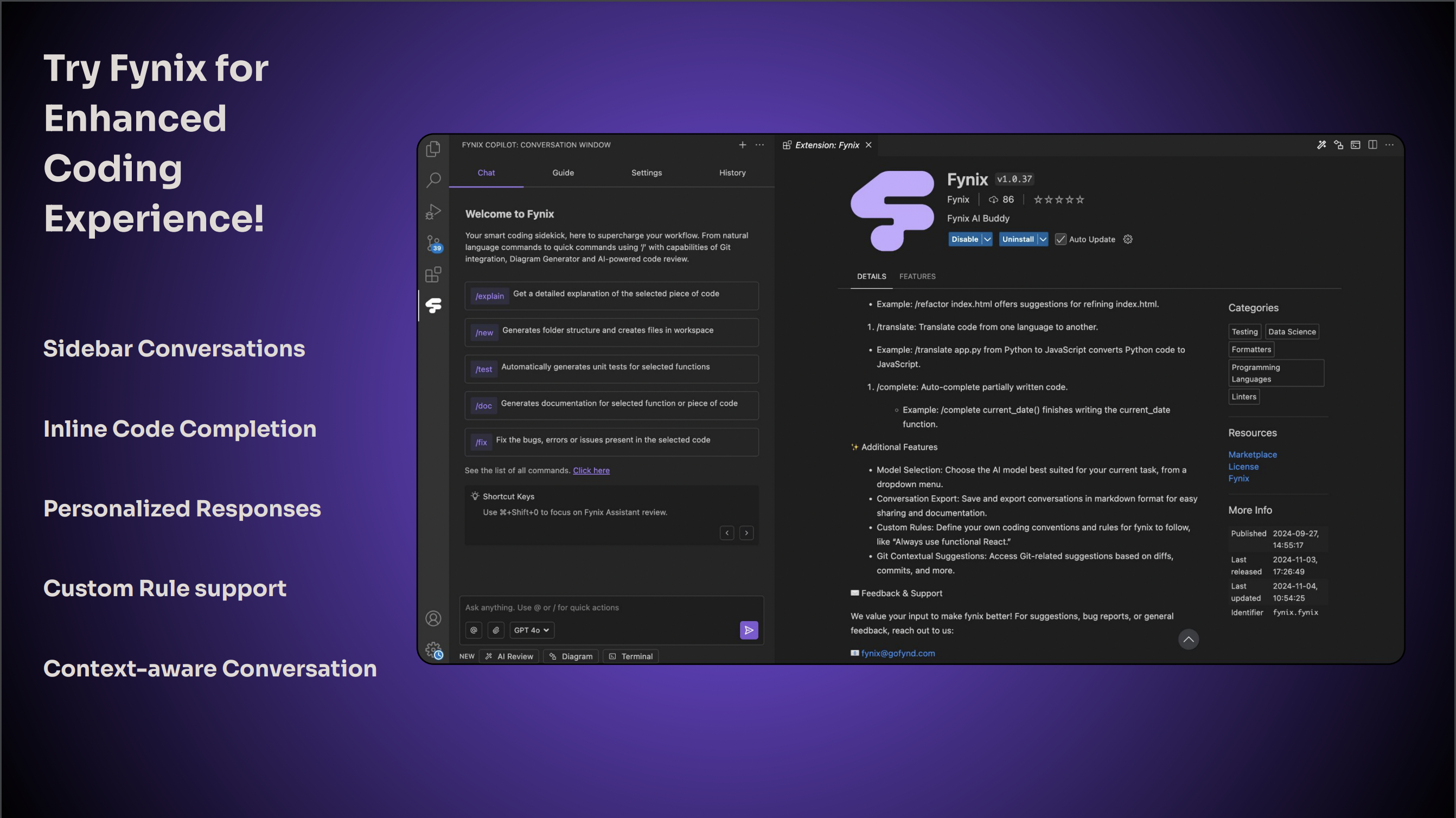Table of Contents
Overview
Tired of staring blankly at your IDE, wrestling with syntax and repetitive tasks? Enter Fynix, the AI coding assistant designed to supercharge your development workflow. This innovative tool integrates directly into your favorite IDE, offering natural language-based code generation, contextual suggestions, and even adapts to your unique coding style. Let’s dive into how Fynix can transform your coding experience.
Key Features
Fynix boasts a powerful suite of features designed to make coding faster, smarter, and more enjoyable:
- AI-assisted code generation: Generate code snippets and entire functions simply by describing what you need in natural language.
- Natural language commands: Interact with your IDE using plain English to create, modify, and debug code.
- Learns developer style and preferences: Fynix adapts to your coding style over time, providing increasingly relevant and personalized suggestions.
- IDE integration: Seamlessly integrates with popular IDEs, ensuring a smooth and intuitive user experience.
- Customizable AI workflows: Tailor Fynix’s behavior to match your specific project needs and coding preferences.
How It Works
Getting started with Fynix is straightforward. First, install the Fynix plugin in your preferred IDE. Once installed, you can begin interacting with the AI using natural language to generate or modify code. The AI learns your coding style over time, improving the accuracy and relevance of its suggestions. Furthermore, Fynix automates repetitive coding tasks, freeing you to focus on the more creative and challenging aspects of development.
Use Cases
Fynix can be a game-changer for various development scenarios:
- Accelerating software development: Speed up the coding process by generating code snippets and functions with natural language commands.
- Assisting junior developers with best practices: Provide real-time guidance and suggestions to help junior developers learn and implement best coding practices.
- Enhancing pair programming: Facilitate collaboration by allowing developers to quickly generate and modify code together using natural language.
- Reducing coding errors via smart suggestions: Minimize errors with intelligent suggestions that are tailored to your coding style and project context.
Pros & Cons
Like any tool, Fynix has its strengths and weaknesses. Let’s take a look:
Advantages
- Seamless IDE integration for a smooth workflow.
- Personalized coding assistance that adapts to your style.
- Speeds up development by automating repetitive tasks.
- Reduces repetitive tasks, freeing up your time for more complex problems.
Disadvantages
- Requires consistent use for optimal personalization.
- Limited offline functionality, relying on a stable internet connection.
- May need occasional manual correction of generated code.
How Does It Compare?
When considering AI coding assistants, it’s important to understand how Fynix stacks up against the competition. GitHub Copilot is a widely adopted option, but it’s less customizable than Fynix, which focuses on personalized workflows. Tabnine primarily focuses on code completion, while Fynix offers a broader range of features, including natural language interaction and adaptive coding style.
Final Thoughts
Fynix offers a compelling solution for developers looking to boost their productivity and streamline their coding workflow. Its personalized approach, seamless IDE integration, and natural language capabilities set it apart from the competition. While it requires consistent use to unlock its full potential, the benefits of faster development, reduced errors, and a more enjoyable coding experience make Fynix a worthy addition to any developer’s toolkit.