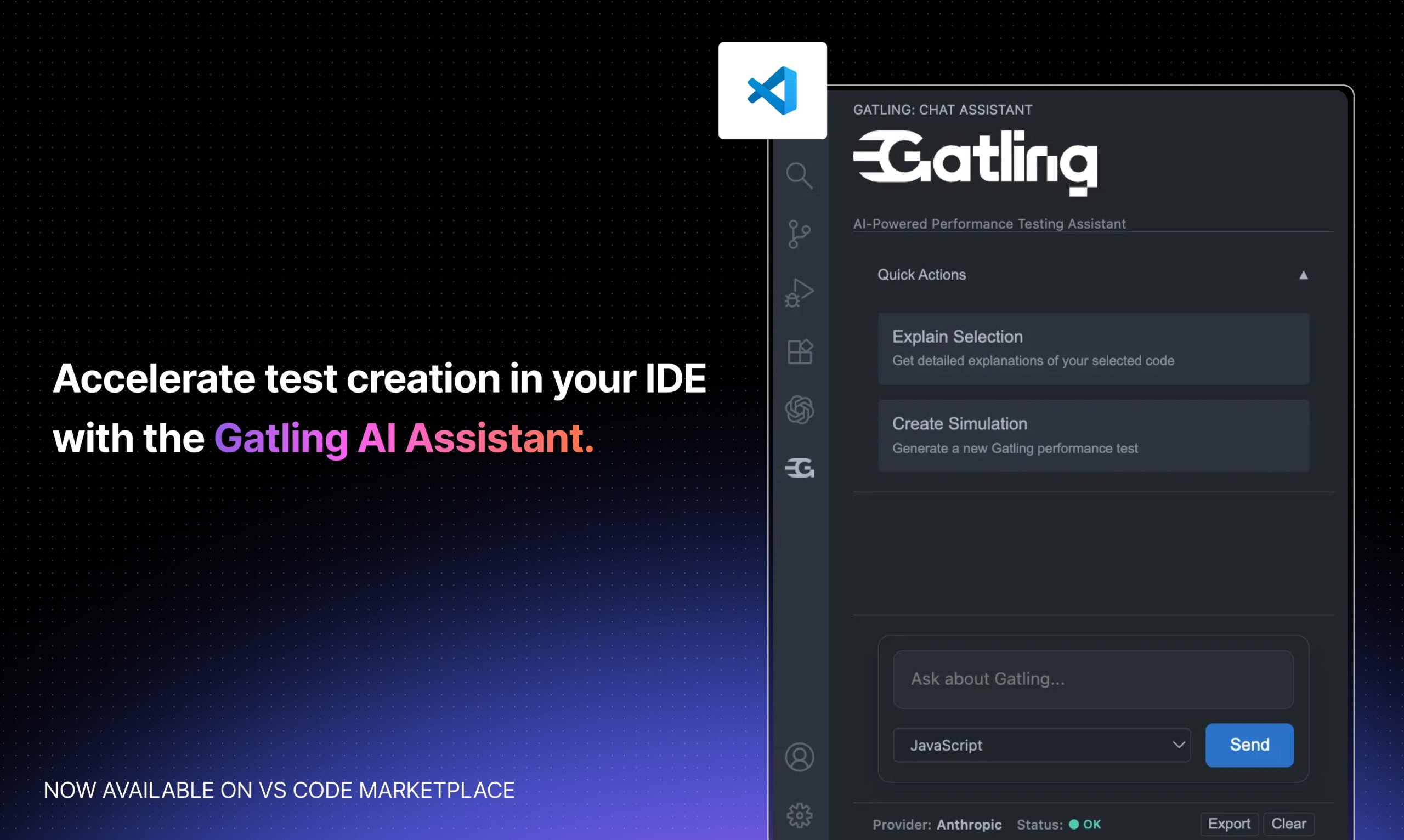Table of Contents
Overview
In the fast-paced world of software development, performance testing is crucial, yet often time-consuming. The Gatling AI Assistant for VS Code is designed to accelerate how developers create, explain, and optimize performance tests. This powerful extension integrates AI directly into your IDE, enabling you to generate Gatling simulations in JavaScript, TypeScript, Scala, Java, or Kotlin with enhanced speed and precision. Built with developers in mind, it offers deep insights into existing code and maintains your control through Bring-Your-Own-LLM (BYO-LLM) compatibility with OpenAI, Anthropic Claude, and Azure OpenAI. Transparent, developer-focused, and secure, it transforms your Gatling workflow.
Key Features
The Gatling AI Assistant for VS Code combines comprehensive capabilities engineered to streamline performance testing:
- Generate Gatling Simulations: Create new Gatling simulations effortlessly in JavaScript, TypeScript, Java, Scala, or Kotlin directly within VS Code
- Explain and refactor existing scripts: Gain AI-powered insights into complex or legacy Gatling simulations, making them easier to understand, debug, and optimize
- Bring-Your-Own-LLM model: Maintain complete control over your AI model choice, integrating with OpenAI, Anthropic Claude, and Azure OpenAI
- Local secret storage with redaction controls: Prioritize security and privacy with sensitive information stored locally and robust redaction capabilities for project context
- VS Code sidebar chat interface: Interact with the AI assistant through a dedicated sidebar, receiving context-aware suggestions and assistance tailored to your Gatling project
How It Works
The Gatling AI Assistant operates through a straightforward process. After installation and API key configuration for your chosen LLM provider, you can leverage the VS Code sidebar to either generate new Gatling simulations from scratch or request explanations and improvements for existing ones. The tool intelligently reads your project’s context—including relevant files and code snippets—while respecting your redaction controls for sensitive data. Based on this understanding, it proposes code suggestions or refinements that you can review and apply directly within your development workflow, making iterative testing scenario development faster and more intuitive.
Use Cases
The Gatling AI Assistant serves various practical scenarios, making it valuable for performance testing teams:
- Faster authoring of load tests for APIs and applications: Significantly reduce the time and effort required to write new Gatling simulations for your APIs and applications, accelerating your testing cycles
- Onboarding teams to Gatling best practices: Leverage the AI’s specialized knowledge to guide new team members in understanding and implementing Gatling best practices, fostering consistency and quality
- Explaining legacy simulations and configurations: Demystify complex or poorly documented legacy Gatling scripts and configurations, making maintenance and updates much simpler
- CI-ready performance test generation: Generate robust, production-ready performance tests that integrate seamlessly into your Continuous Integration pipelines, ensuring consistent performance validation
Pros \& Cons
Advantages
The Gatling AI Assistant for VS Code provides several compelling benefits:
- Deep Gatling domain expertise: Offers specialized, in-depth understanding of load testing methodology and Gatling-specific patterns, ensuring highly relevant and accurate outputs
- Multi-language generation: Supports a comprehensive array of programming languages (JavaScript, TypeScript, Scala, Java, Kotlin), providing flexibility for diverse development preferences
- Strong privacy controls with BYO-LLM: Empowers users with complete control over data and AI model choice, enhancing security and compliance by keeping secrets local and offering redaction capabilities
Considerations
While highly beneficial, important limitations warrant consideration:
- Value concentrated in Gatling users: The tool’s specialized nature means its primary value applies to developers and teams actively using Gatling for performance testing
- AI quality depends on model and context: The effectiveness and accuracy of AI-generated content are directly influenced by the quality of the chosen LLM and the clarity and completeness of the provided prompt context
How Does It Compare?
The Gatling AI Assistant occupies a distinct position in the development tools landscape. While general-purpose coding assistants like GitHub Copilot offer broad code generation across many languages and frameworks, the Gatling AI Assistant provides specialized expertise in load testing methodology, best practices, and Gatling-specific patterns. This domain focus ensures generated code follows Gatling idioms and performance testing best practices more reliably than generic assistants might achieve.
As an IDE extension, the Gatling AI Assistant differs fundamentally from load testing platforms like k6 or JMeter. Gatling itself is the load testing platform that competes with these alternatives; the AI assistant enhances the developer experience specifically when writing Gatling simulations. For teams already committed to Gatling, this specialized assistance dramatically reduces the learning curve compared to writing simulations manually or relying on generic code generation tools.
Domain-specific IDE assistants like this represent an emerging category beyond general-purpose coding tools. While GitHub Copilot can potentially be extended with custom Gatling knowledge, the Gatling AI Assistant offers pre-trained expertise specifically optimized for performance testing scenarios. This specialized approach reduces the need for manual refinement and ensures generated simulations align with established Gatling patterns and performance testing best practices.
Final Thoughts
The Gatling AI Assistant for VS Code represents a meaningful advancement for developers working with performance testing. By embedding specialized AI capabilities directly into the development environment, it accelerates test creation, improves code comprehension, and promotes best practices. While its specialized focus means it’s most valuable for Gatling users, for those teams it offers a powerful, privacy-conscious solution to streamline a critical aspect of software quality assurance. If you’re looking to enhance your Gatling workflow and reduce the complexity of performance test authoring, this assistant merits serious consideration.