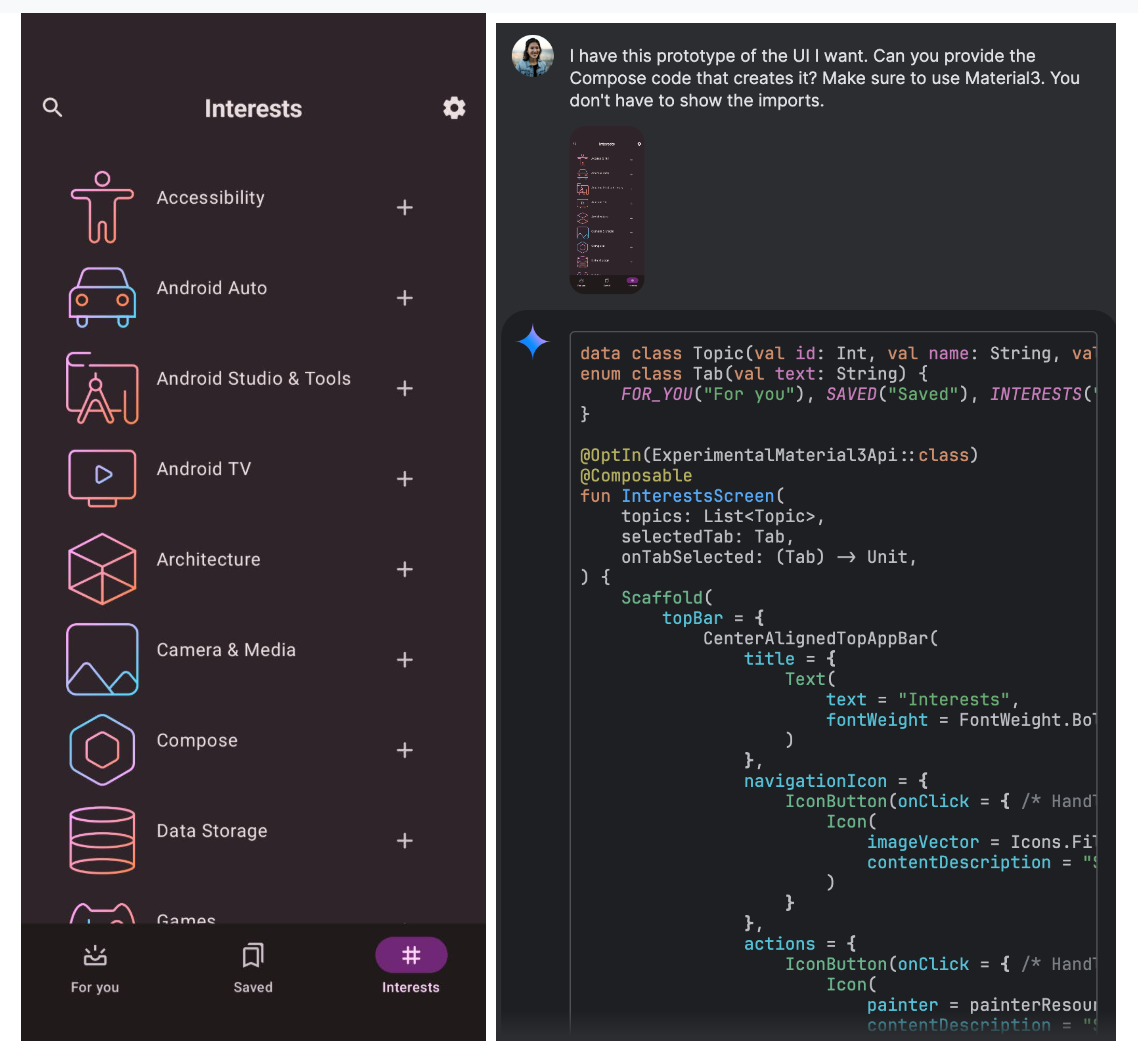Table of Contents
Overview
Tired of staring blankly at your Android Studio screen, wishing someone could just write that boilerplate code for you? Enter Gemini in Android Studio, Google’s AI-powered assistant designed to supercharge your Android development workflow. This intelligent tool promises to be your coding companion, offering everything from code generation to real-time debugging help, right within your IDE. Let’s dive into what Gemini has to offer and see if it lives up to the hype.
Key Features
Gemini in Android Studio boasts a robust set of features aimed at streamlining the development process:
- AI coding assistant: Provides intelligent suggestions and code completion as you type, learning from your codebase to offer relevant assistance.
- Code generation: Generates code snippets and entire functions based on natural language prompts, saving you time and effort.
- Real-time debugging help: Identifies potential errors and suggests solutions as you code, helping you catch bugs early.
- In-editor documentation support: Accesses and displays relevant documentation directly within Android Studio, eliminating the need to switch between windows.
- UI design recommendations: Offers suggestions for improving your user interface design, ensuring a polished and user-friendly experience.
- Natural language queries: Allows you to ask questions and receive answers in plain English, making it easier to understand complex concepts and find solutions.
How It Works
Gemini seamlessly integrates within Android Studio, acting as a real-time assistant. It leverages machine learning to understand your code and respond to natural language prompts. When you ask a question or request assistance, Gemini analyzes the context of your code and provides relevant suggestions, code snippets, or documentation. The more you use it, the better it becomes at understanding your coding style and project requirements. This allows it to provide increasingly accurate and helpful assistance.
Use Cases
Gemini in Android Studio can be applied to a wide range of development tasks:
- Writing boilerplate code: Quickly generate repetitive code blocks, such as view bindings or data models, freeing you to focus on more complex logic.
- Debugging Java/Kotlin code: Identify and fix errors more efficiently with real-time debugging suggestions and code analysis.
- Getting Android SDK usage help: Easily access documentation and examples for using various Android SDK components.
- Designing user interfaces: Receive recommendations for improving your UI layout and design, ensuring a visually appealing and user-friendly app.
- Learning best practices: Discover and implement recommended coding practices for Android development.
- Enhancing productivity: Automate repetitive tasks and receive intelligent assistance, ultimately boosting your overall development speed.
Pros & Cons
Like any tool, Gemini in Android Studio has its strengths and weaknesses. Let’s take a look at the advantages and disadvantages:
Advantages
- Speeds up development by automating repetitive tasks and providing intelligent assistance.
- Seamlessly integrated within Android Studio, providing a convenient and intuitive user experience.
- Learns context from your codebase, offering increasingly relevant and accurate suggestions.
- Supports multiple programming tasks, from code generation to debugging and UI design.
Disadvantages
- Dependent on internet access, limiting its usability in offline environments.
- May occasionally offer inaccurate or irrelevant suggestions, requiring careful review.
- Limited to the Android environment, making it less useful for cross-platform development.
How Does It Compare?
While Gemini is a powerful tool, it’s important to consider its competitors. GitHub Copilot offers broader language support but isn’t specifically tailored for Android development. Amazon CodeWhisperer focuses primarily on AWS and cloud-related tasks, providing less comprehensive support for Android development. Gemini’s strength lies in its deep integration with Android Studio and its focus on the Android development ecosystem.
Final Thoughts
Gemini in Android Studio is a promising AI-powered assistant that has the potential to significantly enhance the Android development experience. While it has some limitations, its ability to generate code, provide debugging help, and offer UI design recommendations makes it a valuable tool for both novice and experienced developers. If you’re looking to boost your productivity and streamline your Android development workflow, Gemini is definitely worth exploring.