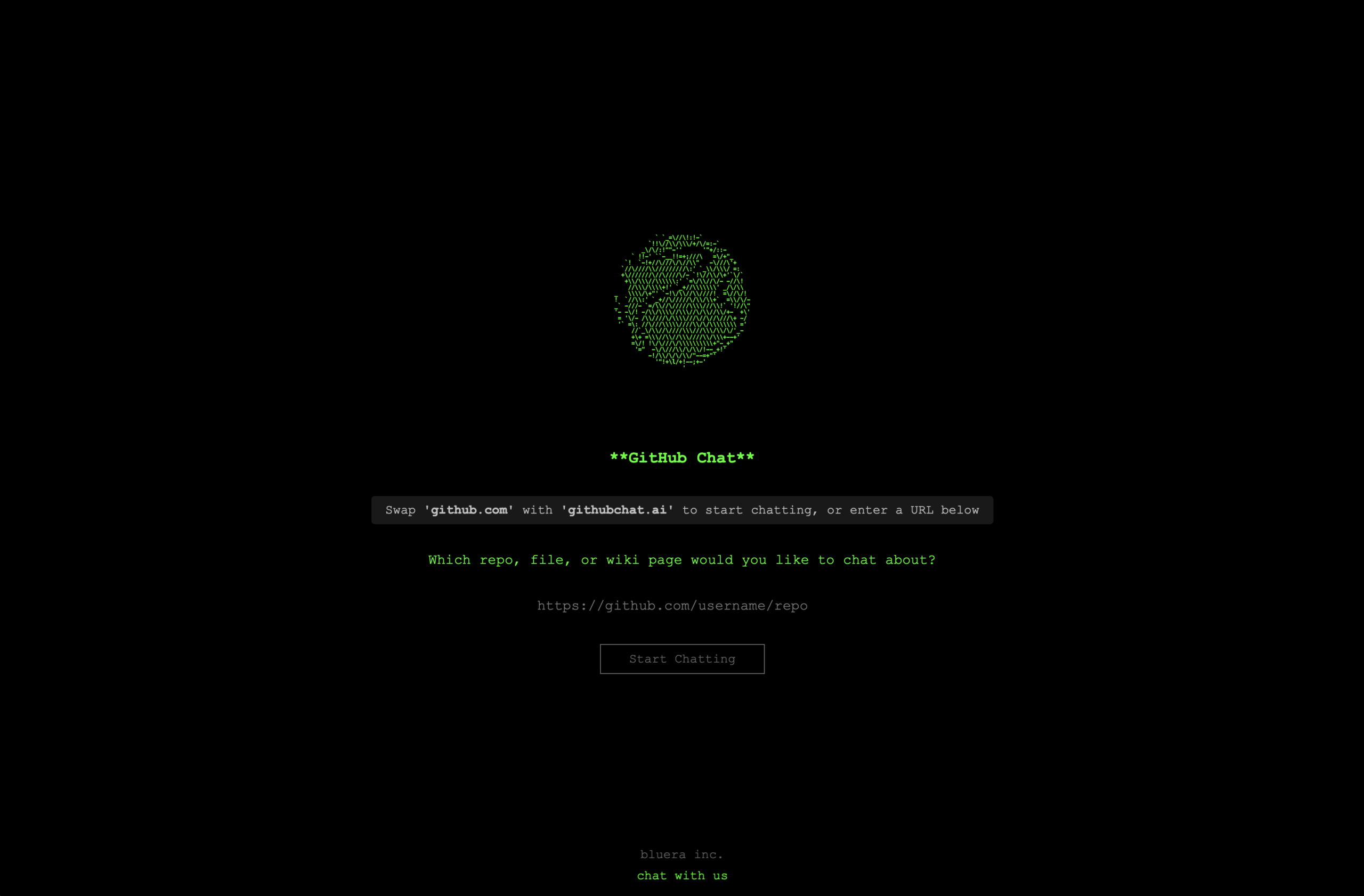Table of Contents
Overview
Navigating a complex codebase can feel like wandering through a maze. What if you could simply ask questions and get instant, AI-powered answers about any GitHub repository? Enter GitHub Chat, a browser-based AI assistant designed to make understanding and working with GitHub projects easier than ever. By simply tweaking the URL, you unlock a conversational interface that puts the power of AI at your fingertips. Let’s dive into what makes GitHub Chat a valuable tool for developers.Key Features
GitHub Chat offers a streamlined approach to understanding GitHub repositories. Here’s a breakdown of its key features:- Conversational interface for GitHub repositories: Interact with repositories using natural language, asking questions and receiving AI-generated responses.
- Instant AI-generated answers from documentation, code, and wikis: Get immediate explanations and insights based on the repository’s content.
- Simple URL modification for access: Access the AI chat interface by replacing “github.com” with “githubchat.ai” in the repository URL.
- Open-source and free to use: Enjoy the benefits of a powerful AI assistant without any cost or licensing restrictions.
How It Works
Using GitHub Chat is incredibly straightforward. Simply navigate to the GitHub repository you’re interested in. Then, in your browser’s address bar, replace “github.com” with “githubchat.ai” and hit enter. This will load the GitHub Chat interface, which overlays the repository. You can then start asking questions about the repository’s code, documentation, or wiki content. The AI will analyze the available information and provide relevant, instant answers to your queries.Use Cases
GitHub Chat can be a valuable asset in various development scenarios. Here are a few key use cases:- Understanding unfamiliar codebases: Quickly grasp the structure and functionality of new or complex projects.
- Quickly accessing documentation and code explanations: Get instant answers to specific questions without having to manually search through documentation.
- Assisting in onboarding new developers to projects: Help new team members get up to speed quickly by providing them with an AI-powered guide to the codebase.
- Enhancing code review processes: Use GitHub Chat to quickly understand the context and purpose of code changes during reviews.
Pros & Cons
Like any tool, GitHub Chat has its strengths and weaknesses. Let’s take a look at the advantages and disadvantages.Advantages
- Easy to use with no installation required.
- Enhances understanding of complex repositories.
- Free and open-source.
Disadvantages
- Limited to public repositories.
- May not handle very large repositories efficiently.