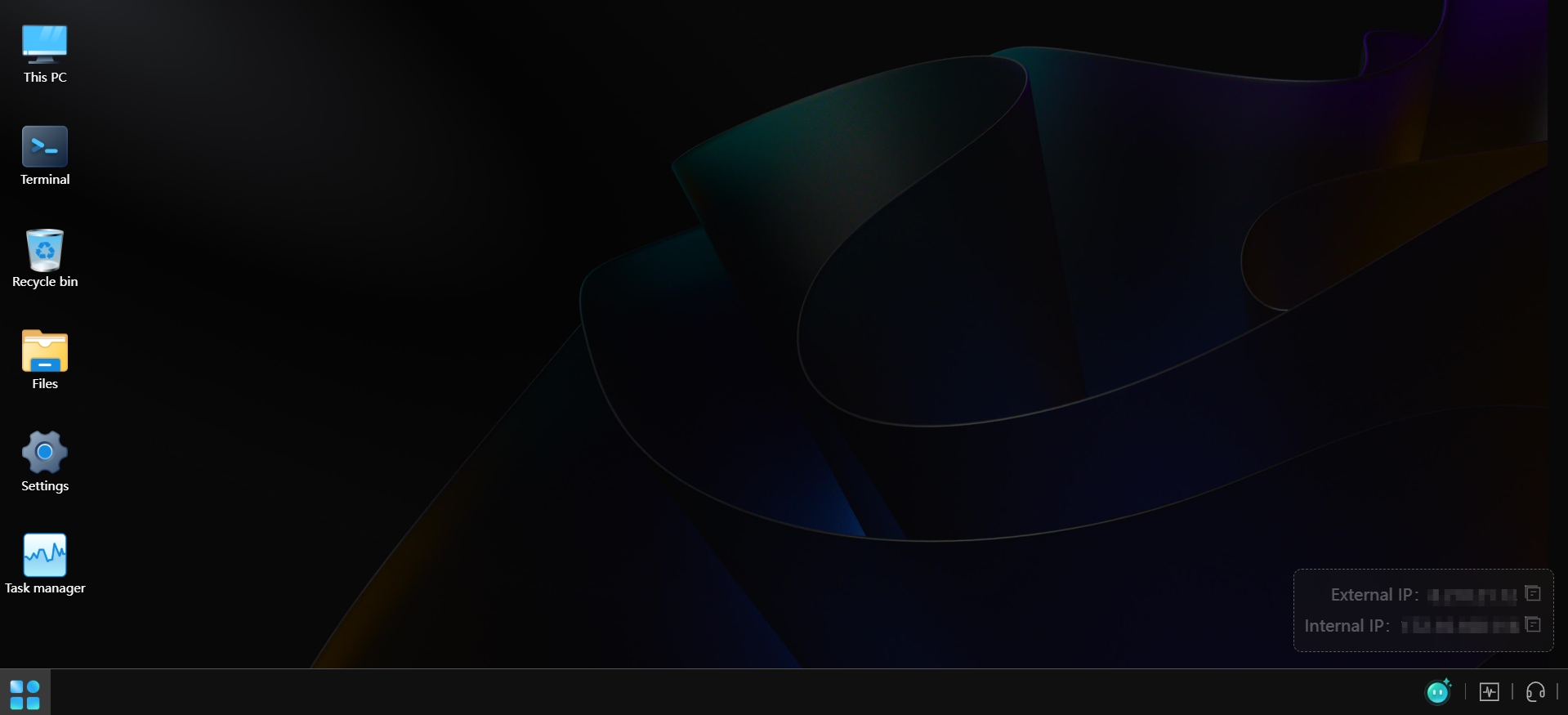Table of Contents
Overview
In the ever-evolving landscape of server management, finding tools that simplify complex processes is paramount. GMSSH emerges as a desktop-style visual SSH-based server management platform specifically designed for SMEs. But it’s more than just a server manager; it’s a collaborative app development hub, empowering businesses to build custom applications tailored to their unique needs. Let’s dive into what makes GMSSH a contender in the server management arena.
Key Features
GMSSH boasts a range of features designed to streamline server management and application development:
- Visual SSH server management interface: Provides an intuitive, graphical interface for managing servers via SSH, simplifying complex command-line tasks.
- Open platform for business app development: Enables developers to build and deploy custom applications directly within the GMSSH environment.
- Supports finance, ops, analytics: Offers tools and capabilities to address specific business needs in finance, operations, and analytics.
- Multi-language and cross-platform support: Ensures accessibility and usability across different languages and operating systems.
- Centralized server administration: Provides a single point of control for managing all your servers and applications.
How It Works
GMSSH operates on a straightforward principle: simplifying server management through visualization and collaboration. Users connect to their servers via the visual SSH interface, eliminating the need for complex command-line interactions. Developers can then leverage the GMSSH hub to build or deploy applications designed to address SME-specific workflows. The platform centralizes server configurations and business tools within a unified desktop environment, fostering efficiency and collaboration.
Use Cases
GMSSH is particularly well-suited for the following scenarios:
- SMEs managing multiple servers: Simplifies the management of numerous servers through a visual interface and centralized control.
- IT teams centralizing server control: Provides a unified platform for managing all servers, improving efficiency and security.
- Developers creating business apps for internal use: Empowers developers to build and deploy custom applications tailored to specific business needs.
Pros & Cons
Like any tool, GMSSH has its strengths and weaknesses. Let’s break them down:
Advantages
- Visual management simplifies SSH, making server management more accessible to a wider range of users.
- Encourages collaborative app building, fostering innovation and efficiency within teams.
- Designed for business process support, aligning server management with specific business needs.
Disadvantages
- Desktop interface may not suit all setups, particularly those favoring purely cloud-based or command-line approaches.
- Niche use case for non-SMEs, as its features are specifically tailored to the needs of small and medium-sized businesses.
How Does It Compare?
When considering alternatives, it’s important to understand the nuances of each platform. Termius focuses primarily on SSH functionality, while RunCloud offers broader server operations capabilities. However, GMSSH distinguishes itself with its collaborative development hub, a feature not found in either Termius or RunCloud. This makes GMSSH a compelling option for SMEs looking to build custom applications in addition to managing their servers.
Final Thoughts
GMSSH presents a compelling solution for SMEs seeking to simplify server management and foster collaborative app development. Its visual SSH interface, combined with its open platform for building business applications, makes it a unique offering in the market. While its desktop-centric approach and niche focus may not appeal to everyone, GMSSH offers a powerful and efficient way for SMEs to manage their servers and build custom solutions tailored to their specific needs.