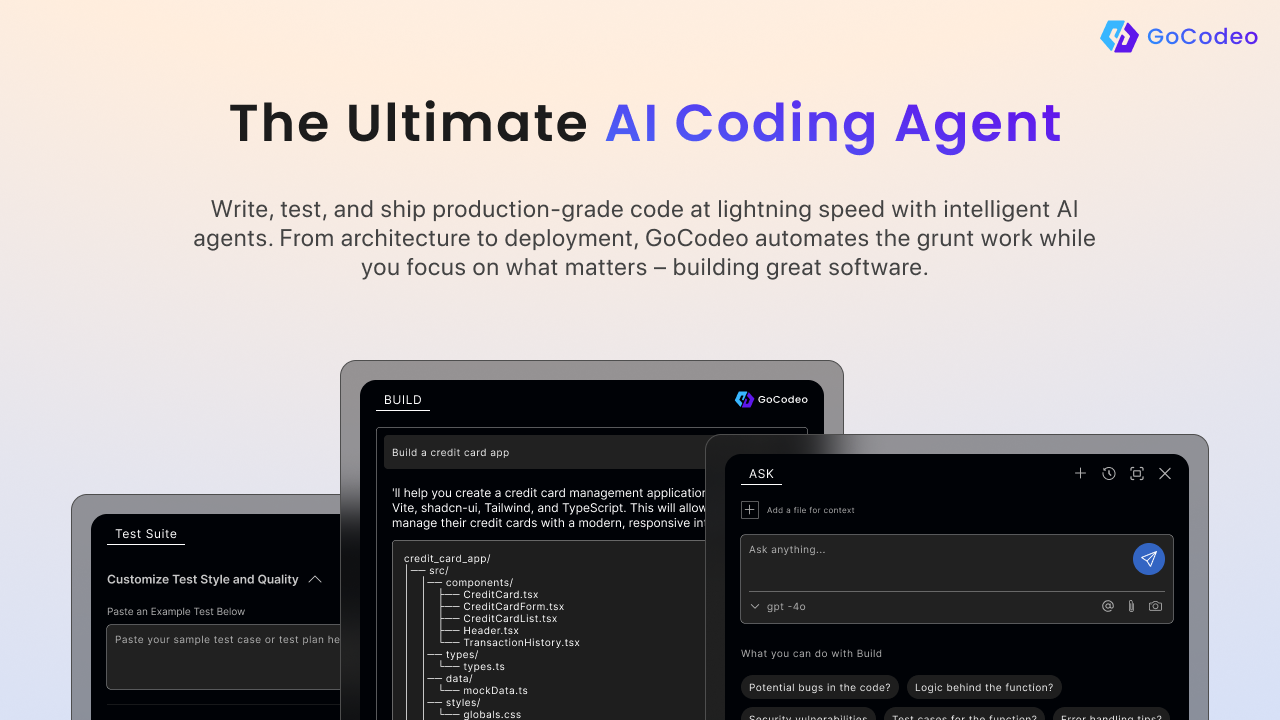Table of Contents
Overview
Tired of spending countless hours writing boilerplate code and debugging errors? GoCodeo might be the AI-powered coding assistant you’ve been waiting for. Integrated directly into Visual Studio Code, GoCodeo aims to supercharge your development workflow, automating everything from code generation to deployment. Let’s dive into what makes this tool tick and see if it’s the right fit for your needs.
Key Features
GoCodeo boasts a range of features designed to streamline your coding process:
- AI-driven code generation: Automatically generate code snippets and entire functions based on natural language descriptions.
- Auto-suggestions and code completion: Receive intelligent suggestions as you type, speeding up your coding and reducing errors.
- Integrated testing tools: Test your code directly within VS Code, ensuring quality and reliability.
- Deployment automation: Automate the deployment process, reducing the risk of errors and saving time.
- Natural language prompt support: Describe the functionality you need in plain English, and GoCodeo will translate it into code.
- Real-time debugging assistance: Get help identifying and fixing bugs in real-time, minimizing downtime.
How It Works
GoCodeo seamlessly integrates into your Visual Studio Code environment. You can interact with it through a convenient side panel or directly within your code using inline prompts. Simply describe the functionality you need using natural language, and GoCodeo will intelligently translate your request into production-ready code. Furthermore, it offers integrated testing, debugging, and deployment support, all accessible directly from your editor. This allows for a smooth and efficient development experience.
Use Cases
GoCodeo can be a valuable asset in a variety of development scenarios:
- Speeding up feature development: Quickly generate code for new features, allowing you to focus on the bigger picture.
- Refactoring legacy codebases: Automate the process of updating and improving older code, saving time and effort.
- Automating boilerplate code: Eliminate the need to write repetitive code, freeing you up for more challenging tasks.
- Real-time debugging and error fixes: Identify and fix bugs quickly, minimizing downtime and improving code quality.
- Continuous integration workflows: Integrate GoCodeo into your CI/CD pipeline to automate testing and deployment.
Pros & Cons
Like any tool, GoCodeo has its strengths and weaknesses. Let’s take a look:
Advantages
- Boosts development speed: Automates many coding tasks, significantly reducing development time.
- Integrates with VS Code: Seamlessly integrates into one of the most popular code editors.
- Supports multiple programming languages: Works with a wide range of programming languages, making it versatile.
- Helps reduce bugs early: Integrated testing tools help identify and fix bugs early in the development process.
Disadvantages
- Limited to VS Code users: Only available for developers using Visual Studio Code.
- May require fine-tuning prompts for optimal results: The quality of the generated code depends on the clarity of your prompts.
- Heavily reliant on internet connectivity: Requires a stable internet connection to function properly.
How Does It Compare?
When considering AI-powered coding assistants, it’s important to look at the competition. GitHub Copilot offers similar AI coding support but lacks the same level of deployment integration as GoCodeo. Tabnine provides code suggestions but doesn’t offer the same comprehensive workflow automation capabilities. GoCodeo aims to provide a more complete solution by integrating code generation, testing, debugging, and deployment into a single platform.
Final Thoughts
GoCodeo presents a compelling solution for developers looking to boost their productivity and streamline their workflow. Its integration with VS Code, combined with its comprehensive feature set, makes it a powerful tool for automating many aspects of the software development lifecycle. While it has some limitations, its potential to accelerate development and reduce errors makes it worth considering for any VS Code user.