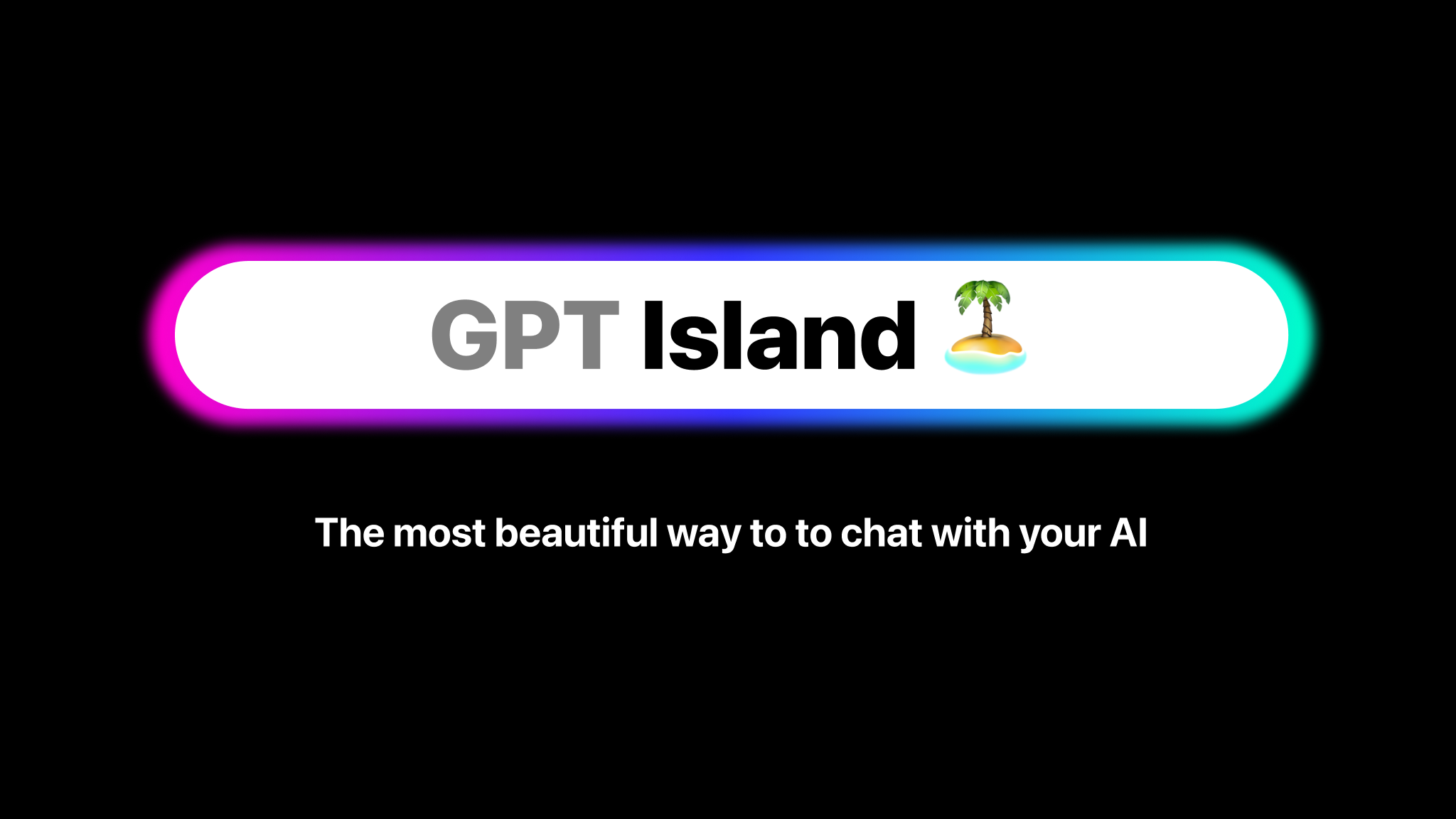Table of Contents
Overview
Tired of juggling tabs just to get quick AI answers? GPT Island is a Chrome extension that embeds a sleek chat interface at the bottom of every webpage, keeping your AI assistant within reach. It lets you select exactly which messages are saved for context, syncs your conversations across tabs and browsing sessions, and stores all chats locally for maximum privacy. With options to use your own OpenAI API key or choose from Basic and Pro plans, GPT Island delivers a truly integrated AI experience without constant tab switching or context loss.
Key Features
- Persistent Chat Overlay: A stylish chat window remains anchored on every webpage, eliminating the need to open separate tabs or applications.
- Selective Context Memory: Decide precisely which parts of your conversation the AI retains, ensuring relevant follow-ups without unnecessary clutter.
- Sync Across Tabs and Sessions: Conversations, settings and memory choices stay in sync across all open tabs and even after you close and reopen your browser.
- AI Model Selection: Basic subscribers get GPT-4o Mini; Pro subscribers add the DeepSeek-R1 reasoner model; BYOAK subscribers bring any OpenAI chat model via their own API key.
- Local Chat Storage: All chat histories are stored locally on your device, giving you full control over your data and reducing external server dependencies.
- Token \& Memory Tracker: Beautiful on-screen counters show your remaining tokens and memory usage in real time.
How It Works
Install GPT Island from the Chrome Web Store, grant it permission to overlay pages, and your AI assistant instantly appears at the bottom of every site you visit. Behind the scenes, it synchronizes with your chosen OpenAI models—whether GPT-4o Mini, DeepSeek-R1 or your own API key—and stores selected context snippets locally. This seamless integration ensures that you never lose track of a conversation, even when moving between tabs or restarting your browser.
Use Cases
GPT Island is versatile and boosts productivity across a wide range of activities:
- Research Assistance: Summarize articles, define terms or brainstorm ideas directly where you’re reading.
- Coding Help: Request code explanations, debugging tips or syntax suggestions while viewing documentation or editing code online.
- Customer Support Workflows: Draft responses, pull up knowledge-base info or summarize customer queries without leaving your CRM.
- Everyday Browsing Tasks: Fact-check information, draft emails or generate content snippets on the fly.
- Distraction-Free Multitasking: Keep the main page in view while interacting with your AI assistant for parallel tasks.
Pros \& Cons
Advantages
- Saves Time by Staying In-Page: No more jumping between tabs—your assistant is always visible.
- Granular Memory Control: Selective context memory makes each review precise and relevant.
- Consistent Experience: Tab and session sync ensures continuity across browsing sessions.
- Privacy-First Design: Local chat storage and BYOAK mode minimize external data exposure.
Disadvantages
- Chrome/Chromium-Only: Requires a Chromium-based browser, limiting compatibility on non-supported browsers.
- GPT Model Dependence: Functionality relies on OpenAI’s GPT models, so advanced or specialized AI services outside of that ecosystem are not natively supported.
- Token Limits: While generous, subscription token limits and API quotas require monitoring for heavy users.
How Does It Compare?
- Merlin: Offers multi-model access (GPT-4, Claude, Gemini, Leonardo) and instant website or PDF summaries, but uses pop-ups rather than an embedded overlay and lacks fine-grained memory control.
- Perplexity AI Companion: Provides quick page summaries and contextual queries from the toolbar, but does not maintain full conversation history or tab synchronization.
- You.com Extension: Changes your default search engine to AI-powered results, yet does not embed a persistent chat UI or offer selective memory and local storage.
- ChatGPT Sidebars: Deliver straightforward chat access but typically lose context when switching tabs and lack tab sync or memory management features that GPT Island provides.
Final Thoughts
GPT Island redefines how you interact with AI by making your assistant a seamless part of every webpage. Its combination of persistent, context-aware chat; cross-tab synchronization; local storage; and flexible model options makes it a standout tool for researchers, developers, customer support agents and anyone who values uninterrupted, privacy-focused AI assistance. If you’re looking to streamline your online workflows and keep your AI companion always at hand, GPT Island is well worth exploring.