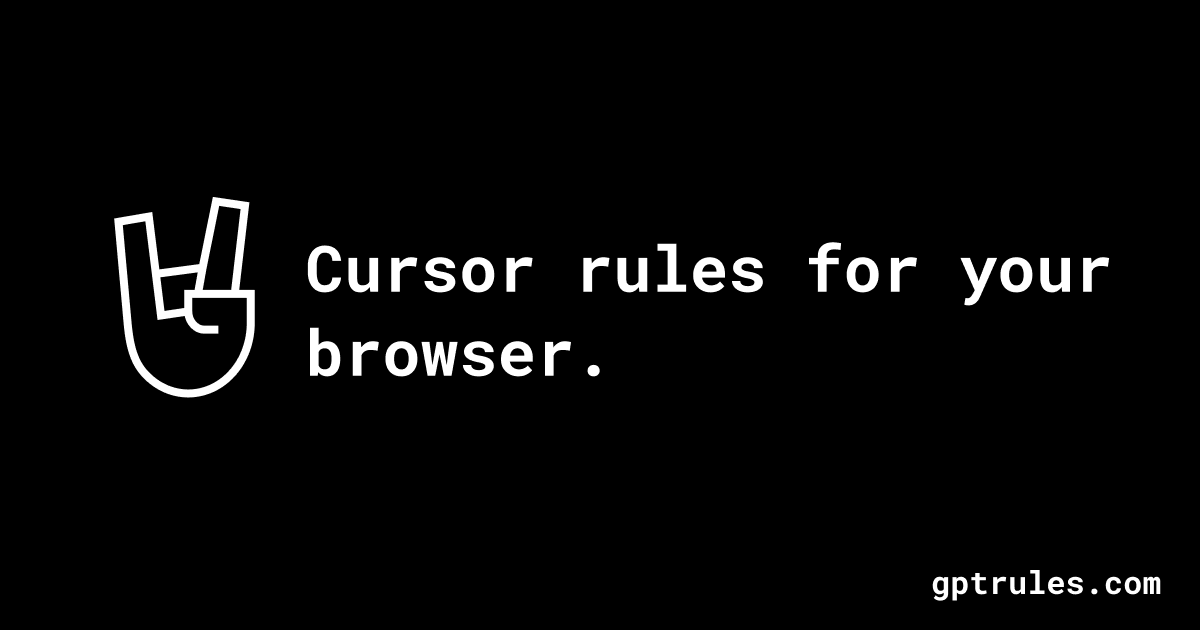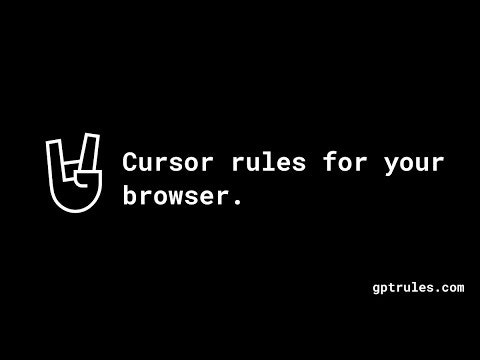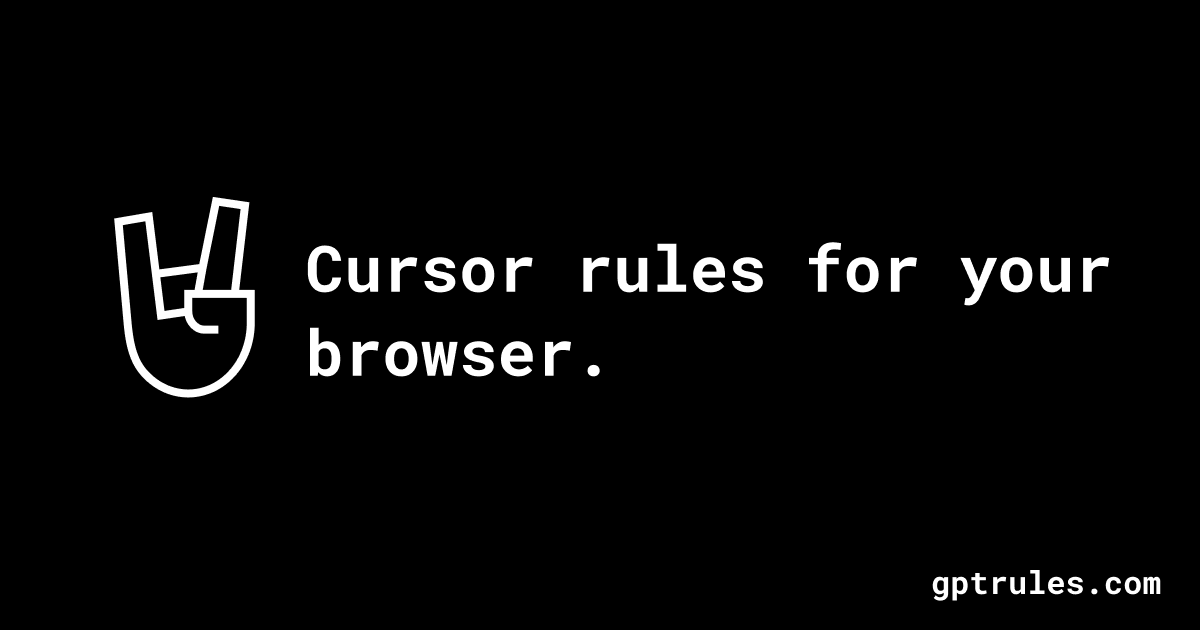
Table of Contents
Overview
Tired of repeating the same prompts in ChatGPT or Claude? Wish you could enforce a consistent tone and style in your AI interactions? Enter GPT Rules, a Chrome extension designed to bring Cursor-style rule application to your favorite AI chat platforms. This handy tool lets you create and apply custom prompt templates with ease, boosting your productivity and ensuring consistent, high-quality AI responses. Let’s dive into what makes GPT Rules a game-changer.
Key Features
GPT Rules boasts a range of features designed to streamline your AI chat experience:
- Custom Shortcuts: Trigger your saved prompt templates with a simple ‘#’ followed by your designated shortcut, making prompt insertion lightning fast.
- Template Library: Build and manage a library of reusable prompt templates tailored to your specific needs, from content generation to code debugging.
- Cross-Platform Support (ChatGPT, Claude): Enjoy consistent rule application across both ChatGPT and Claude, ensuring a unified AI experience.
- Time-Saving Automation: Eliminate repetitive typing and copy-pasting, freeing up your time to focus on more important tasks.
- Context Preservation: Maintain context and consistency across multiple interactions by using predefined prompts that build upon previous conversations.
How It Works
GPT Rules is incredibly easy to use. First, install the browser extension from the Chrome Web Store. Once installed, simply navigate to ChatGPT or Claude. In the chat interface, type ‘#’ and a dropdown menu will appear, displaying your saved prompt templates. Select the desired template, and it will automatically insert the predefined prompt into the chat box. Hit send, and watch the magic happen! This simple yet effective system allows for consistent and efficient AI interactions.
Use Cases
GPT Rules can be applied to a wide variety of scenarios:
- Automating Repetitive Prompts: Perfect for tasks that require the same prompt structure, such as generating social media posts or writing product descriptions.
- Ensuring Consistent AI Tone/Style: Maintain a consistent brand voice or writing style across all AI-generated content.
- Streamlining AI Chat Workflows: Simplify complex tasks by breaking them down into a series of predefined prompts.
- Enforcing Formatting Rules: Ensure that AI-generated content adheres to specific formatting guidelines, such as using headings, bullet points, or code blocks.
- Creating Personalized Assistant Behaviors: Train your AI to act as a personalized assistant by defining specific prompts for different tasks and scenarios.
Pros & Cons
Advantages
- Simple Setup: The extension is easy to install and configure, requiring no technical expertise.
- Boosts Productivity: Automate repetitive tasks and streamline your AI chat workflows, saving you valuable time.
- Multi-Platform Support: Works seamlessly with both ChatGPT and Claude, providing a unified experience.
- Privacy-Friendly with Local Storage: Your prompt templates are stored locally on your computer, ensuring your privacy and security.
Disadvantages
- Browser-Only: The extension only works within a web browser, limiting its use to online platforms.
- Limited Automation for Complex Workflows: While it automates prompt insertion, it doesn’t offer advanced automation features for complex workflows.
How Does It Compare?
When considering similar tools, it’s important to understand the nuances of each. Promptheus focuses on voice-based interactions but lacks the rule template system offered by GPT Rules. WebChatGPT enhances ChatGPT with web search capabilities but doesn’t provide a shortcut system for prompt templates. ChatGPT Writer is primarily designed for email writing and lacks the rule customization options found in GPT Rules. GPT Rules stands out with its focus on customizable prompt templates and cross-platform support.
Final Thoughts
GPT Rules is a valuable tool for anyone looking to enhance their AI chat experience. Its simple setup, time-saving automation, and multi-platform support make it a must-have for anyone who regularly uses ChatGPT or Claude. While it has some limitations, its benefits far outweigh its drawbacks, making it a worthwhile addition to your AI toolkit. Give GPT Rules a try and experience the power of consistent and efficient AI interactions!