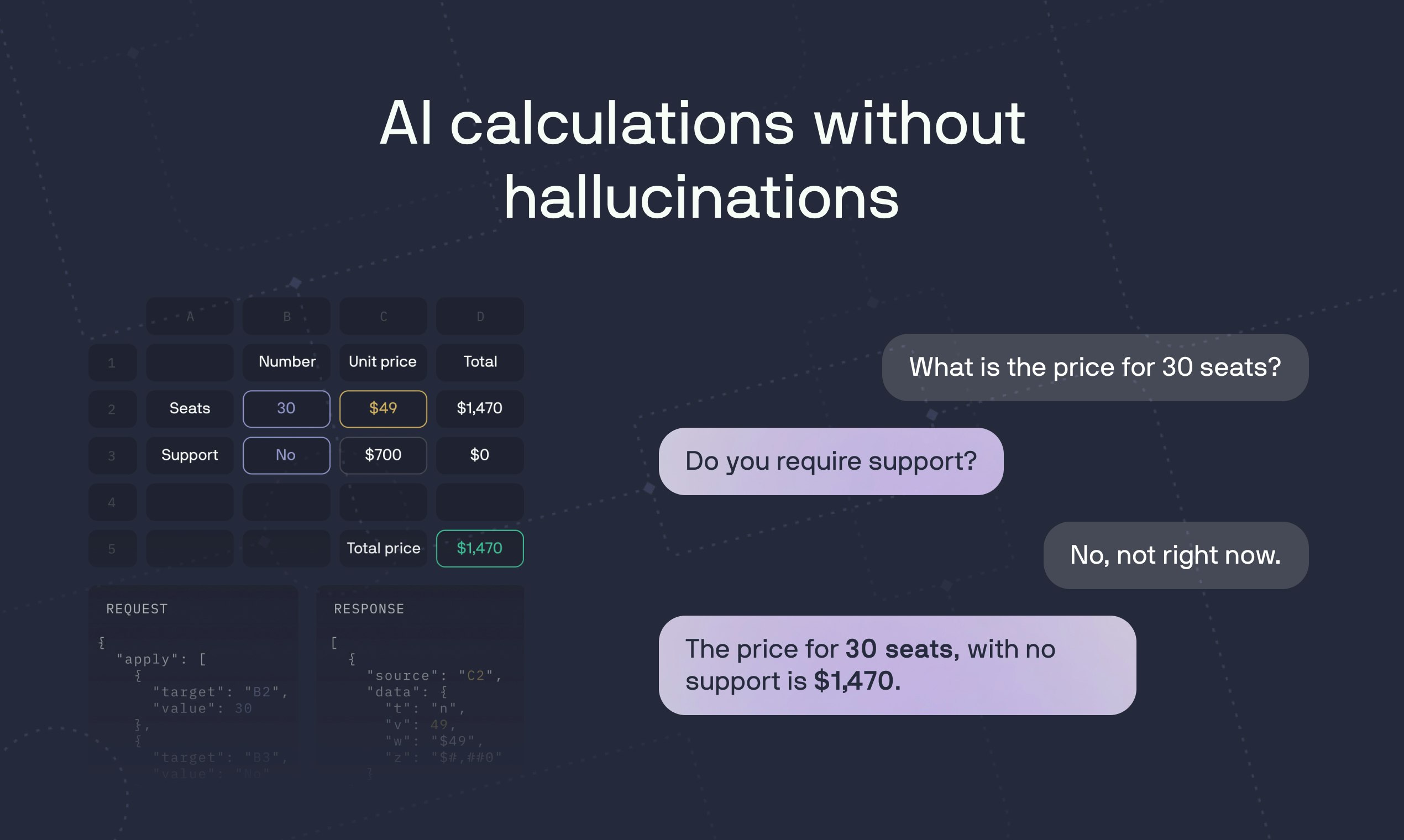Table of Contents
Overview
Tired of rewriting complex spreadsheet logic into code? Imagine turning your existing Excel or Google Sheets into powerful, accessible APIs. GRID Spreadsheet API does just that, allowing you to seamlessly integrate your spreadsheet-based logic into various applications without the headache of redundant code transformation. Let’s dive into how this innovative tool can streamline your workflows and unlock the potential of your spreadsheets.
Key Features
GRID Spreadsheet API boasts a range of features designed to simplify spreadsheet integration:
- Turn spreadsheets into REST APIs: Instantly convert your Excel or Google Sheets into fully functional RESTful APIs.
- Support for Excel and Google Sheets: Works seamlessly with the spreadsheet platforms you already use.
- Scalable and fast performance: Designed for high-performance, ensuring your integrations remain responsive even with large datasets.
- Secure access and authentication: Protect your data with robust security measures and authentication protocols.
- No-code backend deployment: Deploy your APIs without writing a single line of backend code.
How It Works
The process is surprisingly straightforward. First, you connect your existing Excel or Google Sheets to the GRID platform. The platform then intelligently maps the data and logic within your spreadsheet into a structured API format. Once mapped, developers can access this API via standard REST endpoints. This allows spreadsheet logic to directly power software workflows, eliminating the need for manual data entry or complex code conversions. In essence, GRID acts as a bridge, translating your spreadsheet into a readily usable API.
Use Cases
GRID Spreadsheet API opens up a wide array of possibilities for integrating spreadsheet data and logic:
- Embedding business logic into software: Incorporate complex calculations and decision-making processes directly from your spreadsheets into your applications.
- Automating workflows: Trigger automated actions based on spreadsheet data changes, streamlining repetitive tasks.
- Integrating spreadsheet data with web apps: Display and interact with spreadsheet data in real-time within your web applications.
- Prototyping backend systems: Quickly build and test backend logic using spreadsheets as a foundation.
- Enhancing business dashboards: Power your dashboards with live data and calculations from your spreadsheets.
Pros & Cons
Like any tool, GRID Spreadsheet API has its strengths and weaknesses. Let’s take a look:
Advantages
- No need to rewrite spreadsheet logic: Save time and effort by leveraging your existing spreadsheet formulas and calculations.
- Rapid integration: Quickly integrate spreadsheet data into your applications with minimal coding.
- Maintains spreadsheet simplicity: Continue using familiar spreadsheet tools without the complexity of traditional backend development.
Disadvantages
- API complexity for non-technical users: While the platform aims for simplicity, understanding API concepts may require some technical knowledge.
- Pricing may vary by usage: Costs can fluctuate depending on the volume of API requests and data processed.
How Does It Compare?
When considering alternatives, it’s important to understand the nuances of each platform. SheetDB offers a simpler setup process, but it lacks the robust logic capabilities of GRID Spreadsheet API. Zapier provides spreadsheet integration, but it doesn’t offer the same level of direct API control as GRID. GRID strikes a balance between ease of use and powerful functionality, making it a compelling option for many users.
Final Thoughts
GRID Spreadsheet API offers a unique solution for bridging the gap between spreadsheets and software applications. By transforming spreadsheets into REST APIs, it empowers users to leverage their existing knowledge and data in new and innovative ways. While it may not be a perfect fit for everyone, its potential for streamlining workflows and accelerating development makes it a tool worth exploring.