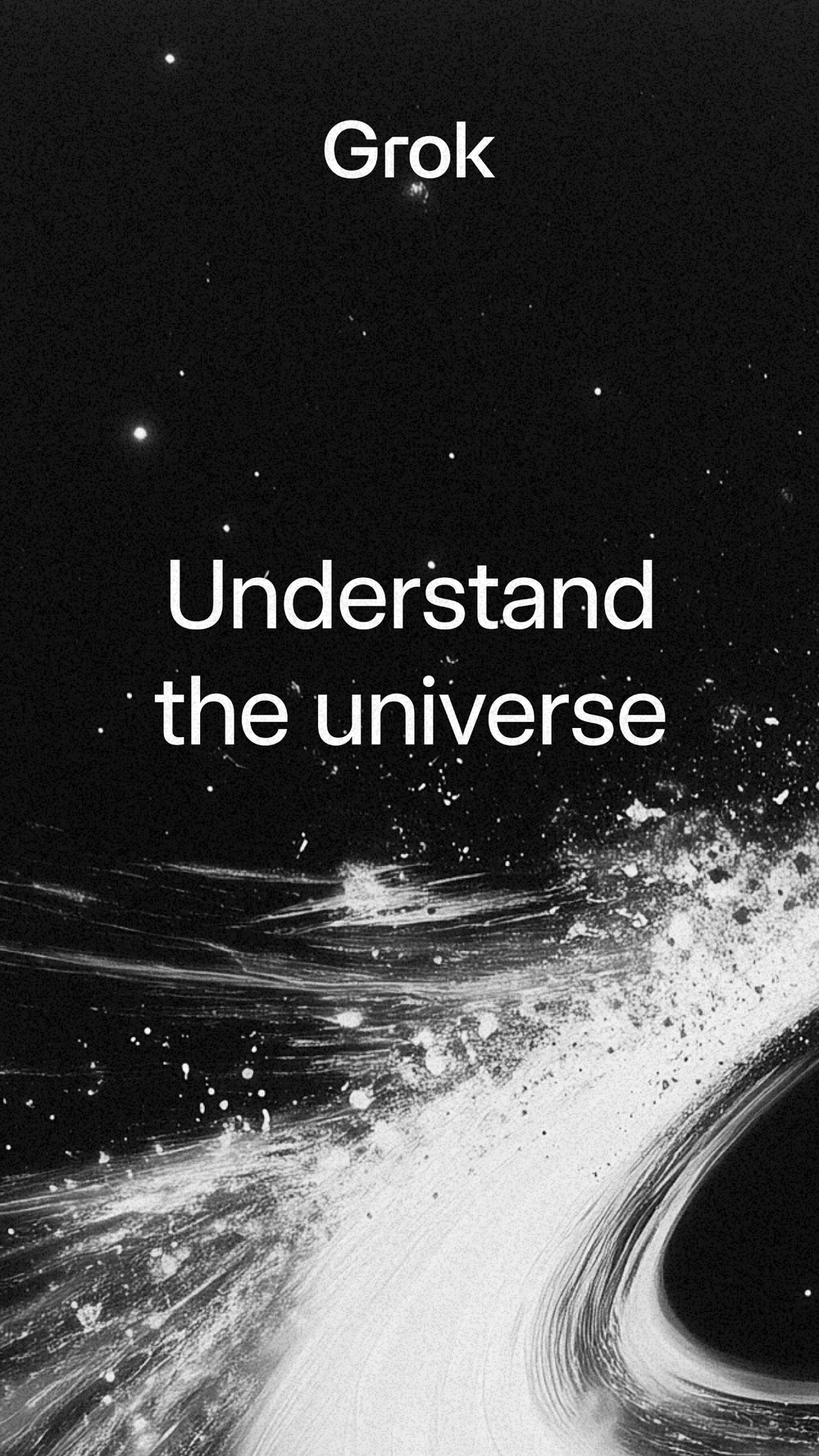Table of Contents
Overview
In the ever-evolving landscape of AI assistants, a new contender has entered the arena: Grok for Android. Developed by xAI, this app promises to be more than just a chatbot. It aims to be a powerful tool for mobile productivity, visual creativity, and general knowledge exploration. Let’s dive into what makes Grok tick and whether it lives up to the hype.
Key Features
Grok for Android boasts a compelling set of features designed to enhance your mobile AI experience:
- Text Q&A: Get factual and insightful answers to your questions on a wide range of topics. Grok leverages advanced language models to provide comprehensive responses.
- Image Generation: Unleash your creativity with Grok’s image generation capabilities. Simply provide a prompt and watch your ideas come to life.
- Image Understanding: Grok can analyze images and provide contextual insights. This feature allows you to extract information and gain a deeper understanding of visual content.
- Curiosity-driven AI: Grok is designed to encourage exploration and learning. Its responses are often thought-provoking and designed to spark further inquiry.
- Android-native interface: Enjoy a seamless and intuitive user experience optimized for Android devices.
How It Works
Using Grok for Android is straightforward. Users simply input their questions, images, or prompts directly into the app. Grok then processes this input using a combination of large language models (LLMs) and vision models. These models work together to understand the context and generate relevant textual insights or create visually appealing images based on the user’s request. The results are then presented to the user within the app’s interface.
Use Cases
Grok’s versatile features make it suitable for a variety of applications:
- General Q&A: Get quick and informative answers to your everyday questions, from historical facts to scientific concepts.
- Visual Creativity: Generate unique images for social media, presentations, or personal projects.
- Educational Enrichment: Explore new topics, deepen your understanding of complex subjects, and expand your knowledge base.
- Mobile Productivity: Quickly access information, generate ideas, and streamline your workflow while on the go.
Pros & Cons
Like any tool, Grok for Android has its strengths and weaknesses. Let’s break them down:
Advantages
- Rich multimodal support: Grok’s ability to handle both text and images sets it apart from many other AI assistants.
- Fast responses: Experience quick and efficient processing, allowing you to get the information you need without delay.
- Designed for curiosity: Grok’s responses are often designed to encourage further exploration and learning.
Disadvantages
- Android-only: Currently, Grok is only available for Android devices, limiting its accessibility for users on other platforms.
- Limited integration with desktop workflows: The lack of seamless integration with desktop environments may hinder productivity for users who frequently switch between mobile and desktop devices.
How Does It Compare?
When considering AI assistants, it’s important to see how Grok stacks up against the competition.
- ChatGPT mobile: While ChatGPT offers a broader toolset with various plugins and functionalities, Grok focuses on a more streamlined experience with strong multimodal capabilities.
- Perplexity AI: Perplexity AI excels at factual Q&A, but Grok distinguishes itself with its visual capabilities and emphasis on curiosity-driven exploration.
Final Thoughts
Grok for Android is a promising AI assistant that leverages the power of multimodal AI to deliver a unique and engaging user experience. While its Android-only availability and limited desktop integration may be drawbacks for some, its rich feature set and focus on curiosity make it a compelling option for users seeking a powerful and versatile mobile AI companion. As xAI continues to develop and refine Grok, it has the potential to become a leading player in the AI assistant space.