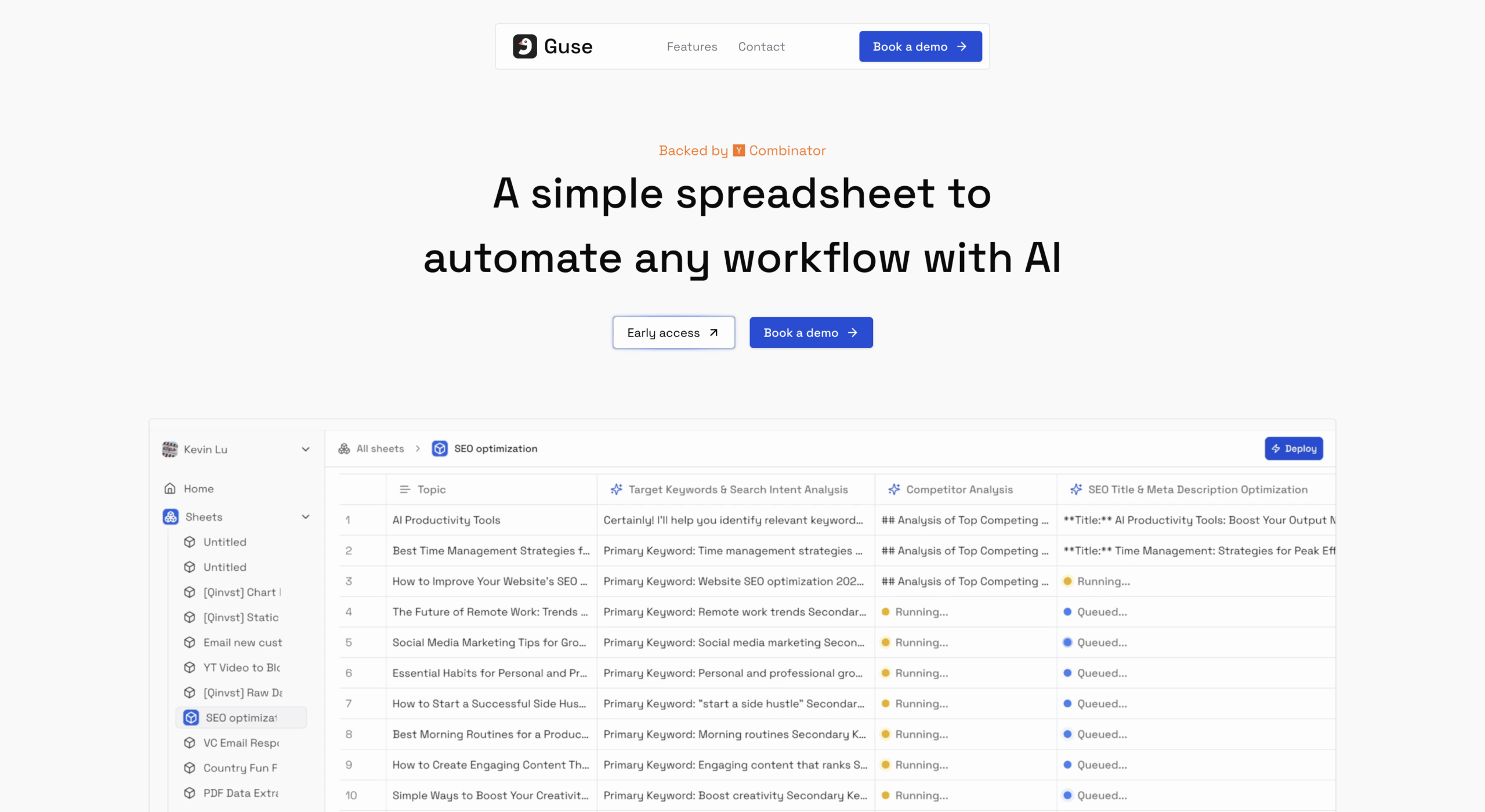Table of Contents
Overview
Tired of complex automation tools that require coding knowledge? Enter Guse, a revolutionary no-code automation platform that lives right inside your familiar spreadsheet interface. Imagine building powerful AI-driven workflows simply by adding columns. Guse makes this a reality, offering one-click deployment and eliminating the steep learning curve often associated with automation. Let’s dive into what makes Guse a game-changer.
Key Features
- Spreadsheet-based automation: Build and manage your workflows directly within a spreadsheet, leveraging a familiar and intuitive environment.
- One-click deployment: Deploy your automated workflows instantly with a single click, eliminating the need for complex configurations.
- No-code interface: Create powerful automations without writing a single line of code, making it accessible to everyone.
- Seamless AI integration: Harness the power of AI to enhance your workflows, automating tasks and improving efficiency.
- Familiar UI: Enjoy a user-friendly experience with a spreadsheet interface that minimizes the learning curve and maximizes productivity.
How It Works
Guse simplifies automation by allowing you to define workflows within a spreadsheet. You structure your tasks by adding columns, each representing a step in the process. Guse intelligently interprets this logic and executes the tasks using AI. This eliminates the need for coding or managing complex infrastructure, streamlining the entire automation process. It’s a visual, intuitive way to bring automation to life.
Use Cases
Guse’s versatility makes it suitable for a wide range of applications. Here are a few examples:
- Marketing campaign automation: Automate email sequences, social media posting, and lead nurturing directly from your spreadsheet.
- Customer data processing: Clean, enrich, and analyze customer data automatically, improving data quality and insights.
- Content generation workflows: Generate blog posts, social media updates, and other content using AI, streamlining your content creation process.
- Internal tool creation: Build custom internal tools for data management, reporting, and other tasks, all without writing code.
Pros & Cons
Now, let’s weigh the advantages and disadvantages of using Guse.
Advantages
- Easy to use: The spreadsheet interface makes Guse incredibly intuitive and accessible, even for non-technical users.
- No coding required: Build powerful automations without writing a single line of code.
- Fast deployment: Deploy your workflows instantly with one-click deployment.
Disadvantages
- Limited for complex applications: While powerful, Guse may not be suitable for highly complex or deeply customized automation scenarios.
- Spreadsheet interface may constrain scalability: The spreadsheet format could potentially limit scalability for extremely large or intricate workflows.
How Does It Compare?
How does Guse stack up against the competition?
- Airtable: While Airtable is also no-code, it’s more database-like and requires more setup and configuration than Guse.
- Notion AI: Notion AI is document-focused and not designed for building comprehensive automated workflows like Guse.
- Zapier: Zapier offers robust automation capabilities, but it has a steeper learning curve compared to Guse’s intuitive spreadsheet interface.
Final Thoughts
Guse offers a refreshing approach to automation, making it accessible to everyone. Its no-code, spreadsheet-based interface and one-click deployment make it a powerful tool for streamlining workflows and boosting productivity. While it may not be suitable for every application, Guse is an excellent choice for those seeking a simple, intuitive, and effective automation solution.