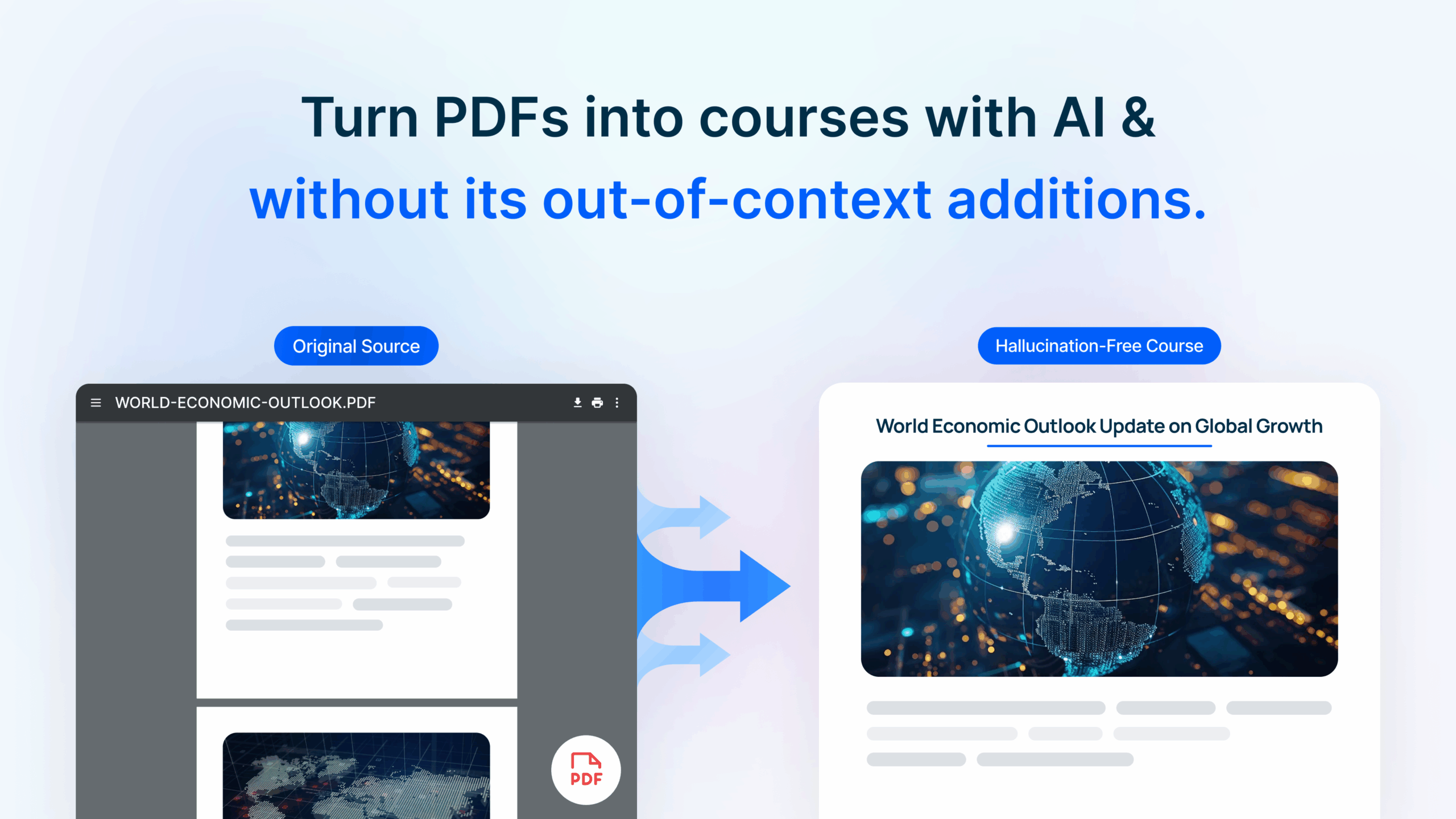Table of Contents
Overview
Tired of spending countless hours crafting mini-courses from existing documents? Introducing Mini Course Generator, an AI-powered platform designed to transform your PDFs and documents into engaging, structured learning experiences. This innovative tool focuses on accuracy and efficiency, ensuring your mini-courses are ready to go with minimal manual intervention. Let’s dive into what makes Mini Course Generator a game-changer for educators, trainers, and coaches alike.
Key Features
Mini Course Generator boasts a range of features designed to streamline the course creation process:
- Hallucination-free content generation: Anchored to your source documents, the AI ensures over 95% accuracy, minimizing errors and revisions.
- AI-powered course creation: Transform PDFs and documents into structured mini-courses in a fraction of the time.
- Supports PDFs and documents: Easily upload your existing materials and let the AI work its magic.
- Interactive quizzes and guides: Enhance engagement with automatically generated interactive elements.
- Customizable themes and layouts: Tailor the look and feel of your mini-courses to match your brand.
- SCORM and link export options: Seamlessly integrate your courses with existing learning management systems or share them via direct links.
How It Works
The process is simple and intuitive. First, users upload their documents, such as PDFs, to the platform. The AI then analyzes the content, extracting key points and structuring them into a logical mini-course format. Interactive elements like quizzes and guides are automatically generated, adding an engaging layer to the learning experience. Finally, users can customize the course’s theme, layout, and interactive elements before publishing or sharing it.
Use Cases
Mini Course Generator offers versatile applications across various industries:
- Educators can digitize course materials quickly and efficiently.
- Corporate training departments can convert existing training guides into engaging e-learning modules.
- Coaches can repurpose existing guides and resources into valuable mini-courses for their clients.
- Regulated industries can create precise and compliant e-learning modules.
Pros & Cons
Like any tool, Mini Course Generator has its strengths and weaknesses. Let’s break them down:
Advantages
- High accuracy due to source-based AI, minimizing the risk of misinformation.
- Significant time savings in course creation, freeing up valuable resources.
- Intuitive customization tools, allowing for personalized branding and content.
Disadvantages
- Limited use without source documents, requiring existing materials for course creation.
- May have a learning curve for advanced features, potentially requiring some initial training.
How Does It Compare?
While Mini Course Generator excels at accurate, source-based course creation, other platforms offer different strengths. Coursebox adds AI tutors and assessments, focusing on a more interactive experience. 7Taps is optimized for mobile-first micro-learning, catering to on-the-go learners. Teachable offers course sales and marketing tools, making it ideal for those looking to monetize their content, but it lacks the same level of automation in course creation.
Final Thoughts
Mini Course Generator offers a powerful solution for anyone looking to efficiently create accurate and engaging mini-courses from existing documents. Its focus on hallucination-free content and intuitive customization makes it a valuable tool for educators, trainers, and coaches. While it may not have all the bells and whistles of some competitors, its core functionality is executed exceptionally well, making it a worthwhile investment for those seeking to streamline their course creation process.