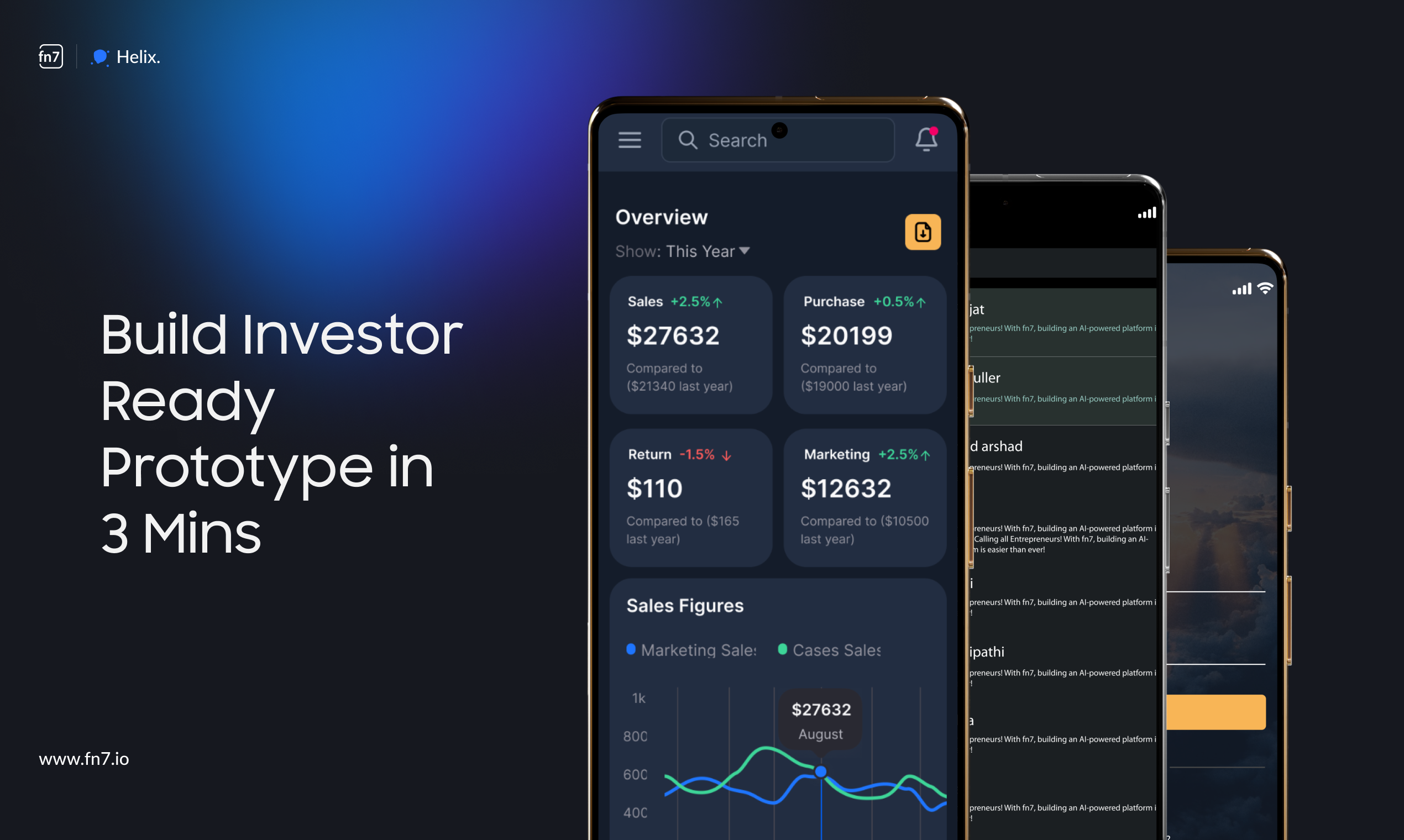Table of Contents
Overview
Got a brilliant startup idea bubbling in your brain but lack the design skills to bring it to life? Enter Helix by fn7, a revolutionary startup prototyping platform designed to rapidly transform your concepts into clickable, investor-ready prototypes. This innovative tool empowers users, regardless of their design experience, to build functional UI/UX mockups, accelerating product ideation and validation. Let’s dive into what makes Helix a game-changer for early-stage startups.
Key Features
Helix boasts a powerful set of features tailored for rapid prototyping:
- No-code prototyping: Build interactive prototypes without writing a single line of code.
- Clickable UI/UX design: Create realistic user flows and interactions to showcase your product’s potential.
- Real-time preview: Instantly see your changes and test the prototype’s functionality as you build.
- Investor-ready formats: Export your prototype in formats perfect for presentations and pitches.
- Drag-and-drop interface: Easily assemble your prototype with an intuitive drag-and-drop builder.
- Rapid deployment: Quickly generate and share your prototype for feedback and validation.
How It Works
Helix simplifies the prototyping process into a few easy steps. You start by inputting your startup concept, providing a brief description of your idea and target audience. Helix then leverages best practices to generate a UI/UX prototype as a starting point. From there, you can customize the prototype using the intuitive drag-and-drop interface, adding elements, adjusting layouts, and defining interactions. Finally, you can export your prototype in various formats for sharing with potential investors, team members, or users for testing.
Use Cases
Helix is a versatile tool applicable to a variety of scenarios:
- Startup MVP development: Quickly create a minimum viable product (MVP) prototype to test your core assumptions.
- Investor pitch preparation: Craft a compelling and interactive prototype to showcase your product vision to potential investors.
- Design sprints: Accelerate the design process by rapidly prototyping and iterating on different concepts.
- Product ideation workshops: Facilitate brainstorming sessions and visualize ideas through interactive prototypes.
- UX testing simulations: Simulate user interactions and gather feedback on your design before investing in development.
Pros & Cons
Like any tool, Helix has its strengths and weaknesses. Let’s weigh the advantages and disadvantages:
Advantages
- Fast idea-to-prototype workflow, significantly reducing time to market.
- No design skills required, making it accessible to non-designers.
- Ideal for early-stage validation, allowing you to test your assumptions quickly and efficiently.
- Shareable outputs, facilitating collaboration and feedback gathering.
Disadvantages
- Limited to frontend mockups, lacking backend functionality.
- May lack backend functionality, focusing primarily on the user interface.
- Customization may be constrained, potentially limiting design flexibility for complex projects.
How Does It Compare?
While there are other design tools available, Helix distinguishes itself with its focus on startup prototyping.
- Figma: A general-purpose design tool suitable for a wide range of design tasks. Helix is specifically tailored for rapid startup prototyping.
- Webflow: A platform for building full websites. Helix focuses on creating investor-ready prototypes rather than complete websites.
Final Thoughts
Helix by fn7 offers a compelling solution for startups seeking to rapidly prototype and validate their ideas. Its no-code interface, investor-ready formats, and focus on UI/UX mockups make it a valuable tool for early-stage ventures. While it may have limitations in terms of backend functionality and design customization, its speed and ease of use make it a worthwhile investment for anyone looking to bring their startup vision to life.