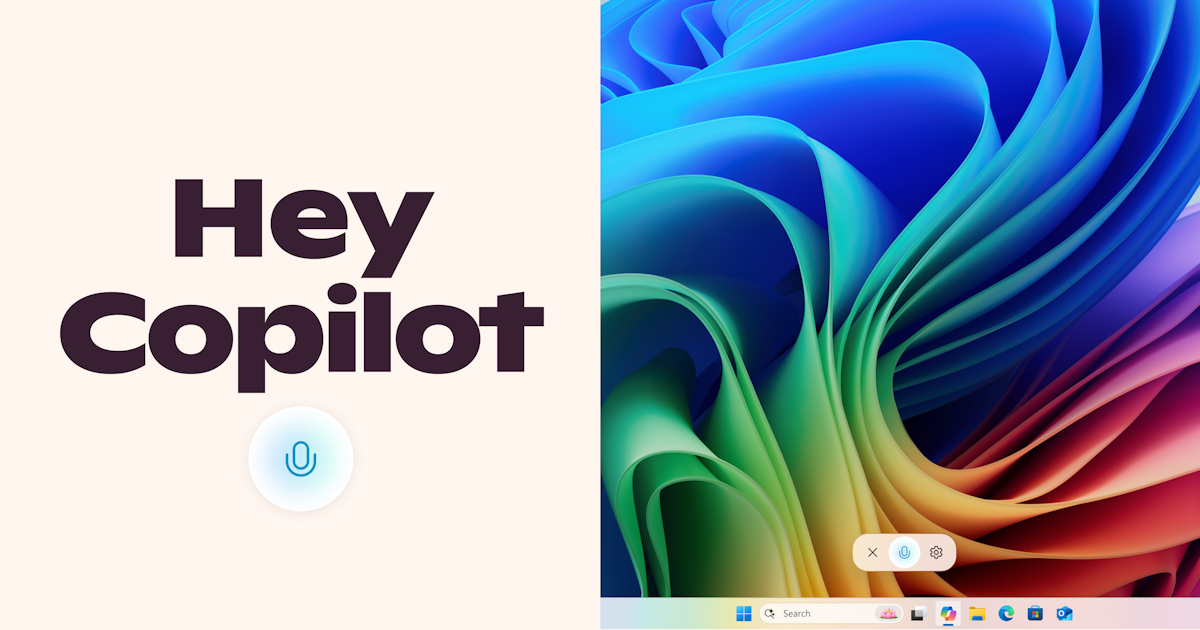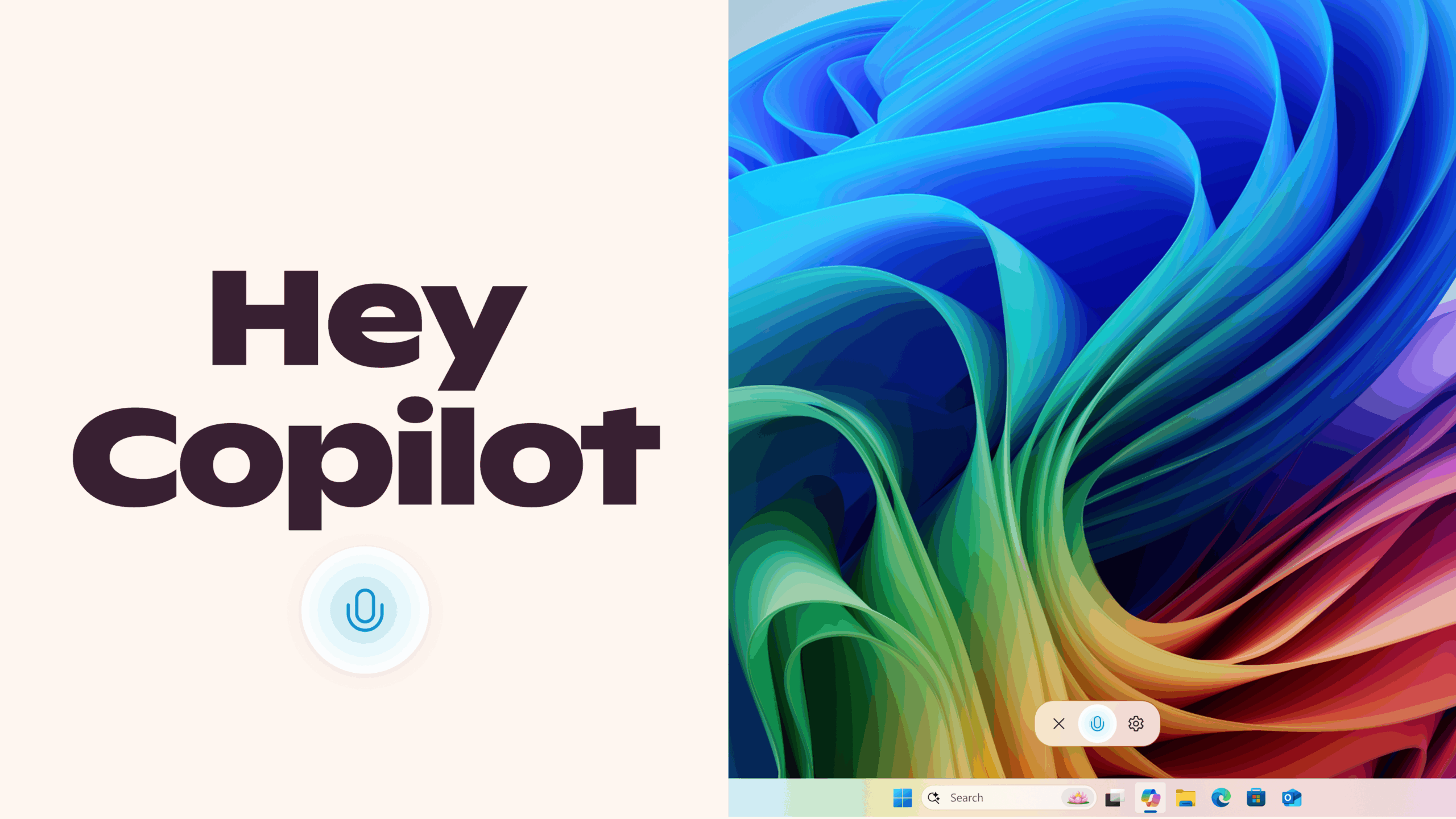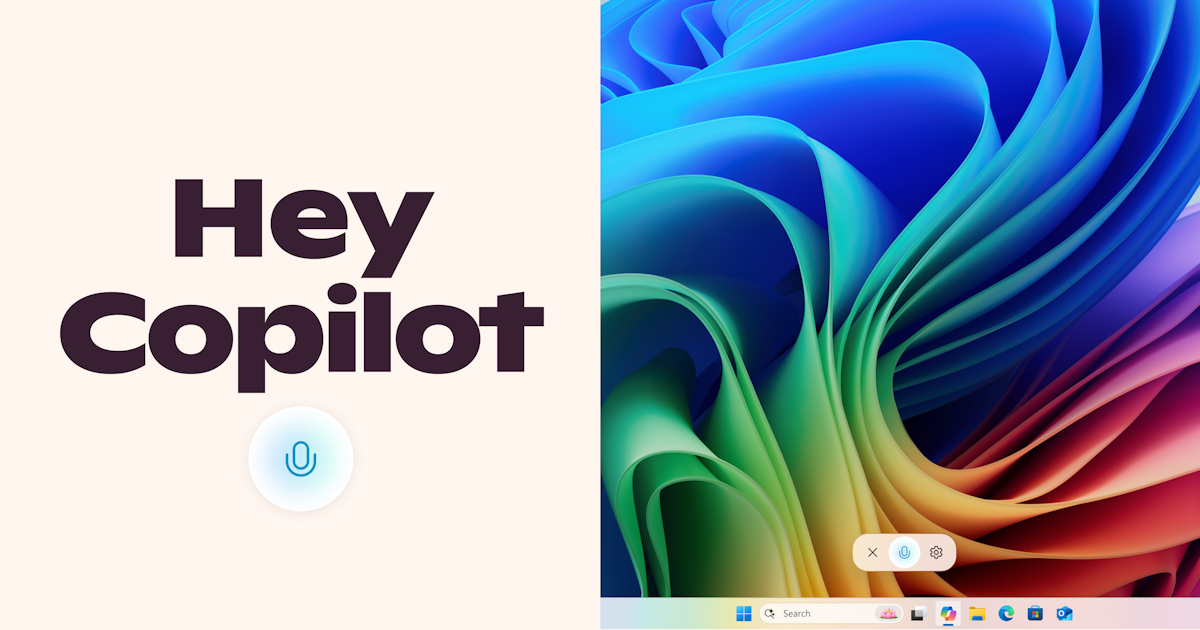
Table of Contents
Overview
Imagine controlling your computer with just your voice, summoning your AI assistant without lifting a finger. Microsoft is making that a reality with ‘Hey, Copilot!’, a new voice activation feature for Windows Insiders. This innovative addition promises to bring hands-free computing to the forefront, offering a more accessible and convenient way to interact with your PC. Let’s dive into what ‘Hey, Copilot!’ has to offer.
Key Features
‘Hey, Copilot!’ boasts several key features designed to enhance user experience:
- Voice activation with ‘Hey, Copilot!’ wake word: Simply say “Hey, Copilot!” to activate the assistant, initiating a hands-free interaction.
- On-device speech detection: The system processes your voice locally, ensuring privacy and faster response times.
- Integration with Copilot in Windows: Seamlessly integrates with the existing Copilot in Windows, allowing for a unified experience.
- Hands-free computing: Enables users to perform tasks and access information without manual input, promoting accessibility and convenience.
- Currently in Insider Preview: Available for testing and feedback within the Windows Insider Preview channels, allowing users to experience the feature early and contribute to its development.
How It Works
The magic behind ‘Hey, Copilot!’ lies in its on-device speech detection capabilities. Once the feature is activated within the Windows Insider Preview environment, the system constantly listens for the designated wake word: “Hey, Copilot!”. When the system detects this phrase, it triggers the Copilot assistant. This allows users to initiate tasks, ask questions, or control their system through voice commands, all without needing to touch their keyboard or mouse. The on-device processing ensures that the voice recognition happens locally, prioritizing user privacy and minimizing latency.
Use Cases
‘Hey, Copilot!’ opens up a range of possibilities for how users interact with their computers:
- Hands-free assistance for accessibility: Individuals with mobility impairments can benefit greatly from voice-activated control.
- Multitasking support: Quickly access information or perform tasks while simultaneously working on other projects.
- Quick information retrieval: Get answers to questions or access specific data without interrupting your workflow.
- Voice-activated system control: Adjust settings, open applications, or manage files using voice commands.
Pros & Cons
Like any new technology, ‘Hey, Copilot!’ has its strengths and weaknesses. Let’s break them down:
Advantages
- Enhances accessibility for users with disabilities.
- Convenient for multitasking and improving productivity.
- Reduces the need for manual interaction with the computer.
Disadvantages
- Currently limited to the Windows Insider Preview program.
- Only supports English language at launch, limiting its initial reach.
- Potential for false activations, which could be disruptive.
How Does It Compare?
When considering voice assistants, it’s important to look at the competition. Apple’s Siri offers broader ecosystem integration, seamlessly connecting with iPhones, iPads, and other Apple devices. Google Assistant, on the other hand, boasts a more mature and cross-platform support, working across a wider range of devices and operating systems. While ‘Hey, Copilot!’ is currently focused on Windows integration, its future development will likely aim to address these competitive advantages.
Final Thoughts
‘Hey, Copilot!’ represents an exciting step forward in hands-free computing for Windows users. While currently limited to the Insider Preview and English language, its potential for enhancing accessibility and streamlining workflows is undeniable. As the feature matures and expands its capabilities, it could become a valuable tool for a wide range of users. Keep an eye on future updates as Microsoft continues to refine and improve this innovative voice activation feature.