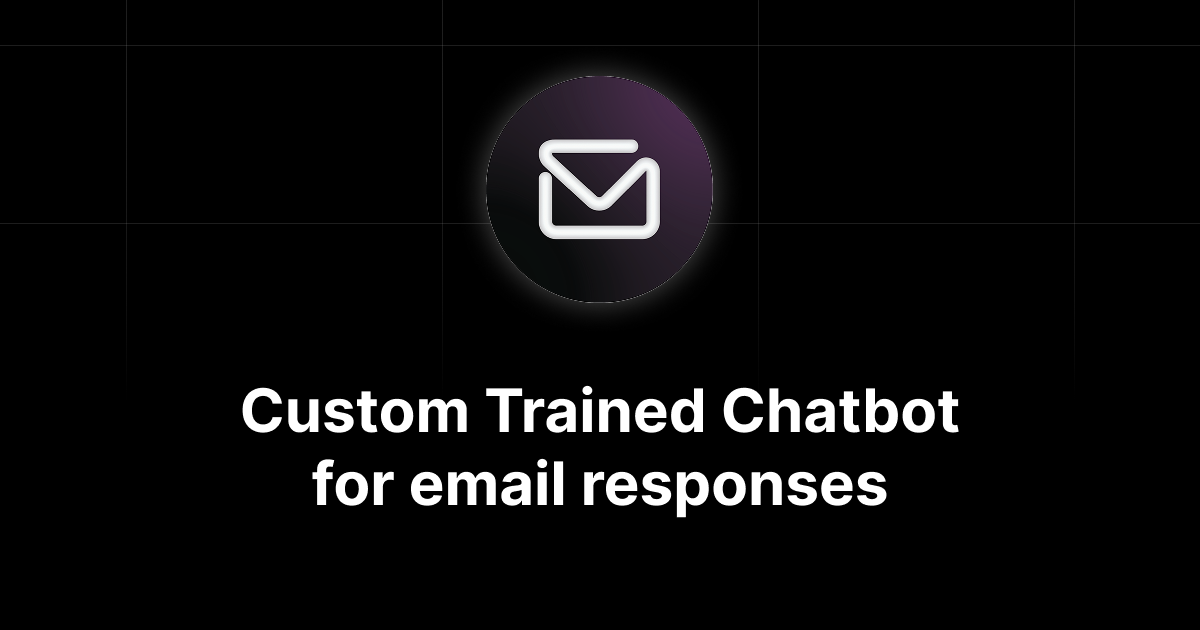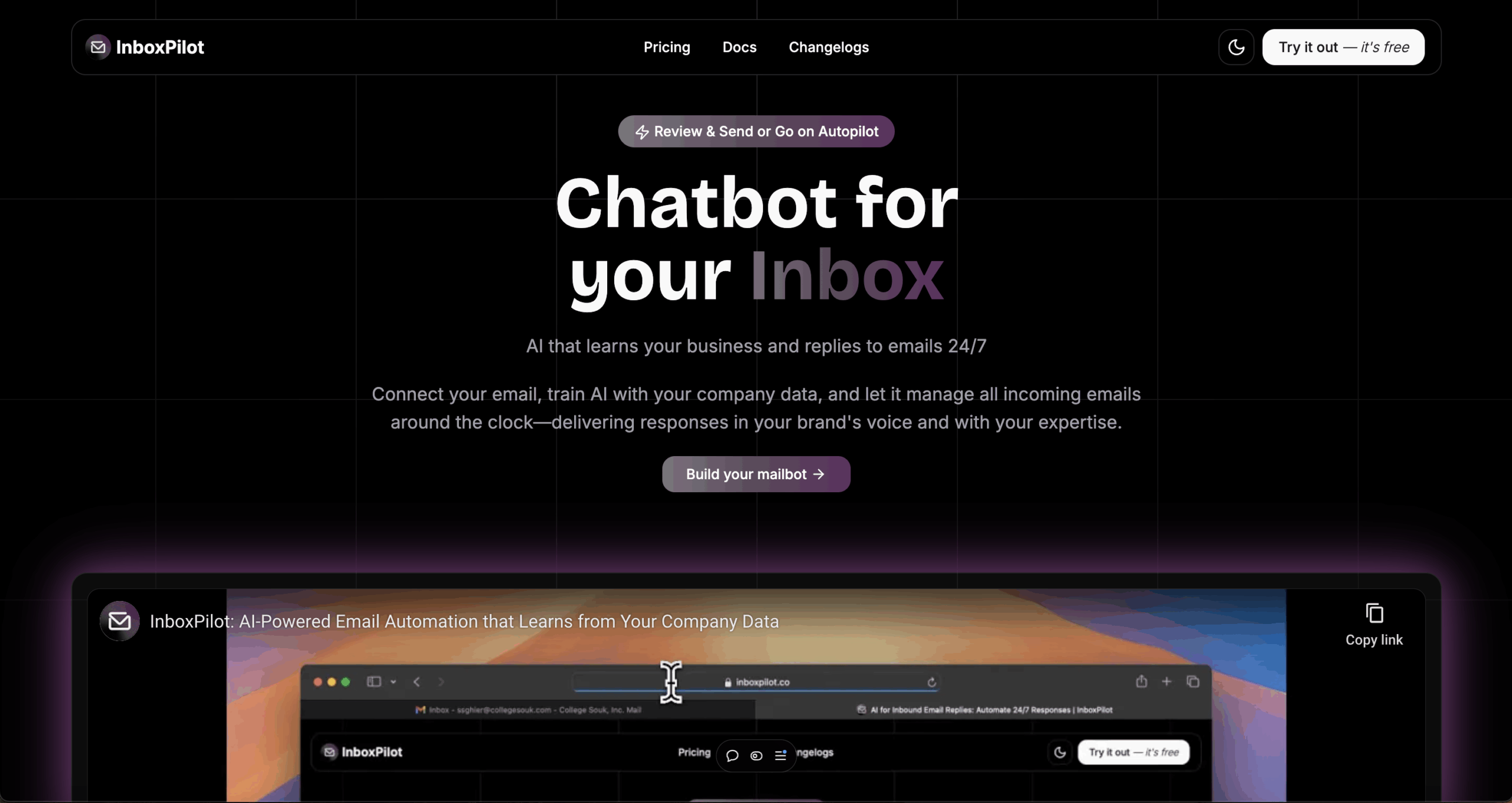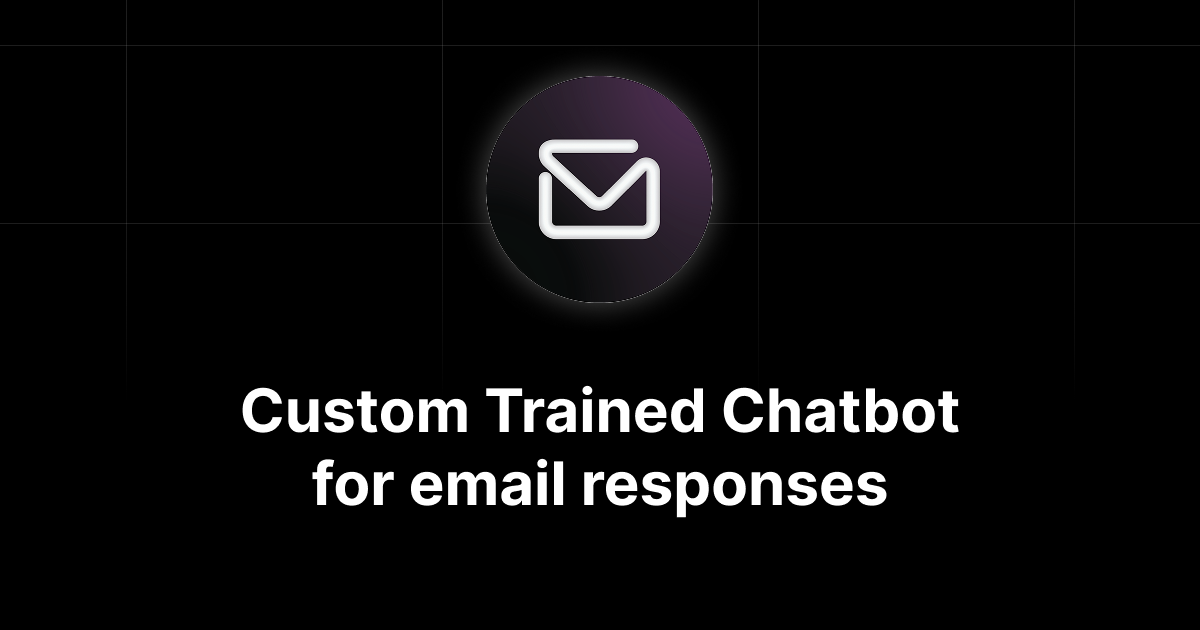
Table of Contents
Overview
Drowning in a sea of emails? Are your support and info inboxes overflowing, leaving your team struggling to keep up? InboxPilot might just be the life raft you’ve been searching for. This AI chatbot platform is designed to automate email responses, leveraging your company’s internal data to provide instant, context-aware replies. Let’s dive into what makes InboxPilot tick and see if it’s the right solution for your business.
Key Features
InboxPilot boasts a powerful set of features designed to streamline your email communications:
- AI Email Chatbot: At its core, InboxPilot uses artificial intelligence to understand and respond to incoming emails.
- Context-Aware Responses: The AI doesn’t just generate generic replies; it analyzes the context of each email to provide relevant and helpful answers.
- Company Data Integration: Integrate your internal knowledge base, FAQs, and other relevant data to ensure the chatbot has the information it needs to provide accurate responses.
- Automation for High-Volume Addresses: Specifically designed for inboxes like support@ or info@, InboxPilot excels at managing large volumes of incoming emails.
- Instant Reply Generation: The AI can instantly draft replies, saving your team valuable time and effort.
How It Works
The process of setting up and using InboxPilot is relatively straightforward. First, users connect their email accounts to the platform. Then, they configure the chatbot by feeding it company data, such as FAQs, product information, and internal documentation. Once set up, InboxPilot uses AI to interpret incoming emails and automatically generate relevant replies. These replies can be reviewed and edited before sending, or, for less sensitive inquiries, they can be sent automatically. This allows for a seamless and efficient email management process.
Use Cases
InboxPilot can be applied in various scenarios to improve email communication efficiency:
- Customer Support Automation: Automatically answer common customer inquiries, freeing up support agents to handle more complex issues.
- Info Desk Email Handling: Efficiently manage and respond to general inquiries sent to your company’s info@ address.
- Internal Communications Triage: Quickly route internal emails to the appropriate departments or individuals.
- Sales or Inquiry Response Automation: Automatically respond to sales inquiries, providing potential customers with the information they need.
Pros & Cons
Like any tool, InboxPilot has its strengths and weaknesses. Let’s break them down:
Advantages
- Saves time on repetitive emails, allowing your team to focus on more strategic tasks.
- Offers customizable AI responses, ensuring that the chatbot aligns with your brand voice and messaging.
- Reduces response lag, improving customer satisfaction and overall communication efficiency.
Disadvantages
- Requires initial data setup, which can be time-consuming depending on the amount of information you need to integrate.
- May require review for sensitive replies, especially when dealing with confidential or complex issues.
How Does It Compare?
While there are other email management tools on the market, InboxPilot distinguishes itself with its AI-centric approach.
- Superhuman: While Superhuman focuses on personal productivity for individual users, InboxPilot is geared towards team automation and managing high-volume inboxes.
- Front: Front offers more collaborative inbox management features, but it’s less focused on AI-powered automation compared to InboxPilot.
Final Thoughts
InboxPilot offers a compelling solution for businesses struggling to manage high-volume email inboxes. Its AI-powered automation can significantly reduce response times and free up valuable time for your team. While the initial data setup and the need for occasional review are factors to consider, the potential benefits of improved efficiency and customer satisfaction make InboxPilot a worthwhile investment for many organizations.