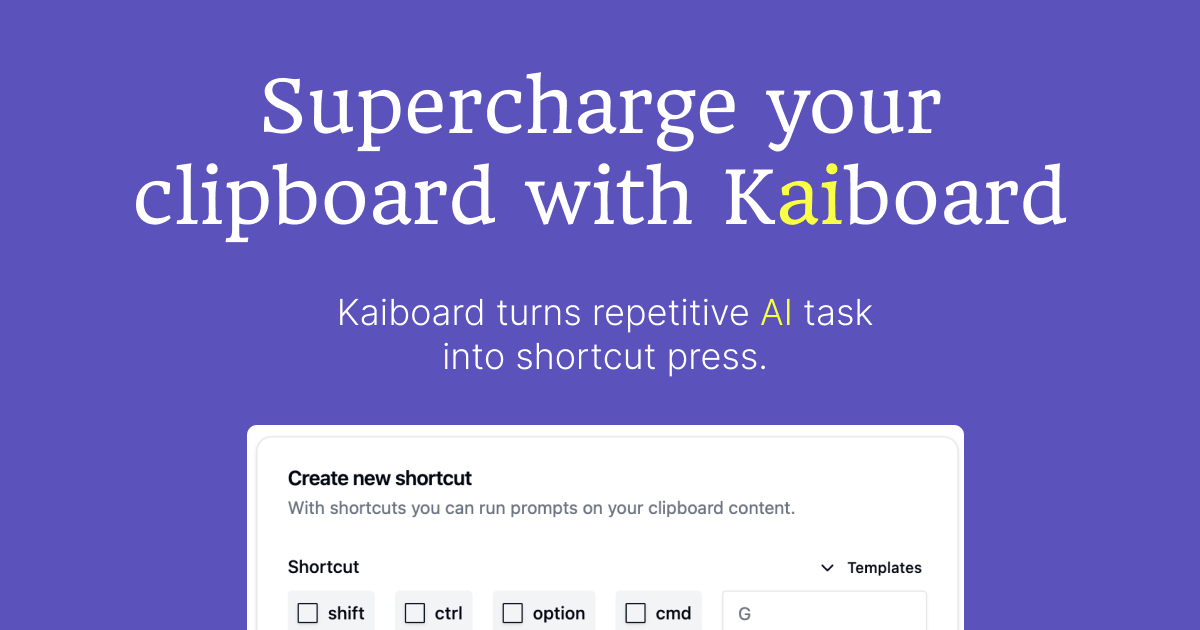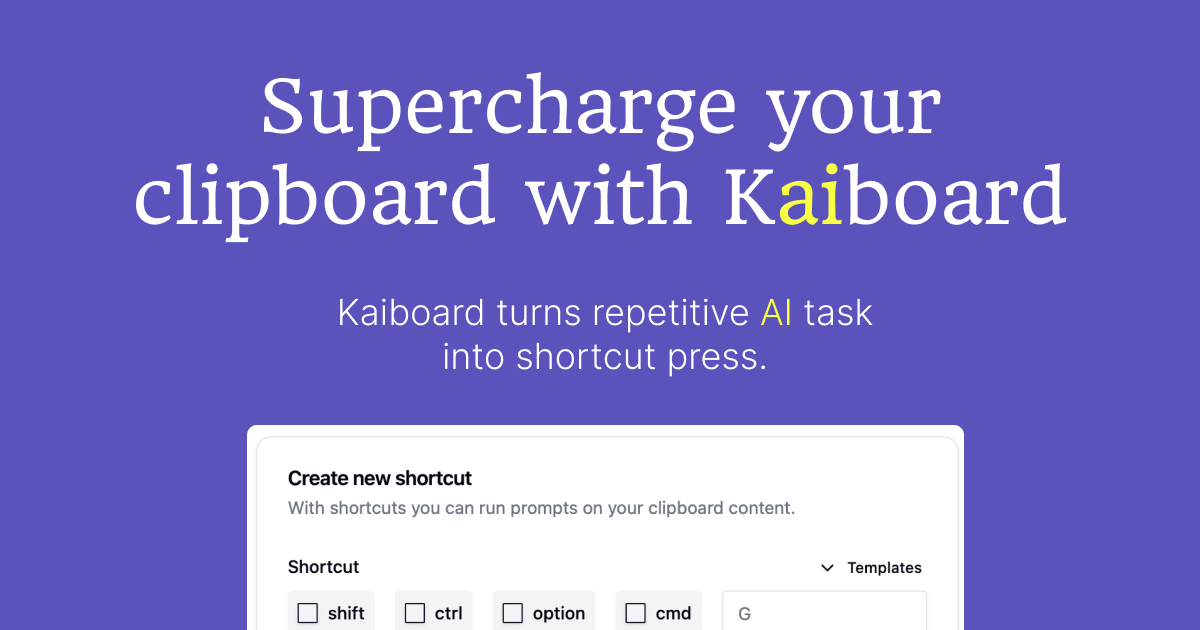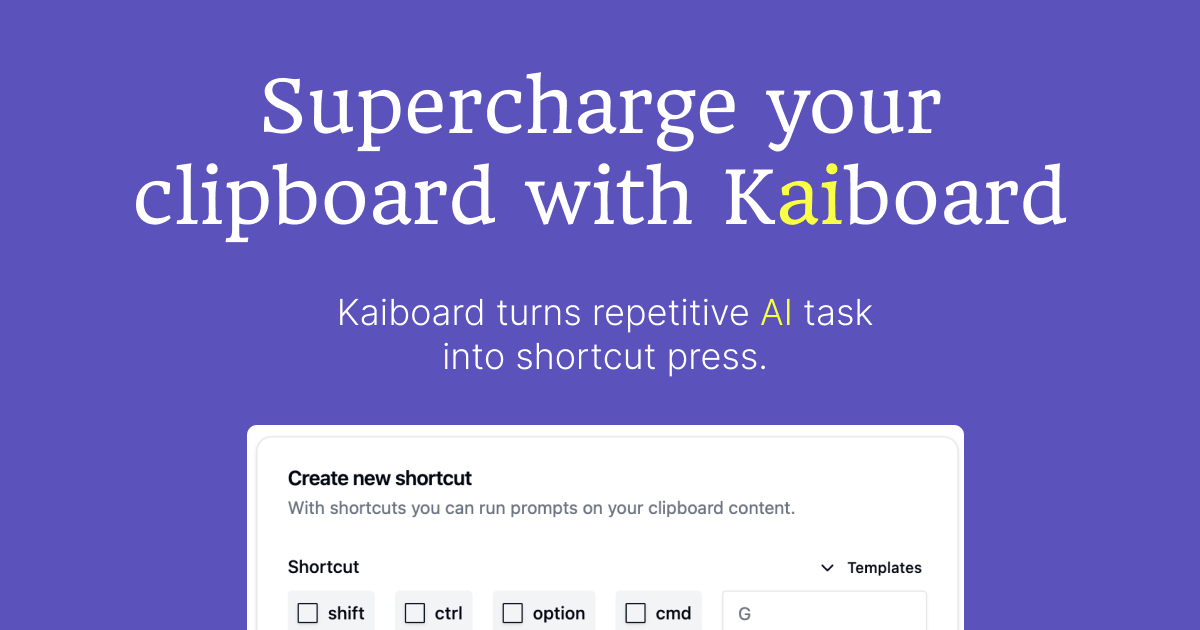
Table of Contents
Overview
Tired of repeating the same AI prompts over and over again? Imagine turning those repetitive tasks into lightning-fast keyboard shortcuts. That’s the promise of Kaiboard, a productivity tool designed to streamline your workflow by binding AI prompts to custom keys. Let’s dive into how this nifty tool can accelerate your routine actions and boost your efficiency.
Key Features
Kaiboard boasts a streamlined set of features focused on prompt automation:
- Prompt binding to shortcuts: Assign your most frequently used AI prompts to custom keyboard shortcuts for instant access.
- Clipboard automation: Kaiboard works directly with your clipboard, processing text automatically when a shortcut is triggered.
- Fast trigger actions: Experience near-instant results as Kaiboard quickly processes your clipboard text using the assigned AI prompt.
- Customizable workflows: Tailor Kaiboard to your specific needs by defining custom prompts and shortcut combinations.
- AI task simplification: Simplify complex AI tasks by breaking them down into easily accessible keyboard shortcuts.
How It Works
The core functionality of Kaiboard is incredibly straightforward. First, you define the AI prompt you want to use. Then, you assign that prompt to a specific keyboard shortcut. When you copy text to your clipboard and trigger the assigned shortcut, Kaiboard automatically processes the clipboard text using the defined prompt. The result is then returned instantly, ready for you to paste or use as needed. This seamless integration makes it easy to automate repetitive tasks without interrupting your workflow.
Use Cases
Kaiboard shines in scenarios where repetitive text manipulation is required:
- Faster content rewriting: Quickly rephrase or summarize articles, blog posts, or marketing copy with a single keystroke.
- Repetitive query automation: Automate repetitive queries for research, data analysis, or information gathering.
- Productivity for customer support or coding: Generate code snippets, format responses, or troubleshoot issues faster by automating common prompts.
- Rapid text transformation: Convert text to different formats, translate languages, or perform other text transformations with ease.
Pros & Cons
Like any tool, Kaiboard has its strengths and weaknesses. Let’s take a look:
Advantages
- Time-saving: Significantly reduces the time spent on repetitive AI prompt tasks.
- Customizable: Allows users to define custom prompts and shortcut combinations to fit their specific needs.
- Lightweight: A small and efficient application that won’t bog down your system.
Disadvantages
- Limited to clipboard: Only works with text copied to the clipboard, limiting its flexibility in some scenarios.
- Narrow use case: Primarily focused on prompt automation, making it less versatile than broader automation tools.
How Does It Compare?
While Kaiboard excels at prompt-based automation, it’s important to consider alternatives. Magical offers a broader automation suite with more features, but it may be overkill if you’re primarily focused on AI prompt automation. Raycast AI provides more integrations but is less focused on prompt-specific shortcuts than Kaiboard. The best choice depends on your specific needs and workflow.
Final Thoughts
Kaiboard offers a unique and efficient solution for anyone looking to streamline their workflow by automating repetitive AI prompt tasks. While it may not be the most versatile tool on the market, its simplicity and focus on prompt automation make it a valuable asset for users who frequently work with AI-powered text manipulation. If you find yourself repeating the same prompts day after day, Kaiboard is definitely worth a try.