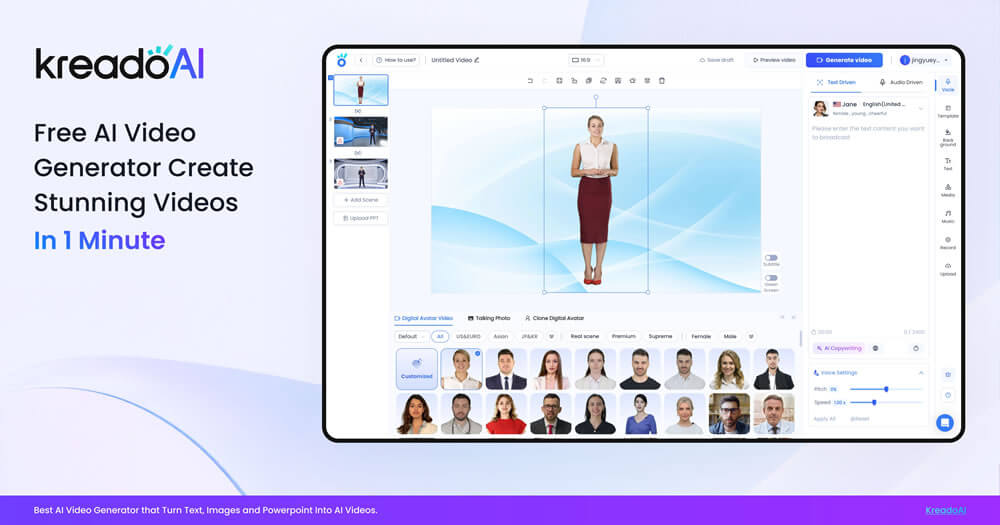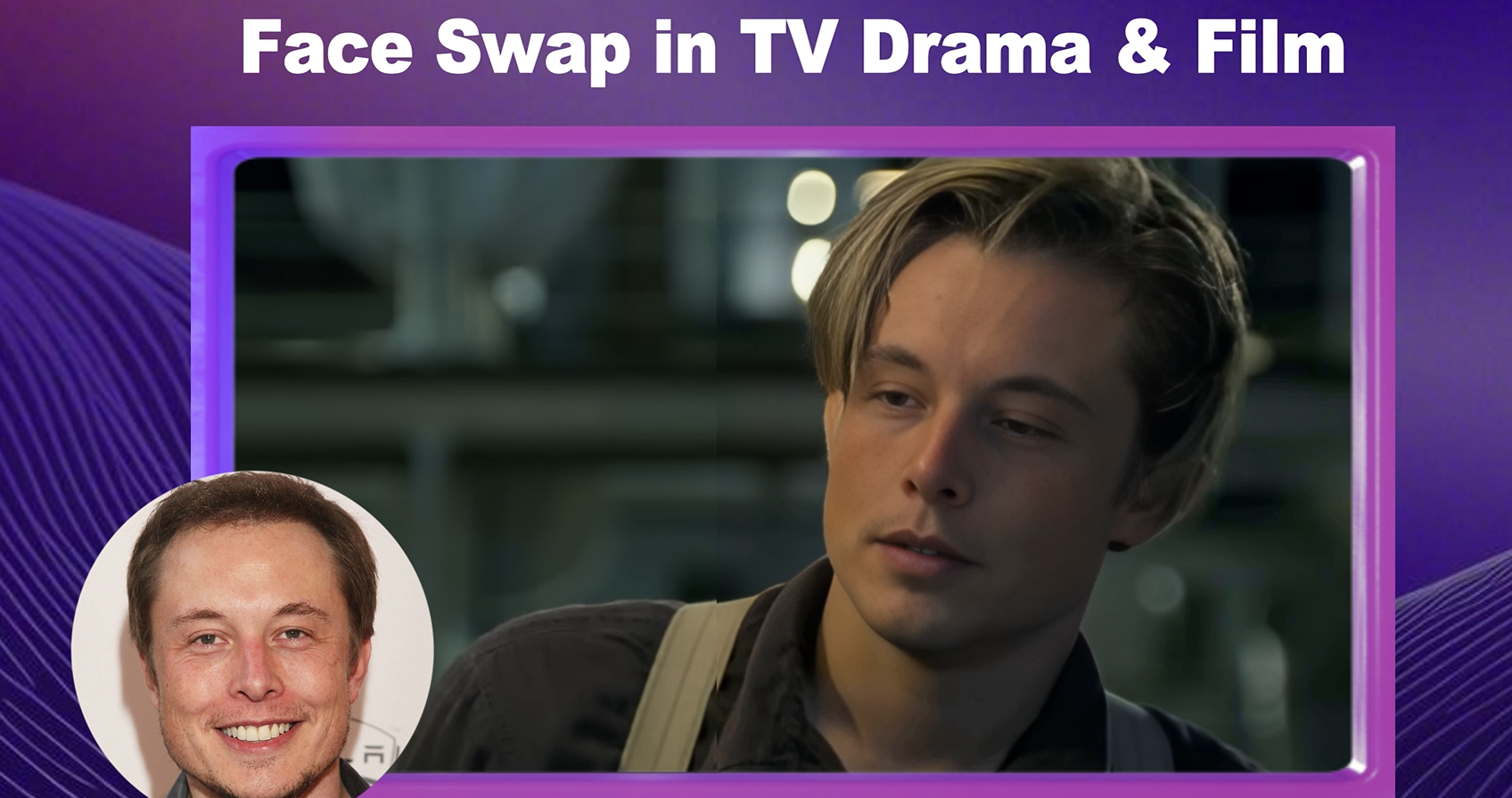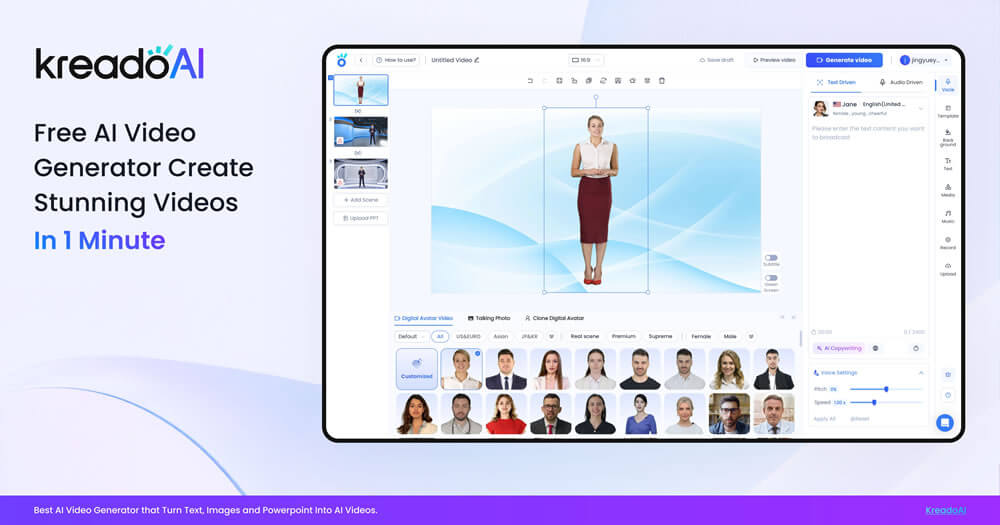
Table of Contents
Overview
Ever wanted to see yourself as a movie star, or maybe swap faces with a friend for a hilarious social media post? KreadoAI Video Face Swap makes it easier than ever to achieve realistic face swaps in your videos. This user-friendly AI tool offers impressive precision and versatility, allowing creators to explore new creative avenues with ease. Let’s dive into what makes KreadoAI a standout in the world of AI-powered video editing.
Key Features
KreadoAI Video Face Swap boasts a range of features designed to make face swapping simple and effective:
- One-click face swap: Simplifies the process, making it accessible to users of all skill levels.
- Supports various demographics (age, gender, skin tone): Ensures realistic and inclusive face swaps across a wide range of subjects.
- Studio-quality output: Delivers professional-looking results, suitable for various applications.
- High-fidelity video integration: Seamlessly integrates the new face into the original video, maintaining natural expressions and movements.
- Simple user interface: Easy to navigate and use, even for beginners.
How It Works
The process is remarkably straightforward. Users simply upload a video and a target face image. KreadoAI’s intelligent algorithm then takes over, meticulously mapping the new face onto the original. The AI intelligently maintains facial expressions and movements, ensuring a natural and believable result. Finally, the tool outputs a high-quality, face-swapped video ready for sharing or further editing.
Use Cases
KreadoAI Video Face Swap opens up a world of creative possibilities. Here are just a few ways you can use it:
- Marketing content creation: Create engaging and personalized ads by featuring different faces in your promotional videos.
- Personalized video messaging: Send unique and memorable greetings by swapping your face with a character or celebrity.
- Social media content: Generate viral content with funny and creative face swaps.
- Entertainment and parody videos: Create hilarious parodies and skits by swapping faces in popular scenes.
- Creative video projects: Explore new artistic expressions and storytelling techniques.
Pros & Cons
Like any tool, KreadoAI Video Face Swap has its strengths and weaknesses. Let’s weigh the advantages and disadvantages:
Advantages
- Fast and easy to use, even for beginners.
- High output quality, delivering professional-looking results.
- Broad demographic support, ensuring inclusivity and realism.
Disadvantages
- Requires quality input images and videos for best results.
- May raise ethical concerns if misused (e.g., creating deepfakes without consent).
How Does It Compare?
The face-swapping market has several players, each with its own strengths. KreadoAI stands out when compared to its competitors. Reface is more focused on mobile use and offers less control over the swapping process. DeepSwap is a powerful tool, but its user interface is less intuitive than KreadoAI’s. Avatarify is primarily geared toward real-time streaming, making KreadoAI a better choice for pre-recorded video face swaps.
Final Thoughts
KreadoAI Video Face Swap offers a compelling solution for anyone looking to create high-quality, realistic face-swapped videos. Its user-friendly interface, broad demographic support, and studio-quality output make it a standout choice. While it’s essential to be mindful of the ethical considerations, KreadoAI unlocks a world of creative possibilities for marketing, social media, and entertainment.