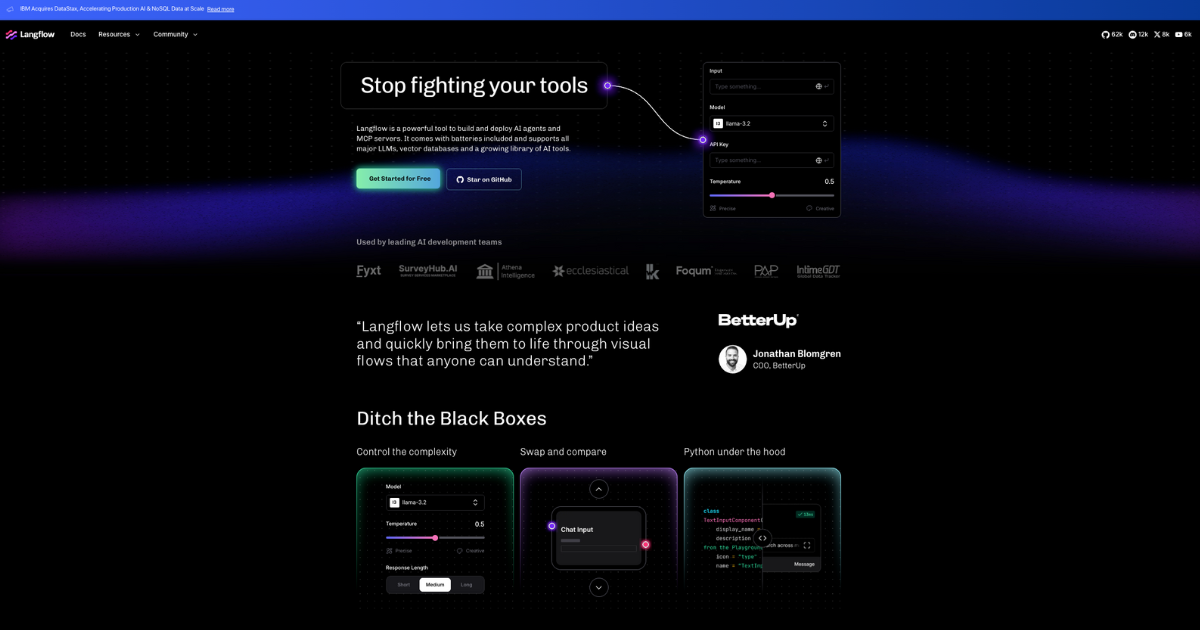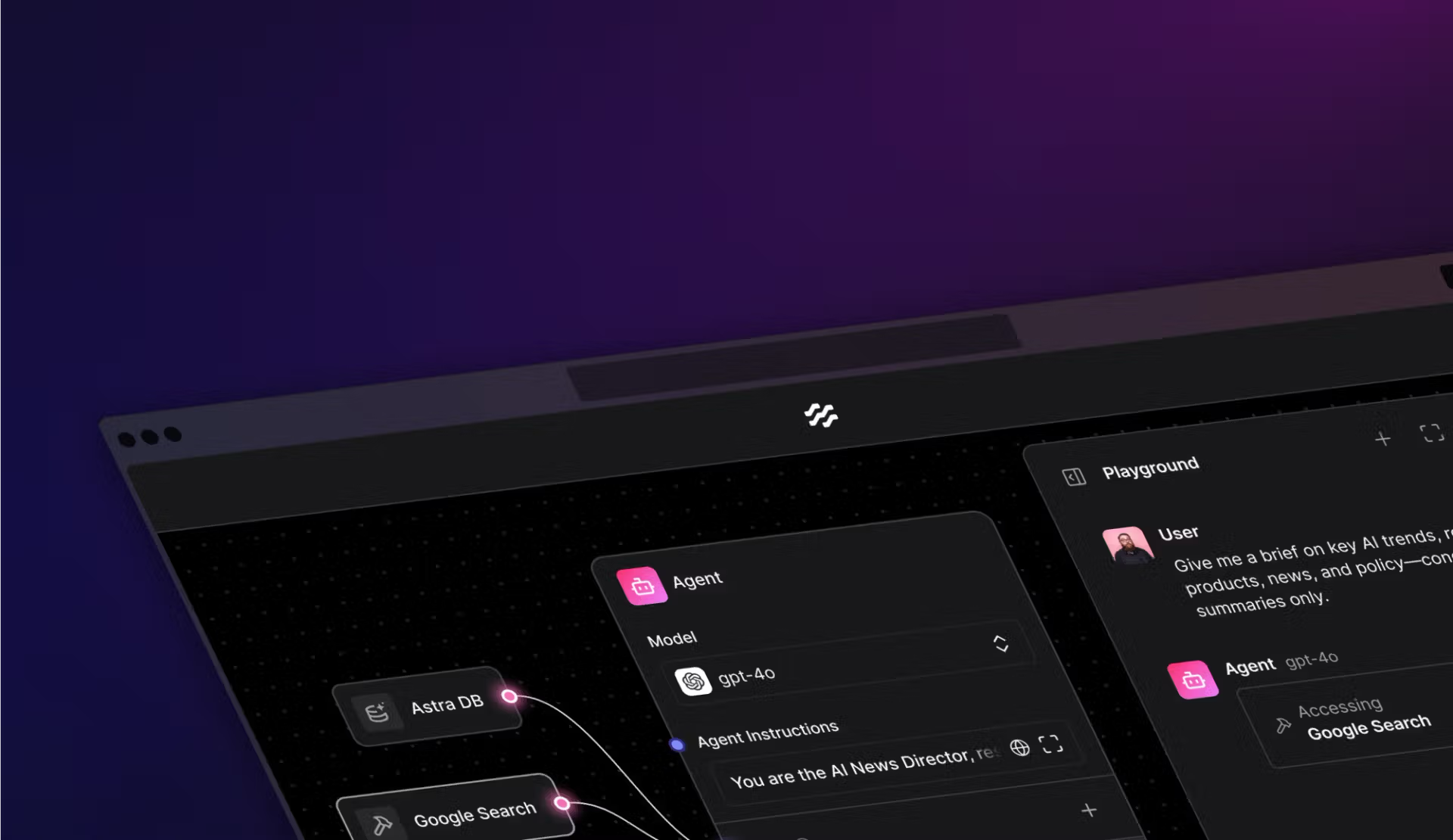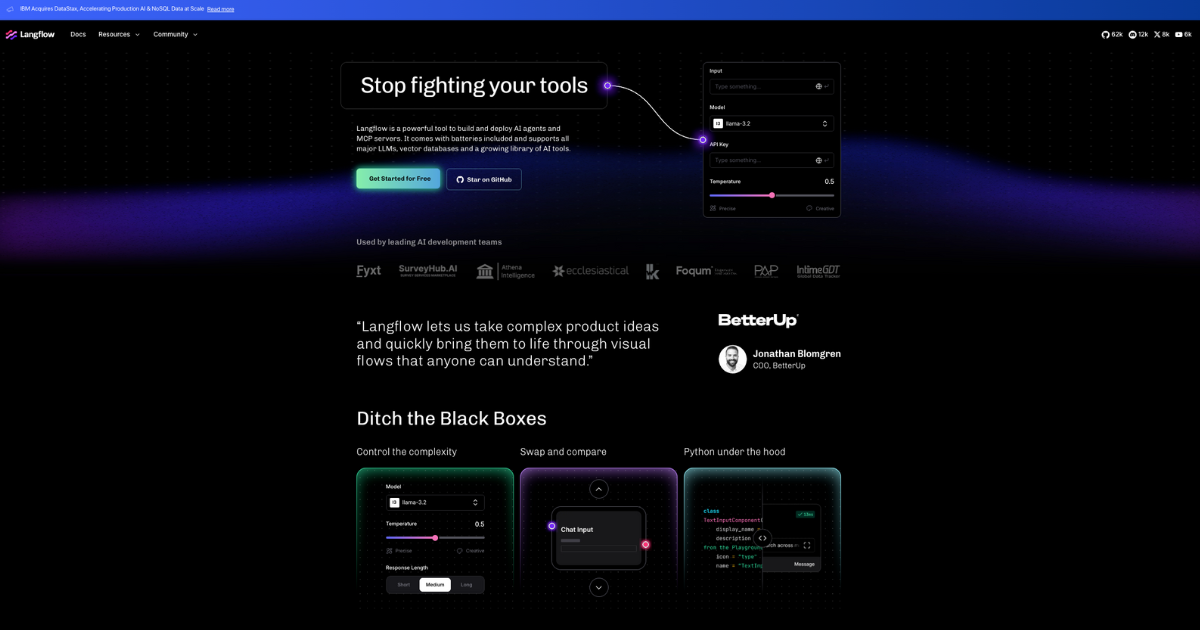
Table of Contents
Overview
In the rapidly evolving landscape of artificial intelligence, building and deploying AI-powered applications can often feel like navigating a complex maze. Enter Langflow Desktop, a low-code development tool designed to simplify this process. It empowers developers to visually construct and deploy AI agents and workflows, bridging the gap between complex AI models and practical applications. This tool promises to democratize AI development, making it accessible to a wider range of users. Let’s dive deeper into what Langflow Desktop has to offer.
Key Features
Langflow Desktop boasts a robust set of features designed to streamline the AI development process:
- Visual Flow Builder: A drag-and-drop interface allows users to visually design and connect different AI components, eliminating the need for extensive coding.
- Built-in API Server: Deploy your AI workflows as APIs with ease, enabling seamless integration with other applications and services.
- Support for Major LLMs: Langflow Desktop integrates with leading Large Language Models (LLMs), allowing you to leverage the power of cutting-edge AI models.
- Integration with Vector Databases: Store and retrieve embeddings efficiently by integrating with various vector databases, crucial for many AI applications.
- Extensive AI Tool Library: Access a growing collection of pre-built AI tools and components, accelerating your development process.
How It Works
Langflow Desktop simplifies AI development through its intuitive visual interface. Users begin by dragging and dropping various AI components onto the canvas, connecting them to create a desired workflow. These components can include LLMs, vector databases, and other AI tools from the extensive library. The platform allows for customization using Python code for more advanced functionalities. Once the workflow is designed, it can be deployed as an API, ready to be integrated into other applications. Deployment options include Docker and managed services, providing flexibility for different environments.
Use Cases
Langflow Desktop’s versatility makes it suitable for a wide range of AI applications:
- AI Agent Development: Build intelligent agents that can automate tasks, provide personalized recommendations, or interact with users in a natural language.
- Workflow Automation: Automate repetitive tasks and processes by creating AI-powered workflows that can handle data processing, decision-making, and more.
- Chatbot Creation: Design and deploy chatbots that can engage in conversations, answer questions, and provide customer support.
- Data Processing Pipelines: Create pipelines for cleaning, transforming, and analyzing data, enabling data-driven insights and decision-making.
- Custom AI Application Development: Build bespoke AI applications tailored to specific needs, leveraging the flexibility and extensibility of Langflow Desktop.
Pros & Cons
Like any tool, Langflow Desktop has its strengths and weaknesses. Let’s break them down:
Advantages
- User-friendly Interface: The visual flow builder makes it easy for users of all skill levels to design and deploy AI workflows.
- Rapid Prototyping: Quickly iterate on your AI applications with the drag-and-drop interface and extensive component library.
- Extensive Integration Options: Seamlessly integrate with major LLMs, vector databases, and other AI tools.
Disadvantages
- Desktop Version Currently Limited to macOS: The current desktop version is only available for macOS users, limiting its accessibility.
- May Require Technical Knowledge for Advanced Customization: While the visual interface simplifies development, advanced customization may require some Python coding knowledge.
How Does It Compare?
When considering Langflow Desktop, it’s important to understand how it stacks up against its competitors. LangChain offers similar capabilities in building AI applications, but it often requires more coding expertise. Gradio, on the other hand, primarily focuses on creating user interfaces for machine learning models and lacks the extensive workflow support found in Langflow Desktop. Langflow Desktop strikes a balance between ease of use and powerful functionality.
Final Thoughts
Langflow Desktop presents a compelling solution for developers looking to streamline the creation and deployment of AI-powered applications. Its user-friendly interface, extensive integration options, and growing library of AI tools make it a valuable asset for both novice and experienced developers. While the macOS limitation and the need for some technical knowledge for advanced customization are worth noting, the platform’s overall potential is undeniable. Langflow Desktop is definitely a tool to watch as it continues to evolve and shape the future of AI development.